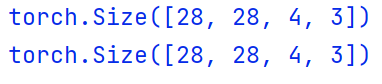view and reshape operations
The functions and usage of the two are the same, but it is necessary to ensure that the overall size of the view remains unchanged, that is, numel () is consistent
view operation will lose dimension information. Remember the storage order of data
a = torch.rand(4,1,28,28) b = a.view(4,28*28) #Two dimensions are missing print(b) print(b.shape) c = a.view(4*28,28) #Two dimensions are missing d = a.view(4*1,28,28) #A dimension is missing e = a.reshape(4*1,28,28) #Same as view print(c.shape) print(d.shape) print(e.shape)

Squeeze and Unsqueeze
Extrusion and unfolding

unsqueeze
Inserting a new dimension will not change the data itself, increase or decrease the data, which is equivalent to adding a group
a = torch.rand(4,1,28,28) b = a.unsqueeze(0) #Add dimension 1 before dimension 0 c = a.unsqueeze(4) #Add dimension 1 before dimension 4 d = a.unsqueeze(-1) #Add 1 dimension after the last dimension e = a.unsqueeze(-4) f = a.unsqueeze(-5) print(b.shape),print(c.shape),print(d.shape) print(e.shape),print(f.shape)
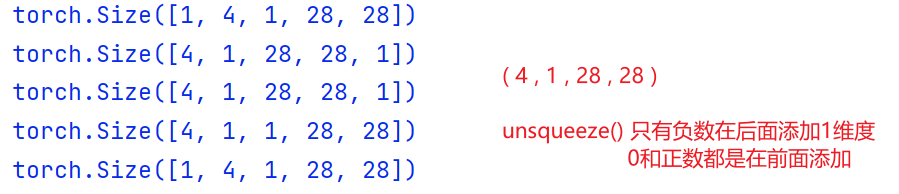
It can also change the shape of the tensor
a = torch.tensor([1,2]) b = a.unsqueeze(0) #Add a dimension outside c = a.unsqueeze(1) #Add a dimension to it print(a) print(a.shape) print(b) print(c)
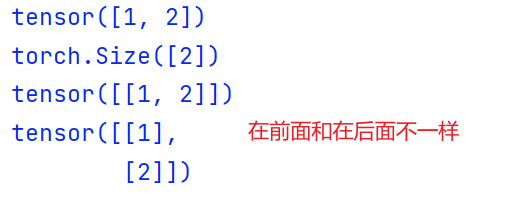
It can also nest multiple ~ expansion dimensions
#a = torch.rand(4,1,28,30) #You can use unsqueeze to expand a d into 3D, and then expand it into a a = torch.rand(28) b = a.unsqueeze(0) c = a.unsqueeze(0).unsqueeze(0) d = a.unsqueeze(0).unsqueeze(0).unsqueeze(3) print(b.shape),print(c.shape),print(d.shape)

squeeze
Extrusion, as the name suggests, is dimension deletion
Positive and negative indexes can be received. If the number of the current index is 1, this dimension will be removed, otherwise it will remain unchanged,
If the index is not given, all qualified indexes will be removed by default
a = torch.rand(1,32,1,1) b = a.squeeze() #Do not write anything. Delete all size 1 by default c = a.squeeze(0) #If the index position is 1, remove this dimension, otherwise it remains unchanged d = a.squeeze(1) #unchanged e = a.squeeze(-1) print(b.shape),print(c.shape) print(d.shape),print(e.shape)

expand and repeat
Both can extend a tensor shape, which is equivalent. However, repeat has disadvantages. expand is recommended
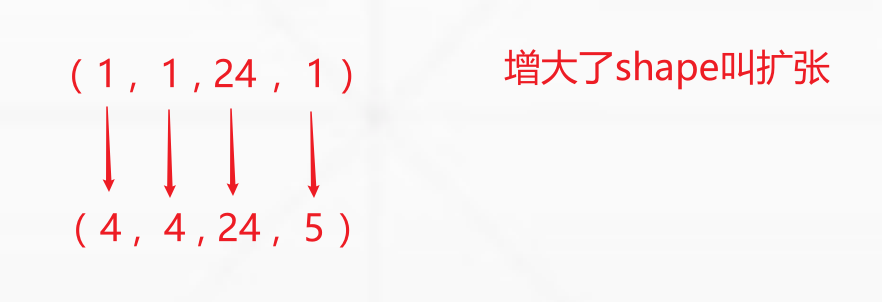
expand
It will not actively copy data, which is fast and saves memory
Its expansion has two conditions
1. Only when the current dimension size is 1 can it be expanded arbitrarily, otherwise it cannot be expanded.
2. The dimensions remain unchanged before and after expansion
# a = torch.rand(4,32,14,14) b = torch.rand(1,32,1,1) #Next, expand from b to a ba = b.expand(4,32,14,14) print(ba.shape) c = b.expand(-1,-1,4,14) #Enter - 1 to return the original corresponding data print(c.shape)

repeat
repeat () the parameter it gives is no longer the expanded data, but the number of times each dimension needs to be repeated. The original data will be changed
Two conditions:
1. The dimension remains unchanged
2. The given parameter is the number of repetitions of each dimension, which should be calculated by yourself
a = torch.rand(1,12,1,1) b = a.repeat(4,12,8,13) #Number of times to repeat each dimension c = a.repeat(4,1,12,12) print(b.shape) print(c.shape)

.t transpose permute
Three dimension conversion operations
. t # transpose operation
This method is only applicable to two dimensions, that is, matrix
a = torch.randn(2,4) b = a.t() print(a),print(b)

Transfer dimension exchange
After the dimension transformation operations such as transfer and permute, the tensor is no longer stored continuously in memory, while the view operation requires the memory of tensor to be stored continuously. Therefore, a contiguous copy needs to be returned
view will blur the dimension order relationship and need to be tracked manually
a = torch.rand(4,3,32,32) b = a.transpose(1,3) #Represents the dimension to be exchanged print(b.shape) a1 = a.transpose(1,3).contiguous().view(4,3*32*32).view(4,3,32,32) #The first dimension is exchanged but not exchanged back. Even if the shape is the same, it is actually different a2 = a.transpose(1,3).contiguous().view(4,3*32*32).view(4,32,32,3).transpose(1,3)#Remember the order after view. You have to change it back print(a1.shape),print(a2.shape) print(torch.all(torch.eq(a,a1))) #Judge whether the content remains unchanged print(torch.all(torch.eq(a,a2))) #The eq function compares whether the contents are consistent. all returns TRUE or FALSE
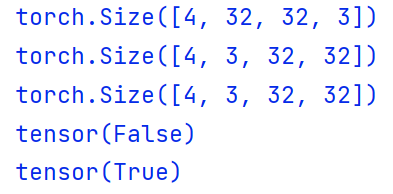
permute exchange dimension
It can complete the exchange of any dimension, which is equivalent to calling any number of transfers
permute() use
Use the position where the index of the original shape is placed to determine who exchanges with whom
a = torch.rand(4,3,28,28) b = a.transpose(1,3).transpose(0,2) p = a.permute(2,3,0,1) #One step in place print(b.shape) print(p.shape)