Tushare big data community - I have everything I want
Wande is too expensive? Reptiles don't? But what if we still need financial data? Tushare big data community: I have everything! (tushare ID: 436348)
For economic and management researchers, financial data is just needed. A clever woman can't make bricks without straw. In most empirical studies, good data is the sharp weapon for publishing documents and periodicals, but I know that I buy Wande There are relatively few universities in guotai'an database (Xiaobian's school is a 211 university, only Rex bought the database, and some data do not have permission). And Tushare big data community can become an important source of your data! There are student permissions, and free data is not easy to use!
for who?
Through the above words, you may also see that this blog is mainly aimed at the economic and management scientific research workers with financial data needs, especially the scientific research Xiaobai who has just entered graduate school. If you are a student or a teacher in school, by applying for student permission, the data you can get can basically meet your scientific research needs
What are the contents?
tushare itself provides very abundant data, and focuses on what data can be obtained after applying for student rights, including but not limited to stock index, fund, futures and options market data, balance sheet, profit statement and other basic data of company, and GDP, price index and other macro data. There are also offbeat data such as news communication, COVID-19 and so on. It can be said that it is really rich. For more specific information, please refer to Official website: https://tushare.pro/
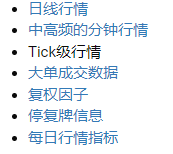


. . . Wait, wait
How about data quality?
For the same data, the data provided by Tushare big data community is quite reliable. Here is an example of python. (compare with some data) (the codes in the following are completed in jupyter)
A comparative example of Shanghai Stock Exchange 50 index data
First look at the data on tushare
Import necessary packages
import numpy as np
import pandas as pd
import tushare as ts
import matplotlib.pyplot as plt
ts.set_token('##############')
#You need to write your own token in parentheses
pro = ts.pro_api()
Import the data of Shanghai 50 Index in March 2021
szh_tS = pro.index_daily(ts_code='000016.SH', start_date='20210301', end_date='20210331')
szh_tS.iloc[:,0:9]
#The following is the output of jupyter
ts_code trade_date close open high low pre_close change
0 000016.SH 20210331 3539.3696 3573.8565 3573.8565 3518.1678 3577.2434 -37.8738
1 000016.SH 20210330 3577.2434 3541.3771 3582.0181 3531.6295 3537.7110 39.5324
2 000016.SH 20210329 3537.7110 3543.2452 3563.4001 3510.4110 3529.7282 7.9828
3 000016.SH 20210326 3529.7282 3483.6948 3539.2260 3480.3337 3463.8727 65.8555
4 000016.SH 20210325 3463.8727 3454.4611 3479.1275 3439.5127 3466.0422 -2.1695
5 000016.SH 20210324 3466.0422 3507.5484 3528.7345 3457.4445 3516.3626 -50.3204
6 000016.SH 20210323 3516.3626 3541.3289 3542.8163 3482.5866 3538.4271 -22.0645
7 000016.SH 20210322 3538.4271 3516.6567 3558.9361 3511.7241 3512.0203 26.4068
8 000016.SH 20210319 3512.0203 3565.0925 3573.0574 3496.3815 3605.6047 -93.5844
9 000016.SH 20210318 3605.6047 3598.8499 3619.3306 3586.5036 3590.8339 14.7708
10 000016.SH 20210317 3590.8339 3588.2332 3616.9357 3552.4871 3599.1646 -8.3307
11 000016.SH 20210316 3599.1646 3579.0111 3608.1148 3556.6180 3566.8773 32.2873
12 000016.SH 20210315 3566.8773 3620.0419 3627.3069 3539.4859 3632.5784 -65.7011
13 000016.SH 20210312 3632.5784 3647.5097 3647.5097 3600.3919 3625.3052 7.2732
14 000016.SH 20210311 3625.3052 3554.6825 3633.7724 3554.6825 3532.0523 93.2529
15 000016.SH 20210310 3532.0523 3563.5639 3572.3740 3528.3165 3509.6137 22.4386
16 000016.SH 20210309 3509.6137 3570.2561 3595.1858 3489.9697 3573.4310 -63.8173
17 000016.SH 20210308 3573.4310 3713.4587 3732.7790 3571.4154 3688.6818 -115.2508
18 000016.SH 20210305 3688.6818 3655.9072 3721.2755 3627.2889 3708.6606 -19.9788
19 000016.SH 20210304 3708.6606 3769.9730 3781.2754 3686.0903 3817.4128 -108.7522
20 000016.SH 20210303 3817.4128 3710.2632 3818.0719 3708.2309 3718.7739 98.6389
21 000016.SH 20210302 3718.7739 3812.3503 3812.3503 3689.0111 3787.8695 -69.0956
22 000016.SH 20210301 3787.8695 3793.3653 3795.0518 3747.5791 3756.8597 31.0098
Then take the closing price as a comparison
szh_tS.index=szh_tS['trade_date'] szh_tS1=szh_tS[['close']] szh_tSf=szh_tS1.sort_index() szh_tSI=szh_tSf.index szh_tSf.index = pd.DatetimeIndex(szh_tSI) szh_tSf #The following is the output from jupyter trade_date close 2021-03-01 3787.8695 2021-03-02 3718.7739 2021-03-03 3817.4128 2021-03-04 3708.6606 2021-03-05 3688.6818 2021-03-08 3573.4310 2021-03-09 3509.6137 2021-03-10 3532.0523 2021-03-11 3625.3052 2021-03-12 3632.5784 2021-03-15 3566.8773 2021-03-16 3599.1646 2021-03-17 3590.8339 2021-03-18 3605.6047 2021-03-19 3512.0203 2021-03-22 3538.4271 2021-03-23 3516.3626 2021-03-24 3466.0422 2021-03-25 3463.8727 2021-03-26 3529.7282 2021-03-29 3537.7110 2021-03-30 3577.2434 2021-03-31 3539.3696
Load the data of a good thought
shz50=pd.read_csv(lj+"shangzhRs.csv",index_col='Transaction date_TrdDt',parse_dates=['Transaction date_TrdDt'],encoding='gbk') shz50['2021-03']['Closing price(element/spot)_ClPr'] ##The following is the output from jupyter Transaction date_TrdDt 2021-03-01 3787.87 2021-03-02 3718.77 2021-03-03 3817.41 2021-03-04 3708.66 2021-03-05 3688.68 2021-03-08 3573.43 2021-03-09 3509.61 2021-03-10 3532.05 2021-03-11 3625.31 2021-03-12 3632.58 2021-03-15 3566.88 2021-03-16 3599.16 2021-03-17 3590.83 2021-03-18 3605.60 2021-03-19 3512.02 2021-03-22 3538.43 2021-03-23 3516.36 2021-03-24 3466.04 2021-03-25 3463.87 2021-03-26 3529.73 2021-03-29 3537.71 2021-03-30 3577.24 2021-03-31 3539.37 Name: Closing price(element/spot)_ClPr, dtype: float64
Put the two data together
szh_tSf['close_Rs']=shz50['2021-03']['Closing price(element/spot)_ClPr'] szh_tSf ##The following is the output from jupyter close close_Rs trade_date 2021-03-01 3787.8695 3787.87 2021-03-02 3718.7739 3718.77 2021-03-03 3817.4128 3817.41 2021-03-04 3708.6606 3708.66 2021-03-05 3688.6818 3688.68 2021-03-08 3573.4310 3573.43 2021-03-09 3509.6137 3509.61 2021-03-10 3532.0523 3532.05 2021-03-11 3625.3052 3625.31 2021-03-12 3632.5784 3632.58 2021-03-15 3566.8773 3566.88 2021-03-16 3599.1646 3599.16 2021-03-17 3590.8339 3590.83 2021-03-18 3605.6047 3605.60 2021-03-19 3512.0203 3512.02 2021-03-22 3538.4271 3538.43 2021-03-23 3516.3626 3516.36 2021-03-24 3466.0422 3466.04 2021-03-25 3463.8727 3463.87 2021-03-26 3529.7282 3529.73 2021-03-29 3537.7110 3537.71 2021-03-30 3577.2434 3577.24 2021-03-31 3539.3696 3539.37
It can be seen from the above data that the data provided by tushare is accurate to 4 decimal places. After rounding and retaining 2 decimal places, it is no different from the data of Yousi. Therefore, in terms of data quality, tushare's data is very qualified.
How to get it?
The acquisition of tushare data is relatively simple and can be obtained through a variety of methods. For academic Xiaobai of economics and management, it is recommended to learn a simple programming, which will also be helpful for your future thesis writing.
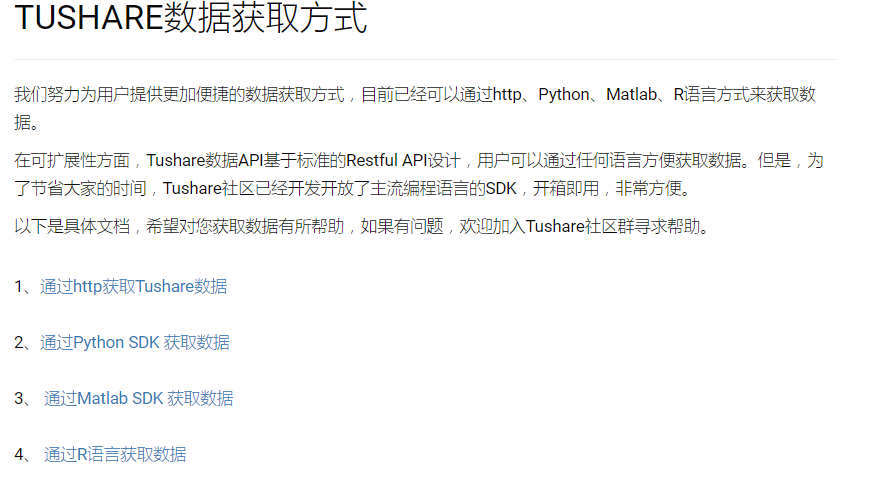
For small partners with programming foundation, it's not easy to get started with data in an afternoon. If you don't want to take the trouble to remember, you can also refer to the tushare data interface tushare data interface The examples given are easy to use and check!
Write at the end
Tushare has rich data and easy access. It is very friendly to college students. If you also need financial data, tushare can become your data backing.
I intend to start the time series column. Those who are interested can praise and encourage!
Thanks for watching
Thank you for watching. I hope this article can help you!