Environment: Python 2 7.10, selenium3.141.0, pytest4.6.6, pytest-html1.22.0, Windows-7-6.1.7601-SP1
characteristic:
- Secondary encapsulation of selenium makes it more convenient to write Case.
- Adopt PO design idea, one page per page Py, in which the elements and operation methods are defined; In TestCase, directly call the operation method encapsulated in the page to operate the page.
- Start the browser only once in a test to save time and improve efficiency (the one suitable for the company's business is the best).
- Enhance the content of pytest HTML report and add failure screenshots, use case description columns and operation logs.
- Command line parameters are supported.
- Support sending reports by mail.
Directory structure:
- config
- config.py: store global variables, various configurations, driver s, etc
- drive: Browser driver files, such as chromedriver exe
- file
- Download: download folder
- Screenshot: screenshot folder
- Upload: upload folder
- page_object: one for each page py to store page objects and operation methods
- base_page.py: basic page, which encapsulates various operations of selenium
- hao123_page.py: hao123 page
- home_page.py: Baidu home page
- news_page.py: News Home Page
- search_page.py: search results page
- report:
- report.html: report generated by pytest HTML
- test_case
- conftest.py: pytest unique file, in which the screenshot of report failure and the column of use case description are added
- test_home.py: Baidu home page test case
- test_news.py: test case of NEWS HOMEPAGE
- test_search.py: search results page test case
- util: Toolkit
- log.py: encapsulates the log module
- mail.py: encapsulates the mail module. To use the send report mail function, you need to set relevant configurations, such as user name and password
- run.py: as a run entry, it encapsulates the pytest run command; Realize that all test cases share a driver; The operation parameterization is realized (combined with Jenkins); log configuration initialization; You can configure sending report mail.
config.py code implementation:
1. Define a global dictionary to store global variables. key is the variable name and value is the variable value. Parameters can be passed across files and use cases.
2. set_value,get_value is used to save and retrieve global variables respectively.
1 # coding=utf-8
2
3 import os
4
5
6 def init():
7 global _global_dict
8 _global_dict = {}
9
10 # Code root directory
11 root_dir = os.getcwd()
12
13 # Directory where the program is stored
14 _global_dict['root_path'] = root_dir
15 # Store normal screenshot folder
16 _global_dict['screenshot_path'] = "{}\\file\\screenshot\\".format(root_dir)
17 # Download folder
18 _global_dict['download_path'] = "{}\\file\\download\\".format(root_dir)
19 # Upload folder
20 _global_dict['upload_path'] = "{}\\file\\upload\\".format(root_dir)
21 # Storage report path
22 _global_dict['report_path'] = "{}\\report\\".format(root_dir)
23
24 # Save driver
25 _global_dict['driver'] = None
26
27 # Set the web address and home page of the running environment
28 _global_dict['site'] = 'https://www.baidu.com/'
29 # The operating environment is preview by default and can be set to product
30 _global_dict['environment'] = 'preview'
31
32
33 def set_value(name, value):
34 """
35 Modify the value of the global variable
36 :param name: Variable name
37 :param value: Variable value
38 """
39 _global_dict[name] = value
40
41
42 def get_value(name, def_val='no_value'):
43 """
44 Gets the value of the global variable
45 :param name: Variable name
46 :param def_val: Default variable value
47 :return: Returns the value of a variable when it exists, otherwise'no_value'
48 """
49 try:
50 return _global_dict[name]
51 except KeyError:
52 return def_val
log.py code implementation: encapsulated log module
1 # coding=utf-8
2
3 import logging
4 import time
5 import config.config as cf
6
7
8 class Logger(object):
9 """Encapsulated log module"""
10
11 def __init__(self, logger, cmd_level=logging.DEBUG, file_level=logging.DEBUG):
12 try:
13 self.logger = logging.getLogger(logger)
14 self.logger.setLevel(logging.DEBUG) # Sets the default level for log output
15 '''pytest Reports can be automatically log Integrate it into the report, and you don't have to set and save it separately
16 # Log output format
17 fmt = logging.Formatter(
18 '%(asctime)s[%(levelname)s]\t%(message)s')
19 # Log file name
20 curr_time = time.strftime("%Y-%m-%d %H.%M.%S")
21 log_path = cf.get_value('log_path')
22 self.log_file = '{}log{}.txt'.format(log_path, curr_time)
23 # Set console output
24 sh = logging.StreamHandler()
25 sh.setFormatter(fmt)
26 sh.setLevel(cmd_level)
27 # Set file output
28 fh = logging.FileHandler(self.log_file)
29 fh.setFormatter(fmt)
30 fh.setLevel(file_level)
31 # Add log output method
32 self.logger.addHandler(sh)
33 self.logger.addHandler(fh)
34 '''
35 except Exception as e:
36 raise e
37
38 def debug(self, msg):
39 self.logger.debug(msg)
40
41 def info(self, msg):
42 self.logger.info(msg)
43
44 def error(self, msg):
45 self.logger.error(msg)
46
47 def warning(self, msg):
48 self.logger.warning(msg)
mail.py code implementation: for the encapsulated mail module, the report HTML file will be sent as an attachment. Here, you need to change all the top four variables to your own.
1 # coding=utf-8
2
3 import smtplib
4 from email.mime.text import MIMEText
5 from email.mime.multipart import MIMEMultipart
6 from email.header import Header
7 import config.config as cf
8
9
10 def send_mail(sendto):
11 """
12 Send mail
13 :param sendto:Recipient list, such as['22459496@qq.com']
14 """
15 mail_host = 'smtp.sohu.com' # Mailbox server address
16 username = 'test@sohu.com' # Mailbox user name
17 password = 'test' # Mailbox password
18 receivers = sendto # addressee
19
20 # Create an instance with attachments
21 message = MIMEMultipart()
22 message['From'] = Header(u'UI automation', 'utf-8')
23 message['subject'] = Header(u'UI Automated test results', 'utf-8') # Mail title
24 message.attach(MIMEText(u'See Annex for test results', 'plain', 'utf-8'))# Message body
25 # Construction attachment
26 report_root = cf.get_value('report_path') # Get report path
27 report_file = 'report.html' # Report file name
28 att1 = MIMEText(open(report_root + report_file, 'rb').read(), 'base64', 'utf-8')
29 att1["Content-Type"] = 'application/octet-stream'
30 att1["Content-Disposition"] = 'attachment; filename={}'.format(report_file)
31 message.attach(att1)
32
33 try:
34 smtp = smtplib.SMTP()
35 smtp.connect(mail_host, 25) # 25 is the SMTP port number
36 smtp.login(username, password)
37 smtp.sendmail(username, receivers, message.as_string())
38 print u'Mail sent successfully'
39 except Exception, e:
40 print u'Mail sending failed'
41 raise e
base_page.py code implementation: it encapsulates the common operations of selenium as the base class of all page classes.
1 # coding=utf-8
2
3 from selenium.common.exceptions import TimeoutException
4 from selenium.webdriver.support.ui import WebDriverWait
5 from selenium.webdriver.common.keys import Keys
6 from selenium.webdriver.common.action_chains import ActionChains
7 import os
8 import inspect
9 import config.config as cf
10 import logging
11 import time
12
13 log = logging.getLogger('szh.BasePage')
14
15
16 class BasePage(object):
17 def __init__(self):
18 self.driver = cf.get_value('driver') # Get driver from global variable
19
20 def split_locator(self, locator):
21 """
22 Explode positioning expressions, such as'css,.username',Return after splitting'css selector'And positioning expressions'.username'(class by username Element of)
23 :param locator: Positioning method+Positioning expression combination string, such as'css,.username'
24 :return: locator_dict[by], value:Returns the positioning method and positioning expression
25 """
26 by = locator.split(',')[0]
27 value = locator.split(',')[1]
28 locator_dict = {
29 'id': 'id',
30 'name': 'name',
31 'class': 'class name',
32 'tag': 'tag name',
33 'link': 'link text',
34 'plink': 'partial link text',
35 'xpath': 'xpath',
36 'css': 'css selector',
37 }
38 if by not in locator_dict.keys():
39 raise NameError("wrong locator!'id','name','class','tag','link','plink','xpath','css',exp:'id,username'")
40 return locator_dict[by], value
41
42 def wait_element(self, locator, sec=30):
43 """
44 Wait for the element to appear
45 :param locator: Positioning method+Positioning expression combination string, separated by commas, such as'css,.username'
46 :param sec:Wait seconds
47 """
48 by, value = self.split_locator(locator)
49 try:
50 WebDriverWait(self.driver, sec, 1).until(lambda x: x.find_element(by=by, value=value),
51 message='element not found!!!')
52 log.info(u'Waiting element:%s' % locator)
53 return True
54 except TimeoutException:
55 return False
56 except Exception, e:
57 raise e
58
59 def get_element(self, locator, sec=60):
60 """
61 Get an element
62 :param locator: Positioning method+Positioning expression combination string, separated by commas, such as'css,.username'
63 :param sec:Wait seconds
64 :return: Element can be found and returned element Object, otherwise return False
65 """
66 if self.wait_element(locator, sec):
67 by, value = self.split_locator(locator)
68 print by, value
69 try:
70 element = self.driver.find_element(by=by, value=value)
71 log.info(u'Get element:%s' % locator)
72 return element
73 except Exception, e:
74 raise e
75 else:
76 return False
77
78 def get_elements(self, locator):
79 """
80 Get a set of elements
81 :param locator: Positioning method+Positioning expression combination string, separated by commas, such as'css,.username'
82 :return: elements
83 """
84 by, value = self.split_locator(locator)
85 try:
86 elements = WebDriverWait(self.driver, 60, 1).until(lambda x: x.find_elements(by=by, value=value))
87 log.info(u'Get element list:%s' % locator)
88 return elements
89 except Exception, e:
90 raise e
91
92 def open(self, url):
93 """
94 Open URL
95 :param url: URL connection
96 """
97 self.driver.get(url)
98 log.info(u'Open web address:%s' % url)
99
100 def clear(self, locator):
101 """
102 Clear contents of element
103 :param locator: Positioning method+Positioning expression combination string, separated by commas, such as'css,.username'
104 """
105 self.get_element(locator).clear()
106 log.info(u'Empty content:%s' % locator)
107
108 def type(self, locator, text):
109 """
110 Enter content in element
111 :param locator: Positioning method+Positioning expression combination string, separated by commas, such as'css,.username'
112 :param text: Input content
113 """
114 self.get_element(locator).send_keys(text)
115 log.info(u'Directional element %s Enter text:%s' % (locator, text))
116
117 def enter(self, locator):
118 """
119 Press enter on the element
120 :param locator: Positioning method+Positioning expression combination string, separated by commas, such as'css,.username'
121 """
122 self.get_element(locator).send_keys(Keys.ENTER)
123 log.info(u'In element %s Press enter up' % locator)
124
125 def click(self, locator):
126 """
127 Click on the element
128 :param locator: Positioning method+Positioning expression combination string, separated by commas, such as'css,.username'
129 """
130 self.get_element(locator).click()
131 log.info(u'Click on the element:%s' % locator)
132
133 def right_click(self, locator):
134 """
135 Right click the element
136 :param locator: Positioning method+Positioning expression combination string, separated by commas, such as'css,.username'
137 """
138 element = self.get_element(locator)
139 ActionChains(self.driver).context_click(element).perform()
140 log.info(u'Right click on the element:%s' % locator)
141
142 def double_click(self, locator):
143 """
144 Double click the element
145 :param locator: Positioning method+Positioning expression combination string, separated by commas, such as'css,.username'
146 """
147 element = self.get_element(locator)
148 ActionChains(self.driver).double_click(element).perform()
149 log.info(u'Double click on the element:%s' % locator)
150
151 def move_to_element(self, locator):
152 """
153 Point the mouse at the element
154 :param locator: Positioning method+Positioning expression combination string, separated by commas, such as'css,.username'
155 """
156 element = self.get_element(locator)
157 ActionChains(self.driver).move_to_element(element).perform()
158 log.info(u'Point to element%s' % locator)
159
160 def drag_and_drop(self, locator, target_locator):
161 """
162 Drag an element to another element location
163 :param locator: The anchor of the element to drag
164 :param target_locator: Positioning of target location element
165 """
166 element = self.get_element(locator)
167 target_element = self.get_element(target_locator)
168 ActionChains(self.driver).drag_and_drop(element, target_element).perform()
169 log.info(u'Put element %s Drag to element %s' % (locator, target_locator))
170
171 def drag_and_drop_by_offset(self, locator, xoffset, yoffset):
172 """
173 Drag an element down to the right x,y Offsets
174 :param locator: Positioning method+Positioning expression combination string, separated by commas, such as'css,.username'
175 :param xoffset: X offset to move to
176 :param yoffset: Y offset to move to
177 """
178 element = self.get_element(locator)
179 ActionChains(self.driver).drag_and_drop_by_offset(element, xoffset, yoffset).perform()
180 log.info(u'Put element %s Drag to coordinates:%s %s' % (locator, xoffset, yoffset))
181
182 def click_link(self, text):
183 """
184 Search by part of the link text and click the link
185 :param text: Partial text of the link
186 """
187 self.get_element('plink,' + text).click()
188 log.info(u'Click Connect:%s' % text)
189
190 def alert_text(self):
191 """
192 return alert text
193 :return: alert text
194 """
195 log.info(u'Get pop-up text:%s' % self.driver.switch_to.alert.text)
196 return self.driver.switch_to.alert.text
197
198 def alert_accept(self):
199 """
200 alert Point confirmation
201 """
202 self.driver.switch_to.alert.accept()
203 log.info(u'Click the pop-up box to confirm')
204
205 def alert_dismiss(self):
206 """
207 alert Point cancel
208 """
209 self.driver.switch_to.alert.dismiss()
210 log.info(u'Click the pop-up box to cancel')
211
212 def get_attribute(self, locator, attribute):
213 """
214 Returns the value of an attribute of an element
215 :param locator: Positioning method+Positioning expression combination string, separated by commas, such as'css,.username'
216 :param attribute: Attribute name
217 :return: Attribute value
218 """
219 value = self.get_element(locator).get_attribute(attribute)
220 log.info(u'Get element %s Attribute value for %s Is:%s' % (locator, attribute, value))
221 return value
222
223 def get_ele_text(self, locator):
224 """
225 Returns the text of the element
226 :param locator: Positioning method+Positioning expression combination string, separated by commas, such as'css,.username'
227 :return: The text of the element
228 """
229 log.info(u'Get element %s The text is:%s' % (locator, self.get_element(locator).text))
230 return self.get_element(locator).text
231
232 def frame_in(self, locator):
233 """
234 get into frame
235 :param locator: Positioning method+Positioning expression combination string, such as'css,.username'
236 """
237 e = self.get_element(locator)
238 self.driver.switch_to.frame(e)
239 log.info(u'get into frame: %s' % locator)
240
241 def frame_out(self):
242 """
243 Return to main document
244 """
245 self.driver.switch_to.default_content()
246 log.info(u'sign out frame Return to default document')
247
248 def open_new_window_by_locator(self, locator):
249 """
250 Click the element to open a new window and switch the handle to the new window
251 :param locator: Positioning method+Positioning expression combination string, such as'css,.username'
252 """
253 self.get_element(locator).click()
254 self.driver.switch_to.window(self.driver.window_handles[-1])
255 log.info(u'Click element %s Open a new window' % locator)
256
257 # old_handle = self.driver.current_window_handle
258 # self.get_element(locator).click()
259 # all_handles = self.driver.window_handles
260 # for handle in all_handles:
261 # if handle != old_handle:
262 # self.driver.switch_to.window(handle)
263
264 def open_new_window_by_element(self, element):
265 """
266 Click the element to open a new window and switch the handle to the new window
267 :param element: Element object
268 """
269 element.click()
270 self.driver.switch_to.window(self.driver.window_handles[-1])
271 log.info(u'Click the element to open a new window')
272
273 def js(self, script):
274 """
275 implement JavaScript
276 :param script:js sentence
277 """
278 self.driver.execute_script(script)
279 log.info(u'implement JS sentence:%s' % script)
280
281 def scroll_element(self, locator):
282 """
283 Drag the scroll bar to the target element
284 :param locator: Positioning method+Positioning expression combination string, such as'css,.username'
285 """
286 script = "return arguments[0].scrollIntoView();"
287 element = self.get_element(locator)
288 self.driver.execute_script(script, element)
289 log.info(u'Scroll to element:%s' % locator)
290
291 def scroll_top(self):
292 """
293 Scroll to top
294 """
295 self.js("window.scrollTo(document.body.scrollHeight,0)")
296 log.info(u'Scroll to top')
297
298 def scroll_bottom(self):
299 """
300 Scroll to bottom
301 """
302 self.js("window.scrollTo(0,document.body.scrollHeight)")
303 log.info(u'Scroll to bottom')
304
305 def back(self):
306 """
307 Page back
308 """
309 self.driver.back()
310 log.info(u'Page back')
311
312 def forward(self):
313 """
314 Page forward
315 """
316 self.driver.forward()
317 log.info(u'Page forward')
318
319 def is_text_on_page(self, text):
320 """
321 Return to page source code
322 :return: Page source code
323 """
324 if text in self.driver.page_source:
325 log.info(u'Judge whether there is text on the page:%s' % text)
326 return True
327 else:
328 log.info(u'Judge that there is no text on the page:%s' % text)
329 return False
330
331 def refresh(self):
332 """
333 Refresh page
334 """
335 self.driver.refresh()
336 log.info(u'Refresh page')
337
338 def screenshot(self, info='-'):
339 """
340 screenshot,Name: file name-Method name-notes
341 :param info: Screenshot description
342 """
343 catalog_name = cf.get_value('screenshot_path') # Get screenshot folder location from global variable
344 if not os.path.exists(catalog_name):
345 os.makedirs(catalog_name)
346 class_object = inspect.getmembers(inspect.stack()[1][0])[-3][1]['self'] # Get the object of the test class
347 classname = str(class_object).split('.')[1].split(' ')[0] # Get test class name
348 testcase_name = inspect.stack()[1][3] # Get test method name
349 filepath = catalog_name + classname + "@" + testcase_name + info + ".png"
350 self.driver.get_screenshot_as_file(filepath)
351 log.info(u'Screenshot:%s.png' % info)
352
353 def close(self):
354 """
355 Close current page
356 """
357 self.driver.close()
358 self.driver.switch_to.window(self.driver.window_handles[0])
359 log.info(u'Close current Tab')
360
361 def sleep(self, sec):
362 time.sleep(sec)
363 log.info(u'wait for%s second' % sec)
This framework supports all positioning methods of selenium. In order to improve the writing speed, the use method is improved. When defining elements, the method name and method value are a string separated by commas, such as:
- xpath positioning: i_keyword = 'xpath,//input[@id = "kw"]' # keyword input box
- id positioning: b_search = 'id,su' # search button
- Other positioning methods are the same as above and will not be exemplified one by one
When using the type() method in the above code, you enter text in the input box and type(i_keyword, "input content") when calling
Get is called in type()_ The element () method parses the entered positioning expression and waits for the element for a period of time. When the element appears, it will be operated immediately.
In addition, you can see that each basic operation is added to the log. The following figure is the log recorded in the report after the use case runs
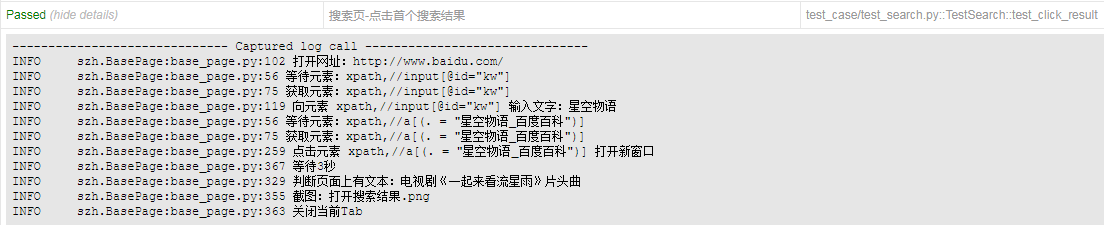
search_page.py code implementation: Baidu's search page encapsulated in PO mode inherits the BasePage class above; In each page class, the expressions of each control are defined above, and various operations on the page are encapsulated as methods below. In this way, if control or operation methods are invoked in multiple use cases, updating maintenance in the future will only need to be changed in the page class, and all use cases will be updated.
1 # coding=utf-8 2 3 from page_object.base_page import BasePage 4 5 6 class SearchPage(BasePage): 7 def __init__(self, driver): 8 self.driver = driver 9 10 # i = input box, l = link, im = picture, t = text control, d=div, lab=label 11 # Contain_ Baidu Encyclopedia Search Results 12 l_baike = 'xpath,//a [(. = "Star Story Baidu Encyclopedia")] ' 13 14 # next page 15 b_next_page = 'link,next page>' 16 17 # previous page 18 b_up_page = 'xpath,//A [(. = "< previous")] ' 19 20 # Click on the Encyclopedia of search results 21 def click_result(self): 22 self.open_new_window_by_locator(self.l_baike) 23 self.sleep(3) 24 25 # Click next 26 def click_next_page(self): 27 self.click(self.b_next_page)
test_search.py code implementation: the test case of Baidu search page. Here I simply wrote two use cases. The first is to click the first search result after search to open it, and the second is to turn the page of search results. The specific operations in the use case are the operation methods encapsulated in the above page class.
1 # coding=utf-8
2
3 import sys
4 reload(sys)
5 sys.setdefaultencoding('utf8')
6 from page_object.home_page import HomePage
7 from page_object.search_page import SearchPage
8 import pytest
9 import config.config as cf
10
11
12 class TestSearch():
13 """
14 pytest:
15 Test files to test_start
16 Test class to Test Start, and cannot have__init__method
17 Test function to test_start
18 Assertion use assert
19 """
20 driver = cf.get_value('driver') # Get driver from global variable
21 home_page = HomePage(driver)
22 search_page = SearchPage(driver)
23
24 def test_click_result(self):
25 """Search page-Click the first search result"""
26 try:
27 self.home_page.open_homepage()
28 self.home_page.input_keyword(u'Star Story') # Enter keywords
29 self.search_page.click_result() # Click Encyclopedia
30 assert self.home_page.is_text_on_page(u'Opening song of TV series "watching meteor shower together"') # The validation page opens
31 self.home_page.screenshot(u'Open search results')
32 self.search_page.close() # Close encyclopedia page
33 except Exception, e:
34 self.home_page.screenshot(u'Failed to open search results')
35 raise e
36
37 def test_click_next_page(self):
38 """Search page-Search Pagination """
39 try:
40 self.search_page.click_next_page() # Click next
41 assert self.home_page.wait_element(self.search_page.b_up_page) # The previous page appears
42 self.search_page.scroll_element(self.search_page.b_up_page) # Scroll to the previous page
43 self.home_page.screenshot(u'Search Pagination ')
44 except Exception, e:
45 self.home_page.screenshot(u'Search page flipping failed')
46 raise e
conftest.py code implementation:
1.conftest.py is a file that pytest provides data and operation sharing. Its file name is fixed and cannot be modified.
2.conftest. The directory where the PY file is located must exist__ init__.py file.
3. Other files do not need to import conf test Py and pytest examples will be found automatically
4. All test files in the same directory will execute conf test before running Py file
5. Only in confitest Py adds the function of error reporting screenshots. If you need to perform some operations before and after the use case, you can write them here.
1 # coding=utf-8
2
3 import pytest
4 from py._xmlgen import html
5 import config.config as cf
6 import logging
7
8 log = logging.getLogger('szh.conftest')
9
10
11 @pytest.mark.hookwrapper
12 def pytest_runtest_makereport(item):
13 """When the test fails, an automatic screenshot is displayed to html In the report"""
14 pytest_html = item.config.pluginmanager.getplugin('html')
15 outcome = yield
16 report = outcome.get_result()
17 extra = getattr(report, 'extra', [])
18
19 if report.when == 'call' or report.when == "setup":
20 xfail = hasattr(report, 'wasxfail')
21 if (report.skipped and xfail) or (report.failed and not xfail):
22 file_name = report.nodeid.replace("::", "_") + ".png"
23 driver = cf.get_value('driver') # Get driver from global variable
24 screen_img = driver.get_screenshot_as_base64()
25 if file_name:
26 html = '<div><img src="data:image/png;base64,%s" alt="screenshot" style="width:600px;height:300px;" ' \
27 'οnclick="window.open(this.src)" align="right"/></div>' % screen_img
28 extra.append(pytest_html.extras.html(html))
29 report.extra = extra
30 report.description = str(item.function.__doc__)#.decode('utf-8', 'ignore') # If it is not decoded and converted to Unicode, an error will be reported when generating HTML
31 # report.nodeid = report.nodeid.encode("utf-8").decode("unicode_escape")
32
33
34 @pytest.mark.optionalhook
35 def pytest_html_results_table_header(cells):
36 cells.insert(1, html.th('Description'))
37 cells.pop() # Delete links in the last column of the report
38
39
40 @pytest.mark.optionalhook
41 def pytest_html_results_table_row(report, cells):
42 cells.insert(1, html.td(report.description))
43 cells.pop() # Delete links in the last column of the report
run.py code implementation:
1.run.py is used to do some initialization, run tests, and test closure. See the comments in the code for details.
2. Put the initialization of the browser driver here and store the driver in the global variable, so that the browser can run all tests only once. If you want to open and close the browser once for each use case, you can put the method of defining the driver in conf test Py.
3.get_args() is encapsulated command-line parameter parsing, which is convenient to quickly define the running content when integrating Jenkins. At present, only one environment parameter -e is defined. You can set the test environment preview and online environment product. You can add more parameters as needed.
4. Calling method: Python run py -e product
5.main() encapsulates the command line execution mode of pytest, which can also be modified as needed.
1 # coding=utf-8
2
3 import pytest
4 import config.config as cf
5 from util.log import Logger
6 import argparse
7 from selenium import webdriver
8 from util.mail import send_mail
9
10
11 def get_args():
12 """Command line parameter parsing"""
13 parser = argparse.ArgumentParser(description=u'Optional parameters:')
14 parser.add_argument('-e', '--environment', choices=['preview', 'product'], default='preview', help=u'testing environment preview,Online environment product')
15 args = parser.parse_args()
16 if args.environment in ('pre', 'preview'):
17 cf.set_value('environment', 'preview')
18 cf.set_value('site', 'http://www.baidu.com/')
19 elif args.environment in ('pro', 'product'):
20 cf.set_value('environment', 'preview')
21 cf.set_value('site', 'https://www.baidu.com/')
22 else:
23 print u"Please enter preview/product"
24 exit()
25
26
27 def set_driver():
28 """set up driver"""
29 # Configuring Chrome Driver
30 chrome_options = webdriver.ChromeOptions()
31 chrome_options.add_argument('--start-maximized') # Browser maximization
32 chrome_options.add_argument('--disable-infobars') # Don't remind me that chrome is under the control of automation software
33 prefs = {'download.default_directory': cf.get_value('download_path')}
34 chrome_options.add_experimental_option('prefs', prefs) # Set default download path
35 # chrome_options.add_argument(r'--user-data-dir=D:\ChromeUserData') # Set the user folder to avoid login
36 driver = webdriver.Chrome('{}\\driver\\chromedriver.exe'.format(cf.get_value('root_path')), options=chrome_options)
37 cf.set_value('driver', driver)
38
39
40 def main():
41 """function pytest Command start test"""
42 pytest.main(['-v', '-s', 'test_case/', '--html=report/report.html', '--self-contained-html'])
43
44
45 if __name__ == '__main__':
46 cf.init() # Initialize global variables
47 get_args() # Command line parameter parsing
48 log = Logger('szh') # Initialize log configuration
49 set_driver() # Initialize driver
50 main() # Run pytest test test set
51 cf.get_value('driver').quit() # Close selenium driver
52
53 # First put util Mail file send_ Fill in the user name and password in mail () correctly, and then enable the send mail function!!!
54 send_mail(['22459496@qq.com']) # Send report to mailbox
Finally, put a screenshot of the test report after running. I deliberately wrote a use case wrong. You can see that the report shows the specific error information and the screenshot of the page when the error occurs
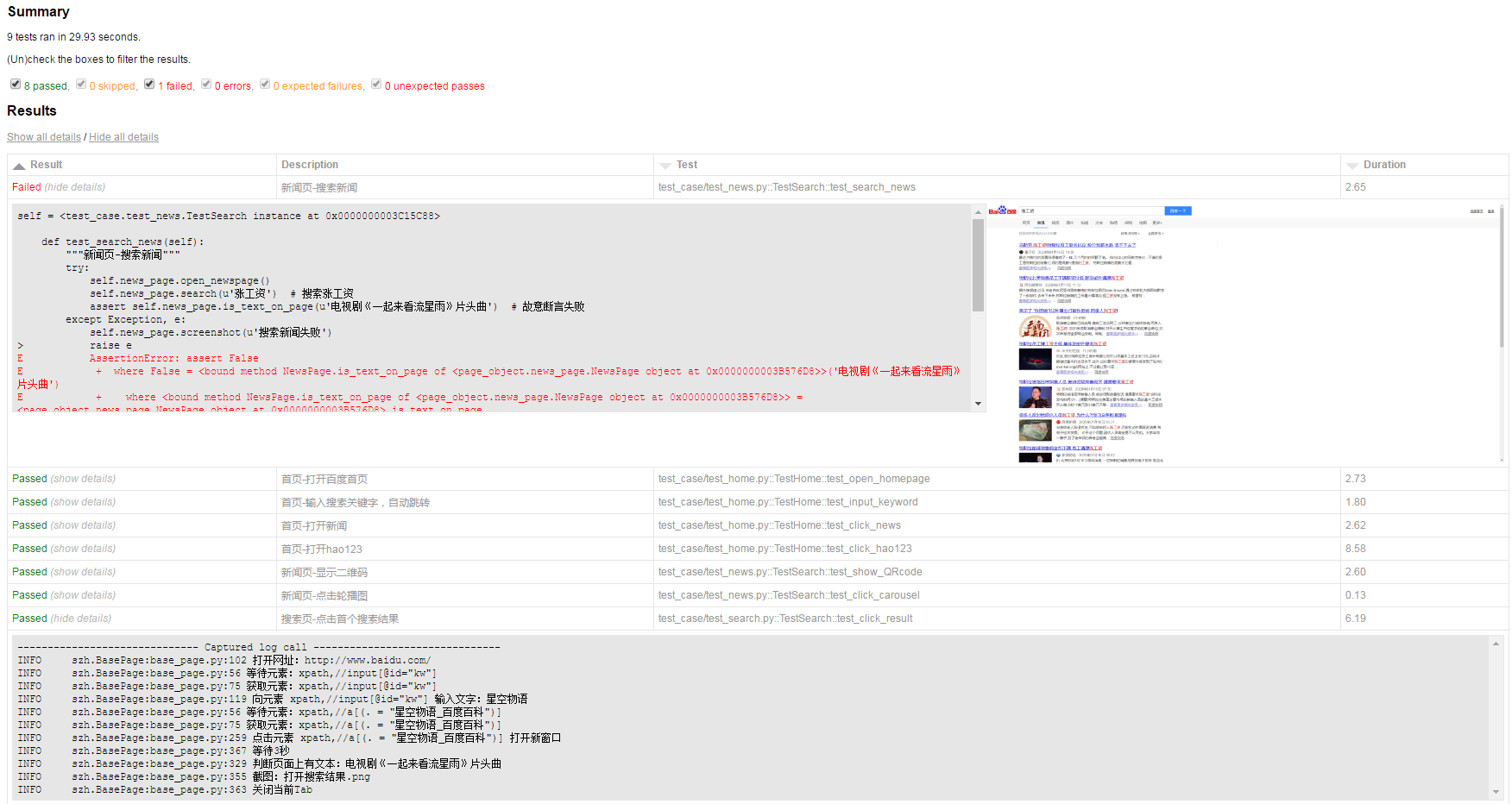
All codes can be obtained from GitHub: https://github.com/songzhenhua/selenium_ui_auto