For the installation of Ubuntu 16.04.5, please refer to: http://blog.51cto.com/3241766/2323927
In this paper, the control node and calculation node of openstack are virtual machines newly built on esxi. The specific configuration is as follows:
Control node configuration:
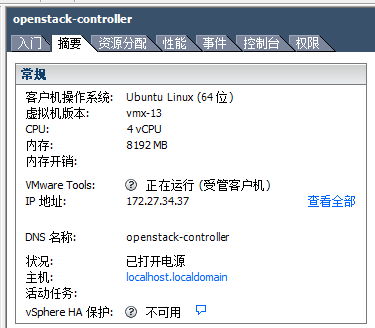
Compute node configuration:
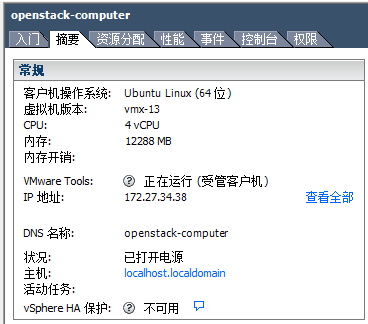
The installation steps of the control node and the calculation node are the same, but the configuration in step 6 is different. In the actual installation process, the control node should be installed first and then the calculation node. This paper takes the calculation node installation as an example to record the construction process.
1.pip installation
root@openstack-computer:~# pip The program 'pip' is currently not installed. You can install it by typing: apt install python-pip root@openstack-computer:~# apt install -y python-pip
2. Code download
root@openstack-computer:~# git clone https://git.openstack.org/openstack-dev/devstack -b stable/pike
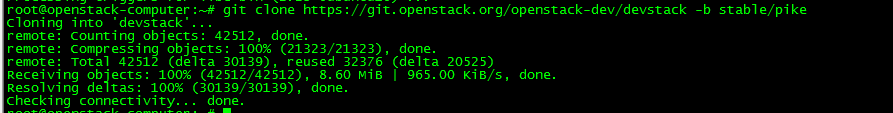
3. Create user stack
root@openstack-computer:~# ll total 36 drwx------ 4 root root 4096 Nov 29 17:02 ./ drwxr-xr-x 23 root root 4096 Nov 29 16:32 ../ -rw------- 1 root root 49 Nov 29 16:47 .bash_history -rw-r--r-- 1 root root 3106 Oct 23 2015 .bashrc drwx------ 2 root root 4096 Nov 29 16:47 .cache/ drwxr-xr-x 17 root root 4096 Nov 29 17:02 devstack/ -rw-r--r-- 1 root root 148 Aug 17 2015 .profile -rw------- 1 root root 3413 Nov 29 16:51 .viminfo -rw------- 1 root root 128 Nov 29 16:47 .Xauthority root@openstack-computer:~# devstack/tools/create-stack-user.sh Creating a group called stack Creating a user called stack Giving stack user passwordless sudo privileges
4. Modify pip source
root user modifies pip source
root@openstack-computer:~# mkdir ~/.pip root@openstack-computer:~# view ~/.pip/pip.conf [global] trusted-host=mirrors.aliyun.com index-url=https://mirrors.aliyun.com/pypi/simple/
stack user modifies pip source
root@openstack-computer:~# su - stack stack@openstack-computer:~$ mkdir ~/.pip stack@openstack-computer:~$ view ~/.pip/pip.conf [global] trusted-host=mirrors.aliyun.com index-url=https://mirrors.aliyun.com/pypi/simple/
5. Move the devstack directory
Move the devstack directory from root's home directory to / opt/stack
root@openstack-computer:~# mv devstack /opt/stack root@openstack-computer:~# chown -R stack:stack /opt/stack/devstack
6. Create a new profile
Control node:
[[local|localrc]] MULTI_HOST=true # management & api network HOST_IP=172.27.34.37 LOGFILE=/opt/stack/logs/stack.sh.log # Credentials ADMIN_PASSWORD=admin MYSQL_PASSWORD=secret RABBIT_PASSWORD=secret SERVICE_PASSWORD=secret SERVICE_TOKEN=abcdefghijklmnopqrstuvwxyz # enable neutron-ml2-vlan disable_service n-net enable_service q-svc,q-agt,q-dhcp,q-l3,q-meta,neutron,q-lbaas,q-fwaas Q_AGENT=linuxbridge ENABLE_TENANT_VLANS=True TENANT_VLAN_RANGE=3001:4000 PHYSICAL_NETWORK=default LOG_COLOR=True LOGDIR=$DEST/logs SCREEN_LOGDIR=$LOGDIR/screen # use TryStack git mirror GIT_BASE=http://git.trystack.cn NOVNC_REPO=http://git.trystack.cn/kanaka/noVNC.git SPICE_REPO=http://git.trystack.cn/git/spice/spice-html5.git
The ip address of the control node is 172.27.34.37, and the admin password is admin, which will be used for web login later
Calculation node:
stack@openstack-computer:~$ view /opt/stack/devstack/local.conf [[local|localrc]] MULTI_HOST=true # management & api network HOST_IP=172.27.34.38 # Credentials ADMIN_PASSWORD=admin MYSQL_PASSWORD=secret RABBIT_PASSWORD=secret SERVICE_PASSWORD=secret SERVICE_TOKEN=abcdefghijklmnopqrstuvwxyz # Service information SERVICE_HOST=192.168.104.10 MYSQL_HOST=$SERVICE_HOST RABBIT_HOST=$SERVICE_HOST GLANCE_HOSTPORT=$SERVICE_HOST:9292 Q_HOST=$SERVICE_HOST KEYSTONE_AUTH_HOST=$SERVICE_HOST KEYSTONE_SERVICE_HOST=$SERVICE_HOST ENABLED_SERVICES=n-cpu,q-agt,neutron Q_AGENT=linuxbridge ENABLE_TENANT_VLANS=True TENANT_VLAN_RANGE=3001:4000 PHYSICAL_NETWORK=default # vnc config NOVA_VNC_ENABLED=True NOVNCPROXY_URL="http://$SERVICE_HOST:6080/vnc_auto.html" VNCSERVER_LISTEN=$HOST_IP VNCSERVER_PROXYCLIENT_ADDRESS=$VNCSERVER_LISTEN LOG_COLOR=True LOGDIR=$DEST/logs SCREEN_LOGDIR=$LOGDIR/screen # use TryStack git mirror GIT_BASE=http://git.trystack.cn NOVNC_REPO=http://git.trystack.cn/kanaka/noVNC.git SPICE_REPO=http://git.trystack.cn/git/spice/spice-html5.git enable_service placement-api
HOST_IP=172.27.34.38 is the computing node IP
7. Deploy openstack
stack@openstack-computer:~/devstack$ ./stack.sh
Control node installation completed:
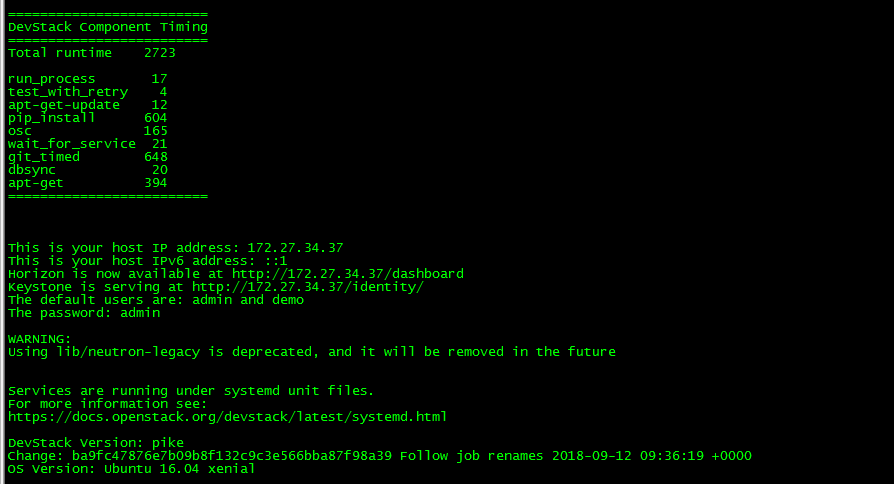
Calculation node installation completed:
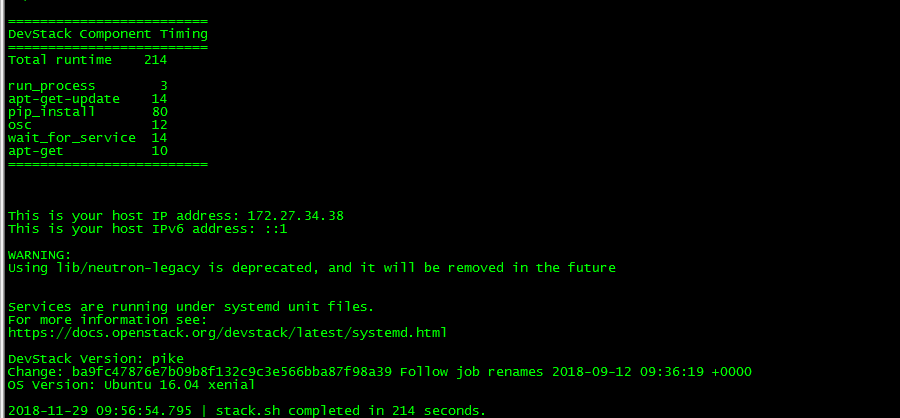
Landing web
The address is http://172.27.34.37, and the user name and password are admin/admin in the configuration file
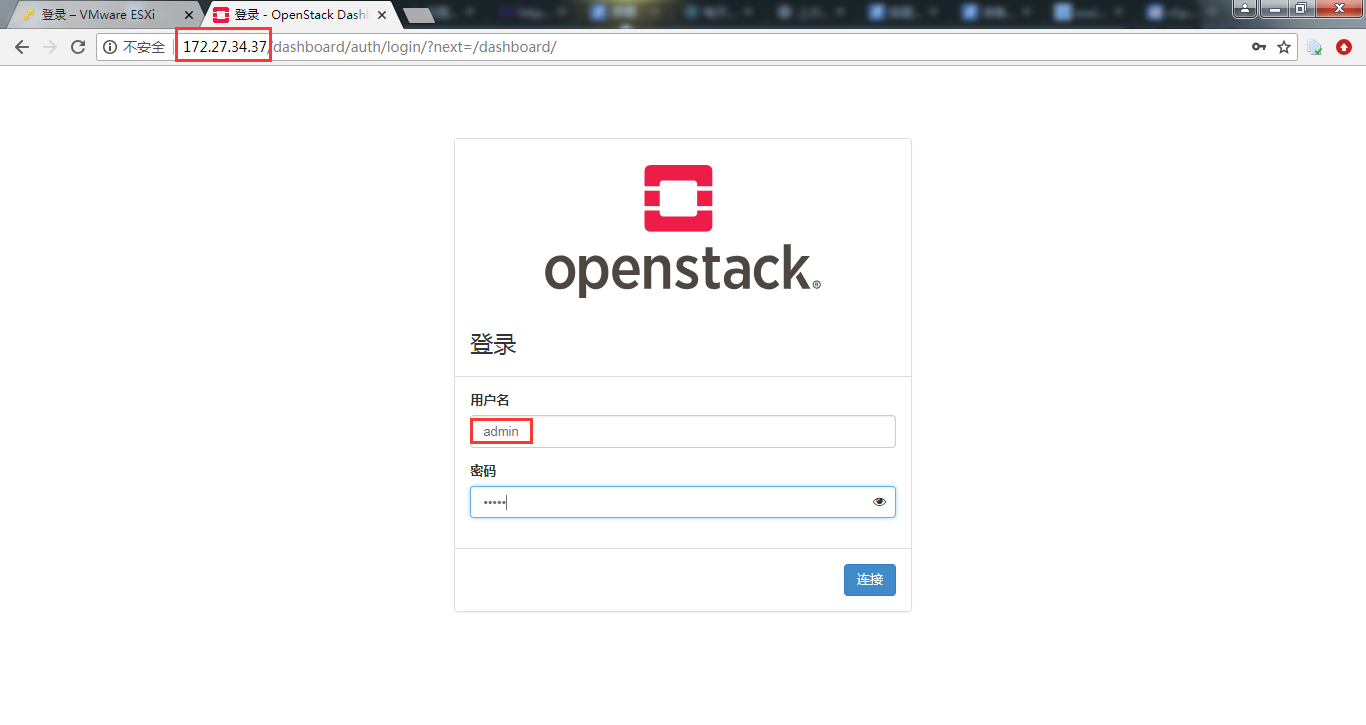
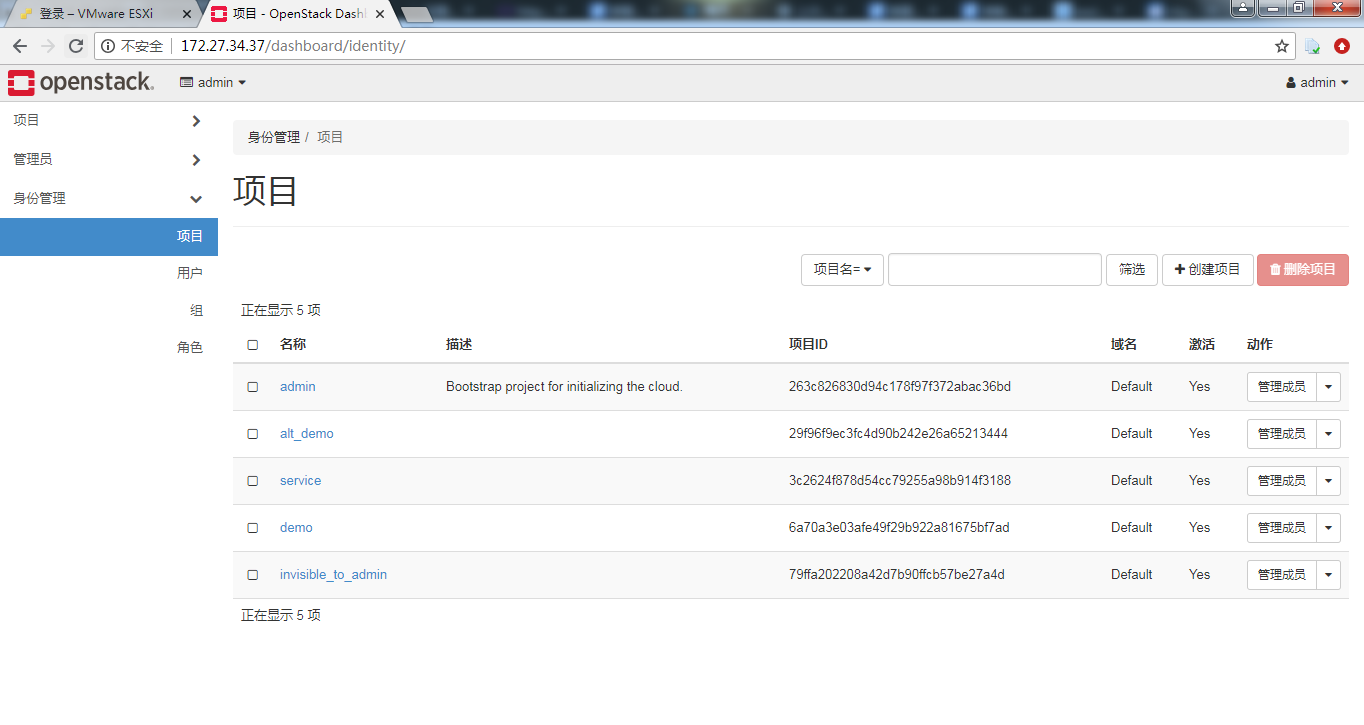
This completes the openstack installation.