Use fonts in Android O XML
2017/9/25 20:14:35
Android 8.0 introduced a new feature, fonts in XML, that allows you to use fonts as resources.This means that you no longer need to bundle fonts as assets.Fonts are compiled in R files and, as a resource, are automatically used on the system.You can then access these fonts using a new resource type, font.
Support library 26 fully supports this feature on devices running API versions 14 and later.(from official documents)
Effect
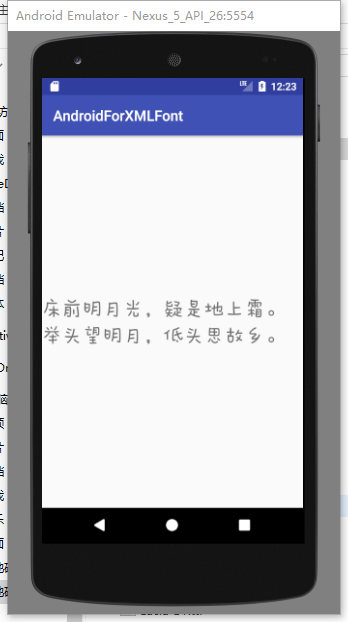
Implementation Steps
Create a new font folder under res
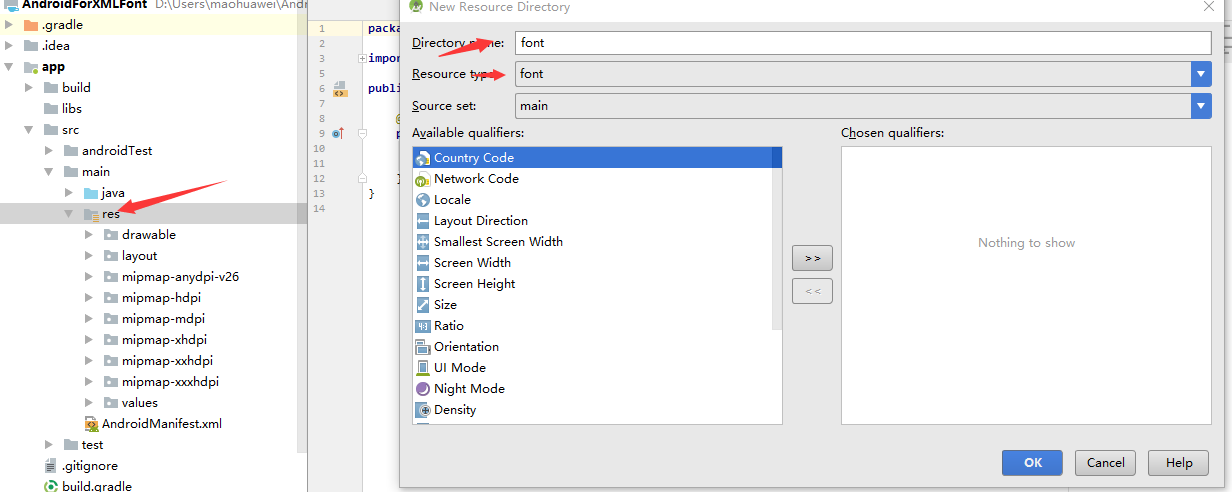
Add fonts to the font folder
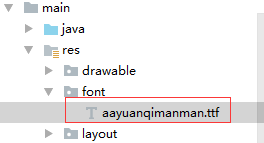
Reference in XML Layout (@font)
<TextView
android:layout_width="wrap_content"
android:layout_height="wrap_content"
android:fontFamily="@font/aayuanqimanman"
android:text="Bright Moonlight before bed, frost on the ground suspected.
//Raising my head, I see the moon so bright; withdrawing my eyes, my nostalgia comes around."
android:textSize="28sp"
app:layout_constraintBottom_toBottomOf="parent"
app:layout_constraintLeft_toLeftOf="parent"
app:layout_constraintRight_toRightOf="parent"
app:layout_constraintTop_toTopOf="parent" />
You can also define a set of font file settings
Create a new resource file under the font folder
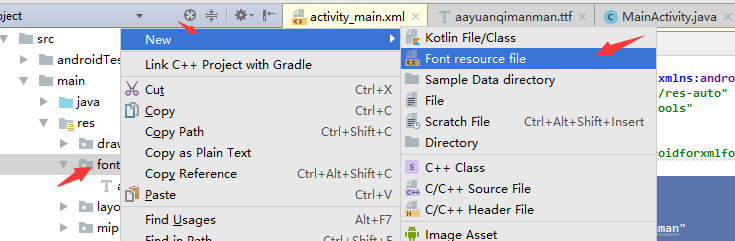
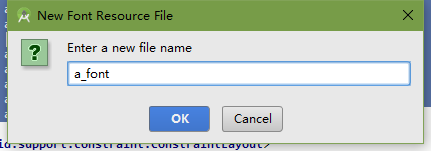
resource file
<?xml version="1.0" encoding="utf-8"?>
<font-family xmlns:android="http://schemas.android.com/apk/res/android">
<font
android:font="@font/aayuanqimanman"
android:fontStyle="normal"
android:fontWeight="100" />
<font
android:font="@font/aayuanqimanman"
android:fontStyle="italic"
android:fontWeight="100" />
</font-family>
android:fontStyle two properties
normal
italic
Operational font properties can be selected in the panel
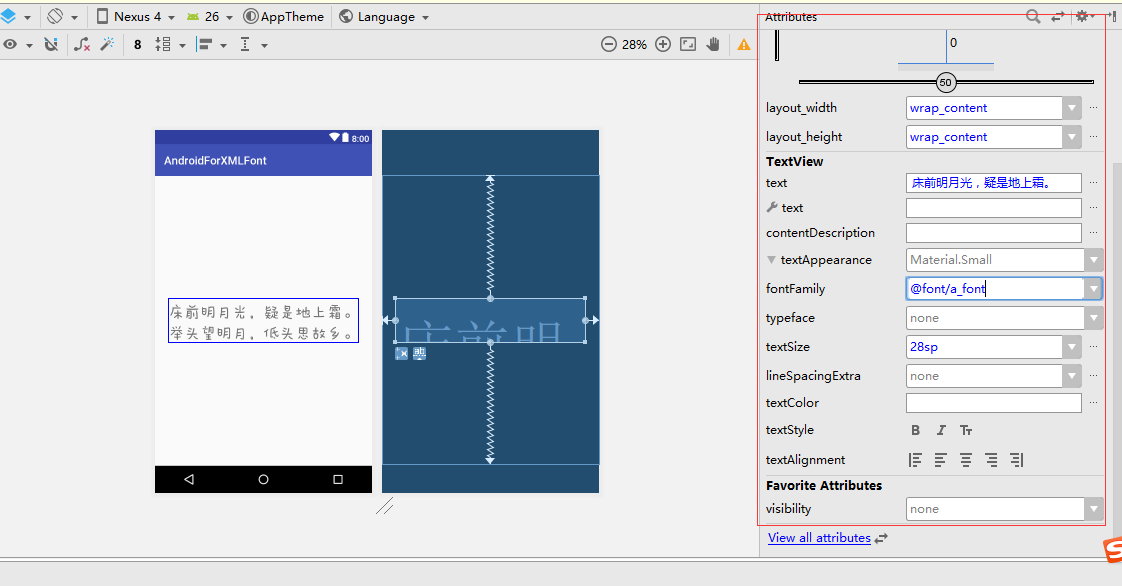
style.xml settings
<style name="myfontstyle" parent="@android:style/TextAppearance.Small">
<item name="android:fontFamily" tools:targetApi="jelly_bean">@font/a_font</item>
</style>
Programming Operations
Get the font resource identity using the getFont() method only
Set font using setTypeface()
Typeface typeface = getResources().getFont(R.font.a_font); tv_1.setTypeface(typeface);
Two sets of properties must be declared in order to be compatible with lower versions
<?xml version="1.0" encoding="utf-8"?>
<font-family xmlns:android="http://schemas.android.com/apk/res/android"
xmlns:app="http://schemas.android.com/apk/res-auto">
<font android:fontStyle="normal" android:fontWeight="400" android:font="@font/myfont-Regular"
app:fontStyle="normal" app:fontWeight="400" app:font="@font/myfont-Regular"/>
<font android:fontStyle="italic" android:fontWeight="400" android:font="@font/myfont-Italic"
app:fontStyle="italic" app:fontWeight="400" app:font="@font/myfont-Italic" />
</font-family>
Retrieving font resource usage
ResourcesCompat.getFont()
Typeface typeface = ResourcesCompat.getFont(context, R.font.myfont);