Basic concepts of kubernetes
- Pod: k8s minimum deployment unit, a collection of containers
- Deployment: the most common controller for higher-level deployment and management of pods
- Service: provides load balancing for a group of pods and provides unified access to the outside world
- Label: label, attached to a resource, used to associate objects, query and filter
- Namespaces: namespace. The logical isolation of objects is also conducive to permission control
kubectl management command
| type | command | describe |
|---|---|---|
| Basic command | create expose run expose set explain get edit delete | Create resources by file name or standard input; Create a Service for Deployment and Pod; Run a specific image in the cluster; Set specific functions on the object; Document references; Displaying one or more resources; Edit a resource using the system editor; Delete resources through file name, standard input, resource name or label selector |
| Deployment command | rollout rolling-update scale autoscale | Manage the release of Deployment and daemon resources (such as status, release record, rollback, etc.); Rolling upgrade, ReplicationController only; Expand or shrink the number of pods for Deployment, ReplicaSet, RC or Job resources; Configure auto scaling rules for Deploy, RS and RC (depending on metrics server and hpa) |
| Cluster management command | certificate cluster-info top cordon uncordon drain taint | Modify certificate resources; Display cluster information; View resource utilization (relying on metrics server); The marked node is not schedulable; Marked nodes are schedulable; Expel applications on nodes and prepare for offline maintenance; Modify node taint tag |
kubectl help
kubectl command official document
Use kubectl help to view kubectl related commands
[root@master ~]# kubectl --help kubectl controls the Kubernetes cluster manager. Find more information at: https://kubernetes.io/docs/reference/kubectl/overview/ Basic Commands (Beginner): create Create a resource from a file or from stdin. expose use replication controller, service, deployment perhaps pod And expose it as a new Kubernetes Service run Run a specified mirror in the cluster set by objects Sets a specified feature Basic Commands (Intermediate): explain View documents for resources get Show one or more resources edit Edit a resource on the server delete Delete resources by filenames, stdin, resources and names, or by resources and label selector Deploy Commands: rollout Manage the rollout of a resource scale by Deployment, ReplicaSet, Replication Controller perhaps Job Set a new number of copies autoscale Automatically adjust one Deployment, ReplicaSet, perhaps ReplicationController Number of copies Cluster Management Commands: certificate modify certificate resources. cluster-info Display cluster information top Display Resource (CPU/Memory/Storage) usage. cordon sign node by unschedulable uncordon sign node by schedulable drain Drain node in preparation for maintenance taint Update one or more node Upper taints Troubleshooting and Debugging Commands: describe Displays a specified resource perhaps group of resources details logs Output container in pod Logs in attach Attach To a running container exec In a container Execute a command in port-forward Forward one or more local ports to a pod proxy Run a proxy reach Kubernetes API server cp copy files and directories reach containers And copy from container files and directories. auth Inspect authorization Advanced Commands: diff Diff live version against would-be applied version apply By file name or standard input stream(stdin)Configure resources patch use strategic merge patch Update the of a resource field(s) replace adopt filename perhaps stdin Replace a resource wait Experimental: Wait for a specific condition on one or many resources. convert In different API versions Conversion profile Settings Commands: label Update on this resource labels annotate Update the annotation of a resource completion Output shell completion code for the specified shell (bash or zsh) Other Commands: alpha Commands for features in alpha api-resources Print the supported API resources on the server api-versions Print the supported API versions on the server, in the form of "group/version" config modify kubeconfig file plugin Provides utilities for interacting with plugins. version output client and server Version information for
Use of Kubectl common commands
explain
Get resources
Usage:
kubectl explain RESOURCE
//Gets the document for the resource and its fields
,[root@master ~]# kubectl explain pods
KIND: Pod
VERSION: v1
DESCRIPTION:
Pod is a collection of containers that can run on a host. This resource is
created by clients and scheduled onto hosts.
FIELDS:
apiVersion <string>
APIVersion defines the versioned schema of this representation of an
object. Servers should convert recognized schemas to the latest internal
value, and may reject unrecognized values. More info:
https://git.k8s.io/community/contributors/devel/sig-architecture/api-conventions.md#resources
kind <string>
Kind is a string value representing the REST resource this object
represents. Servers may infer this from the endpoint the client submits
requests to. Cannot be updated. In CamelCase. More info:
https://git.k8s.io/community/contributors/devel/sig-architecture/api-conventions.md#types-kinds
metadata <Object>
Standard object's metadata. More info:
https://git.k8s.io/community/contributors/devel/sig-architecture/api-conventions.md#metadata
spec <Object>
Specification of the desired behavior of the pod. More info:
https://git.k8s.io/community/contributors/devel/sig-architecture/api-conventions.md#spec-and-status
status <Object>
Most recently observed status of the pod. This data may not be up to date.
Populated by the system. Read-only. More info:
https://git.k8s.io/community/contributors/devel/sig-architecture/api-conventions.md#spec-and-status
edit
Edit resources
//Run an nginx of pod type, named nginx, and the inner type is deployment
[root@master ~]# kubectl create deployment nginx --image nginx
deployment.apps/nginx created
[root@master ~]# kubectl get pod
NAME READY STATUS RESTARTS AGE
nginx-6799fc88d8-7wp8w 1/1 Running 0 24s
[root@master ~]# kubectl get deployment
NAME READY UP-TO-DATE AVAILABLE AGE
nginx 1/1 1 1 28s
//Edit using the edit command
[root@master ~]# kubectl edit deployment nginx
......
kind: Deployment
metadata:
annotations:
deployment.kubernetes.io/revision: "1"
creationTimestamp: "2021-12-20T10:33:49Z"
generation: 1
labels:
app: test #Change to test
name: jj #Add name: jj
.....
//see
[root@master ~]# kubectl describe deploy nginx
Name: nginx
Namespace: default
CreationTimestamp: Tue, 21 Dec 2021 01:18:37 +0800
Labels: app=test #Can be added or modified
name=jj
Annotations: deployment.kubernetes.io/revision: 1
Selector: app=nginx
Replicas: 1 desired | 1 updated | 1 total | 1 available | 0 unavailable
StrategyType: RollingUpdate
MinReadySeconds: 0
RollingUpdateStrategy: 25% max unavailable, 25% max surge
Pod Template:
Labels: app=nginx
Containers:
nginx:
Image: nginx
Port: <none>
Host Port: <none>
Environment: <none>
Mounts: <none>
Volumes: <none>
Conditions:
Type Status Reason
---- ------ ------
Available True MinimumReplicasAvailable
Progressing True NewReplicaSetAvailable
OldReplicaSets: <none>
NewReplicaSet: nginx-6799fc88d8 (1/1 replicas created)
Events:
Type Reason Age From Message
---- ------ ---- ---- -------
Normal ScalingReplicaSet 2m51s deployment-controller Scaled up replica set nginx-6799fc88d8 to 1
scale
Dynamic expansion
//Using scale extension [root@master ~]# kubectl scale deployment/nginx --replicas 3 deployment.apps/nginx scaled //After expansion, you can view several more pod s of the same type [root@master ~]# kubectl get pod NAME READY STATUS RESTARTS AGE nginx-6799fc88d8-7wp8w 1/1 Running 0 3m56s nginx-6799fc88d8-jxq2b 1/1 Running 0 18s nginx-6799fc88d8-mk2tl 1/1 Running 0 18s [root@master ~]# kubectl get deployment NAME READY UP-TO-DATE AVAILABLE AGE nginx 3/3 3 3 4m3s //If only 2 nginx pod s of deployment type are required [root@master ~]# kubectl scale deployment/nginx --replicas 2 deployment.apps/nginx scaled [root@master ~]# kubectl get deployment NAME READY UP-TO-DATE AVAILABLE AGE nginx 2/2 2 2 4m24s //Only two are found (deletion is random) [root@master ~]# kubectl get pod NAME READY STATUS RESTARTS AGE nginx-6799fc88d8-7wp8w 1/1 Running 0 4m27s nginx-6799fc88d8-mk2tl 1/1 Running 0 49s
autoscale
Automatic expansion: given a range, it will automatically increase or decrease according to the traffic
//At least 3, which will be created automatically when the conditions are not met [root@master ~]# kubectl autoscale deployment/nginx --min 3 --max=5 horizontalpodautoscaler.autoscaling/nginx autoscaled [root@master ~]# kubectl get pod NAME READY STATUS RESTARTS AGE nginx-6799fc88d8-27zww 0/1 ContainerCreating 0 0s nginx-6799fc88d8-7wp8w 1/1 Running 0 5m28s nginx-6799fc88d8-mk2tl 1/1 Running 0 110s //When there are more than 5, they will be created first and then deleted randomly until the five conditions are met [root@master ~]# kubectl scale deployment/nginx --replicas 7 deployment.apps/nginx scaled [root@master ~]# kubectl get pod NAME READY STATUS RESTARTS AGE nginx-6799fc88d8-27zww 1/1 Running 0 40s nginx-6799fc88d8-7wp8w 1/1 Running 0 6m8s nginx-6799fc88d8-dkvsg 0/1 ContainerCreating 0 4s nginx-6799fc88d8-hzvlm 0/1 ContainerCreating 0 4s nginx-6799fc88d8-jk56n 0/1 ContainerCreating 0 4s nginx-6799fc88d8-mk2tl 1/1 Running 0 2m30s [root@master ~]# kubectl get pod NAME READY STATUS RESTARTS AGE nginx-6799fc88d8-27zww 1/1 Running 0 47s nginx-6799fc88d8-7wp8w 1/1 Running 0 6m15s nginx-6799fc88d8-dkvsg 0/1 Terminating 0 11s nginx-6799fc88d8-hzvlm 1/1 Running 0 11s nginx-6799fc88d8-jk56n 0/1 ContainerCreating 0 11s nginx-6799fc88d8-mk2tl 1/1 Running 0 2m37s
cluster-info
Display cluster information
[root@master ~]# kubectl cluster-info Kubernetes control plane is running at https://192.168.47.115:6443 KubeDNS is running at https://192.168.47.115:6443/api/v1/namespaces/kube-system/services/kube-dns:dns/proxy To further debug and diagnose cluster problems, use 'kubectl cluster-info dump'.
cordon
Schedulable
[root@master ~]# kubectl cordon node2 node/node2 already cordoned [root@master ~]# kubectl cordon node2 node/node2 cordoned [root@master ~]# kubectl get node NAME STATUS ROLES AGE VERSION master Ready control-plane,master 2d23h v1.20.0 node1 Ready <none> 2d23h v1.20.0 node2 Ready,SchedulingDisabled <none> 2d23h v1.20.0 [root@master ~]# kubectl get pod -o wide NAME READY STATUS RESTARTS AGE IP NODE NOMINATED NODE READINESS GATES nginx-6799fc88d8-27zww 1/1 Running 0 2m6s 10.244.1.21 node1 <none> <none> nginx-6799fc88d8-7wp8w 1/1 Running 0 7m34s 10.244.1.19 node1 <none> <none> nginx-6799fc88d8-hzvlm 1/1 Running 0 90s 10.244.1.22 node1 <none> <none> nginx-6799fc88d8-jk56n 1/1 Running 0 90s 10.244.2.13 node2 <none> <none> nginx-6799fc88d8-mk2tl 1/1 Running 0 3m56s 10.244.2.11 node2 <none> <none> [root@master ~]# kubectl scale deployment/nginx --replicas 2 [root@master ~]# kubectl get pod -o wide NAME READY STATUS RESTARTS AGE IP NODE NOMINATED NODE READINESS GATES nginx-6799fc88d8-27zww 0/1 Terminating 0 2m27s 10.244.1.21 node1 <none> <none> nginx-6799fc88d8-7wp8w 0/1 Terminating 0 7m55s 10.244.1.19 node1 <none> <none> nginx-6799fc88d8-hzvlm 0/1 Terminating 0 111s 10.244.1.22 node1 <none> <none> nginx-6799fc88d8-jk56n 1/1 Running 0 111s 10.244.2.13 node2 <none> <none> nginx-6799fc88d8-mk2tl 1/1 Running 0 4m17s 10.244.2.11 node2 <none> <none>
uncordon
Non schedulable
[root@master ~]# kubectl uncordon node2 node/node2 uncordoned [root@master ~]# kubectl get node NAME STATUS ROLES AGE VERSION master Ready control-plane,master 2d23h v1.20.0 node1 Ready <none> 2d23h v1.20.0 node2 Ready <none> 2d23h v1.20.0 [root@master ~]# kubectl create deployment nginx2 --image nginx deployment.apps/nginx2 created [root@master ~]# kubectl get pod -o wide NAME READY STATUS RESTARTS AGE IP NODE NOMINATED NODE READINESS GATES nginx-6799fc88d8-jk56n 1/1 Running 0 3m56s 10.244.2.13 node2 <none> <none> nginx-6799fc88d8-kp8vf 1/1 Running 0 2m 10.244.1.23 node1 <none> <none> nginx-6799fc88d8-mk2tl 1/1 Running 0 6m22s 10.244.2.11 node2 <none> <none> nginx2-5fc4444698-f22tb 1/1 Running 0 32s 10.244.1.24 node1 <none> <none>
describe
Displays the details of the specified pod
[root@master ~]# kubectl describe pod nginx
Name: nginx-6799fc88d8-jk56n
Namespace: default
Priority: 0
Node: node2/192.168.47.121
Start Time: Tue, 21 Dec 2021 01:24:41 +0800
Labels: app=nginx
pod-template-hash=6799fc88d8
Annotations: <none>
Status: Running
IP: 10.244.2.13
IPs:
IP: 10.244.2.13
Controlled By: ReplicaSet/nginx-6799fc88d8
Containers:
nginx:
Container ID: docker://4b7f630e06232bdfa7c862f3937a6e1256ae3c023644c28c6089961ac9b6c738
Image: nginx
Image ID: docker-pullable://nginx@sha256:9522864dd661dcadfd9958f9e0de192a1fdda2c162a35668ab6ac42b465f0603
Port: <none>
Host Port: <none>
State: Running
Started: Tue, 21 Dec 2021 01:25:13 +0800
Ready: True
Restart Count: 0
Environment: <none>
Mounts:
/var/run/secrets/kubernetes.io/serviceaccount from default-token-mrc8p (ro)
Conditions:
Type Status
Initialized True
Ready True
ContainersReady True
PodScheduled True
Volumes:
default-token-mrc8p:
Type: Secret (a volume populated by a Secret)
SecretName: default-token-mrc8p
Optional: false
QoS Class: BestEffort
Node-Selectors: <none>
Tolerations: node.kubernetes.io/not-ready:NoExecute op=Exists for 300s
node.kubernetes.io/unreachable:NoExecute op=Exists for 300s
Events:
Type Reason Age From Message
---- ------ ---- ---- -------
Normal Scheduled 4m46s default-scheduler Successfully assigned default/nginx-6799fc88d8-jk56n to node2
Normal Pulling 4m46s kubelet Pulling image "nginx"
Normal Pulled 4m15s kubelet Successfully pulled image "nginx" in 31.002882533s
Normal Created 4m15s kubelet Created container nginx
Normal Started 4m15s kubelet Started container nginx
·····
logs
view log
[root@master ~]# kubectl logs deployment/nginx
Found 3 pods, using pod/nginx-6799fc88d8-mk2tl
/docker-entrypoint.sh: /docker-entrypoint.d/ is not empty, will attempt to perform configuration
/docker-entrypoint.sh: Looking for shell scripts in /docker-entrypoint.d/
/docker-entrypoint.sh: Launching /docker-entrypoint.d/10-listen-on-ipv6-by-default.sh
10-listen-on-ipv6-by-default.sh: info: Getting the checksum of /etc/nginx/conf.d/default.conf
10-listen-on-ipv6-by-default.sh: info: Enabled listen on IPv6 in /etc/nginx/conf.d/default.conf
/docker-entrypoint.sh: Launching /docker-entrypoint.d/20-envsubst-on-templates.sh
/docker-entrypoint.sh: Launching /docker-entrypoint.d/30-tune-worker-processes.sh
/docker-entrypoint.sh: Configuration complete; ready for start up
2021/12/20 17:22:17 [notice] 1#1: using the "epoll" event method
2021/12/20 17:22:17 [notice] 1#1: nginx/1.21.4
2021/12/20 17:22:17 [notice] 1#1: built by gcc 10.2.1 20210110 (Debian 10.2.1-6)
2021/12/20 17:22:17 [notice] 1#1: OS: Linux 4.18.0-193.el8.x86_64
2021/12/20 17:22:17 [notice] 1#1: getrlimit(RLIMIT_NOFILE): 1048576:1048576
2021/12/20 17:22:17 [notice] 1#1: start worker processes
2021/12/20 17:22:17 [notice] 1#1: start worker process 32
2021/12/20 17:22:17 [notice] 1#1: start worker process 33
[root@master ~]# kubectl get svc
NAME TYPE CLUSTER-IP EXTERNAL-IP PORT(S) AGE
kubernetes ClusterIP 10.96.0.1 <none> 443/TCP 2d4h
nginx ClusterIP 10.102.213.63 <none> 8080/TCP 24h
[root@master ~]# curl 10.102.213.63:8080
<!DOCTYPE html>
<html>
<head>
<title>Welcome to nginx!</title>
<style>
html { color-scheme: light dark; }
body { width: 35em; margin: 0 auto;
font-family: Tahoma, Verdana, Arial, sans-serif; }
</style>
</head>
<body>
<h1>Welcome to nginx!</h1>
<p>If you see this page, the nginx web server is successfully installed and
working. Further configuration is required.</p>
<p>For online documentation and support please refer to
<a href="http://nginx.org/">nginx.org</a>.<br/>
Commercial support is available at
<a href="http://nginx.com/">nginx.com</a>.</p>
<p><em>Thank you for using nginx.</em></p>
</body>
</html>
[root@master ~]# kubectl logs deployment/nginx
......
2021/12/20 12:44:49 [notice] 1#1: start worker processes
2021/12/20 12:44:49 [notice] 1#1: start worker process 31
2021/12/20 12:44:49 [notice] 1#1: start worker process 32
10.244.0.0 - - [20/Dec/2021:13:04:14 +0000] "GET / HTTP/1.1" 200 615 "-" "curl/7.61.1" "-"
10.244.0.0 - - [20/Dec/2021:13:05:26 +0000] "GET / HTTP/1.1" 200 615 "-" "curl/7.61.1" "-"
attach
Attached to a container
[root@master ~]# kubectl get pod
NAME READY STATUS RESTARTS AGE
nginx-6799fc88d8-cpbg4 1/1 Running 0 43m
nginx-6799fc88d8-plvhf 1/1 Running 0 6m38s
nginx-6799fc88d8-rf74m 1/1 Running 0 8m57s
[root@master ~]# kubectl attach nginx-6799fc88d8-jk56n
Defaulting container name to nginx.
Use 'kubectl describe pod/nginx-6799fc88d8-jk56n -n default' to see all of the containers in this pod.
If you don't see a command prompt, try pressing enter.
[root@master ~]# kubectl get pod -o wide
NAME READY STATUS RESTARTS AGE IP NODE NOMINATED NODE READINESS GATES
nginx-6799fc88d8-jk56n 1/1 Running 0 7m49s 10.244.2.13 node2 <none> <none>
nginx-6799fc88d8-kp8vf 1/1 Running 0 5m53s 10.244.1.23 node1 <none> <none>
nginx-6799fc88d8-mk2tl 1/1 Running 0 10m 10.244.2.11 node2 <none> <none>
nginx2-5fc4444698-f22tb 1/1 Running 0 4m25s 10.244.1.24 node1 <none> <none>
[root@master ~]# curl http://10.244.2.13
<!DOCTYPE html>
<html>
<head>
<title>Welcome to nginx!</title>
<style>
html { color-scheme: light dark; }
body { width: 35em; margin: 0 auto;
font-family: Tahoma, Verdana, Arial, sans-serif; }
</style>
</head>
<body>
<h1>Welcome to nginx!</h1>
<p>If you see this page, the nginx web server is successfully installed and
working. Further configuration is required.</p>
<p>For online documentation and support please refer to
<a href="http://nginx.org/">nginx.org</a>.<br/>
Commercial support is available at
<a href="http://nginx.com/">nginx.com</a>.</p>
<p><em>Thank you for using nginx.</em></p>
</body>
</html>
#Add access log information, < Ctrl > + C exit, and the container will not terminate
[root@master ~]# kubectl attach nginx-6799fc88d8-jk56n
Defaulting container name to nginx.
Use 'kubectl describe pod/nginx-6799fc88d8-jk56n -n default' to see all of the containers in this pod.
If you don't see a command prompt, try pressing enter.
10.244.0.0 - - [20/Dec/2021:17:32:58 +0000] "GET / HTTP/1.1" 200 615 "-" "curl/7.61.1" "-"
^C
[root@master ~]# kubectl get pod
NAME READY STATUS RESTARTS AGE
nginx-6799fc88d8-jk56n 1/1 Running 0 8m59s
nginx-6799fc88d8-kp8vf 1/1 Running 0 7m3s
nginx-6799fc88d8-mk2tl 1/1 Running 0 11m
nginx2-5fc4444698-f22tb 1/1 Running 0 5m35s
exec
Execute container command
[root@master ~]# kubectl get pod NAME READY STATUS RESTARTS AGE nginx-6799fc88d8-jk56n 1/1 Running 0 10m [root@master ~]# kubectl exec nginx-6799fc88d8-jk56n -- date Mon Dec 20 17:35:29 UTC 2021 [root@master ~]# kubectl exec -it nginx-6799fc88d8-jk56n -- /bin/sh # ls bin dev docker-entrypoint.sh home lib64 mnt proc run srv tmp var boot docker-entrypoint.d etc lib media opt root sbin sys usr # exit [root@master ~]# kubectl get pod NAME READY STATUS RESTARTS AGE nginx-6799fc88d8-jk56n 1/1 Running 0 11m
prot-forward
Forward one or more ports to the pod
[root@master ~]# kubectl get deployment
NAME READY UP-TO-DATE AVAILABLE AGE
nginx2 1/1 1 1 11m
[root@master ~]# kubectl get pods
NAME READY STATUS RESTARTS AGE
nginx2-5fc4444698-f22tb 1/1 Running 0 11m
[root@master ~]# kubectl port-forward deployment/nginx2 80
Forwarding from 127.0.0.1:80 -> 80
Forwarding from [::1]:80 -> 80
#It can be changed to ': 80' (a random port number, which can only be accessed locally) or to the specified port number '8080:80' (80 for local access and 8080 for other hosts)
Forwarding from 127.0.0.1:80 -> 80
Forwarding from [::1]:80 -> 80
[root@master ~]# ss -anlt
State Recv-Q Send-Q Local Address:Port Peer Address:Port
...... 0.0.0.0:*
LISTEN 0 128 127.0.0.1:2381 0.0.0.0:*
LISTEN 0 128 127.0.0.1:80 0.0.0.0:*
[root@master ~]# curl 127.0.0.1
<!DOCTYPE html>
<html>
<head>
<title>Welcome to nginx!</title>
<style>
html { color-scheme: light dark; }
body { width: 35em; margin: 0 auto;
font-family: Tahoma, Verdana, Arial, sans-serif; }
</style>
</head>
<body>
<h1>Welcome to nginx!</h1>
<p>If you see this page, the nginx web server is successfully installed and
working. Further configuration is required.</p>
<p>For online documentation and support please refer to
<a href="http://nginx.org/">nginx.org</a>.<br/>
Commercial support is available at
<a href="http://nginx.com/">nginx.com</a>.</p>
<p><em>Thank you for using nginx.</em></p>
</body>
</html>
[root@master ~]# kubectl port-forward --address 0.0.0.0 deployment/nginx2 80
Forwarding from 0.0.0.0:80 -> 80
//Allow all IP access to port 80
[root@master ~]# curl 127.0.0.1
<!DOCTYPE html>
<html>
<head>
<title>Welcome to nginx!</title>
<style>
html { color-scheme: light dark; }
body { width: 35em; margin: 0 auto;
font-family: Tahoma, Verdana, Arial, sans-serif; }
</style>
</head>
<body>
<h1>Welcome to nginx!</h1>
<p>If you see this page, the nginx web server is successfully installed and
working. Further configuration is required.</p>
<p>For online documentation and support please refer to
<a href="http://nginx.org/">nginx.org</a>.<br/>
Commercial support is available at
<a href="http://nginx.com/">nginx.com</a>.</p>
<p><em>Thank you for using nginx.</em></p>
</body>
</html>
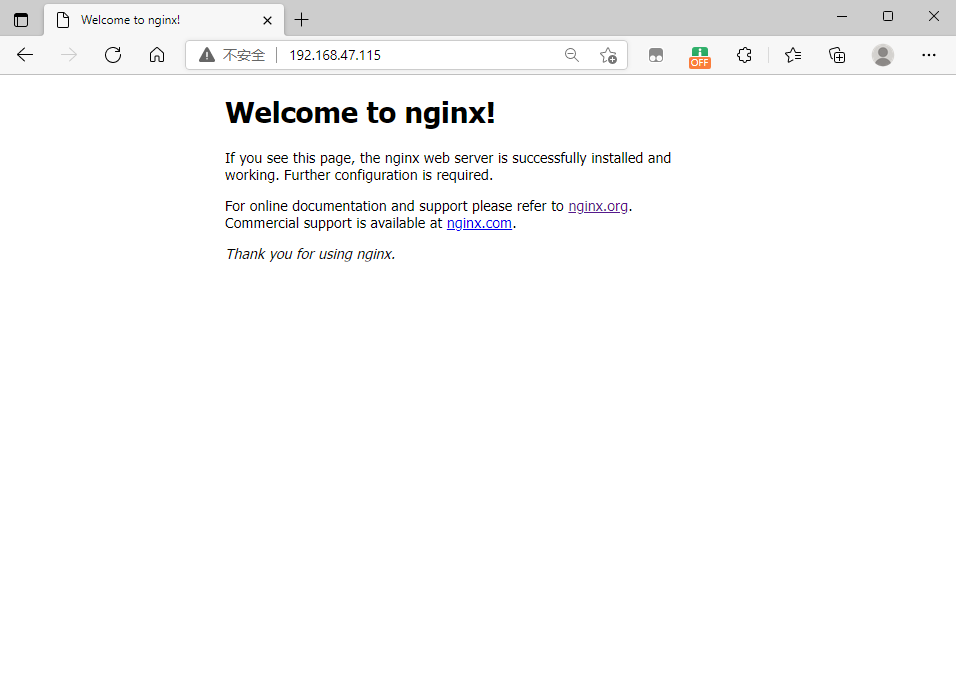
cp
copy
Copy files or directories into the container or from the container
[root@master ~]# kubectl get pod NAME READY STATUS RESTARTS AGE nginx2-5fc4444698-f22tb 1/1 Running 0 14m [root@master ~]# ls anaconda-ks.cfg init [root@master ~]# kubectl cp /root/init nginx2-5fc4444698-f22tb:/tmp [root@master ~]# kubectl exec nginx2-5fc4444698-f22tb -- ls -l /tmp total 4 -rw-r--r-- 1 root root 174 Dec 20 17:43 init
label
label
Set and update labels for resources
[root@master ~]# kubectl get pod
NAME READY STATUS RESTARTS AGE
nginx2-5fc4444698-f22tb 1/1 Running 0 17m
[root@master ~]# kubectl describe pod nginx2
Name: nginx2-5fc4444698-f22tb
Namespace: default
Priority: 0
Node: node1/192.168.47.120
Start Time: Tue, 21 Dec 2021 01:28:05 +0800
Labels: app=nginx2
pod-template-hash=5fc4444698
.....
//Append label
[root@master ~]# kubectl label pods nginx2-5fc4444698-f22tb name=test
pod/nginx2-5fc4444698-f22tb labeled
[root@master ~]# kubectl describe pod nginx2-5fc4444698-f22tb
Name: nginx2-5fc4444698-f22tb
Namespace: default
Priority: 0
Node: node1/192.168.47.120
Start Time: Tue, 21 Dec 2021 01:28:05 +0800
Labels: app=nginx2
name=test
pod-template-hash=5fc4444698
Annotations: <none>
//Change label
[root@master ~]# kubectl label --overwrite pods nginx2-5fc4444698-f22tb app=test
pod/nginx labeled
//Check whether the change is successful
[root@master ~]# kubectl describe pod nginx2-5fc4444698-f22tb
Name: nginx2-5fc4444698-f22tb
Namespace: default
Priority: 0
Node: node1/192.168.47.120
Start Time: Tue, 21 Dec 2021 01:28:05 +0800
Labels: app=test
name=test
pod-template-hash=5fc4444698
api-resources
View all resources
[root@master ~]# kubectl api-resources NAME SHORTNAMES APIVERSION NAMESPACED KIND bindings v1 true Binding componentstatuses cs v1 false ComponentStatus configmaps cm v1 true ConfigMap endpoints ep v1 true Endpoints events ev v1 true Event limitranges limits v1 true LimitRange namespaces ns v1 false Namespace nodes no v1 false Node ......
api-versions
API version
[root@master ~]# kubectl api-versions admissionregistration.k8s.io/v1 admissionregistration.k8s.io/v1beta1 apiextensions.k8s.io/v1 apiextensions.k8s.io/v1beta1 apiregistration.k8s.io/v1 apiregistration.k8s.io/v1beta1 apps/v1 authentication.k8s.io/v1 authentication.k8s.io/v1beta1 authorization.k8s.io/v1 authorization.k8s.io/v1beta1 autoscaling/v1 autoscaling/v2beta1 autoscaling/v2beta2 batch/v1 batch/v1beta1 certificates.k8s.io/v1 certificates.k8s.io/v1beta1 coordination.k8s.io/v1 coordination.k8s.io/v1beta1 discovery.k8s.io/v1beta1 events.k8s.io/v1 events.k8s.io/v1beta1 extensions/v1beta1 flowcontrol.apiserver.k8s.io/v1beta1 networking.k8s.io/v1 networking.k8s.io/v1beta1 node.k8s.io/v1 node.k8s.io/v1beta1 policy/v1beta1 rbac.authorization.k8s.io/v1 rbac.authorization.k8s.io/v1beta1 scheduling.k8s.io/v1 scheduling.k8s.io/v1beta1 storage.k8s.io/v1 storage.k8s.io/v1beta1 v1
version
View version
[root@master ~]# kubectl version
Client Version: version.Info{Major:"1", Minor:"20", GitVersion:"v1.20.0", GitCommit:"af46c47ce925f4c4ad5cc8d1fca46c7b77d13b38", GitTreeState:"clean", BuildDate:"2020-12-08T17:59:43Z", GoVersion:"go1.15.5", Compiler:"gc", Platform:"linux/amd64"}
Server Version: version.Info{Major:"1", Minor:"20", GitVersion:"v1.20.0", GitCommit:"af46c47ce925f4c4ad5cc8d1fca46c7b77d13b38", GitTreeState:"clean", BuildDate:"2020-12-08T17:51:19Z", GoVersion:"go1.15.5", Compiler:"gc", Platform:"linux/amd64"}
Deploying a mirror using the deployment controller
[root@master ~]# kubectl create deployment nginx --image lizhenliang/java-demo
deployment.apps/nginx created
[root@master ~]# kubectl get pod
NAME READY STATUS RESTARTS AGE
nginx-5fd5cdd7d4-4sjb7 1/1 Running 0 3m30s
nginx-5fd5cdd7d4-nq9bb 1/1 Running 0 3m30s
nginx-5fd5cdd7d4-p97tp 1/1 Running 0 3m45s
[root@master ~]# kubectl get deploy,pods
NAME READY UP-TO-DATE AVAILABLE AGE
deployment.apps/nginx 1/3 3 1 38s
NAME READY STATUS RESTARTS AGE
pod/nginx-5fd5cdd7d4-4sjb7 1/1 Running 0 3m59s
pod/nginx-5fd5cdd7d4-nq9bb 1/1 Running 0 3m59s
pod/nginx-5fd5cdd7d4-p97tp 1/1 Running 0 4m14s
//Expose the pod using Service
[root@master ~]# kubectl expose deployment nginx --port=80 --target-port=8080 --type=NodePort
service/nginx exposed
[root@master ~]# kubectl get service
NAME TYPE CLUSTER-IP EXTERNAL-IP PORT(S) AGE
kubernetes ClusterIP 10.96.0.1 <none> 443/TCP 2d6h
nginx NodePort 10.111.209.122 <none> 80:32603/TCP 8s
//visit
[root@master ~]# curl 192.168.129.250:32603
<!DOCTYPE html>
<html>
<head lang="en">
<meta charset="utf-8">
<meta http-equiv="X-UA-Compatible" content="IE=edge">
<title>Take beauty home application case</title>
<meta name="description" content="Take beauty home application case">
<meta name="keywords" content="index">
<meta name="viewport" content="width=device-width, initial-scale=1, maximum-scale=1, user-scalable=no">
<meta name="renderer" content="webkit">
<meta http-equiv="X-UA-Compatible" content="IE=edge,chrome=1">
<meta http-equiv="Cache-Control" content="no-siteapp" />
<link rel="stylesheet" href="../js/layui/css/layui.css" media="all">
<link rel="stylesheet" href="../css/reset.css">
<link rel="stylesheet" href="../css/supersized.css">
<link rel="stylesheet" href="../css/style.css">
<link rel="stylesheet" href="../css/typeit.css">
<link rel="stylesheet" href="../css/date.css">
</head>
<body>
<!-- <img src="../images/logo.png"> -->
<div class="page-container">
<h1 class="title"></h1>
<div style="margin-top: 15%;">
<button class="layui-btn layui-btn-lg layui-btn-primary layui-btn-radius" onclick="adduser()">Add beauty</button>
<button class="layui-btn layui-btn-lg layui-btn-primary layui-btn-radius" onclick="queryuserList()">Which one do you want to turn over tonight</button>
</div>
<!-- <div style="text-align:center;clear:both" class="date">
</div> -->
<!-- <div class="connect">
<p>Contact author:Zibin</p>
<p>
<a class="qq" target="_blank" href="http://wpa.qq.com/msgrd?Menu=no&Exe=QQ&Uin=125720240"></a>
<a class="twitter" href=""></a>
</p>
</div> -->
</div>
<script src="../js/jquery-1.8.2.min.js"></script>
<script src="../js/layui/layui.js"></script>
<script src="../js/supersized.3.2.7.min.js"></script>
<script src="../js/supersized-init.js"></script>
<script src="../js/typeit.js"></script>
<script src="../js/date.js"></script>
<script src="../js/index.js"></script>
<script type="text/javascript">
$('.title').typeIt({
whatToType: "There are many beauties here. Pick one and go home!",
typeSpeed: 300,
lifeLike: true,
breakLines :true
}, function() {
console.log('This is tomcat callback function!');
});
</script>
</body>
</html>
Rolling update and rollback
Write two images with Dockerfile
[root@master ~]# mkdir httpd
[root@master ~]# cd httpd/
//Make the first version image
[root@master httpd]# vim Dockerfile
[root@master httpd]# cat Dockerfile
FROM busybox
RUN mkdir /data && \
echo "test page on v1" > /data/index.html
ENTRYPOINT ["/bin/httpd","-f","-h","/data"]
[root@master httpd]# docker build -t jiejiehao/httpd:v1 .
Sending build context to Docker daemon 2.048kB
Step 1/3 : FROM busybox
---> ffe9d497c324
Step 2/3 : RUN mkdir /data && echo "test page on v1" > /data/index.html
---> Running in 0753a276c632
Removing intermediate container 0753a276c632
---> 75825bd6a4d5
Step 3/3 : ENTRYPOINT ["/bin/httpd","-f","-h","/data"]
---> Running in af4ecc493da0
Removing intermediate container af4ecc493da0
---> 477d3c5c8fe7
Successfully built 477d3c5c8fe7
Successfully tagged jiejiehao/httpd:v1
//Make second edition image
[root@master httpd]# vim Dockerfile
[root@master httpd]# cat Dockerfile
FROM busybox
RUN mkdir /data && \
echo "test page on v2" > /data/index.html
ENTRYPOINT ["/bin/httpd","-f","-h","/data"]
[root@master httpd]# docker build -t jiejiehao/httpd:v2 .
Sending build context to Docker daemon 2.048kB
Step 1/3 : FROM busybox
---> ffe9d497c324
Step 2/3 : RUN mkdir /data && echo "test page on v2" > /data/index.html
---> Running in c6a32c0067e4
Removing intermediate container c6a32c0067e4
---> 6d1103c3febc
Step 3/3 : ENTRYPOINT ["/bin/httpd","-f","-h","/data"]
---> Running in e24dd849a599
Removing intermediate container e24dd849a599
---> 7236b2280632
Successfully built 7236b2280632
Successfully tagged jiejiehao/httpd:v2
[root@master httpd]# docker images
REPOSITORY TAG IMAGE ID CREATED SIZE
jiejiehao/httpd v1 477d3c5c8fe7 39 seconds ago 1.24MB
jiejiehao/httpd v2 7236b2280632 54 seconds ago 1.24MB
busybox latest ffe9d497c324 12 days ago 1.24MB
[root@master ~]# docker login
Login with your Docker ID to push and pull images from Docker Hub. If you don't have a Docker ID, head over to https://hub.docker.com to create one.
Username: jiejiehao
Password:
WARNING! Your password will be stored unencrypted in /root/.docker/config.json.
Configure a credential helper to remove this warning. See
https://docs.docker.com/engine/reference/commandline/login/#credentials-store
Login Succeeded
[root@master ~]# docker push jiejiehao/httpd:v1
The push refers to repository [docker.io/jiejiehao/httpd]
222718935aad: Pushed
64cac9eaf0da: Mounted from library/busybox
v1: digest: sha256:1ae146ca01daf76043ccad9cb5ece9eaede66ceaa2fdf9c1afdb29fcaa95ba7c size: 734
[root@master ~]# docker push jiejiehao/httpd:v2
The push refers to repository [docker.io/jiejiehao/httpd]
d59d343cf27e: Layer already exists
64cac9eaf0da: Layer already exists
v2: digest: sha256:ccb39d6e8db89e89efff912164ed1c309c98ea363b75c54c74afbfbd1530eb60 size: 734
Rolling update and rollback
//Run three pod s based on httpd:v1 image with k8s
[root@master httpd]# kubectl create deploy httpd --image jiejiehao/httpd:v1 --replicas 3
deployment.apps/httpd created
[root@master ~]# kubectl get pod
NAME READY STATUS RESTARTS AGE
httpd-7649d9b878-5lvf7 1/1 Running 0 8m4s
httpd-7649d9b878-ck6cq 1/1 Running 0 8m4s
httpd-7649d9b878-pkqkk 1/1 Running 0 8m4s
#Exposed port number
[root@master ~]# kubectl expose deploy httpd --port 80 --type NodePort
service/httpd exposed
[root@master ~]# kubectl get svc
NAME TYPE CLUSTER-IP EXTERNAL-IP PORT(S) AGE
httpd NodePort 10.103.50.196 <none> 80:30263/TCP 37s
#visit
[root@master ~]# curl 10.103.50.196
test page on v1
[root@master ~]# curl 192.168.47.115:30263
test page on v1
//to update
[root@master ~]# kubectl set image deploy/httpd httpd=jiejiehao/httpd:v2
deployment.apps/httpd image updated
//Create a new pod and delete an old one. Until the update is complete
[root@master ~]# kubectl get pod
NAME READY STATUS RESTARTS AGE
httpd-7649d9b878-5lvf7 1/1 Terminating 0 11m
httpd-7649d9b878-ck6cq 1/1 Running 0 11m
httpd-7649d9b878-pkqkk 1/1 Terminating 0 11m
httpd-cb9c79f99-gfk9z 0/1 ContainerCreating 0 10s
httpd-cb9c79f99-w722f 1/1 Running 0 11s
httpd-cb9c79f99-zcsw5 1/1 Running 0 35s
[root@master ~]# kubectl get pod
NAME READY STATUS RESTARTS AGE
httpd-cb9c79f99-gfk9z 1/1 Running 0 101s
httpd-cb9c79f99-w722f 1/1 Running 0 102s
httpd-cb9c79f99-zcsw5 1/1 Running 0 2m6s
#visit
[root@master ~]# kubectl get svc
NAME TYPE CLUSTER-IP EXTERNAL-IP PORT(S) AGE
httpd NodePort 10.103.50.196 <none> 80:30263/TCP 5m13s
kubernetes ClusterIP 10.96.0.1 <none> 443/TCP 3d
[root@master ~]# curl 10.103.50.196
test page on v2
[root@master ~]# curl 192.168.47.115:30263
test page on v2
//RollBACK
[root@master ~]# kubectl rollout undo deploy/httpd
deployment.apps/httpd rolled back
[root@master ~]# kubectl get pod
NAME READY STATUS RESTARTS AGE
httpd-7649d9b878-96cnm 1/1 Running 0 8s
httpd-7649d9b878-mq6mh 1/1 Running 0 6s
httpd-7649d9b878-rtmjt 1/1 Running 0 10s
httpd-cb9c79f99-gfk9z 1/1 Terminating 0 3m21s
httpd-cb9c79f99-w722f 1/1 Terminating 0 3m22s
httpd-cb9c79f99-zcsw5 1/1 Terminating 0 3m46s
[root@master ~]# curl 10.103.50.196
test page on v1
[root@master ~]# curl 192.168.47.115:30263
test page on v1
//Create v3 version
[root@master httpd]# vim Dockerfile
[root@master httpd]# cat Dockerfile
FROM busybox
RUN mkdir /data && \
echo "test page on v3" > /data/index.html
ENTRYPOINT ["/bin/httpd","-f","-h","/data"]
[root@master httpd]# docker build -t jiejiehao/httpd:v3 .
Sending build context to Docker daemon 2.048kB
Step 1/3 : FROM busybox
---> ffe9d497c324
Step 2/3 : RUN mkdir /data && echo "test page on v3" > /data/index.html
---> Running in 8ea936e6629c
Removing intermediate container 8ea936e6629c
---> a827c5b321f9
Step 3/3 : ENTRYPOINT ["/bin/httpd","-f","-h","/data"]
---> Running in 216b3ba59275
Removing intermediate container 216b3ba59275
---> 9777e0dbeee8
Successfully built 9777e0dbeee8
Successfully tagged jiejiehao/httpd:v3
[root@master httpd]# docker push jiejiehao/httpd:v3
The push refers to repository [docker.io/jiejiehao/httpd]
c05cffd8f41f: Pushed
64cac9eaf0da: Layer already exists
v3: digest: sha256:c27534074bae54cbf36e91e1161cc009465e4cc57b2ebf90a9edef2524bf6f12 size: 734
[root@master httpd]# kubectl set image deploy/httpd httpd=jiejiehao/httpd:v3
deployment.apps/httpd image updated
//It now belongs to v1, and the previous version was v2
[root@master ~]# curl 10.103.50.196
test page on v1
//Update version to v3
[root@master httpd]# kubectl set image deploy/httpd httpd=jiejiehao/httpd:v3
deployment.apps/httpd image updated
[root@master httpd]# curl 10.103.50.196
test page on v3
//RollBACK
[root@master ~]# kubectl rollout undo deploy/httpd
deployment.apps/httpd rolled back
//Back to v1
[root@master ~]# curl 10.103.50.196
test page on v1
//Rollback again
[root@master ~]# kubectl rollout undo deploy/httpd
deployment.apps/httpd rolled back
//I found that I returned to v3, not v2
//Note rolling back to the previous version is also a version record, so it can only be rolled back once at most
[root@master ~]# curl 10.103.50.196
test page on v3