1. redis in Linux environment has been built or redis using Windows
2. For convenience here Win version , unzip the compressed package downloaded above and click redis server
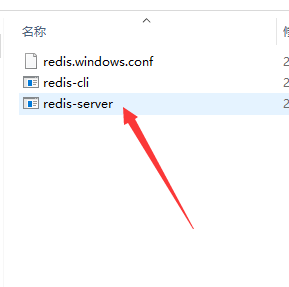
3. Start
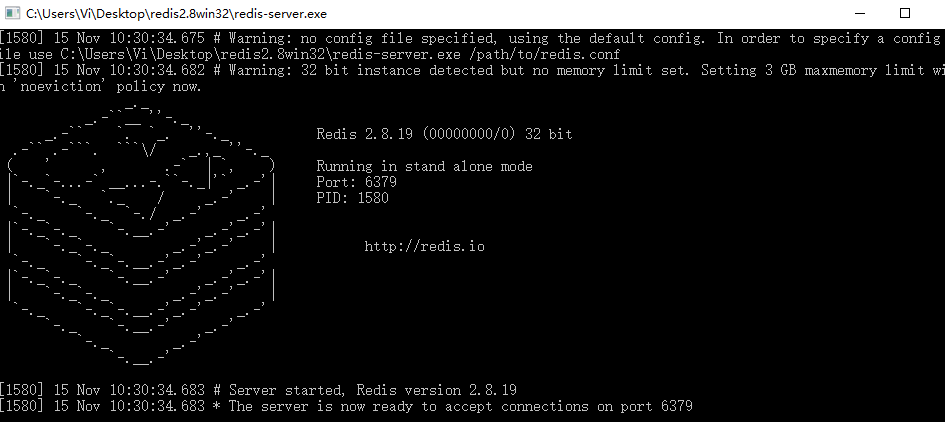
Note: be sure to start when using!!
4. Introduction to springdataredis
4.1 thoughts on common problems of the project
Our current system has realized advertising background management and advertising front display, but a large number of people visit the home page every day, causing great access pressure on the database, or even paralysis. So how to solve it? We usually do it in two ways: one is data caching and the other is web page static. Let's discuss the first solution today.
4.2 Redis
Redis is an open source key value database, which runs in memory and is written by ANSI C. Redis is usually used for enterprise development to implement caching. Similar products include memcache, memcached, MongoDB, etc.
4.3 Jedis
Jedis is a Java oriented client officially launched by Redis, which provides many interfaces for Java language calls. It can be downloaded from the official website of Redis. Of course, there are some clients provided by open source enthusiasts, such as Jredis, SRP, etc. jedis is recommended.
4.4 Spring Data Redis
Spring data redis is a part of the spring family. It provides access to redis services through simple configuration in srping applications, and highly encapsulates the underlying development packages of reids (Jedis, JRedis, and RJC). RedisTemplate provides various redis operations, exception handling and serialization, supports publishing and subscription, and implements spring 3.1 cache.
Spring data redis provides the following functions for jedis:
1. Automatic connection pool management provides a highly encapsulated "RedisTemplate" class
2. Classify and encapsulate a large number of APIs in jedis client, and encapsulate the same type of operation as operation interface
ValueOperations: simple K-V operation
SetOperations: set type data operations
ZSetOperations: zset type data operation
HashOperations: data operations for map type
ListOperations: data operations for list type
4.5 Spring Data Redis introduction Demo
4.5.1 preparation
(1) Build Maven project SpringDataRedisDemo
(2) Introduce Spring related dependencies and JUnit dependencies
(3) Introduce Jedis and SpringDataRedis dependencies
pom:
<?xml version="1.0" encoding="UTF-8"?>
<project xmlns="http://maven.apache.org/POM/4.0.0"
xmlns:xsi="http://www.w3.org/2001/XMLSchema-instance"
xsi:schemaLocation="http://maven.apache.org/POM/4.0.0 http://maven.apache.org/xsd/maven-4.0.0.xsd">
<modelVersion>4.0.0</modelVersion>
<groupId>lhz.lx</groupId>
<artifactId>SpringDataRedisDemo</artifactId>
<version>1.0-SNAPSHOT</version>
<!-- Centralized definition dependent version number -->
<properties>
<spring.version>4.2.4.RELEASE</spring.version>
</properties>
<dependencies>
<!-- Spring -->
<dependency>
<groupId>org.springframework</groupId>
<artifactId>spring-context</artifactId>
<version>${spring.version}</version>
</dependency>
<dependency>
<groupId>org.springframework</groupId>
<artifactId>spring-beans</artifactId>
<version>${spring.version}</version>
</dependency>
<dependency>
<groupId>org.springframework</groupId>
<artifactId>spring-webmvc</artifactId>
<version>${spring.version}</version>
</dependency>
<dependency>
<groupId>org.springframework</groupId>
<artifactId>spring-jdbc</artifactId>
<version>${spring.version}</version>
</dependency>
<dependency>
<groupId>org.springframework</groupId>
<artifactId>spring-aspects</artifactId>
<version>${spring.version}</version>
</dependency>
<dependency>
<groupId>org.springframework</groupId>
<artifactId>spring-jms</artifactId>
<version>${spring.version}</version>
</dependency>
<dependency>
<groupId>org.springframework</groupId>
<artifactId>spring-context-support</artifactId>
<version>${spring.version}</version>
</dependency>
<dependency>
<groupId>org.springframework</groupId>
<artifactId>spring-test</artifactId>
<version>${spring.version}</version>
</dependency>
<dependency>
<groupId>junit</groupId>
<artifactId>junit</artifactId>
<version>4.9</version>
</dependency>
<!-- cache -->
<dependency>
<groupId>redis.clients</groupId>
<artifactId>jedis</artifactId>
<version>2.8.1</version>
</dependency>
<dependency>
<groupId>org.springframework.data</groupId>
<artifactId>spring-data-redis</artifactId>
<version>1.7.2.RELEASE</version>
</dependency>
</dependencies>
</project>
(4) Create the properties folder under src/main/resources and create redis config properties
redis.host=127.0.0.1 redis.port=6379 redis.pass= redis.database=0 redis.maxIdle=300 redis.maxWait=3000 redis.testOnBorrow=true
(5) Create the spring folder under src/main/resources and create ApplicationContext redis xml
<?xml version="1.0" encoding="UTF-8"?>
<beans xmlns="http://www.springframework.org/schema/beans"
xmlns:xsi="http://www.w3.org/2001/XMLSchema-instance" xmlns:p="http://www.springframework.org/schema/p"
xmlns:context="http://www.springframework.org/schema/context"
xmlns:mvc="http://www.springframework.org/schema/mvc"
xmlns:cache="http://www.springframework.org/schema/cache"
xsi:schemaLocation="http://www.springframework.org/schema/beans
http://www.springframework.org/schema/beans/spring-beans.xsd
http://www.springframework.org/schema/context
http://www.springframework.org/schema/context/spring-context.xsd
http://www.springframework.org/schema/mvc
http://www.springframework.org/schema/mvc/spring-mvc.xsd
http://www.springframework.org/schema/cache
http://www.springframework.org/schema/cache/spring-cache.xsd">
<context:property-placeholder location="classpath*:properties/*.properties" />
<!-- redis Related configuration -->
<bean id="poolConfig" class="redis.clients.jedis.JedisPoolConfig">
<property name="maxIdle" value="${redis.maxIdle}" />
<property name="maxWaitMillis" value="${redis.maxWait}" />
<property name="testOnBorrow" value="${redis.testOnBorrow}" />
</bean>
<bean id="JedisConnectionFactory" class="org.springframework.data.redis.connection.jedis.JedisConnectionFactory"
p:host-name="${redis.host}" p:port="${redis.port}" p:password="${redis.pass}" p:pool-config-ref="poolConfig"/>
<bean id="redisTemplate" class="org.springframework.data.redis.core.RedisTemplate">
<property name="connectionFactory" ref="JedisConnectionFactory" />
</bean>
<beans>
<!--
maxIdle : Maximum idle
maxWaitMillis:Maximum number of milliseconds to wait while connecting
testOnBorrow: Extracting a jedis Whether to verify the instance in advance; If yes true,Then you get jedis All instances are available;-->
4.5.2 value type operation
@RunWith(SpringJUnit4ClassRunner.class)
@ContextConfiguration(locations="classpath:spring/applicationContext-redis.xml")
public class TestValue {
@Autowired
private RedisTemplate redisTemplate;
@Test
public void setValue(){
redisTemplate.boundValueOps("name").set("root");
}
@Test
public void getValue(){
String str = (String) redisTemplate.boundValueOps("name").get();
System.out.println(str);
}
@Test
public void deleteValue(){
redisTemplate.delete("name");;
}
}
4.5.3 Set type operation
@RunWith(SpringJUnit4ClassRunner.class)
@ContextConfiguration(locations="classpath:spring/applicationContext-redis.xml")
public class TestSet {
@Autowired
private RedisTemplate redisTemplate;
/**
* Stored value
*/
@Test
public void setValue(){
redisTemplate.boundSetOps("nameset").add("Cao Cao");
redisTemplate.boundSetOps("nameset").add("Liu Bei");
redisTemplate.boundSetOps("nameset").add("Sun Quan");
}
/**
* Extract value
*/
@Test
public void getValue(){
Set members = redisTemplate.boundSetOps("nameset").members();
System.out.println(members);
}
/**
* Deletes a value from the collection
*/
@Test
public void deleteValue(){
redisTemplate.boundSetOps("nameset").remove("Sun Quan");
}
/**
* Delete entire collection
*/
@Test
public void deleteAllValue(){
redisTemplate.delete("nameset");
}
}
4.5.4 List type operation
@RunWith(SpringJUnit4ClassRunner.class)
@ContextConfiguration(locations="classpath:spring/applicationContext-redis.xml")
public class TestList {
@Autowired
private RedisTemplate redisTemplate;
/**
* Right stack: objects added after are placed behind
*range(0, 10); From 0 to the first few, not all methods of query are provided
*/
@Test
public void testSetValue1(){
redisTemplate.boundListOps("namelist1").rightPush("Liu Bei");
redisTemplate.boundListOps("namelist1").rightPush("Guan Yu");
redisTemplate.boundListOps("namelist1").rightPush("Fei Zhang");
}
/**
* Display right stack collection
*/
@Test
public void testGetValue1(){
List list = redisTemplate.boundListOps("namelist1").range(0, 10);
System.out.println(list);
}
//result
//[Liu Bei, Guan Yu, Zhang Fei]
/**
* Left stack: objects added after are arranged in front
*/
@Test
public void testSetValue2(){
redisTemplate.boundListOps("namelist2").leftPush("Liu Bei");
redisTemplate.boundListOps("namelist2").leftPush("Guan Yu");
redisTemplate.boundListOps("namelist2").leftPush("Fei Zhang");
}
/**
* Display left stack collection
*range(0, 10); From 0 to the first few, not all methods of query are provided
*/
@Test
public void testGetValue2(){
List list = redisTemplate.boundListOps("namelist2").range(0, 10);
System.out.println(list);
}
//result
//[Zhang Fei, Guan Yu, Liu Bei]
@Test
public void testSearchByIndex(){
String s = (String) redisTemplate.boundListOps("namelist2").index(2);
System.out.println(s);
}
//result
//Guan Yu
/**
* Remove an element from the collection
*/
@Test
public void testRemoveByIndex(){
//The first parameter represents the number of removed
redisTemplate.boundListOps("namelist2").remove(1, "Guan Yu");
}
//result
//[Zhang Fei, Liu Bei]
}
4.5.5 Hash type operation
@RunWith(SpringJUnit4ClassRunner.class)
@ContextConfiguration(locations="classpath:spring/applicationContext-redis.xml")
public class TestHash {
@Autowired
private RedisTemplate redisTemplate;
//(1) Stored value
@Test
public void testSetValue(){
redisTemplate.boundHashOps("namehash").put("a", "Tang Monk");
redisTemplate.boundHashOps("namehash").put("b", "name of a fictitious monkey with supernatural powers");
redisTemplate.boundHashOps("namehash").put("c", "Bajie");
redisTemplate.boundHashOps("namehash").put("d", "Monk Sha");
}
//(2) Extract all keys
@Test
public void testGetKeys(){
Set s = redisTemplate.boundHashOps("namehash").keys();
System.out.println(s);
}
//Operation results:
//[a, b, c, d]
//(3) Extract all values
@Test
public void testGetValues(){
List values = redisTemplate.boundHashOps("namehash").values();
System.out.println(values);
}
//Operation results:
//[Tang monk, Wukong, Bajie, Sha monk]
//(4) Extract value according to KEY
@Test
public void testGetValueByKey(){
Object object = redisTemplate.boundHashOps("namehash").get("b");
System.out.println(object);
}
//Operation results:
//name of a fictitious monkey with supernatural powers
//(5) Remove value according to KEY
@Test
public void testRemoveValueByKey(){
redisTemplate.boundHashOps("namehash").delete("c");
}
//View the collection content again after running:
//[Tang monk, Wukong, Sha monk]
}
Demo download: https://download.csdn.net/download/zhuocailing3390/10785961