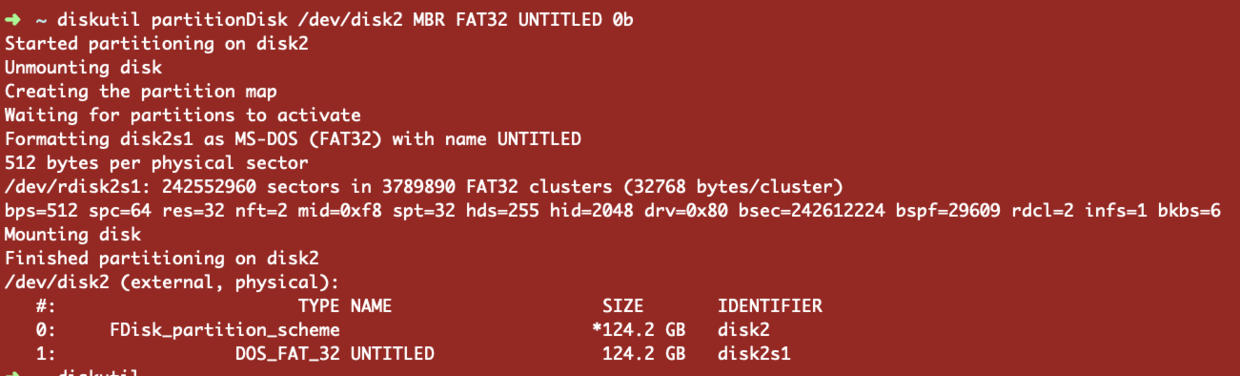
brief introduction
People who have used win32diskimage know that the u disk will become several partitions after being mirrored with that object, and some partitions cannot be mounted, and the disk management tool of Mac can not deal with this problem well, but there is no good partition tool under Mac. If there is one that can be recommended to me, I directly use fdisk to partition under linux, and I use Di under windows Skynius, I can only use diskutil under mac
Format u disk with diskutil
First, check how many disks are there in your current system
diskutil list
/dev/disk0 (internal, physical): #: TYPE NAME SIZE IDENTIFIER 0: GUID_partition_scheme *121.3 GB disk0 1: EFI EFI 209.7 MB disk0s1 2: Apple_APFS Container disk1 121.1 GB disk0s2 /dev/disk1 (synthesized): #: TYPE NAME SIZE IDENTIFIER 0: APFS Container Scheme - +121.1 GB disk1 Physical Store disk0s2 1: APFS Volume Macintosh HD 91.8 GB disk1s1 2: APFS Volume Preboot 44.9 MB disk1s2 3: APFS Volume Recovery 522.8 MB disk1s3 4: APFS Volume VM 1.1 GB disk1s4 /dev/disk2 (external, physical): #: TYPE NAME SIZE IDENTIFIER 0: GUID_partition_scheme *124.2 GB disk2 1: Microsoft Basic Data 243.7 KB disk2s1 2: EFI NO NAME 2.9 MB disk2s2 3: Apple_HFS PVE 683.5 MB disk2s3 4: Microsoft Basic Data 307.2 KB disk2s4
You can see that there are three disks. The last one is our u disk. Just input the following command to format it
diskutil partitionDisk /dev/disk2 MBR FAT32 UNTITLED 0b
In this way, you can format it into fat32 format
Welcome to Bboysoul's blog www.bboysoul.com
Have Fun