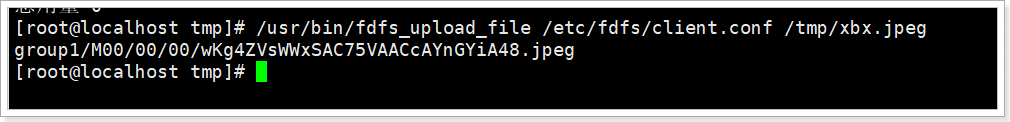1, What is FastDFS
Is an open source lightweight distributed file system for file management.
Function:
File storage, file access, file upload and download.
Single storage size:
4k–500M
Benefits:
A large number of storage and load balancing problems are solved.
Use:
Suitable for file online services, such as video website, Tencent video, photo album, picture worm.
2, Single node deployment FastDFS
GCC is used to compile and run C language code. Use the yum command to install:
yum -y install gcc
The decompression command will be used later( unzip),So it can be used here yum hold unzip Install it, too yum install -y unzip zip
Install libevent
yum -y install libevent
Install libfastcommon master
Unzip the just uploaded libfastcommon-master.zip unzip libfastcommon-master.zip Enter the extracted directory cd libfastcommon-master Compile and install: ./make.sh ./make.sh install
Installing fastdfs
tar -zxvf FastDFS_v5.08.tar.gz cd FastDFS ./make.sh ./make.sh install
If this error occurs
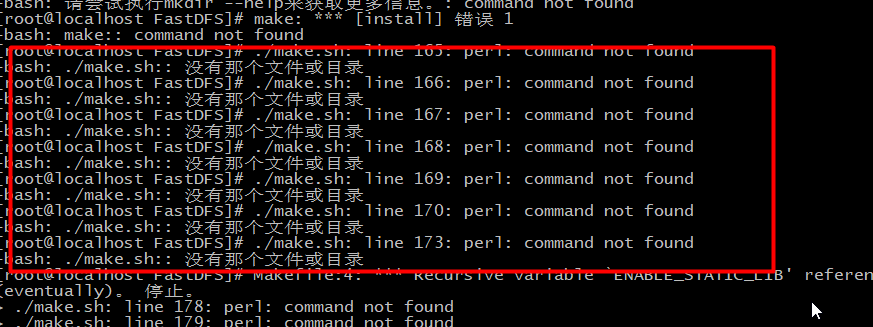
Do the following
yum -y install zlib zlib-devel pcre pcre-devel gcc gcc-c++ openssl openssl-devel libevent libevent-devel perl unzip net-tools wget
If the following problems occur
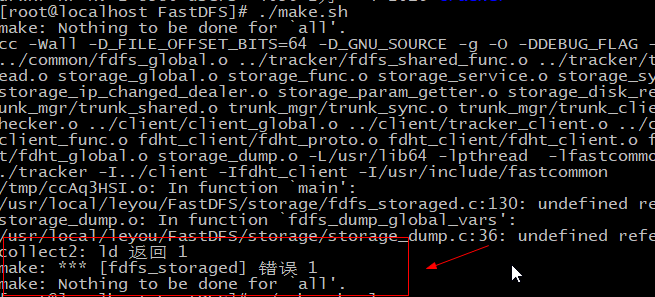
Recompile installation
./make.sh clean ./make.sh ./make.sh intall
Check whether the installation is successful. If the installation is successful, you will see / etc / init D / see the provided script file below:
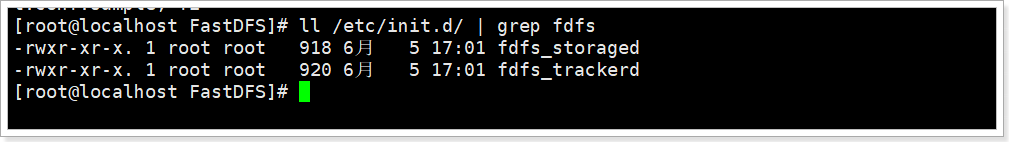
fdfs_ Tracker is the tracker startup script
fdfs_ Stored is the storage startup script
ll /etc/fdfs/
-
tarcker.conf.sample is the configuration file template of the tracker
-
storage.conf.sample is the configuration file template for storage
-
client.conf.sample is the configuration file template for the client
Configure and start the tracker service
The tracker and storage of astDFS have been installed in the just installation process, so we install these two roles in the same way. The difference is that the two require different configuration files.
If we want to start the tracker, we need to modify the launcher we just saw Conf and start FDFS_ The tracker script is sufficient.
1) First copy the template file
cp /etc/fdfs/tracker.conf.sample /etc/fdfs/tracker.conf
2) Modify the copied configuration file:
vim /etc/fdfs/tracker.conf
#The revised contents are as follows:
base_path=/nc/tracker # The root directory where logs and data are stored
3) New directory:
mkdir -p /nc/tracker
Note: turn off the firewall:
chkconfig iptables off
4) Start and stop
Start the tracker server: / etc / init d/fdfs_ trackerd start
Stop the tracker server: / etc / init d/fdfs_ trackerd stop
However, during the installation process, fdfs has been set as a system service. We can use the familiar service startup method:
service fdfs_trackerd start # Start FDFS_ Tracker service, stop using stop
Check whether the FastDFS Tracker Server started successfully:
ps -ef | grep fdfs_trackerd
Set the tracker service startup:
chkconfig fdfs_trackerd on
1.1.6. Configure and start the storage service
1) First copy the template file
cp /etc/fdfs/storage.conf.sample /etc/fdfs/storage.conf
2) Modify the copied configuration file:
vim /etc/fdfs/storage.conf
#The amendments are as follows:
base_path=/nc/storage # Data and log file storage root directory store_path0=/nc/storage # First storage directory tracker_server=192.168.83.11:22122 # tracker server IP and port
3) New directory:
mkdir -p /nc/storage
Note: close the firewall: chkconfig iptables off
4) Start and stop
Start the storage server: / etc / init d/fdfs_ storaged start
Stop the storage server: / etc / init d/fdfs_ storaged stop
Recommended:
service fdfs_storaged start # Start FDFS_ Stored service, stop
Set storage service startup:
chkconfig fdfs_storaged on
ps -ef | grep fdfs