1. What are requests
1.1 introduction to requests
Requests stands for requests. In python, it is a library for HTTP services
1.2 installation of requests Library
pip3 inshtall requests
1.3 handling get requests with Python code
import requests api=requests.get( url='http://**.**.***.***: *****/login/auth/', params={"name":"jiachao"}) #Protocol status code print('Protocol status code:',api.status_code) #Get request address print(api.url) #Response data print('Return string:',api.text) print('Returns the contents of decimal:',api.content) print('The dictionary data type is returned:',api.json()) #Response header print('Response header:',api.headers)
In this, we need to note that the response data is generally API Text, if the response data is in JSON format, use API json()
1.4 telephone number inquiry practice
api=requests.get( url='http://ws.webxml.com.cn/WebServices/MobileCodeWS.asmx/getMobileCodeInfo', params={"mobileCode":"1**********","userID":""}) print(api.url) print(api.status_code) print(api.text) print(api.headers)
It should be noted that when making a get request, if the request data needs to fill in me, we need to enter params in parentheses and fill in the dictionary format (Key & value)
1.5 processing JSON data format with python code
import json import requests api=requests.post( url='http://**.**.***.***:****/login/auth/', json={"username":"1**********","password":"a*****8"}, headers={"content-type":"application/json"}) print(json.dumps(api.json(),indent=True,ensure_ascii=False))
When outputting the results, we analyze the code
Parameter introduction
json.dumps is serialization
api.json is written as json
indent=true is used for initialization
ensure_ascii=False , no asker code coding (used to deal with Chinese random codes)
1.5.1 difference between data and json
When to use json?
JSON parameters are used when requesting JSON parameters
When the request parameter is json, but the parameter of data is used, the request parameter needs to be serialized
When to use data?
Use data when the request parameter is a form
When the request parameters are in json format, the request parameters should be serialized
1.6 processing form data format with python code
api=requests.post( url='http://ws.webxml.com.cn/WebServices/MobileCodeWS.asmx/getMobileCodeInfo', data={"mobileCode":"1**********","userID":""}, headers={"content-type":"application/x-www-form-urlencoded"}) print(api.text)
The difference between handling the form format and handling the json request is that when we write conetnt type, we just need to write the form data type
1.7 practical analysis of complex form format
api=requests.post( url='https://www.lagou.com/jobs/v2/positionAjax.json', data= {"data":"7Xx8%2BncjEMSVaVAgnRvUNTUE96%2BZQ2vPzFNSpQ88YRMH6wPSJ8i6Cprv9zK8LdkaMCryRC4KsX IeYziVgSmqOpzWRJLTICaDRADfVKega8j0HtL4PbSKAbU2Bu%2BELgYZ9P0eVN9ha0eAJYfBfoMUbuAmQzuFErA 7fLqd2E56hwfw5%2BNRba2bvdD0Dh3cTl%2FIM4NkMRF%2FGcXEvDJWAVWGYKUh%2FSEpM0WJNhhSM0dXB6%2BR 51Ln0ngfo2LEYJKwjMJh"}, headers={ "content-type":"application/x-www-form-urlencoded; charset=UTF-8", "user-agent":"Mozilla/5.0 (Macintosh; Intel Mac OS X 10_15_7) AppleWebKit/537.36 (KHTML, like Gecko) Chrome/97.0.4692.71 Safari/537.36", "cookie":"according to network obtain", "referer":"according to network obtain"}) print(api.status_code) print(json.dumps(api.json(),indent=True,ensure_ascii=False))
The above individuals have written good code
1.7.1 code analysis
The test case is dragnet
In the above code, we can see that the form format is more complex than that in the past. In fact, it is nothing more than a few points to sum up
1. url address:
2. Request data: because we have obtained the request data through the network this time, we can directly copy and paste it
3. Request header: the request header that has been used in the singing operation. The four request headers that must be carried in the industry are conetnt type, user agent, cookie and referer. You can add them in turn
Then we output the protocol status code and response data of the request url
1.8 processing dynamic parameters with python
Because we have dynamic parameters when processing session requests
Imagine a scenario where we input the user name and password to the server. At this time, the server returns a random sessionID to us. Then we should deal with it as follows
def login(): api=requests.post( url='http://**.**.***.***:****/login/auth/', json={"username":"13********","password":"*****8"}, headers={"content-type":"application/json"}) return api.json()['token'] def index(): api=requests.get( url='http://47.95.142.233:8000/interface/index', headers={"Authorization":"JWT {token}".format(token=login())}) print(api.text) assert api.json()['count']['api']==4
1.8.1 code analysis
1. We define two functions , login and index , where login is the login page and index is the page returned after successful login
2. After we enter the corresponding user name and password, click return api. JSON ["token"] to return the token to the login function to be called
3. When we write the index function, we need to write "authorization" in the request header: "JWT {token}" Format (token = login()) to call the value of the global variable token, so as to obtain the response data returned after successful login
. 4. At the end, we verify whether the returned data is correct according to the assertion assert r.json()["count"]["api"]==4 generated by python source. If it is correct, it can prove that we have obtained the returned response data
1.9 handling cookie requests with python code
In the request header, you need to bring the set cookie value returned in the response header of the server. The keyword used is cookies
1.9.1 actual case code
import requests def login(): api=requests.post(url="https://home.51cto.com/index?reback=https%3A%2F%2Fedu.51cto.com%2Fcenter%2Fuser%2Findex%2Flogin-success%3Fsign%3D0b8cAQcICQgAUwNSB1cKAwIKXFJUV1UAC1NTAlBcQRVIFwseGF1dTR5WAgFDXRxSDF8XV1IPFwNBHVRfEUZGBBcRQlRFF15dRE5AFkJWSxwAXU1GRARTBAtR%26client%3Dweb&iframe=0&is_go_to_user_set_mobile=1", data={"_csrf":"b0tpNzY0NVIeAyNZG05dZCooP297eEMUBihcTw59QgUkezpPBV9GNQ==", "LoginForm[username]":"1******", "LoginForm[password]":"a******", "show_qr":"0"}, headers={"content-Type":"application/x-www-form-urlencoded", "cookie":"acw_tc=2760826216425816925208847e7858ddd405cdc867fa071cec17c576a4cb7a; PHPSESSID=1tm0ep6qmvavbtvc02edps63u3; _csrf=8bd4e0bb9d580c84ad72c0878787c487e915a6afdf434b9ab2121637ac6f6025a%3A2%3A%7Bi%3A0%3Bs%3A5%3A%22_csrf%22%3Bi%3A1%3Bs%3A32%3A%22qHJn-zh6EcVXMLvFic5x8IwWK0Sx3ksg%22%3B%7D; _uab_collina=164258160896132940103325; _ourplusFirstTime=122-1-19-16-40-8; _ourplusReturnCount=1; _ourplusReturnTime=122-1-19-16-40-8; www51cto=C9BA92B0E626A5F0007CD254829BC978aiYz; sajssdk_2015_cross_new_user=1; sensorsdata2015jssdkcross=%7B%22distinct_id%22%3A%2217e717e4aec9-03a8b5f43617fb-f791b31-1440000-17e717e4aed998%22%2C%22first_id%22%3A%22%22%2C%22props%22%3A%7B%22%24latest_traffic_source_type%22%3A%22%E7%9B%B4%E6%8E%A5%E6%B5%81%E9%87%8F%22%2C%22%24latest_search_keyword%22%3A%22%E6%9C%AA%E5%8F%96%E5%88%B0%E5%80%BC_%E7%9B%B4%E6%8E%A5%E6%89%93%E5%BC%80%22%2C%22%24latest_referrer%22%3A%22%22%7D%2C%22%24device_id%22%3A%2217e717e4aec9-03a8b5f43617fb-f791b31-1440000-17e717e4aed998%22%7D; login_from=edu.51cto.com; reg_from=edu.51cto.com; Hm_lvt_844390da7774b6a92b34d40f8e16f5ac=1642581609; Hm_lpvt_844390da7774b6a92b34d40f8e16f5ac=1642581609", "referer":"https://home.51cto.com/index?reback=https%3A%2F%2Fedu.51cto.com%2Fcenter%2Fuser%2Findex%2Flogin-success%3Fsign%3D0b8cAQcICQgAUwNSB1cKAwIKXFJUV1UAC1NTAlBcQRVIFwseGF1dTR5WAgFDXRxSDF8XV1IPFwNBHVRfEUZGBBcRQlRFF15dRE5AFkJWSxwAXU1GRARTBAtR%26client%3Dweb&iframe=0&is_go_to_user_set_mobile=1", "user-agent":"Mozilla/5.0 (Windows NT 10.0; Win64; x64) AppleWebKit/537.36 (KHTML, like Gecko) Chrome/97.0.4692.71 Safari/537.36", "accept":"text/html,application/xhtml+xml,application/xml;q=0.9,image/avif,image/webp,image/apng,*/*;q=0.8,application/signed-exchange;v=b3;q=0.9"}) print(api.text) print(api.status_code) print(api.cookies) return api.cookies def profile(): api=requests.get(url="https://edu.51cto.com/center/user/info/get-user-info", cookies=login()) print(api.status_code) print(api.text) profile()
Because the code is cumbersome, the logical relationship is shown in the figure below
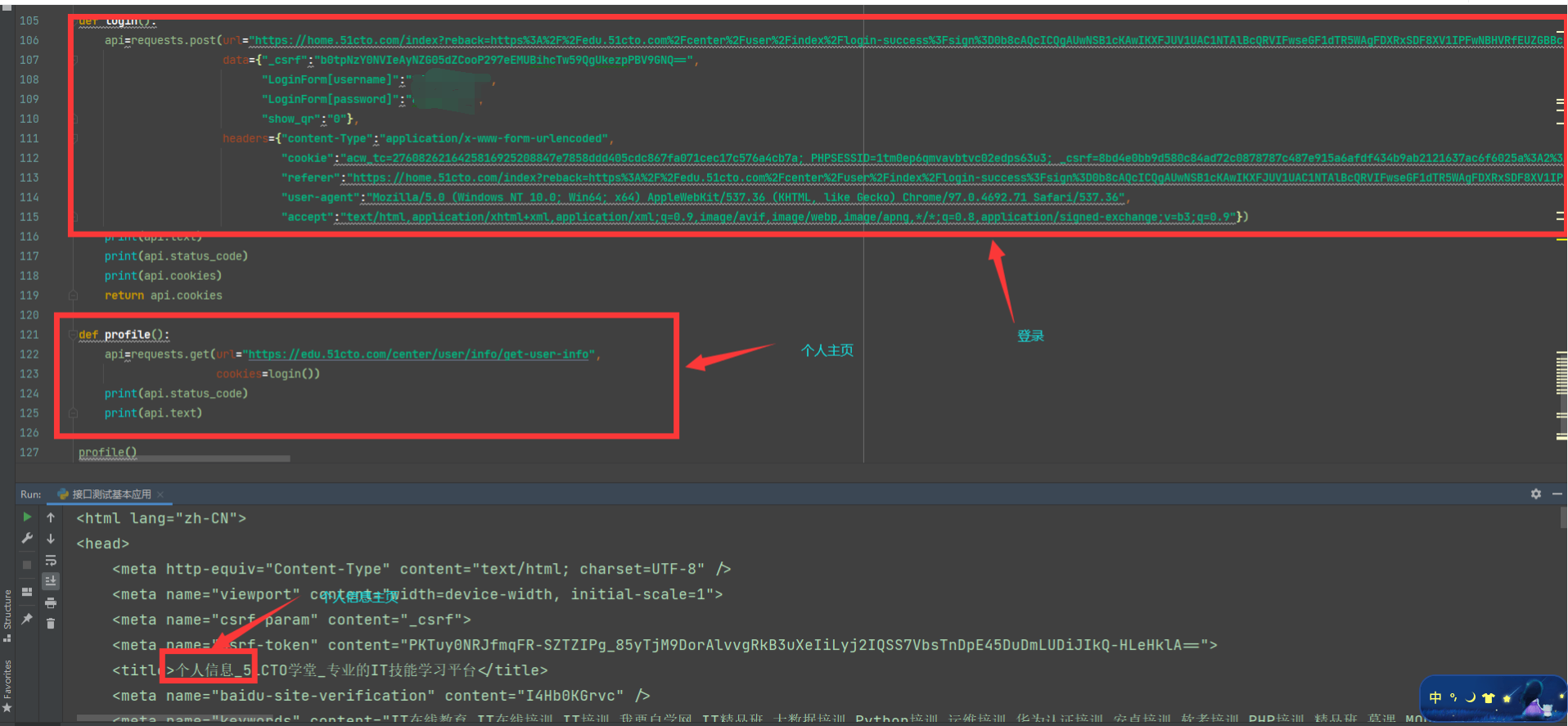
1.10 meaning of timeout parameter of Python processing interface test
Sometimes the server responds to data very slowly and sometimes very fast, so you need to add timeout at this time
There is also a network request with requests exceptions. When the connecttimeout error occurs, you can add a timeout
1.10.1 code details demonstration
import requests from requests.auth import HTTPBasicAuth api=requests.get(url="http://***.***.***.*/v1/api/books", auth=HTTPBasicAuth(username="ad***n",password="a****n"), timeout=180) print(api.status_code) print(json.dumps(api.json(),indent=True,ensure_ascii=False))
In fact, for the UI automation test we learned before, timeout can be drawn with invisible waiting===
That is to limit the maximum waiting time. If the response data is not obtained after this time (seconds), a timeout will pop up and an error will be reported
1.11 auth parameter meaning of Python processing interface test
If the protocol status code is 403 when we conduct the test, it is proved that we have permission but access is prohibited. It can be understood that we need the user name and password to log in successfully before we can access
At this time, the HTTPBasicAuth method in the requests library will be used
The specific application methods are as follows
import requests from requests.auth import HTTPBasicAuth api=requests.get( url='http://1**.**.***.***: ****/v1/api/books', auth=HTTPBasicAuth(username="admin",password='admin')) print(api.status_code) print(api.json())
We define the user name and password through the auth parameter, so that we can obtain permission to access the content
1.12 meaning of verify parameter of pyhon processing interface test
In a realistic working scene
When our code has no problem, but the request is to return ssl and 403, so long means that we need to set the verify parameter
If an error is returned: requests exceptions. Sslerror , at this time, we need to bring the verify parameter
The specific application methods are as follows
api=requests.get( url='https://***.**.***.***: ****/v1/api/books', auth=HTTPBasicAuth(username="admin",password='admin'), timeout=180,verify=False) print(api.status_code) print(api.json())
We need to add the parameter verify=False