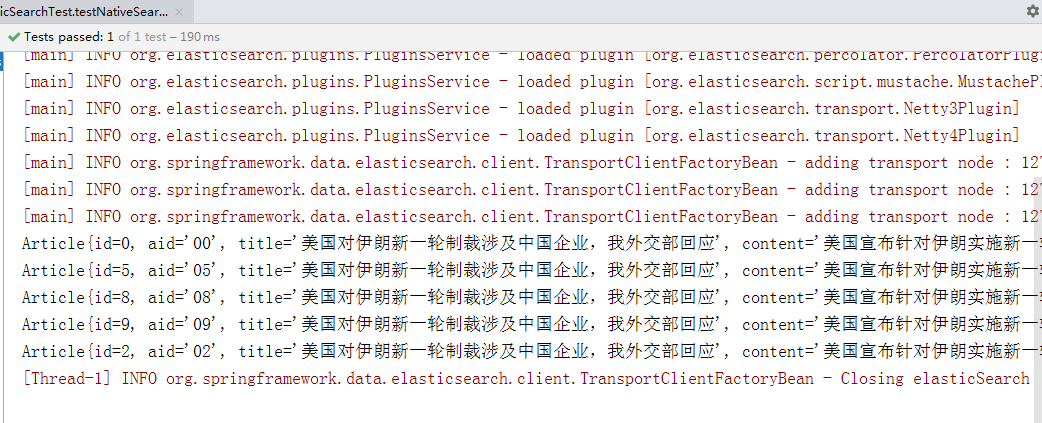Steps are as follows
1 Maven for jar package management
pom file
<properties>
<maven.compiler.source>1.8</maven.compiler.source>
<maven.compiler.target>1.8</maven.compiler.target>
</properties>
<dependencies>
<dependency>
<groupId>org.elasticsearch</groupId>
<artifactId>elasticsearch</artifactId>
<version>5.6.8</version>
</dependency>
<dependency>
<groupId>org.elasticsearch.client</groupId>
<artifactId>transport</artifactId>
<version>5.6.8</version>
</dependency>
<dependency>
<groupId>org.slf4j</groupId>
<artifactId>slf4j-api</artifactId>
<version>1.7.24</version>
</dependency>
<dependency>
<groupId>org.apache.logging.log4j</groupId>
<artifactId>log4j-to-slf4j</artifactId>
<version>2.9.1</version>
</dependency>
<dependency>
<groupId>org.slf4j</groupId>
<artifactId>slf4j-simple</artifactId>
<version>1.7.21</version>
</dependency>
<dependency>
<groupId>log4j</groupId>
<artifactId>log4j</artifactId>
<version>1.2.12</version>
</dependency>
<dependency>
<groupId>junit</groupId>
<artifactId>junit</artifactId>
<version>4.12</version>
</dependency>
<dependency>
<groupId>com.fasterxml.jackson.core</groupId>
<artifactId>jackson-core</artifactId>
<version>2.8.1</version>
</dependency>
<dependency>
<groupId>com.fasterxml.jackson.core</groupId>
<artifactId>jackson-databind</artifactId>
<version>2.8.1</version>
</dependency>
<dependency>
<groupId>com.fasterxml.jackson.core</groupId>
<artifactId>jackson-annotations</artifactId>
<version>2.8.1</version>
</dependency>
<dependency>
<groupId>org.springframework.data</groupId>
<artifactId>spring-data-elasticsearch</artifactId>
<version>3.0.5.RELEASE</version>
<exclusions>
<exclusion>
<groupId>org.elasticsearch.plugin</groupId>
<artifactId>transport-netty4-client</artifactId>
</exclusion>
</exclusions>
</dependency>
<dependency>
<groupId>org.springframework</groupId>
<artifactId>spring-test</artifactId>
<version>5.0.4.RELEASE</version>
</dependency>
<dependency>
<groupId>org.springframework.data</groupId>
<artifactId>spring-data-commons</artifactId>
<version>2.0.5.RELEASE</version>
</dependency>
</dependencies>2 configure applicationContext.xml of springData
(1) Client: name of es cluster, node included in es cluster
(2) Package scanner: scan the defined interface, use the interface to call the add, delete, modify and query methods provided by springData
(3) Template object: springData provides templates for es operations
<beans xmlns="http://www.springframework.org/schema/beans"
xmlns:xsi="http://www.w3.org/2001/XMLSchema-instance"
xmlns:context="http://www.springframework.org/schema/context"
xmlns:elasticsearch="http://www.springframework.org/schema/data/elasticsearch"
xsi:schemaLocation=" http://www.springframework.org/schema/beans
http://www.springframework.org/schema/beans/spring-beans.xsd
http://www.springframework.org/schema/context
http://www.springframework.org/schema/context/spring-context.xsd
http://www.springframework.org/schema/data/elasticsearch
http://www.springframework.org/schema/data/elasticsearch/spring-elasticsearch-1.0.xsd
">
<!--Client object-->
<elasticsearch:transport-client id="esClient" cluster-name="my-elasticsearch"
cluster-nodes="127.0.0.1:9301,127.0.0.1:9302,127.0.0.1:9303"/>
<!--Packet scanner-->
<elasticsearch:repositories base-package="com.itheima.repositories"/>
<!--Template object-->
<bean id="elasticsearchTemplate" class="org.springframework.data.elasticsearch.core.ElasticsearchTemplate">
<constructor-arg name="client" ref="esClient"></constructor-arg>
</bean>
</beans>3. Definition document
Including index library, mapping, document, domain
@Document(indexName = "sdes_blog", type = "article")
public class Article {
@Id
private long id;
@Field(type = FieldType.Long, store = true)
private String aid;
@Field(type = FieldType.text, store = true, analyzer = "ik_smart")
private String title;
@Field(type = FieldType.text, store = true, analyzer = "ik_smart")
private String content;4 define interface
The interface can be scanned without any annotations because it inherits from the elastic search repository
public interface ArticleRespository extends ElasticsearchRepository<Article, Long> {
}5 add, delete, modify and query
Using the test method provided by Spring, you need to inject interface proxy object and template object
@RunWith(SpringJUnit4ClassRunner.class)
@ContextConfiguration("classpath:applicationContext.xml")
public class SpringDataElasticSearchTest {
@Autowired
private ArticleRespository articleRespository;
@Autowired
private ElasticsearchTemplate template;(1) Create index library
public void createIndex() throws Exception {
template.createIndex(Article.class);
}(2) Insert record
public void addDocument() throws Exception {
for (int i = 10; i < 20; i++) {
Article article = new Article();
article.setId(i);
article.setAid("0" + i);
article.setTitle("Why did he cut himself after 200 job cuts? Internet HR Expose the inside of layoff");
article.setContent("From an Internet company in Shanghai HR Kevin, after cutting two hundred people, he also cut himself.");
articleRespository.save(article);
}
}See
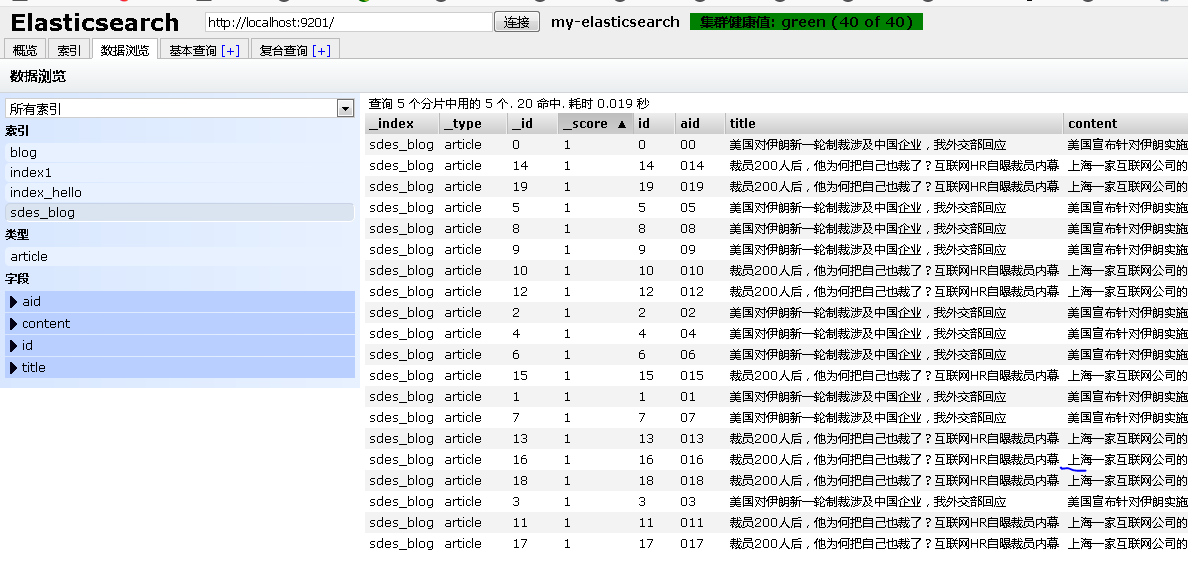
(3) delete records
public void deleteDocumentById() throws Exception {
articleRespository.deleteById(1l);
}(4) Modification record
The modification is to delete before adding
public void updateDocumentById() throws Exception {
Article article = new Article();
article.setId(0);
article.setAid("01");
article.setTitle("Amendment No." + article.getAid() + "Bar record");
article.setContent("Amendment No." + article.getAid() + "Contents of records");
articleRespository.save(article);
}(5) Query record
//Query all
public void findAll() throws Exception {
Iterable<Article> articles = articleRespository.findAll();
articles.forEach(article -> System.out.println(article));
}
//Query by id
public void findById() throws Exception {
Optional<Article> optional = articleRespository.findById(1l);
Article article = optional.get();
System.out.println(article);
}(6) Custom query
It is completely written in the form of springData without any extra code
public interface ArticleRespository extends ElasticsearchRepository<Article, Long> {
List<Article> findByTitle(String title);
List<Article> findByTitleOrContent(String title,String content);
List<Article> findByTitleOrContent(String title, String content, Pageable pageable);
} //Query by title
public void findByTitle() throws Exception {
List<Article> list = articleRespository.findByTitle("Sanction");
list.stream().forEach(article -> System.out.println(article));
}
//Queries with paging
public void findByTitleOrContent() throws Exception {
PageRequest pageable = PageRequest.of(0, 20);
List<Article> list = articleRespository.findByTitleOrContent("Sanction", "Internet companies", pageable);
list.stream().forEach(article -> System.out.println(article));
}(7) Native Query
Using a custom query, the query statements are in the form of and and are ordered. Use the following custom query. Although it contains keywords, no results can be found. Because it is not in the same order as the words in the index library.
public void findByTitle() throws Exception {
List<Article> list = articleRespository.findByTitle("Iran is sanctioned by the United States");
list.stream().forEach(article -> System.out.println(article));
}With native queries, the order of words can be inconsistent.
public void testNativeSearchQuery() throws Exception {
NativeSearchQuery query = new NativeSearchQueryBuilder()
.withQuery(QueryBuilders.queryStringQuery("Iran is sanctioned by the United States").defaultField("title"))
.withPageable(PageRequest.of(0, 5))
.build();
List<Article> list = template.queryForList(query, Article.class);
list.stream().forEach(article -> System.out.println(article));
}