1. Small cases (commentary area)
1, process
(1) Analysis of static pages. (vue project creation reference https://www.cnblogs.com/l-y-h/p/11241503.html)
(2) Split static pages into components.
(3) Coding components to generate dynamic pages.
2. Static pages
Reference source: https://www.bilibili.com/video/av49099807/?P=22&t=1223
[Example: <!DOCTYPE html> <html> <head> <meta charset="utf-8"> <meta name="viewport" content="width=device-width,initial-scale=1.0"> <!--Here if bootstrap Select 4.3.1 Styles will be invalid for versions (not studied)--> <link href="https://cdn.bootcss.com/twitter-bootstrap/3.3.7/css/bootstrap.css" rel="stylesheet"> <script src="https://cdn.bootcss.com/twitter-bootstrap/3.3.7/js/bootstrap.js"></script> <title>vue_demo</title> </head> <body> <div id="app"> <div> <!--head--> <header class="site-header jumbotron"> <div class="container"> <div class="row"> <div class="col-xs-12"> <h1>Welcome to Tucao hall.</h1> </div> </div> </div> </header> <!--Main part--> <!--bootstrap Divide the page into 12 panes, where it is split into 4 left panes and 8 right panes.--> <div class="container"> <div class="col-md-4"> <form action="form-horizontal"> <div class="form-group"> <label>User name</label> <input type="text" class="form-control" placeholder="User name"> </div> <div class="form-group"> <label>Content of Tucao</label> <textarea type="text" class="form-control" placeholder="Content of Tucao"></textarea> </div> <div class="form-group"> <div class="col-sm-offset-2 col-sm-10"> <button type="button" class="btn btn-default pull-right">Submission</button> </div> </div> </form> </div> <!--md4 for Add end --> <div class="col-md-8"> <h3 class="reply">Tucao replies:</h3> <h2>No Tucao slot, click on the left side to add Tucao!</h2> <ul class="list-group"> <li class="list-group-item"> <div class="handle col-sm-offset-2 col-sm-10"> <a class="pull-right">delete</a> </div> <p class="user"><span>Tom</span><span>say:</span></p> </li> <li class="list-group-item"> <div class="handle col-sm-offset-2 col-sm-10"> <a class="pull-right">delete</a> </div> <p class="user"><span>Tom</span><span>say:</span></p> </li> </ul> </div> <!--md8 for List end --> </div> </div> </div> <!--app --> </body> </html>
Screenshot of the page:

3. Split static pages.
Split static pages into static components.
Step1: It's a large component (App) that contains various components.
Step2: page content can be split into submitted tucking module (Comment) and Comments.
Step3: the Tucao recovery module can split each tucking slot, that is, each tuck is a component (Item).
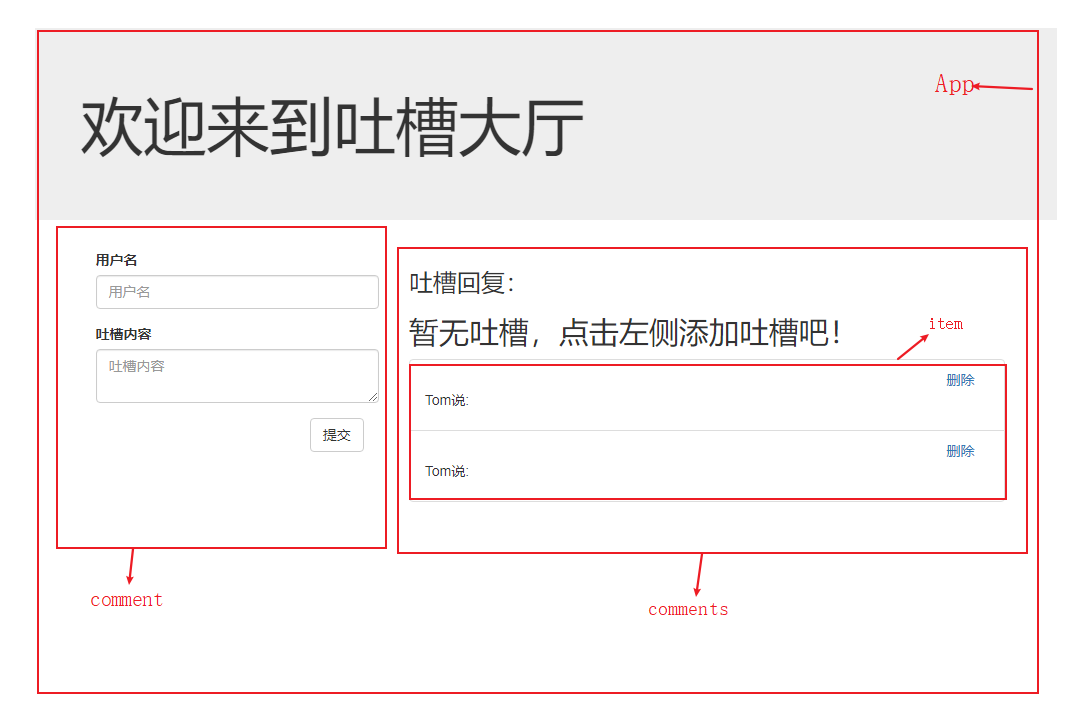
The structure of the document is as follows:

[Main Files and Folders:] index.html Home page, where all component operations are services, is introduced css,js file main.js vue Entry file, start from here vue App.vue App.vue Components, entry components for projects components Keep all the small pieces in it. [index.html] <!DOCTYPE html> <html lang="en"> <head> <meta charset="utf-8"> <meta http-equiv="X-UA-Compatible" content="IE=edge"> <meta name="viewport" content="width=device-width,initial-scale=1.0"> <link rel="icon" href="<%= BASE_URL %>favicon.ico"> <!--All components are index.html Service, so introduce it here css,js file--> <link href="https://cdn.bootcss.com/twitter-bootstrap/3.3.7/css/bootstrap.css" rel="stylesheet"> <title>vuedemo</title> </head> <body> <noscript> <strong>We're sorry but vuedemo doesn't work properly without JavaScript enabled. Please enable it to continue.</strong> </noscript> <div id="app"></div> <!-- built files will be auto injected --> </body> </html> [main.js] import Vue from 'vue' import App from './App.vue' Vue.config.productionTip = false new Vue({ render: h => h(App), }).$mount('#app') [App.vue] <template> <div> <!--head--> <header class="site-header jumbotron"> <div class="container"> <div class="row"> <div class="col-xs-12"> <h1>Welcome to Tucao hall.</h1> </div> </div> </div> </header> <!--Main part--> <!--bootstrap Divide the page into 12 panes, where it is split into 4 left panes and 8 right panes.--> <div class="container"> <!--Use each component--> <Comment></Comment> <Comments></Comments> </div> </div> <!--App --> </template> <script> // Introducing components import Comment from './components/Comment.vue' import Comments from './components/Comments.vue' export default { name: 'app', // Register components components: { Comment, Comments } } </script> <style> </style> [Comment.vue] <template> <div class="col-md-4"> <form action="form-horizontal"> <div class="form-group"> <label>User name</label> <input type="text" class="form-control" placeholder="User name"> </div> <div class="form-group"> <label>Content of Tucao</label> <textarea type="text" class="form-control" placeholder="Content of Tucao"></textarea> </div> <div class="form-group"> <div class="col-sm-offset-2 col-sm-10"> <button type="button" class="btn btn-default pull-right">Submission</button> </div> </div> </form> </div> <!--Comment --> </template> <script> export default{ name: 'comment' } </script> <style> </style> [Comments.vue] <template> <div class="col-md-8"> <h3 class="reply">Tucao replies:</h3> <h2>No Tucao slot, click on the left side to add Tucao!</h2> <ul class="list-group"> <Item></Item> </ul> </div> <!--md8 for List end --> </template> <script> import Item from './Item.vue' export default{ name: 'comments', components: { Item } } </script> <style> </style> [Item.vue] <template> <!--Note that you need to use div Pack, or you'll make a mistake.--> <div> <li class="list-group-item"> <div class="handle col-sm-offset-2 col-sm-10"> <a class="pull-right">delete</a> </div> <p class="user"><span>Tom</span><span>say:</span></p> </li> <li class="list-group-item"> <div class="handle col-sm-offset-2 col-sm-10"> <a class="pull-right">delete</a> </div> <p class="user"><span>Tom</span><span>say:</span></p> </li> </div> </template> <script> export default{ name: 'item' } </script> <style> </style>
The split effect is consistent with the original static page.

4. Transfer of values between components (inter-component communication)
The content of the Tucao area on the static page is not written and generated dynamically, so how to generate it involves the transmission of values between components. Properties are declared by props, data is used to pass data (attribute values), and properties are bound by v-bind.
[Modify the above code] App.vue Get data and send data to Tucao area. Comments.vue)pass Comments.vue Receive App.vue The incoming data, each data to Item.vue pass Item.vue Receive Comments.vue Incoming data and display //If you can't see it at first glance, you can download a Bcomparison software and compare the differences between the codes by yourself. [App.vue] <template> <div> <!--head--> <header class="site-header jumbotron"> <div class="container"> <div class="row"> <div class="col-xs-12"> <h1>Welcome to Tucao hall.</h1> </div> </div> </div> </header> <!--Main part--> <!--bootstrap Divide the page into 12 panes, where it is split into 4 left panes and 8 right panes.--> <div class="container"> <!--Use each component--> <Comment></Comment> <!--Need to use v-bind Binding properties--> <Comments :contents="contents"></Comments> </div> </div> <!--App --> </template> <script> // Introducing components import Comment from './components/Comment.vue' import Comments from './components/Comments.vue' export default { name: 'app', // Register components components: { Comment, Comments }, // Transmit data data(){ return { contents:[ {name: 'tom', content: 'Mom, I want to have roast yam.'}, {name: 'jarry', content: 'Eat, eat large pieces.'}, {name: 'jarry', content: 'Two yuan is enough.'}, {name: 'tom', content: 'That's enough, Mom. Thank you, Mom.'}, ] } } } </script> <style> </style> [Comments.vue] <template> <div class="col-md-8"> <h3 class="reply">Tucao replies:</h3> <ul class="list-group"> <Item v-for="(content, index) in contents" :key="index" :content="content"></Item> </ul> </div> <!--md8 for List end --> </template> <script> import Item from './Item.vue' export default{ name: 'comments', // Declare the receive property, which can be used in this component props: ['contents'], // Specify only attribute names // Registration component components: { Item } } </script> <style> </style> [Item.vue] <template> <!--Note that you need to use div Pack, or you'll make a mistake.--> <div> <li class="list-group-item"> <div class="handle col-sm-offset-2 col-sm-10"> <a class="pull-right">delete</a> </div> <p class="user"><span style="font-size: 18px;">{{content.name}}</span><span style="font-size: 18px;">say:</span>{{content.content}}</p> </li> </div> </template> <script> export default{ name: 'item', props: { // Specify the attribute name and the type of the attribute value content : Object } } </script> <style> </style>
The effect is as follows:

5. Dynamic Interaction - Add
Add Tucao operation.
Using v-on binding events, using v-model to achieve two-way data binding, the method can also use v-bind binding and component communication.
[Modify the above code] App.vue Define ways to add tucks and pass them as attributes. Comment.vue assembly Comment.vue Receive properties and define events to add data [App.vue] <template> <div> <!--head--> <header class="site-header jumbotron"> <div class="container"> <div class="row"> <div class="col-xs-12"> <h1>Welcome to Tucao hall.</h1> </div> </div> </div> </header> <!--Main part--> <!--bootstrap Divide the page into 12 panes, where it is split into 4 left panes and 8 right panes.--> <div class="container"> <!--Use each component--> <Comment :addComment="addComment"></Comment> <!--Need to use v-bind Binding properties--> <Comments :contents="contents"></Comments> </div> </div> <!--App --> </template> <script> // Introducing components import Comment from './components/Comment.vue' import Comments from './components/Comments.vue' export default { name: 'app', // Register components components: { Comment, Comments }, // Transmit data data(){ return { contents:[ {name: 'tom', content: 'Mom, I want to have roast yam.'}, {name: 'jarry', content: 'Eat, eat large pieces.'}, {name: 'jarry', content: 'Two yuan is enough.'}, {name: 'tom', content: 'That's enough, Mom. Thank you, Mom.'}, ] } }, // Methods of manipulating data methods: { addComment(comment){ // Insert data in the header of an array this.contents.unshift(comment); } } } </script> <style> </style> [Comment.vue] <template> <div class="col-md-4"> <form action="form-horizontal"> <div class="form-group"> <label>User name</label> <input type="text" class="form-control" placeholder="User name" v-model="name"> </div> <div class="form-group"> <label>Content of Tucao</label> <textarea type="text" class="form-control" placeholder="Content of Tucao" v-model="content"></textarea> </div> <div class="form-group"> <div class="col-sm-offset-2 col-sm-10"> <button type="button" class="btn btn-default pull-right" @click="add">Submission</button> </div> </div> </form> </div> <!--Comment --> </template> <script> export default{ name: 'comment', data(){ return { name : '', content : '' } }, props:{ // Define attribute type, attribute value type, necessity addComment: { type: Function, required: true } }, methods: { add(){ // step1: Testing the Legitimacy const name = this.name.trim(); const content = this.content.trim(); if(!name || !content){ alert("Input cannot be empty"); return; } // step2: take name,content Encapsulated into a single comment(Object of Tucao const comment = {name, content}; console.log(comment); // step3: take comment Add to comments(Tucao District this.addComment(comment); // step4: Clear the input box this.name = ''; this.content = ''; } } } </script> <style> </style>
Effect:



6. Dynamic Interaction -- Delete
Delete.
Similar to add operations.
[Modify the above documents] App.vue Define the method of deleting data and pass it as an attribute to Comments.vue Comments.vue As an intermediate component, pass index And deletion methods Item.vue Receive Comments.vue Passing properties and defining deletion events [App.vue] <template> <div> <!--head--> <header class="site-header jumbotron"> <div class="container"> <div class="row"> <div class="col-xs-12"> <h1>Welcome to Tucao hall.</h1> </div> </div> </div> </header> <!--Main part--> <!--bootstrap Divide the page into 12 panes, where it is split into 4 left panes and 8 right panes.--> <div class="container"> <!--Use each component--> <Comment :addComment="addComment"></Comment> <!--Need to use v-bind Binding properties--> <Comments :contents="contents" :deleteComment="deleteComment"></Comments> </div> </div> <!--App --> </template> <script> // Introducing components import Comment from './components/Comment.vue' import Comments from './components/Comments.vue' export default { name: 'app', // Register components components: { Comment, Comments }, // Transmit data data(){ return { contents:[ {name: 'tom', content: 'Mom, I want to have roast yam.'}, {name: 'jarry', content: 'Eat, eat large pieces.'}, {name: 'jarry', content: 'Two yuan is enough.'}, {name: 'tom', content: 'That's enough, Mom. Thank you, Mom.'}, ] } }, // Methods of manipulating data methods: { addComment(comment){ // Insert data in the header of an array this.contents.unshift(comment); }, deleteComment(index){ // Delete data with specified Subscripts this.contents.splice(index, 1); } } } </script> <style> </style> [Comments.vue] <template> <div class="col-md-8"> <h3 class="reply">Tucao replies:</h3> <h3 v-show="contents.length === 0">No Tucao slot, click on the left side to submit Tucao!!!</h3> <ul class="list-group"> <Item v-for="(content, index) in contents" :key="index" :content="content" :deleteComment="deleteComment" :index="index"></Item> </ul> </div> <!--md8 for List end --> </template> <script> import Item from './Item.vue' export default { name: 'comments', // Declare the receive property, which can be used in this component props: ['contents', 'deleteComment'], // Specify only attribute names // Registration component components: { Item } } </script> <style> </style> [Item.vue] <template> <!--Note that you need to use div Pack, or you'll make a mistake.--> <div> <li class="list-group-item"> <div class="handle col-sm-offset-2 col-sm-10"> <a class="pull-right" @click="deleteItem">delete</a> </div> <p class="user"><span style="font-size: 18px;">{{content.name}}</span><span style="font-size: 18px;">say:</span>{{content.content}}</p> </li> </div> </template> <script> export default{ name: 'item', props: { // Specify the attribute name and the type of the attribute value content : Object, deleteComment : Function, index : Number }, methods: { deleteItem() { const {content, deleteComment, index} = this; // Use back quotation marks + ${}, ES6 Template string if(window.confirm(`Confirm deletion ${content.name}Comments?`)){ deleteComment(index); } } } } </script> <style> </style>
Operation results:
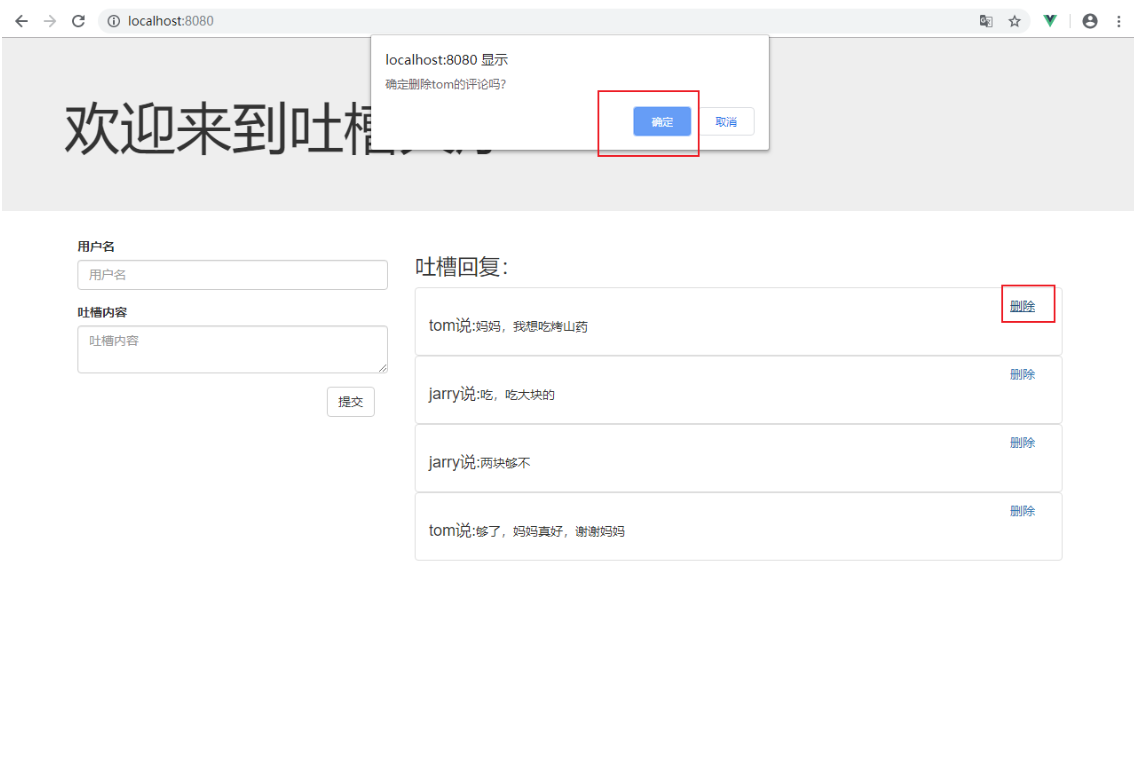

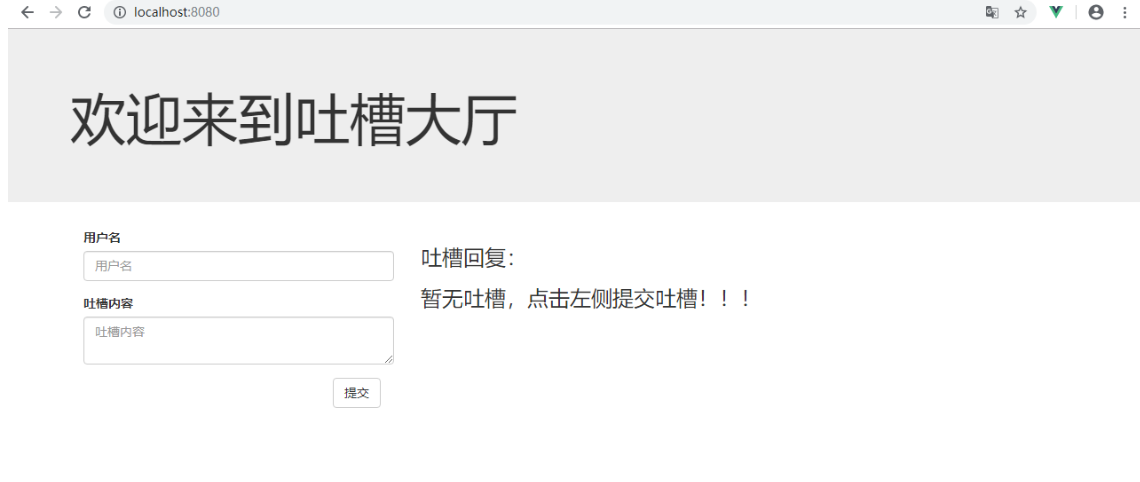
7. Complete code
(1) Project Structure and Modified Documents
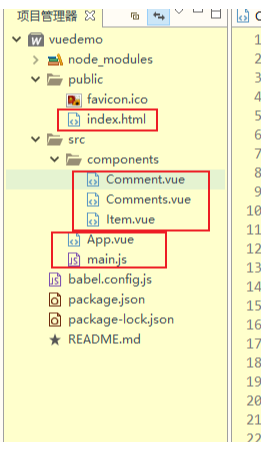
(2) Code
[index.html] <!DOCTYPE html> <html lang="en"> <head> <meta charset="utf-8"> <meta http-equiv="X-UA-Compatible" content="IE=edge"> <meta name="viewport" content="width=device-width,initial-scale=1.0"> <link rel="icon" href="<%= BASE_URL %>favicon.ico"> <!--All components are index.html Service, so introduce it here css,js file--> <link href="https://cdn.bootcss.com/twitter-bootstrap/3.3.7/css/bootstrap.css" rel="stylesheet"> <title>vuedemo</title> </head> <body> <noscript> <strong>We're sorry but vuedemo doesn't work properly without JavaScript enabled. Please enable it to continue.</strong> </noscript> <div id="app"></div> <!-- built files will be auto injected --> </body> </html> [main.js] import Vue from 'vue' import App from './App.vue' Vue.config.productionTip = false new Vue({ render: h => h(App), }).$mount('#app') [App.vue] <template> <div> <!--head--> <header class="site-header jumbotron"> <div class="container"> <div class="row"> <div class="col-xs-12"> <h1>Welcome to Tucao hall.</h1> </div> </div> </div> </header> <!--Main part--> <!--bootstrap Divide the page into 12 panes, where it is split into 4 left panes and 8 right panes.--> <div class="container"> <!--Use each component--> <Comment :addComment="addComment"></Comment> <!--Need to use v-bind Binding properties--> <Comments :contents="contents" :deleteComment="deleteComment"></Comments> </div> </div> <!--App --> </template> <script> // Introducing components import Comment from './components/Comment.vue' import Comments from './components/Comments.vue' export default { name: 'app', // Register components components: { Comment, Comments }, // Transmit data data(){ return { contents:[ {name: 'tom', content: 'Mom, I want to have roast yam.'}, {name: 'jarry', content: 'Eat, eat large pieces.'}, {name: 'jarry', content: 'Two yuan is enough.'}, {name: 'tom', content: 'That's enough, Mom. Thank you, Mom.'}, ] } }, // Methods of manipulating data methods: { addComment(comment){ // Insert data in the header of an array this.contents.unshift(comment); }, deleteComment(index){ // Delete data with specified Subscripts this.contents.splice(index, 1); } } } </script> <style> </style> [Comment.vue] <template> <div class="col-md-4"> <form action="form-horizontal"> <div class="form-group"> <label>User name</label> <input type="text" class="form-control" placeholder="User name" v-model="name"> </div> <div class="form-group"> <label>Content of Tucao</label> <textarea type="text" class="form-control" placeholder="Content of Tucao" v-model="content"></textarea> </div> <div class="form-group"> <div class="col-sm-offset-2 col-sm-10"> <button type="button" class="btn btn-default pull-right" @click="add">Submission</button> </div> </div> </form> </div> <!--Comment --> </template> <script> export default{ name: 'comment', data(){ return { name : '', content : '' } }, props:{ // Define attribute type, attribute value type, necessity addComment: { type: Function, required: true } }, methods: { add(){ // step1: Testing the Legitimacy const name = this.name.trim(); const content = this.content.trim(); if(!name || !content){ alert("Input cannot be empty"); return; } // step2: take name,content Encapsulated into a single comment(Object of Tucao const comment = {name, content}; console.log(comment); // step3: take comment Add to comments(Tucao District this.addComment(comment); // step4: Clear the input box this.name = ''; this.content = ''; } } } </script> <style> </style> [Comments.vue] <template> <div class="col-md-8"> <h3 class="reply">Tucao replies:</h3> <h3 v-show="contents.length === 0">No Tucao slot, click on the left side to submit Tucao!!!</h3> <ul class="list-group"> <Item v-for="(content, index) in contents" :key="index" :content="content" :deleteComment="deleteComment" :index="index"></Item> </ul> </div> <!--md8 for List end --> </template> <script> import Item from './Item.vue' export default { name: 'comments', // Declare the receive property, which can be used in this component props: ['contents', 'deleteComment'], // Specify only attribute names // Registration component components: { Item } } </script> <style> </style> [Item.vue] <template> <!--Note that you need to use div Pack, or you'll make a mistake.--> <div> <li class="list-group-item"> <div class="handle col-sm-offset-2 col-sm-10"> <a class="pull-right" @click="deleteItem">delete</a> </div> <p class="user"><span style="font-size: 18px;">{{content.name}}</span><span style="font-size: 18px;">say:</span>{{content.content}}</p> </li> </div> </template> <script> export default{ name: 'item', props: { // Specify the attribute name and the type of the attribute value content : Object, deleteComment : Function, index : Number }, methods: { deleteItem() { const {content, deleteComment, index} = this; // Use back quotation marks + ${}, ES6 Template string if(window.confirm(`Confirm deletion ${content.name}Comments?`)){ deleteComment(index); } } } } </script> <style> </style>
The results of the operation will not repeat the screenshots here, the same as the screenshots above.