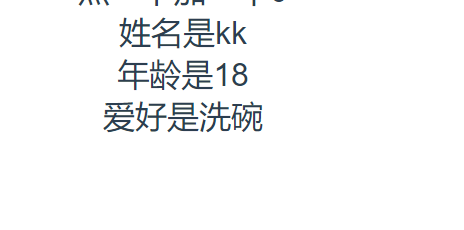1. Build Vue3 project
Using npm:
$ npm Init vite app project name
$ cd entry name
$ npm install
$ npm run dev
Using yarn:
$ yarn Create vite app project name
$ cd entry name
$ yarn
$ yarn dev
2. Template syntax instruction
v-once Perform one-time interpolation. When the data changes, the content at the interpolation will not be updated
<span v-once>This will not change: {{ msg }}</span>3. Use JavaScript expressions
{{ number + 1 }}
{{ ok ? 'YES' : 'NO' }}
{{ message.split('').reverse().join('')}}4. Calculated attribute
The expressions in the template are very convenient, but they are designed for simple operations. Putting too much logic in the template will make the template too heavy and difficult to maintain. For example, there is a nested array object:
<div id="computed-basics">
<p>Has published books:</p>
<span>{{ publishedBooksMessage }}</span>
</div>Vue.createApp({
data() {
return {
author: {
name: 'John Doe',
books: [
'Vue 2 - Advanced Guide',
'Vue 3 - Basic Guide',
'Vue 4 - The Mystery'
]
}
}
},
computed: {
// getter of calculated property
publishedBooksMessage() {
// `this` points to the vm instance
return this.author.books.length > 0 ? 'Yes' : 'No'
}
}
}).mount('#computed-basics')We can also achieve the same effect by calling methods in expressions.
<p>{{ calculateBooksMessage() }}</p>
// In component
methods: {
calculateBooksMessage() {
return this.author.books.length > 0 ? 'Yes' : 'No'
}
}The difference between a method defined in the calculated attribute and methods
You can also define the same function as a method rather than a calculated property. The final result of the two methods is exactly the same. Calculated properties are cached based on their response dependencies, and they are re evaluated only when the relevant response dependencies change. Multiple visits publishedBookMessage This calculated property immediately returns the previous calculated result without having to execute the function again.
methods defines a method: whenever re rendering is triggered, the calling method will always execute the function again
5. Monitor watch
Listeners are most useful when you need to perform asynchronous or expensive operations when data changes.
For example:
<div id="watch-example">
<p>
<input v-model="question" />
</p>
<p>{{ answer }}</p>
</div><script>
export default {
data() {
return {
question: '',
answer: 'I am a value'
}
},
watch: {
// newQuestion new value oldQuestion old value
question(newQuestion, oldQuestion) {
if (newQuestion.length > 10) {
this.getAnswer()
}
}
},
methods: {
getAnswer() {
this.answer = 'Changed'
axios
.get('https://yesno.wtf/api')
.then(response => {
this.answer = response.data.answer
})
.catch(error => {
this.answer = No change
})
}
}
}
</script>6. Event handling
Event modifier (common)
<!-- Prevent event bubbling --> <a @click.stop="doThis"></a> <!-- Block default events, submit events, and no longer reload pages --> <form @submit.prevent="onSubmit"></form> <!-- The click event will only be triggered once --> <a @click.once="doThis"></a>
Key modifier
Vue provides aliases for the most commonly used keys:
- .enter
- .tab
- .delete (capture delete and backspace keys)
- .esc
- .space
- .up
- .down
- .left
- .right
<!-- The key will only be triggered when entering --> <input @keyup.enter="submit" />
System modifier
The following modifiers can be used to implement a listener that triggers mouse or keyboard events only when the corresponding key is pressed.
- .ctrl
- .alt
- .shift
- .meta
Mouse button modifier
- .left
- .right
- .middle
These modifiers restrict the handler to respond only to specific mouse buttons.
7. Form input binding
Modifier
<!-- In“ change"Sometimes not“ input"Update on (replaces input box listening) change Event that is triggered when the mouse is removed--> <input v-model.lazy="msg" /> <!-- Convert user input value to numeric type --> <input v-model.number="age" type="number" /> <!-- Automatically filter the first and last white space characters entered by the user --> <input v-model.trim="msg" />
8.vue life cycle
Compared with vue2, the function of destruction is composed of beforeDestroy,destroyed Change to beforeUnmount, unmounted
9.setup
The execution order is before the life cycle and data, and setup Not in option this
nine point one ref Responsive variable (for a single variable)
<div @click="changnum()">{{num}}</div>
import { ref } from 'vue'
const num= ref(0)
const changnum = () => {
// Get the value of num using. Value
console.log( num.value)
}
return {num,changnum}nine point two reactive (for objects)
import {reactive} from "vue";
const carouselItem = reactive({
// Title of the link
title: "",
// Picture address
imageUrl: "",
// Link type
linkType: "0",
// link
link: ""
})
return {carouselItem }9.3 torefs (convert objects, use directly)
import { reactive,toRefs} from 'vue'
const user = reactive({
name: "kk",
age: 18,
lick: 'Wash the dishes'
})
return {...toRef(user )}Use directly in the page
<div> Name is{{name}}</div>
<div> Age is{{age}}</div>
<div> Hobbies are{{lick}}</div>obtain