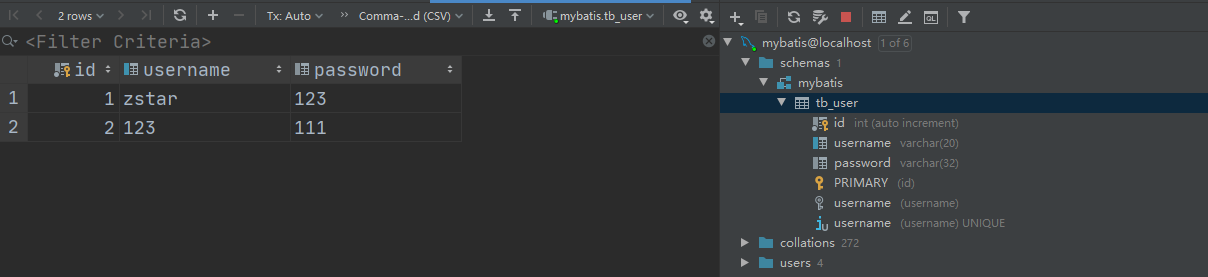Login and registration is a common function of the website. This article implements a small demo of this function according to the tutorial of dark horse programmer.
reference resources: https://www.bilibili.com/video/BV1Qf4y1T7Hx?p=109
maven file download: https://download.csdn.net/download/qq1198768105/79568473
Login function
Train of thought analysis
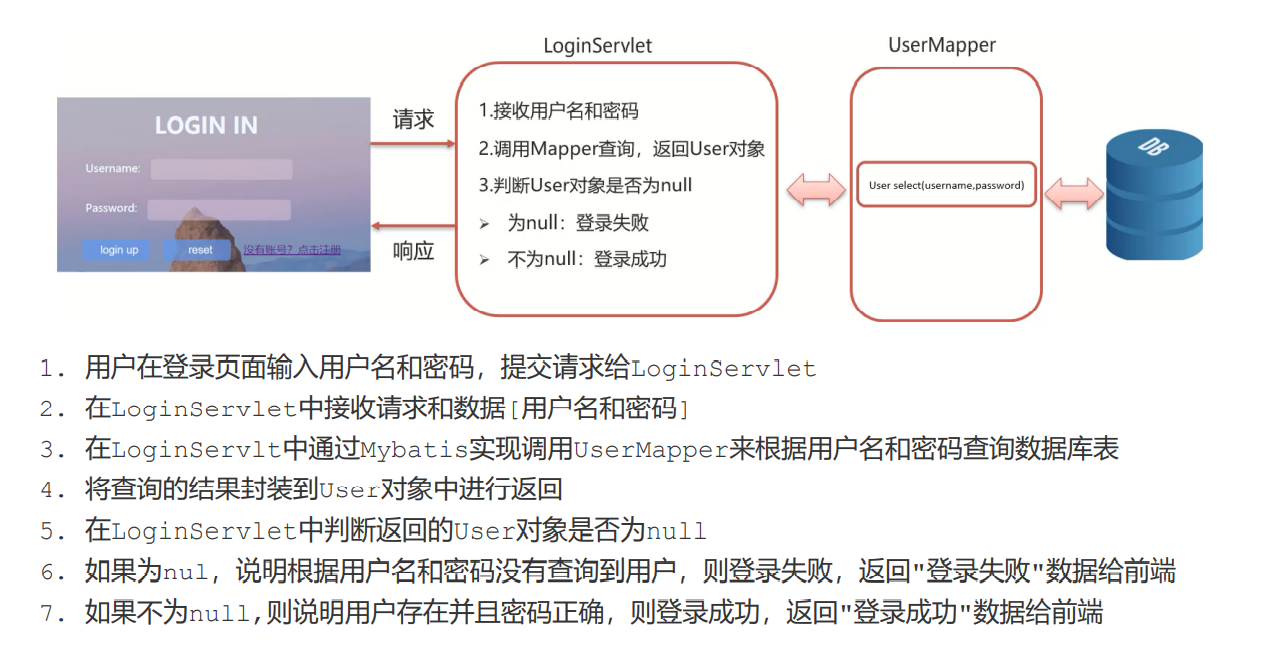
Login page design
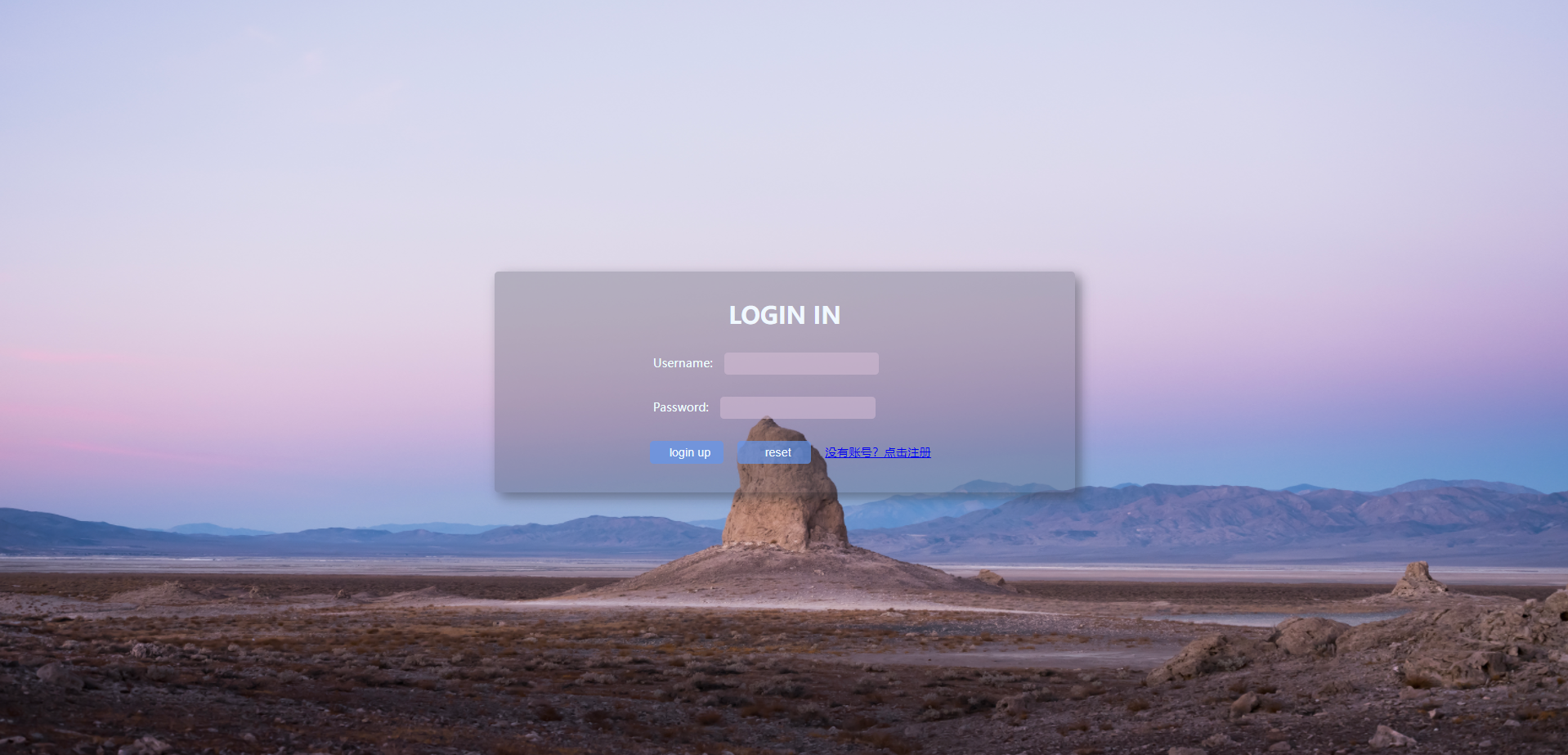
See maven file for relevant front-end resource files.
Data table data establishment
Directly use the mysql database integrated with IDEA to establish data.
Set each user to have three values:
Primary key: id
User name: username (up to 20 characters, cannot be repeated)
Password: password (up to 32 bits)
Set up an account: zstar,123
Related sql statements:
create table tb_user(
id int primary key auto_increment,
username varchar(20) unique,
password varchar(32)
);
insert into tb_user (username,password) values('zstar','123');
select * from tb_user;
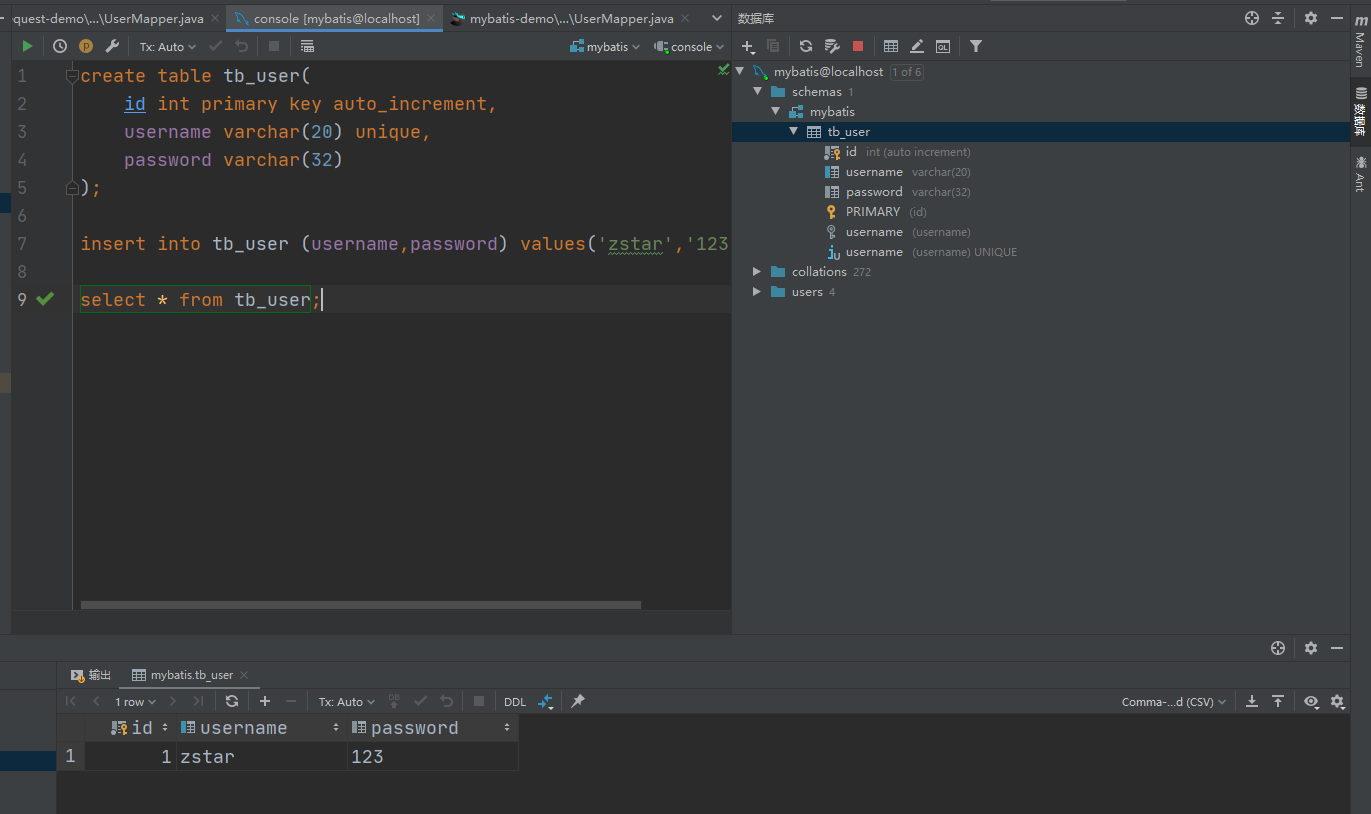
Create entity class
On COM itheima. Create a User entity class under the POJO folder. The three attributes of the entity class correspond to the three values in the data table:
package com.itheima.pojo;
public class User {
private Integer id;
private String username;
private String password;
public Integer getId() {
return id;
}
public void setId(Integer id) {
this.id = id;
}
public String getUsername() {
return username;
}
public void setUsername(String username) {
this.username = username;
}
public String getPassword() {
return password;
}
public void setPassword(String password) {
this.password = password;
}
@Override
public String toString() {
return "User{" +
"id=" + id +
", username='" + username + '\'' +
", password='" + password + '\'' +
'}';
}
}
Import driver
In the POM of the project XML import required drive coordinates
<dependencies>
<dependency>
<groupId>javax.servlet</groupId>
<artifactId>javax.servlet-api</artifactId>
<version>3.1.0</version>
<scope>provided</scope>
</dependency>
<dependency>
<groupId>commons-io</groupId>
<artifactId>commons-io</artifactId>
<version>2.6</version>
</dependency>
<dependency>
<groupId>org.mybatis</groupId>
<artifactId>mybatis</artifactId>
<version>3.5.5</version>
</dependency>
<dependency>
<groupId>mysql</groupId>
<artifactId>mysql-connector-java</artifactId>
<version>5.1.34</version>
</dependency>
</dependencies>
Set mybatis configuration
Create mybatis config XML core configuration file
<?xml version="1.0" encoding="UTF-8" ?>
<!DOCTYPE configuration
PUBLIC "-//mybatis.org//DTD Config 3.0//EN"
"http://mybatis.org/dtd/mybatis-3-config.dtd">
<configuration>
<!--Alias-->
<typeAliases>
<package name="com.itheima.pojo"/>
</typeAliases>
<environments default="development">
<environment id="development">
<transactionManager type="JDBC"/>
<dataSource type="POOLED">
<property name="driver" value="com.mysql.jdbc.Driver"/>
<property name="url" value="jdbc:mysql:///mybatis?useSSL=false&useServerPrepStmts=true"/>
<property name="username" value="root"/>
<property name="password" value="zzz"/>
</dataSource>
</environment>
</environments>
<mappers>
<!--scanning mapper-->
<package name="com.itheima.mapper"/>
</mappers>
</configuration>
Note: you need to set it according to your own database information
My database is called mybatis, which can be modified on the url
The database user name is root
The password is zzz
useSSL: turn off SSL secure connection for better performance
useServerPrepStmts: enable precompiling
&Equivalent to & (write directly and report an error)
Create UserMapper interface
In the configuration file of mapatis, set the scanning mapper to com itheima. mapper
On COM itheima. Create UserMapper interface under mapper package
package com.itheima.mapper;
import com.itheima.pojo.User;
import org.apache.ibatis.annotations.Insert;
import org.apache.ibatis.annotations.Param;
import org.apache.ibatis.annotations.Select;
public interface UserMapper {
/**
* Query user objects by user name and password
* @param username
* @param password
* @return
*/
@Select("select * from tb_user where username = #{username} and password = #{password}")
User select(@Param("username") String username,@Param("password") String password);
}
There are two main ways to implement this interface. The first is to create usermapper in the same folder XML file, which is associated with namespace in the file. The second method is directly applicable to the implementation of sql statements with annotations.
The second method is adopted here.
There are two ways to place placeholders for sql statements, one is #{}, and the other is ${}. The difference between the two is:
#When you execute SQL, replace the placeholder with {#}?, Parameter values will be set automatically in the future. The bottom layer uses PreparedStatement
${}: splicing SQL. The Statement is used at the bottom layer, and there will be SQL injection problems.
Therefore, to prevent SQL injection problems, use # no $.
@Function of Param annotation: it is used to pass parameters. It is the parameter of the method, which can correspond to the field name in SQL.
Modify login page
Modify loign html:
<!DOCTYPE html>
<html lang="en">
<head>
<meta charset="UTF-8">
<title>login</title>
<link href="css/login.css" rel="stylesheet">
</head>
<body>
<div id="loginDiv">
<form action="/request-demo/loginServlet" method="post" id="form">
<h1 id="loginMsg">LOGIN IN</h1>
<p>Username:<input id="username" name="username" type="text"></p>
<p>Password:<input id="password" name="password" type="password"></p>
<div id="subDiv">
<input type="submit" class="button" value="login up">
<input type="reset" class="button" value="reset">
<a href="register.html">No account? Click Register</a>
</div>
</form>
</div>
</body>
</html>
The main modification here is that the id of username and password should be set so that they can be obtained by the following LoginServlet.
Write login Servlet
package com.itheima.web;
import com.itheima.mapper.UserMapper;
import com.itheima.pojo.User;
import com.itheima.util.SqlSessionFactoryUtils;
import org.apache.ibatis.io.Resources;
import org.apache.ibatis.session.SqlSession;
import org.apache.ibatis.session.SqlSessionFactory;
import org.apache.ibatis.session.SqlSessionFactoryBuilder;
import javax.servlet.*;
import javax.servlet.http.*;
import javax.servlet.annotation.*;
import java.io.IOException;
import java.io.InputStream;
import java.io.PrintWriter;
@WebServlet("/loginServlet")
public class LoginServlet extends HttpServlet {
@Override
protected void doGet(HttpServletRequest request, HttpServletResponse response) throws ServletException, IOException {
//1. Receive user name and password
String username = request.getParameter("username");
String password = request.getParameter("password");
//2. Call MyBatis to complete the query
//2.1 get SqlSessionFactory object
/* String resource = "mybatis-config.xml";
InputStream inputStream = Resources.getResourceAsStream(resource);
SqlSessionFactory sqlSessionFactory = new SqlSessionFactoryBuilder().build(inputStream);*/
SqlSessionFactory sqlSessionFactory = SqlSessionFactoryUtils.getSqlSessionFactory();
//2.2 get SqlSession object
SqlSession sqlSession = sqlSessionFactory.openSession();
//2.3 get Mapper
UserMapper userMapper = sqlSession.getMapper(UserMapper.class);
//2.4 calling method
User user = userMapper.select(username, password);
//2.5 releasing resources
sqlSession.close();
//Get the character output stream and set the content type
response.setContentType("text/html;charset=utf-8");
PrintWriter writer = response.getWriter();
//3. Judge that the user release is null
if(user != null){
// Login successful
writer.write("Login successful");
}else {
// Login failed
writer.write("Login failed");
}
}
@Override
protected void doPost(HttpServletRequest request, HttpServletResponse response) throws ServletException, IOException {
this.doGet(request, response);
}
}
Note: in 2.1 obtaining SqlSessionFactory object, the same three lines of code are used for login and subsequent registration. If two servlets are obtained, they will be created repeatedly and consume more resources; Therefore, an optimization is made here to create a SqlSessionFactory tool class and use static code blocks to ensure that it is executed only once.
SqlSessionFactory tool class: SqlSessionFactoryUtils
package com.itheima.util;
import org.apache.ibatis.io.Resources;
import org.apache.ibatis.session.SqlSessionFactory;
import org.apache.ibatis.session.SqlSessionFactoryBuilder;
import java.io.IOException;
import java.io.InputStream;
public class SqlSessionFactoryUtils {
private static SqlSessionFactory sqlSessionFactory;
static {
//Static code blocks are executed automatically and only once as the class is loaded
try {
String resource = "mybatis-config.xml";
InputStream inputStream = Resources.getResourceAsStream(resource);
sqlSessionFactory = new SqlSessionFactoryBuilder().build(inputStream);
} catch (IOException e) {
e.printStackTrace();
}
}
public static SqlSessionFactory getSqlSessionFactory(){
return sqlSessionFactory;
}
}
functional testing
Start tomcat service using Maven Helper plug-in:
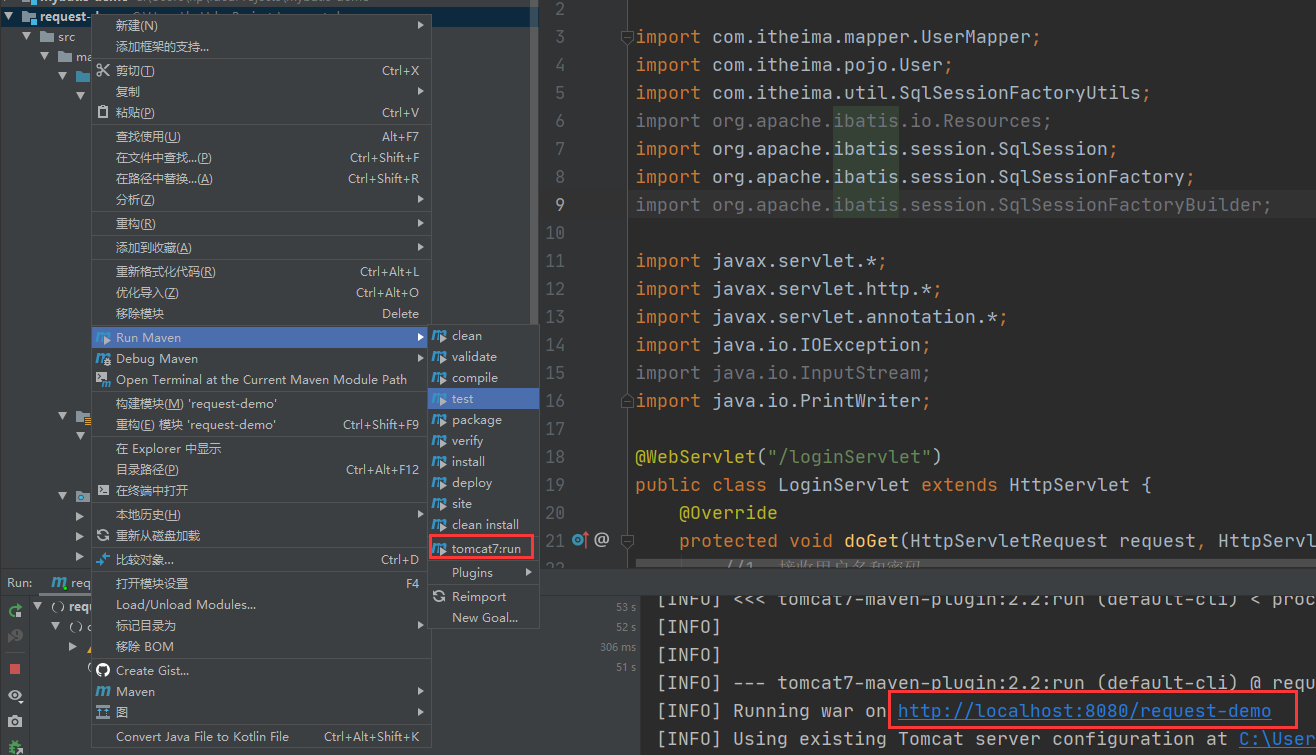
Enter the page and visit
http://localhost:8080/request-demo/login.html
Can access normally, submit data, submit data, and report errors if found:
Could not create connection to database server
Query reason: the database version and driver do not match
View my mysql version on the console: 8.0.28
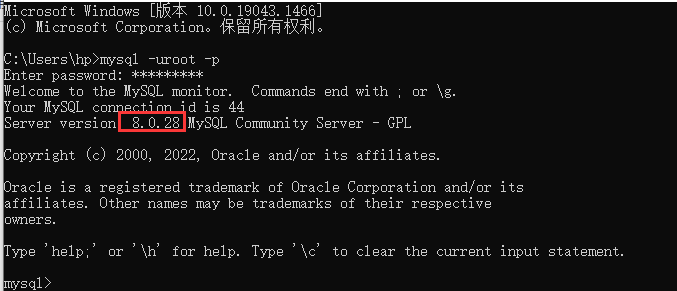
In POM Modify mysql driver in XML:
<dependency>
<groupId>mysql</groupId>
<artifactId>mysql-connector-java</artifactId>
<version>8.0.28</version>
</dependency>
Run again and the result is normal.
Registration function
Train of thought analysis
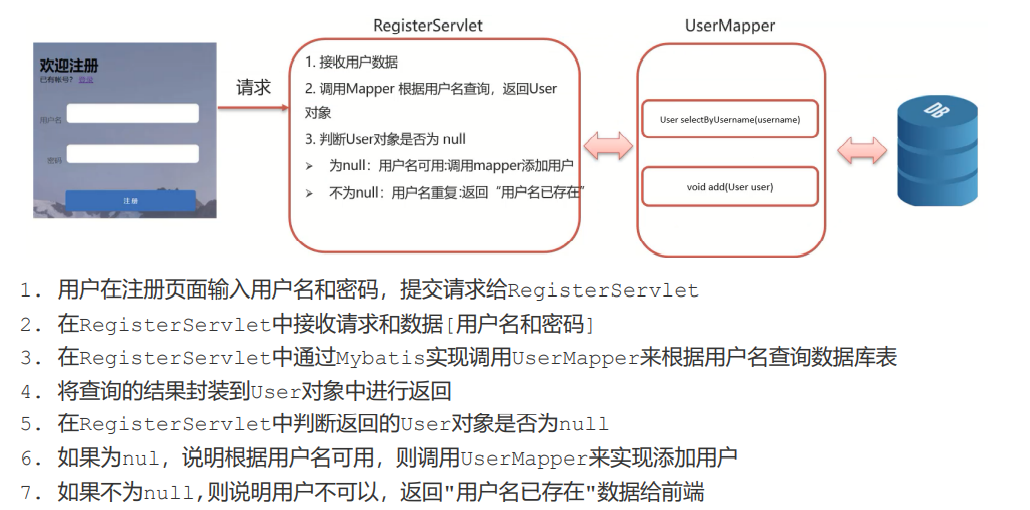
Registration page design

register.html
<!DOCTYPE html>
<html lang="en">
<head>
<meta charset="UTF-8">
<title>Welcome to register</title>
<link href="css/register.css" rel="stylesheet">
</head>
<body>
<div class="form-div">
<div class="reg-content">
<h1>Welcome to register</h1>
<span>Existing account?</span> <a href="login.html">Sign in</a>
</div>
<form id="reg-form" action="/request-demo/registerServlet" method="post">
<table>
<tr>
<td>user name</td>
<td class="inputs">
<input name="username" type="text" id="username">
<br>
<span id="username_err" class="err_msg" style="display: none">User names are not very popular</span>
</td>
</tr>
<tr>
<td>password</td>
<td class="inputs">
<input name="password" type="password" id="password">
<br>
<span id="password_err" class="err_msg" style="display: none">Incorrect password format</span>
</td>
</tr>
</table>
<div class="buttons">
<input value="Register" type="submit" id="reg_btn">
</div>
<br class="clear">
</form>
</div>
</body>
</html>
Modify UserMapper
Add the functions of querying user names and adding users on the basis of the previous ones:
package com.itheima.mapper;
import com.itheima.pojo.User;
import org.apache.ibatis.annotations.Insert;
import org.apache.ibatis.annotations.Param;
import org.apache.ibatis.annotations.Select;
public interface UserMapper {
/**
* Query user objects by user name and password
* @param username
* @param password
* @return
*/
@Select("select * from tb_user where username = #{username} and password = #{password}")
User select(@Param("username") String username,@Param("password") String password);
/**
* Query user object by user name
* @param username
* @return
*/
@Select("select * from tb_user where username = #{username}")
User selectByUsername(String username);
/**
* Add user
* @param user
*/
@Insert("insert into tb_user values(null,#{username},#{password})")
void add(User user);
}
Write registration Servlet
Similar to login, RegisterServlet:
package com.itheima.web;
import com.itheima.mapper.UserMapper;
import com.itheima.pojo.User;
import com.itheima.util.SqlSessionFactoryUtils;
import org.apache.ibatis.io.Resources;
import org.apache.ibatis.session.SqlSession;
import org.apache.ibatis.session.SqlSessionFactory;
import org.apache.ibatis.session.SqlSessionFactoryBuilder;
import javax.servlet.*;
import javax.servlet.http.*;
import javax.servlet.annotation.*;
import java.io.IOException;
import java.io.InputStream;
@WebServlet("/registerServlet")
public class RegisterServlet extends HttpServlet {
@Override
protected void doGet(HttpServletRequest request, HttpServletResponse response) throws ServletException, IOException {
//1. Receive user data
String username = request.getParameter("username");
String password = request.getParameter("password");
//Encapsulate user objects
User user = new User();
user.setUsername(username);
user.setPassword(password);
//2. Call mapper to query the user object according to the user name
//2.1 get SqlSessionFactory object
/* String resource = "mybatis-config.xml";
InputStream inputStream = Resources.getResourceAsStream(resource);
SqlSessionFactory sqlSessionFactory = new SqlSessionFactoryBuilder().build(inputStream);*/
SqlSessionFactory sqlSessionFactory = SqlSessionFactoryUtils.getSqlSessionFactory();
//2.2 get SqlSession object
SqlSession sqlSession = sqlSessionFactory.openSession();
//2.3 get Mapper
UserMapper userMapper = sqlSession.getMapper(UserMapper.class);
//2.4 calling method
User u = userMapper.selectByUsername(username);
//3. Judge that the user object is released as null
if( u == null){
// User name does not exist, add user
userMapper.add(user);
// Commit transaction
sqlSession.commit();
// Release resources
sqlSession.close();
}else {
// If the user name exists, a prompt message will be given
response.setContentType("text/html;charset=utf-8");
response.getWriter().write("User name already exists");
}
}
@Override
protected void doPost(HttpServletRequest request, HttpServletResponse response) throws ServletException, IOException {
this.doGet(request, response);
}
}
functional testing
visit
http://localhost:8080/request-demo/register.html
After submitting the form, check the database, successfully input the new user data, and the test passes.