Sketch
Code
- First, package the data with the code in the following link
- https://blog.csdn.net/a19990412/article/details/82942269
Background map used when building word cloud

The resulting effect is: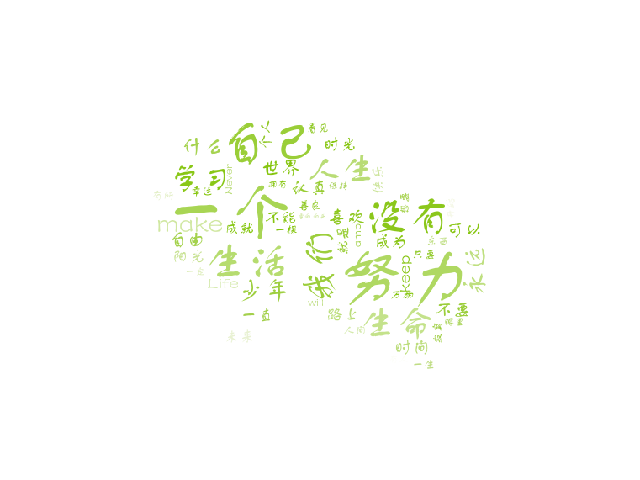
It can be found that although my wechat friends seem to be funny one by one, their personality tags seem to be slowly positive energy~
- When I use the following, I use the data file that I have packed before
- If you want to use it, you need to download the data first according to the connection I gave above
- Or just call that function directly according to the following code
import itchat import pandas as pd import matplotlib.pyplot as plt import seaborn as sns import re import jieba from wordcloud import WordCloud, ImageColorGenerator import numpy as np import PIL.Image as Image def login_and_getData(columns=[]): itchat.auto_login(hotReload=True) # The first is myself friendList = itchat.get_friends(update=True)[1:] if len(columns) == 0: columns = friendList[0].keys() df = pd.DataFrame(columns=columns) val = [0] * len(friendList) for c in columns: for i in range(len(friendList)): val[i] = friendList[i][c] df[c] = val return df def read(filename): try: return pd.read_excel(filename) except Exception: return pd.read_csv(filename) if __name__ == '__main__': sns.set_palette('deep', desat=.6) # df = login_and_getData() # df.to_excel('wechat-1.xlsx') df = read('wechat-1.xlsx') plt.rcParams['font.sans-serif'] = ['SimHei'] siglist = df['Signature'].dropna() # Some of the tags include expressions that need to be loved ser = pd.Series(map(lambda x: re.sub('<span(.*?)/span>', '', x), siglist)) # Put all the labels together text = ''.join(ser) # participle word_list = jieba.cut(text, cut_all=True) # Put the separated thesaurus together word_space_split = ' '.join(word_list) # Read pictures coloring = np.array(Image.open("wechat.jpg")) # Use this picture as a boundary # Set font path to set font, and display Chinese my_wordcloud = WordCloud(background_color="white", max_words=2000, mask=coloring, max_font_size=100, random_state=42, scale=2, font_path="C:/windows/Fonts/FZSTK.TTF").generate(word_space_split) # Get the color distribution of this picture image_colors = ImageColorGenerator(coloring) plt.imshow(my_wordcloud.recolor(color_func=image_colors)) # Close abscissa plt.axis("off") # display picture plt.show()