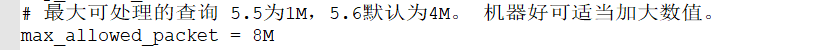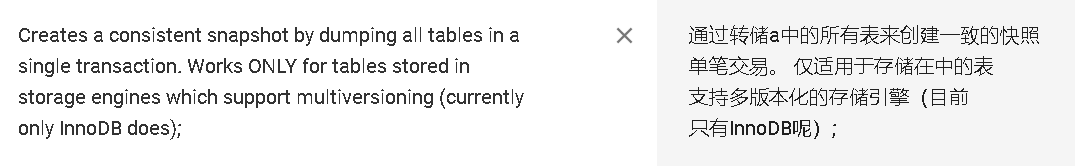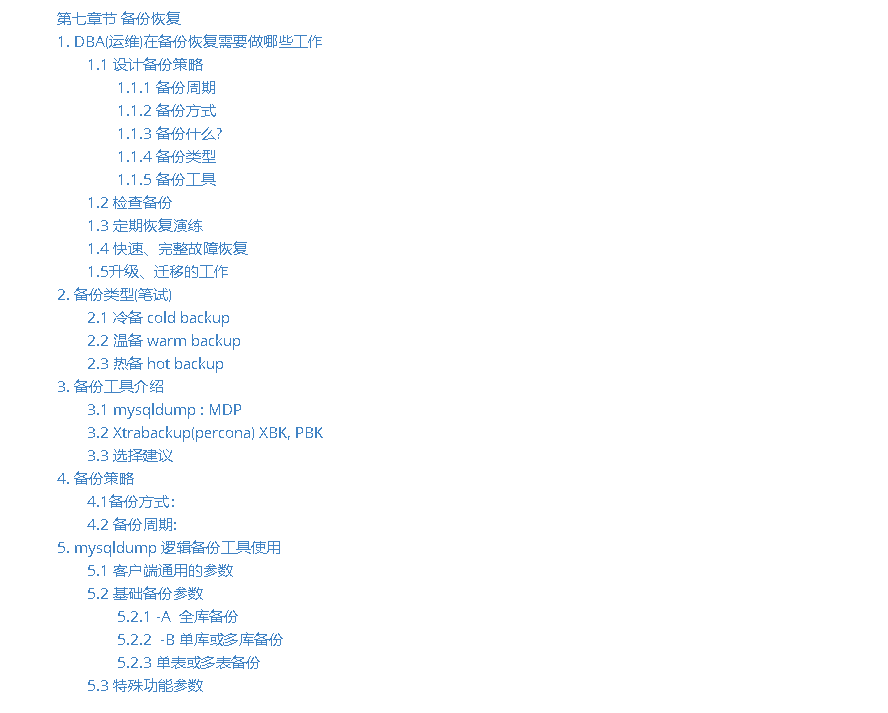
Chapter 7 Backup and Recovery
1. What does DBA (Operations and Maintenance) need to do in backup recovery
1.1 Design backup strategy
1.1.1 backup cycle
Day, week, month
1.1.2 Backup Mode
Full, incremental...
1.1.3 Backup What?
data
Journal
1.1.4 Backup Type
Cold, warm, hot
1.1.5 Backup Tool
mysqldump XBK(xtrabackup) replication mysqlbinlog
1.2 Check Backup
It's a good habit to check every day at work.
Backup file size
Backup content header
1.3 Regular resumption of drills
Normal restore to test library
Simulated Fault Recovery Exercise
1.4 Fast and Complete Failure Recovery
1.5 Work on upgrading and migration
||||||||||||||||||||||||||||||||||||||||||||||||||||||||||||||||||||||||||||||||||||||||||||||||||||||||||||||||||||||||||||||||||||||||||||||||||||||||||||||||||||||
2. Backup type (written test)
2.1 cold backup
Business stop or database shutdown, backup, business impact is greatest
2.2 warm backup
Lock table backup, read-only backup, block all change operations, read only.
2.3 Hot Standby hot backup
No lock table backup, only for transactional engine tables (e.g. InnoDB), business impact is minimal.
||||||||||||||||||||||||||||||||||||||||||||||||||||||||||||||||||||||||||||||||||||||||||||||||||||||||||||||||||||||||||||||||||||||||||||||||||||||||||||||||||||||
3. Introduction of Backup Tools
3.1 mysqldump : MDP
Advantages:
- Logical Backup Tool,
- Text format, compression ratio
- All the backups are SQL.
- It is readable.
- It is convenient for secondary treatment.
- Self-contained tools
Inferiority:
- Relatively slow: transfer data from disk - > memory - > to SQL - > xxx. SQL
3.2 Xtrabackup(percona) XBK, PBK
Official website download address - Click
Physical backup tools, backup data files (similar to cp), poor readability, not easy to handle
Advantages:
- Fast backup speed
- Supporting hot standby
- Incremental backup function
Inferiority:
- Need to install
- Poor readability
- Inconvenient to handle
- Low compression ratio
3.3 Selection Recommendations
Less than 100G: MDP, XBK
100G - 1T : XBK
Over TB: XBK,MDP
FB : MDP PB magnitude 1PB = 1024TB A common 4TB disk 1500RMB, 1PB=256*4TB=256*1500=384000 RMB o(* ̄︶ ̄*)o
||||||||||||||||||||||||||||||||||||||||||||||||||||||||||||||||||||||||||||||||||||||||||||||||||||||||||||||||||||||||||||||||||||||||||||||||||||||||||||||||||||||
4. Backup strategy
4.1 Backup mode:
Full-time: Full-database backup, backup all data Incremental: Backing up changed data Logical backup = mysqldump+binlog Physical backup = XBK_full+xbk_inc+binlog or xtrabackup_full+binlog
4.2 Backup cycle:
Design backup cycle based on data volume For example: full Sunday, incremental week 1-6
||||||||||||||||||||||||||||||||||||||||||||||||||||||||||||||||||||||||||||||||||||||||||||||||||||||||||||||||||||||||||||||||||||||||||||||||||||||||||||||||||||||
5. mysqldump Logical Backup Tool
5.1 Client General Parameters
-u -p -h -P -S
5.2 Basic Backup Parameters
5.2.1-A Full Library Backup
[root@db01 ~]# mkdir -p /backup [root@db01 ~]# mysqldump -uroot -p123456 -A > /backup/full.sql [root@db01 ~]# ll /backup/ total 49816 -rw-r--r-- 1 root root 50828204 Aug 15 17:57 full.sql
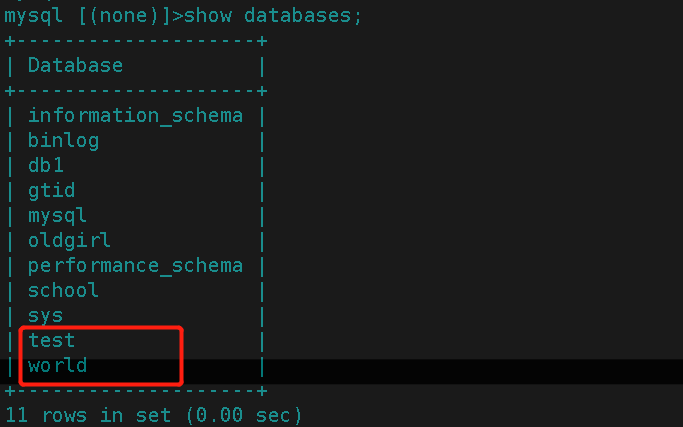
5.2.2-B Single or Multiple Library Backup
Example: Backup only world and test library [root@db01 ~]# mysqldump -uroot -p123456 -B world test /backup/db.sql [root@db01 ~]# ll /backup/ total 98672 -rw-r--r-- 1 root root 50025056 Aug 15 18:02 db.sql -rw-r--r-- 1 root root 50828204 Aug 15 17:57 full.sql
5.2.3 Single or Multiple Table Backup
Library Name Table1 surface2 [root@db01 ~]# mysqldump -uroot -p123456 world city country > /backup/tab.sql [root@db01 ~]# mysqldump -uroot -p123456 world > /backup/a.sql [root@db01 ~]# ll /backup/ total 98952 -rw-r--r-- 1 root root 244810 Aug 15 18:10 a.sql -rw-r--r-- 1 root root 50025056 Aug 15 18:02 db.sql -rw-r--r-- 1 root root 50828204 Aug 15 17:57 full.sql+ -rw-r--r-- 1 root root 217203 Aug 15 18:09 tab.sql
5.3 Special Functional Parameters
(1) R--triggers-E database special object backup parameters - R stored procedure function --triggers flip-flop - E Event
(2) --master-data=2 1. Record the binlog file name and position number (the starting point for intercepting binary logs) when backing up in the form of annotations 2. Automatic lock table function, add-single-transaction, reduce lock table. 3. Automatic unlocking
(3) --single-transaction Snapshot backup, hot standby.
Creates a consistent snapshot by dumping all tables in a single transaction. Works ONLY for tables stored in storage engines which support multiversioning (currently only InnoDB does);
(4) --set-gtid-purged=OFF (parameters unique to GTID mode) Function, remove all gtid information, in the daily backup recovery can be added. This parameter cannot be added to master-slave replication applications.
(5) --max-allowed-packet=512M [root@db01 ~]# mysqldump -uroot -p123 -A --master-data=2 --single-transaction -R -E --triggers --set-gtid-purged=OFF --max-allowed-packet=256M > /backup/full.sql