preface
This article mainly introduces the concepts of string and array in C/C + +
1. String storage variable
1.1 project requirements
On the basis of item 2, the user name and password are stored in strings
1.2 project realization
login2.cpp#include <iostream>
#include <Windows.h>
#Include < string > / / String file in std namespace, the standard library of C + + is string, and that of C is string h
using namespace std;
int main(void) {
string loginName;
string pwd;
cout << "Please enter account number:";
cin >> loginName;
cout << "Please input a password:";
cin >> pwd;
system("pause");
cout << "Your account number is" << loginName << endl;
cout << "Your password is:" << pwd << endl;
system("pause");
return 0;
}
Operation results:
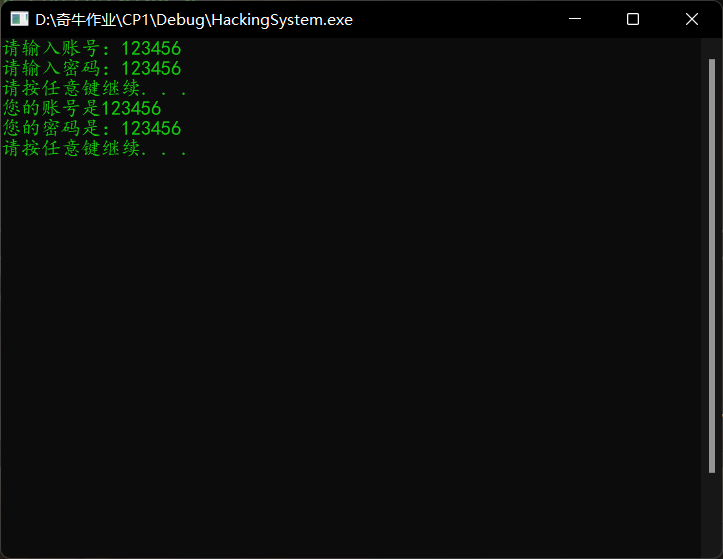
1.3 knowledge bag: the concept of string
1.3.1 basic concepts
a string is an "ordered" sequence of 0 or more "characters".
1.3.2 string constants
"Literal" string constant, which is required to be expanded with "".
printf(“name=%s”, “heihei”); // C language output string,% s is used to match the string
cout << “heihei”; // C + + output string
1.3.3 representation of string variables
In C language, an array of char type is used to store string variables
Note: in C language, there is no special string type.
In C + +, the std::string type is used to represent string variables.
1.3.4 string Terminator
In c language, in order to facilitate the storage of strings, it is required to store a 0 (one byte) after the last character.
This 0, called "string terminator", is often represented by '\ 0'.
In C + + language, there is no string terminator at end of the string!
In actual storage, depending on the compiler, a string terminator may or may not be stored at last.
2.C + + style string
2.1 definition and initialization of string variable
#include <iostream>
#include <Windows.h>
#include <string>
using namespace std;
int main(void) {
//1. Define and assign c + + style
string girlFriend1;
girlFriend1 = "Faye Wong";
string girlFriend2;
girlFriend2 = girlFriend1;
//2. Initialization
string girlFriend3("Zhou Xun");
string girlFriend4(girlFriend3);
string girlFriend5(10,'a');//Equivalent to string girlfriend5 ("aaaaaaaaaaaaaaaa");
string girlFriend6;//No assignment is an empty string
cout << "girlFriend1=" << girlFriend1 << endl;
cout << "girlFriend2=" << girlFriend2 << endl;
cout << "girlFriend3=" << girlFriend3 << endl;
cout << "girlFriend4=" << girlFriend4 << endl;
cout << "girlFriend5=" << girlFriend5 << endl;
cout << "girlFriend6=" << girlFriend6 << endl;
//c language style
char a[20] = "hello world";
char b[20] = { 'h','e','l','l','o',' ','w','o','r','l','d','\0' };
char c[] = "hello world";
char d[] = { 'h','e','l','l','o',' ','w','o','r','l','d', 0 };
printf("a = %s\n", a);
printf("b = %s\n", b);
printf("c = %s\n", c);
printf("d = %s\n", d);
//The difference between string and character array: string must be an array of char, but char array may not be a string;
//The char array ending with the number 0 (equivalent to the character '\ 0') is a string, but if the char array does not end with the number 0, it is not a string, but an ordinary character array, so the string is a special char array.
//A string definition that either specifies a character length or ends with 0 or '\ 0'.
//Error demonstration: garbled code will appear
char buf[] = { 'a', 'b', 'c' };
printf("buf = %s\n", buf);
system("pause");
return 0;
}
2.2 input and output of string variable
#include <iostream>
#include <Windows.h>
#include <string>
using namespace std;
int main0302(void) {
//demo1 - the input of the string starts from the first non blank word and stops when a blank character is encountered
//Blank characters refer to: space, tab, carriage return
//string job;
//Cout < < "what do you do?"<< endl;
//cin >> job;
//Cout < < do "< < job < < income should be very good<< endl;
demo2 - Automatically skip white space characters
//string university;
//string profession;
//Cout < < "what major did you study in that university?"<< endl;
//cin >> university >> profession;
//Cout < < University < < professional < < professional < < very good<< endl;
demo3 - Cyclic input
//string food;
//int count = 0;
//Cout < < "what food do you like?"<< endl;
//While (CIN > > food) / / when the user enters Ctrl + z and enters, CIN > > food returns 0, and 0 is false
//{
// Cout < < I like to eat < < Food < < endl;
// Cout < < "what else do you like to eat?"<< endl;
// count++;
//}
//Cout < < things you like "< < count < < species" < < endl;
//demo4 - enter a line of getline
string addr;
cout << "Where are you going?" << endl;
getline(cin, addr);//Read a row of data and write it (including spaces) to the end of '\ n', and '\ n' will be discarded
//empty method
if (addr.empty() == true)
{
cout << "You don't know, you salted fish without dreams!" << endl;
return 1;
}
else
{
cout << "I happen to be going too" << addr << ",I'll take you" << endl;
}
//size() and length() are completely equivalent
//Length refers to the number of bytes occupied by the string. If Chinese characters are included, the total number of bytes is different from the number of Chinese characters
cout << "addr The length of the is:" << addr.size() << endl;
cout << "addr The length of the is:" << addr.length() << endl;
system("pause");
return 0;
}
2.3 comparison of string
#include <iostream>
#include <Windows.h>
using namespace std;
int main0303(void) {
/*
String comparison:
Starting from the first character of the string, the corresponding characters are compared one by one until unequal characters are encountered.
Comparison operators are:
> >= < <= ==
The result of comparison operation: Logic true, logic false
"123" < "1230" really
"19" > "123456789" really
"2" > "1999" really
"123" == "123" really
"123" == "1230" false
c Language string. This method cannot be used for string comparison.
*/
string myGirl = "Xiao Fang";
string yourGirl;
cout << "What's your favorite girl?" << endl;
cin >> yourGirl;
if (yourGirl == myGirl)
{
cout << "Hello, brother!" << endl;
}
else
{
cout << "I wish you green" << endl;
}
system("pause");
return 0;
}
2.4 addition of string
#include <iostream>
#include <Windows.h>
using namespace std;
int main0304(void) {
//The string on the left side of + and the string on the right side of + are directly spliced into a new string
//Pay attention to the order. (this method is not supported for strings in C language)
string a = "heihei";
string b = "wakaka";
string c;
c = a + b;
cout << c << endl;
c += "yi";
cout << c << endl;
system("pause");
return 0;
}
3. Array
3.1 definition of array
array is an ordered "combination" of multiple elements.
int a[5] / / defines an array a containing five elements, each of which is an int variable
3.2 initialization of array
#include <iostream>
#include <Windows.h>
#include <stdio.h>
using namespace std;
int main0306(void) {
//While defining the array, set the element values in the array.
int a[8] = { 20,45,20,33,55 };
printf("%d,%d,%d,%d,%d\n", a[0], a[1], a[2], a[3], a[4]);
cout << a[0] << "," << a[1] << "," << a[2] << "," << a[3] << "," << a[4] << endl;
//Initialize all elements of the array to 0
int b[8] = { 0 };
//But this initializes the first element of the array to 1 and all other values to 0
int c[8] = { 1 };
//Define Array d, which contains 3 elements!
// Automatically calculate the capacity of the array according to the "initialization list"
int d[] = { 1,2,5 };
//It is only supported by C compiler, but not in C + + compiler, that is, it cannot be used in C + + program.
int exercises[7] = {
[1] = 1, //a[1] = 1
[3] = 2, //a[3] = 2
//No member specified, initialized to 0
};
system("pause");
return 0;
}
4.C language style string
4.1 definition of char array string
#define _CRT_SECURE_NO_WARNINGS
#include <iostream>
#include <Windows.h>
using namespace std;
int main0305(void) {
/*
* string constant
"Literal string constant, which is required to be expanded with ''.
printf("name=%s", "Tree"); //C Language output string,% s is used to match the string
cout << "Tree"; //C++Mode output string
* Representation of string variables
In C language, an array of char type is used to store string variables
Note: in C language, there is no special string type.
In C + +, the std::string type is used to represent string variables.
* In c language, in order to facilitate the storage of strings, it is required to store a 0 (one byte) after the last character.
The common character string is called "0", which means the end of the string.
In C + + language, there is no string terminator at end of the string!
In actual storage, depending on the compiler, a string terminator may or may not be stored at last.
*
*/
char a[20] = "hello world";
char b[20] = { 'h','e','l','l','o',' ','w','o','r','l','d','\0' };
char c[] = "hello world";
char d[] = { 'h','e','l','l','o',' ','w','o','r','l','d', 0 };
printf("a = %s\n", a);
printf("b = %s\n", b);
printf("c = %s\n", c);
printf("d = %s\n", d);
//The difference between string and character array: the string must be an array of char, but the array of char may not be a string;
//The char array ending with the number 0 (equivalent to the character '\ 0') is a string, but if the char array does not end with the number 0, it is not a string, but an ordinary character array, so the string is a special char array.
//A string definition that either specifies a character length or ends with 0 or '\ 0'.
//Error demonstration: garbled code will appear
char buf[] = { 'a', 'b', 'c' };//This is an array of characters
printf("buf = %s\n", buf);
char name[10];
printf("Please enter your name:");
scanf("%s", name);
printf("Your name is:%s\n",name);
cout << "Please enter your name:";
cin >> name;
cout << "Your name is:" << name << endl;
system("pause");
return 0;
}
4.2 input and output of char array string and emptying input buffer
#define _CRT_SECURE_NO_WARNINGS
#define NOMINMAX
#include <stdio.h>
#include <iostream>
#include <Windows.h>
using namespace std;
void clearBuff() {
char tmp;
while ((tmp = getchar()) != '\n');//If it is not carriage return, the characters in the input buffer are read
}
int main(void)
{
char name[16];
char addr[64];
printf("Dare you ask the name of mushroom cool?\n");
scanf("%s", name);
//scanf reads the end of the carriage return, which is still in the input buffer
//Empty input buffer
//fflush(stdin); //c language, no effect in vs
//cin.sync(); //C + +, no effect in vs
//cin. ignore(std::numeric_limits< streamsize >::max(), '\n');// Clears all the contents of the input buffer until a carriage return is encountered, and various compilers are valid
//Custom clearBuff()
clearBuff();
printf("Where is home?\n");
gets_s(addr);//At this time, use gets to encounter the carriage return character that is still in the buffer and throw it away
printf("Please feel free to enter:");
char a[10];
gets_s(a);
printf("name=%s,addr=%s,a=%s", name, addr,a);
system("pause");
return EXIT_SUCCESS;
}
Emptying the input buffer (four methods)
5. Practice
5.1 statistical words
1. Project requirements: allow to input multiple words, and count the number of words and the total length
2. Project realization:
C++
#define _CRT_SECURE_NO_WARNINGS
#include <iostream>
#include <Windows.h>
#include <string>
#include <stdio.h>
using namespace std;
int main(void) {
string word;
int count = 0;
int legth = 0;
cout << "Please enter any number of words:" << endl;
while (true)
{
//If the input is successful, the cin object itself will be returned. If the file terminator ctrl+z is encountered, 0 will be returned; The return value of cin > > in vs cannot be directly compared with 0;
/*
while(cin>>a)This is not the return value of cin,
Instead, the > > operation overloads the function istream & operator > > (istream &, T &);
The second parameter is determined by the type of CIN > > subsequent parameters.
The return value type is istream & type. In most cases, the return value is cin itself (non-0 value). Only when EOF input is encountered, the return value is 0.
However, in the compiler of vs2019, the return value of (CIN > > word) cannot be directly compared with 0. Logic is used here!
*/
if (!(cin >> word))
{
break;
}
count++;
legth += word.length();
}
cout << "Altogether" << count << "Words" << endl;
cout << "Total length:" << legth << endl;
system("pause");
return 0;
}
C
#define _CRT_SECURE_NO_WARNINGS
#include <stdio.h>
#include <stdlib.h>
#include <string.h>
#include <Windows.h>
int main(void) {
char word[64];
int count = 0;
int length = 0;
printf("Please enter any number of words:");
while (1) {
// Input failed, return 0
// If the end of file character (ctrl+z) is encountered, return - 1 (EOF)
if (!scanf("%s", word)) {
break;
}
count++;
length += strlen(word);
}
printf("Altogether%d Words\n", count);
printf("Total length:%d\n", length);
system("pause");
return 0;
}
5.2 statistical lines
1. Project requirements: input multiple lines of words, and count the lines and the total length of words
2. Project realization:
C++
#include <iostream>
#include <string>
#include <Windows.h>
using namespace std;
int main030201(void) {
string line;
int lineCount = 0;
int length = 0;
cout << "Please enter any number of lines:" << endl;
while (1) {
// NULL (0) is returned when a file terminator is encountered
if (!getline(cin, line)) {
break;
}
lineCount++;
length += line.length();
}
cout << "Altogether" << lineCount << "that 's ok" << endl;
cout << "Total length: " << length << endl;
cout << "line = " << line << endl;
system("pause");
return 0;
}
C
#define _CRT_SECURE_NO_WARNINGS
#define true 1
#include <stdio.h>
#include <stdlib.h>
int main030202(void)
{
char line[255];
int lineCount = 0;
int length = 0;
printf("Please enter any line:\n");
while (true)
{
if (gets(line) == 0) // !gets(line)
{
break;
}
lineCount++;
length += strlen(line);
}
printf("Total number of branches:%d\n", lineCount);
printf("Total length:%d\n", length);
system("pause");
return EXIT_SUCCESS;
}