1, Multithreading
1. Simple understanding of multithreading
It refers to the technology that multiple threads execute concurrently from software or hardware.
Computers with multithreading capability can execute multiple threads at the same time due to hardware support, so as to improve performance.

2. Concurrency and parallelism
- Parallelism: multiple instructions are executed simultaneously on multiple CPU s at the same time.
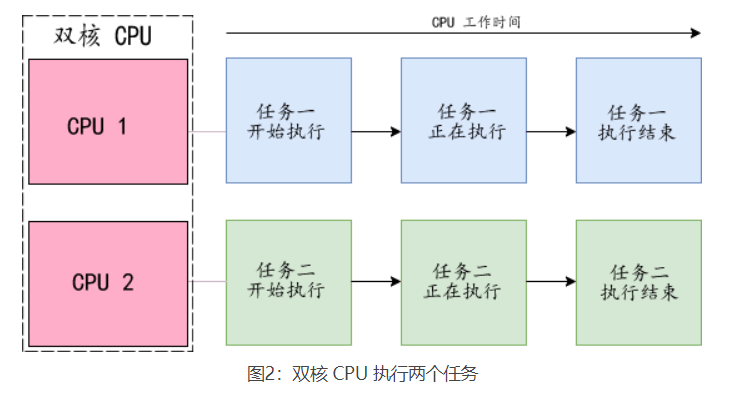
- Concurrency: at the same time, multiple instructions are executed alternately on a single CPU.
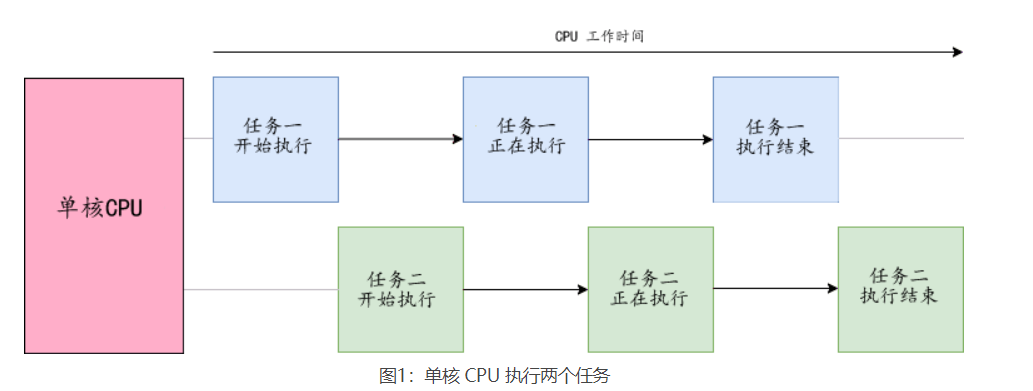
3. Processes and threads
-
Process: is a running program
Independence: a process is a basic unit that can run independently. It is also an independent unit for system resource allocation and scheduling
Dynamic: the essence of a process is an execution process of a program. A process is produced and dies dynamically
Concurrency: any process can execute concurrently with other processes -
Thread: it is a single sequential control flow in a process and an execution path
Single thread: if a process has only one execution path, it is called a single threaded program
Multithreading: if a process has multiple execution paths, it is called a multithreaded program
4. Implement multithreading mode 1: inherit Thread class
-
Method introduction
Method name explain void run() After the thread is started, this method will be called and executed void start() When this thread starts executing, the Java virtual opportunity calls the run method () -
Implementation steps
- Define a class MyThread to inherit the Thread class
- Override the run() method in the MyThread class
- Create an object of the MyThread class
- Start thread
-
Code demonstration
public class MyThread extends Thread { @Override public void run() { for(int i=0; i<100; i++) { System.out.println(i); } } } public class MyThreadDemo { public static void main(String[] args) { MyThread my1 = new MyThread(); MyThread my2 = new MyThread(); // my1.run(); // my2.run(); //void start() causes this thread to start execution; The Java virtual machine calls the run method of this thread my1.start(); my2.start(); } } -
Two small problems
-
Why override the run() method?
Because run() is used to encapsulate the code executed by the thread
-
What is the difference between the run() method and the start() method?
run(): encapsulates the code executed by the thread. It is called directly, which is equivalent to the call of ordinary methods
start(): start the thread; The run() method of this thread is then called by the JVM
-
5. Implement multithreading mode 2: implement Runnable interface
-
Thread construction method
Method name explain Thread(Runnable target) Assign a new Thread object Thread(Runnable target, String name) Assign a new Thread object -
Implementation steps
- Define a class MyRunnable to implement the Runnable interface
- Override the run() method in the MyRunnable class
- Create an object of the MyRunnable class
- Create an object of Thread class and take the MyRunnable object as the parameter of the construction method
- Start thread
-
Code demonstration
public class MyRunnable implements Runnable { @Override public void run() { for(int i=0; i<100; i++) { System.out.println(Thread.currentThread().getName()+":"+i); } } } public class MyRunnableDemo { public static void main(String[] args) { //Create an object of the MyRunnable class MyRunnable my = new MyRunnable(); //Create an object of Thread class and take the MyRunnable object as the parameter of the construction method //Thread(Runnable target) // Thread t1 = new Thread(my); // Thread t2 = new Thread(my); //Thread(Runnable target, String name) Thread t1 = new Thread(my,"Tank"); Thread t2 = new Thread(my,"aircraft"); //Start thread t1.start(); t2.start(); } }
6. Implement multithreading mode 3: implement Callable interface
-
Method introduction
Method name explain V call() Calculate the result. If the result cannot be calculated, an exception will be thrown FutureTask(Callable callable) Create a FutureTask and execute the given Callable once it is run V get() If necessary, wait for the calculation to complete, and then obtain its results -
Implementation steps
- Define a class MyCallable to implement the Callable interface
- Override the call() method in the MyCallable class
- Create an object of the MyCallable class
- Create the FutureTask object of the implementation class of Future, and take the MyCallable object as the parameter of the construction method
- Create an object of Thread class and take FutureTask object as the parameter of construction method
- Start thread
- Then call the get method to get the result after the thread ends.
-
Code demonstration
public class MyCallable implements Callable<String> { @Override public String call() throws Exception { for (int i = 0; i < 100; i++) { System.out.println("Confess to the girl" + i); } //The return value represents the result after the thread runs return "promise"; } } public class Demo { public static void main(String[] args) throws ExecutionException, InterruptedException { //After the thread is started, you need to execute the call method inside MyCallable mc = new MyCallable(); //Thread t1 = new Thread(mc); //You can get the results after the Thread is executed It can also be passed as a parameter to the Thread object FutureTask<String> ft = new FutureTask<>(mc); //Create thread object Thread t1 = new Thread(ft); String s = ft.get(); //Open thread t1.start(); //String s = ft.get(); System.out.println(s); } } -
Comparison of three implementation methods
- Implement Runnable and Callable interfaces
- Advantages: strong extensibility. You can inherit other classes while implementing this interface
- Disadvantages: the programming is relatively complex and the methods in the Thread class cannot be used directly
- Inherit Thread class
- Benefits: programming is relatively simple. You can directly use the methods in the Thread class
- Disadvantages: poor extensibility, unable to inherit other classes
- Implement Runnable and Callable interfaces
7. Set and get thread name
-
Method introduction
Method name explain void setName(String name) Change the name of this thread to equal the parameter name String getName() Returns the name of this thread Thread currentThread() Returns a reference to the thread object currently executing -
Code demonstration
public class MyThread extends Thread { public MyThread() {} public MyThread(String name) { super(name); } @Override public void run() { for (int i = 0; i < 100; i++) { System.out.println(getName()+":"+i); } } } public class MyThreadDemo { public static void main(String[] args) { MyThread my1 = new MyThread(); MyThread my2 = new MyThread(); //void setName(String name): change the name of this thread to be equal to the parameter name my1.setName("high-speed rail"); my2.setName("aircraft"); //Thread(String name) MyThread my1 = new MyThread("high-speed rail"); MyThread my2 = new MyThread("aircraft"); my1.start(); my2.start(); //static Thread currentThread() returns a reference to the thread object currently executing System.out.println(Thread.currentThread().getName()); } }
8. Thread hibernation
-
correlation method
Method name explain static void sleep(long millis) Causes the currently executing thread to stay (pause execution) for the specified number of milliseconds -
Code demonstration
public class MyRunnable implements Runnable { @Override public void run() { for (int i = 0; i < 100; i++) { try { Thread.sleep(100); } catch (InterruptedException e) { e.printStackTrace(); } System.out.println(Thread.currentThread().getName() + "---" + i); } } } public class Demo { public static void main(String[] args) throws InterruptedException { /*System.out.println("Before going to bed "); Thread.sleep(3000); System.out.println("Wake up ");*/ MyRunnable mr = new MyRunnable(); Thread t1 = new Thread(mr); Thread t2 = new Thread(mr); t1.start(); t2.start(); } }
9. Thread priority
-
Thread scheduling
-
Two scheduling modes
- Time sharing scheduling model: all threads use the right to use the CPU in turn, and evenly allocate the time slice of CPU occupied by each thread
- Preemptive scheduling model: give priority to the threads with high priority to use CPU. If the threads have the same priority, one will be selected randomly. The threads with high priority will obtain more CPU time slices
-
Java uses a preemptive scheduling model
-
Randomness
If the computer has only one CPU, then the CPU can only execute one instruction at a certain time. Only when the thread gets the CPU time slice, that is, the right to use, can it execute the instruction. Therefore, the execution of multithreaded programs is random, because it is not certain who grabs the right to use the CPU
[the external chain picture transfer fails. The source station may have an anti-theft chain mechanism. It is recommended to save the picture and upload it directly (img-RwjFsAqb-1641718205043)(.\img multi thread example picture. png)]
-
-
Priority correlation method
Method name explain final int getPriority() Returns the priority of this thread final void setPriority(int newPriority) Change the priority of this thread. The default priority of this thread is 5; Thread priority ranges from 1 to 10 -
Code demonstration
public class MyCallable implements Callable<String> { @Override public String call() throws Exception { for (int i = 0; i < 100; i++) { System.out.println(Thread.currentThread().getName() + "---" + i); } return "Thread execution is complete"; } } public class Demo { public static void main(String[] args) { //Priority: 1 - 10 default: 5 MyCallable mc = new MyCallable(); FutureTask<String> ft = new FutureTask<>(mc); Thread t1 = new Thread(ft); t1.setName("aircraft"); t1.setPriority(10); //System.out.println(t1.getPriority());//5 t1.start(); MyCallable mc2 = new MyCallable(); FutureTask<String> ft2 = new FutureTask<>(mc2); Thread t2 = new Thread(ft2); t2.setName("Tank"); t2.setPriority(1); //System.out.println(t2.getPriority());//5 t2.start(); } }
10. Daemon thread
-
correlation method
Method name explain void setDaemon(boolean on) Mark this thread as a daemon thread. When all running threads are daemon threads, the Java virtual machine will exit -
Code demonstration
public class MyThread1 extends Thread { @Override public void run() { for (int i = 0; i < 10; i++) { System.out.println(getName() + "---" + i); } } } public class MyThread2 extends Thread { @Override public void run() { for (int i = 0; i < 100; i++) { System.out.println(getName() + "---" + i); } } } public class Demo { public static void main(String[] args) { MyThread1 t1 = new MyThread1(); MyThread2 t2 = new MyThread2(); t1.setName("goddess"); t2.setName("spare tire"); //Set the second thread as the daemon thread //When the normal thread is executed, there is no need for the daemon thread to continue running t2.setDaemon(true); t1.start(); t2.start(); } }