Linux version: Centos 8.4
Zabbix version: 5.4.7
Mysql version: 8.0.26
Apache version: 2.4.37
PHP version: 7.2.24 (minimum requirement: 7.2)
catalogue
1, Software dependent package installation
2. Installation of other software packages
1. Download the source package
2. Decompression and installation
2, Database Mysql configuration
2. Create a new database and authorize
3. Import table structure and initial data
2. Modify Zabbix Server configuration file
3. Modify the Zabbix Agent configuration file
1. Modify the configuration file
1. Modify the configuration file
2, Start Zabbix Server / Agent
3. Start Zabbix Server / Agent
3, Set startup and self startup
1. The browser accesses http: / / host ip
2. Version requirements self inspection
3. Configure database connection information
Environmental preparation
1, Software dependent package installation
1. LAMP installation
yum install -y php php-mysqlnd php-json php-common php-ldap php-gd php-mbstring php-devel php-xml php-bcmath httpd mysql-server mysql mysql-devel
2. Installation of other software packages
(snmp, ldap module, etc.)
yum install -y net-snmp-devel libcurl-devel libxml2-devel libevent libevent-devel libcurl perl-DBI openldap-devel
Service installation
1, Zabbix Server installation
1. Download the source package
Official address: Download Zabbix sources
wget https://cdn.zabbix.com/zabbix/sources/stable/5.4/zabbix-5.4.7.tar.gz
2. Decompression and installation
(unzip the tar package, compile and install)
tar -zxf zabbix-5.4.7.tar.gz cd zabbix-5.4.7 ./configure --prefix=/usr/local/zabbix --enable-server --enable-agent --with-mysql --enable-ipv6 --with-net-snmp --with-libcurl --with-libxml2 --with-ldap make && make install
2, Database Mysql configuration
1. Start the database
systemctl start mysqld
2. Create a new database and authorize
(modify the actual user, password and ip)
mysql -uroot -p create database zabbix character set utf8 collate utf8_bin; create user zabbix@ip identified by 'password'; grant all privileges on zabbix.* to zabbix@ip; flush privileges;
3. Import table structure and initial data
(modify the ip in step 2)
mysql -uzabbix -h<ip> -p zabbix <database/mysql/schema.sql mysql -uzabbix -h<ip> -p zabbix <database/mysql/images.sql mysql -uzabbix -h<ip> -p zabbix <database/mysql/data.sql
3, Zabbix configuration
1. Add user and authorize
groupadd zabbix useradd -g zabbix zabbix chown -R zabbix:zabbix /usr/local/zabbix
2. Modify Zabbix Server configuration file
/usr/local/zabbix/etc/zabbix_server.conf
(modify the actual ip, user and password. DBName is the created database name zabbix)
LogFile=/tmp/zabbix_server.log PidFile=/tmp/zabbix_server.pid DBHost=ip DBName=zabbix DBUser=zabbix DBPassword=password
3. Modify the Zabbix Agent configuration file
/usr/local/zabbix/etc/zabbix_agentd.conf
(modify the actual ip and hostname)
PidFile=/tmp/zabbix_agentd.pid LogFile=/tmp/zabbix_agentd.log Server=ip Hostname=hostname
4, PHP configuration
1. Modify the configuration file
/etc/php.ini
max_execution_time = 300 max_input_time = 300 memory_limit = 128M post_max_size = 32M date.timezone = Asia/Shanghai
5, Apache configuration
1. Modify the configuration file
/etc/httpd/conf/httpd.conf
Listen 80 User apache Group apache ServerName domain name:80 DocumentRoot "/var/www/html" DirectoryIndex index.html index.htm index.php
Start service
1, Start Apache
1. Add Zabbix GUI page
cp -rf ui/* /var/www/html/
2. Page authorization
chown -R apache.apache /var/www/html/
3. Restart Apache
systemctl restart httpd
2, Start Zabbix Server / Agent
1. Add startup script
cp misc/init.d/fedora/core5/* /etc/init.d/ chmod 755 /etc/init.d/zabbix*
/etc/init.d/zabbix_server
ZABBIX_BIN="/usr/local/zabbix/sbin/zabbix_server"
/etc/init.d/agentd.conf
ZABBIX_BIN="/usr/local/zabbix/sbin/zabbix_agentd"
3. Start Zabbix Server / Agent
/etc/init.d/zabbix_server start /etc/init.d/zabbix_agentd start
3, Set startup and self startup
(Apache,Mysql,Zabbix Server / Agent)
systemctl enable httpd systemctl enable mysqld cat << EOF >> /etc/rc.local /etc/init.d/zabbix_server start /etc/init.d/zabbix_agentd start EOF
Service access
1, Access page
1. The browser accesses http: / / host ip
 2. Version requirements self inspection
2. Version requirements self inspection
(php.ini can be modified if it does not meet the requirements)

3. Configure database connection information
(fill in the actual database host, user and password)
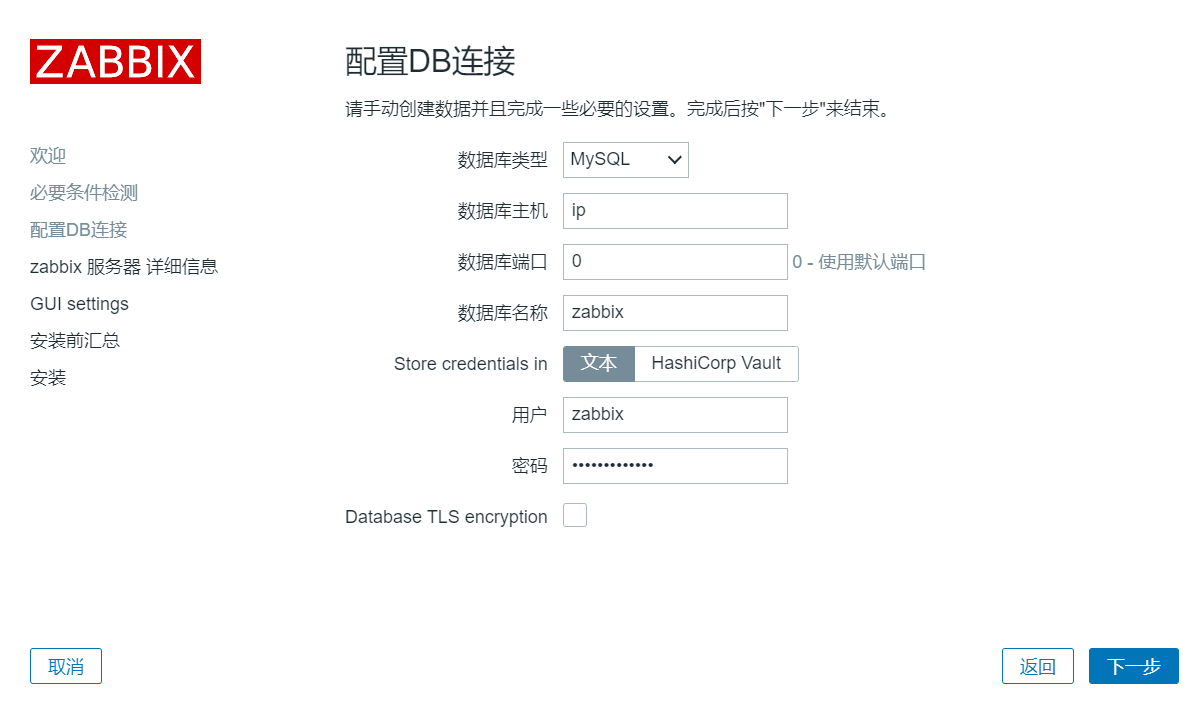
4. Installation completed
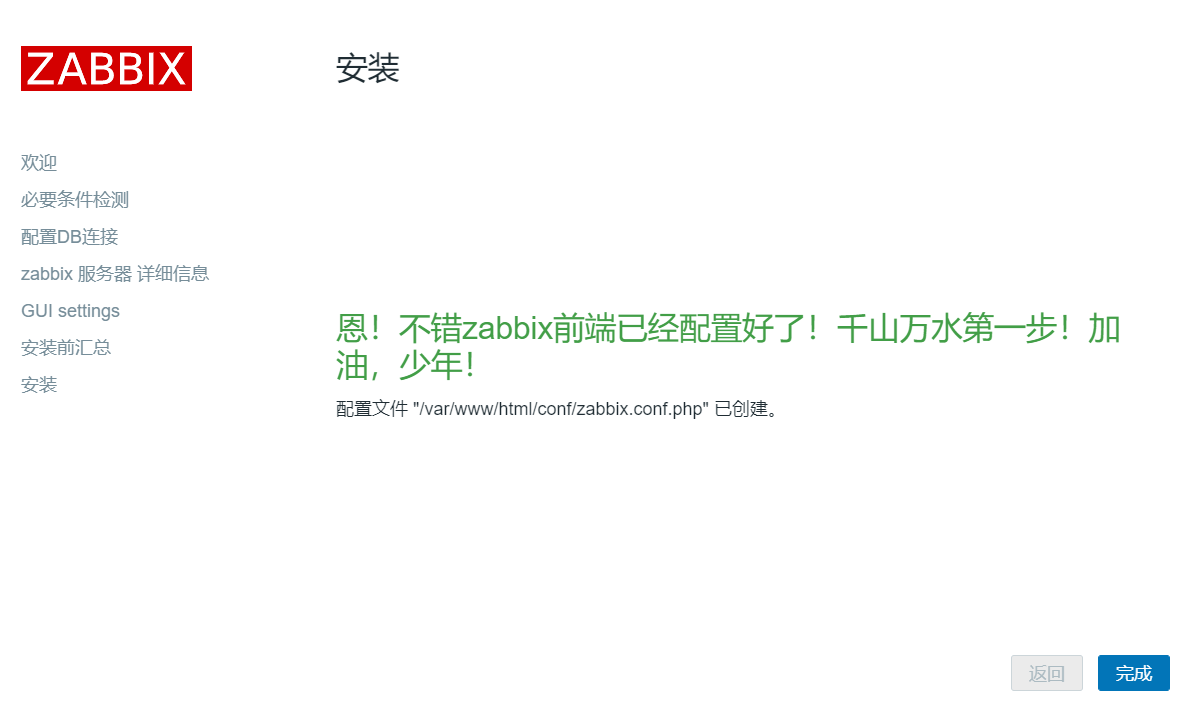
5. Login page
(default user name: Admin Password: zabbix)
