The following operations are performed on the ZABBIX agent side:
- Initialize (execute script)
sh init.sh
- httpd installation and startup (binary)
yum install -y httpd* #Install httpd
systemctl start httpd.service;systemctl enable httpd.service #Service startup and startup
ss -ant |grep :80 #Check whether the 80 of httpd is up LISTEN 0 128 *:10050 *:* users:(("zabbix_agentd",pid=16735,fd=4),("zabbix_agentd",pid=16734,fd=4),("zabbix_agentd",pid=16733,fd=4),("zabbix_agentd",pid=16732,fd=4),("zabbix_agentd",pid=16731,fd=4),("zabbix_agentd",pid=16730,fd=4)) LISTEN 0 128 :::10050 :::* users:(("zabbix_agentd",pid=16735,fd=5),("zabbix_agentd",pid=16734,fd=5),("zabbix_agentd",pid=16733,fd=5),("zabbix_agentd",pid=16732,fd=5),("zabbix_agentd",pid=16731,fd=5),("zabbix_agentd",pid=16730,fd=5))
Add the following code at the end of / etc/httpd/conf/httpd.conf ExtendedStatus On <location /server-status> SetHandler server-status Order Allow,Deny Allow from all </location>
systemctl restart httpd.service #Restart the service after modifying the configuration file
#Execute the following command to see if status is configured successfully /usr/bin/curl --insecure --silent --location http://localhost/server-status?auto Total Accesses: 146 Total kBytes: 97 Uptime: 226 ReqPerSec: .646018 BytesPerSec: 439.504 BytesPerReq: 680.329 BusyWorkers: 1 IdleWorkers: 5 Scoreboard: _W____..........................................................................................................................................................................................................................................................
-
Deploy ZABBIX agent
- One key deployment
- Step by step deployment:
-Configure ZABBIX repo
rpm -Uvh https://repo.zabbix.com/zabbix/3.4/rhel/7/x86_64/zabbix-release-3.4-1.el7.centos.noarch.rpm
-Install agent software
yum install zabbix-agent
-Modify the configuration to start the agent service
vim /etc/zabbix/zabbix_agentd.conf Server=192.168.122.105 //Passive mode ZABBIX server IP ServerActive=192.168.122.105 //Active mode ZABBIX server IP Hostname=Zabbix server //The host name of the Agent, which is finally displayed on the monitoring page UnsafeUserParameters=1 //Whether to restrict the use of special characters in user-defined keys
-Service startup and startup
systemctl start zabbix-agent
netstat -antp | grep agent LISTEN 0 128 *:10050 *:* users:(("zabbix_agentd",pid=16735,fd=4),("zabbix_agentd",pid=16734,fd=4),("zabbix_agentd",pid=16733,fd=4),("zabbix_agentd",pid=16732,fd=4),("zabbix_agentd",pid=16731,fd=4),("zabbix_agentd",pid=16730,fd=4)) LISTEN 0 128 :::10050 :::* users:(("zabbix_agentd",pid=16735,fd=5),("zabbix_agentd",pid=16734,fd=5),("zabbix_agentd",pid=16733,fd=5),("zabbix_agentd",pid=16732,fd=5),("zabbix_agentd",pid=16731,fd=5),("zabbix_agentd",pid=16730,fd=5))
- configure snmp
yum -y install net-snmp net-snmp-utils
vim /etc/snmp/snmpd.conf com2sec notConfigUser 192.168.122.105 public access notConfigGroup "" any noauth exact all none none view all included .1 80
systemctl start snmpd;systemctl enable snmpd
ss -anup |grep snmp UNCONN 0 0 *:161 *:* users:(("snmpd",pid=4315,fd=6))
- Script to get status (script content:
cd /etc/zabbix mkdir scripts touch apache_status.sh chomd +x apache_status.sh
While executing the script, check whether the script can get the value normally.
sh apache_status.sh TotalAccesses 37552
- Custom key
cd /etc/zabbix/zabbix_agentd.d touch apache_status.conf cat apache_status.conf UserParameter=apache.status[*],/etc/zabbix/scripts/apache_status.sh $1
- Add monitoring items to zabbix
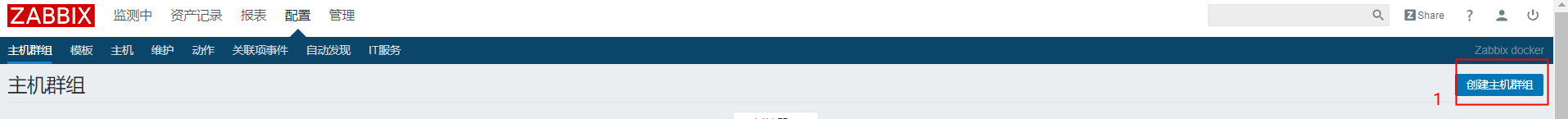
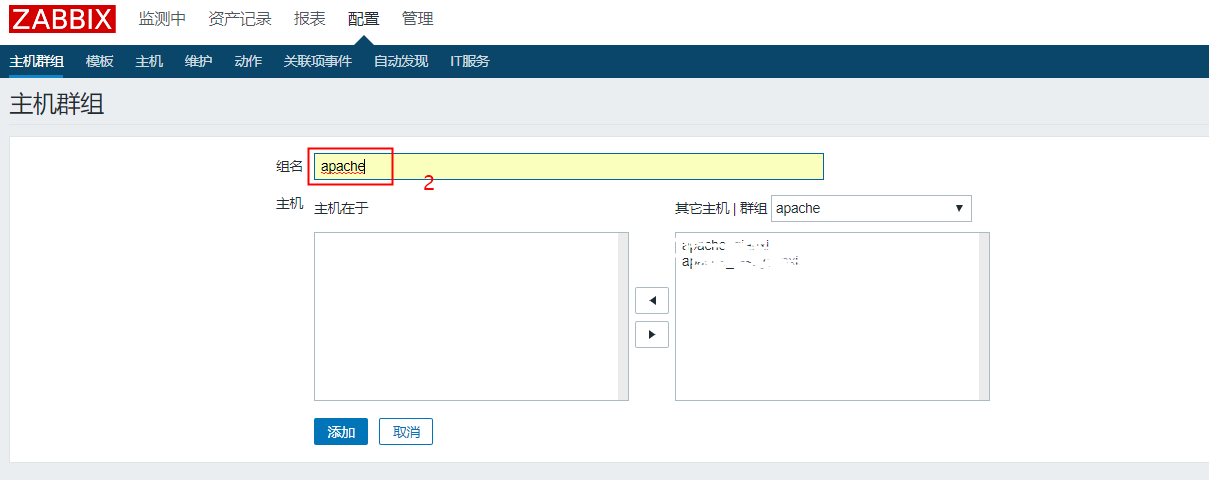
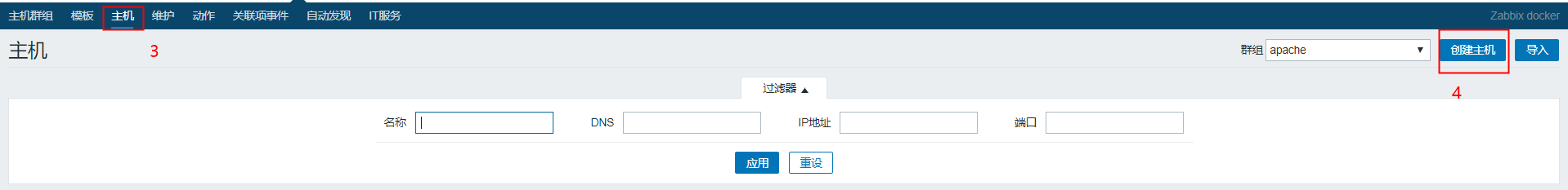
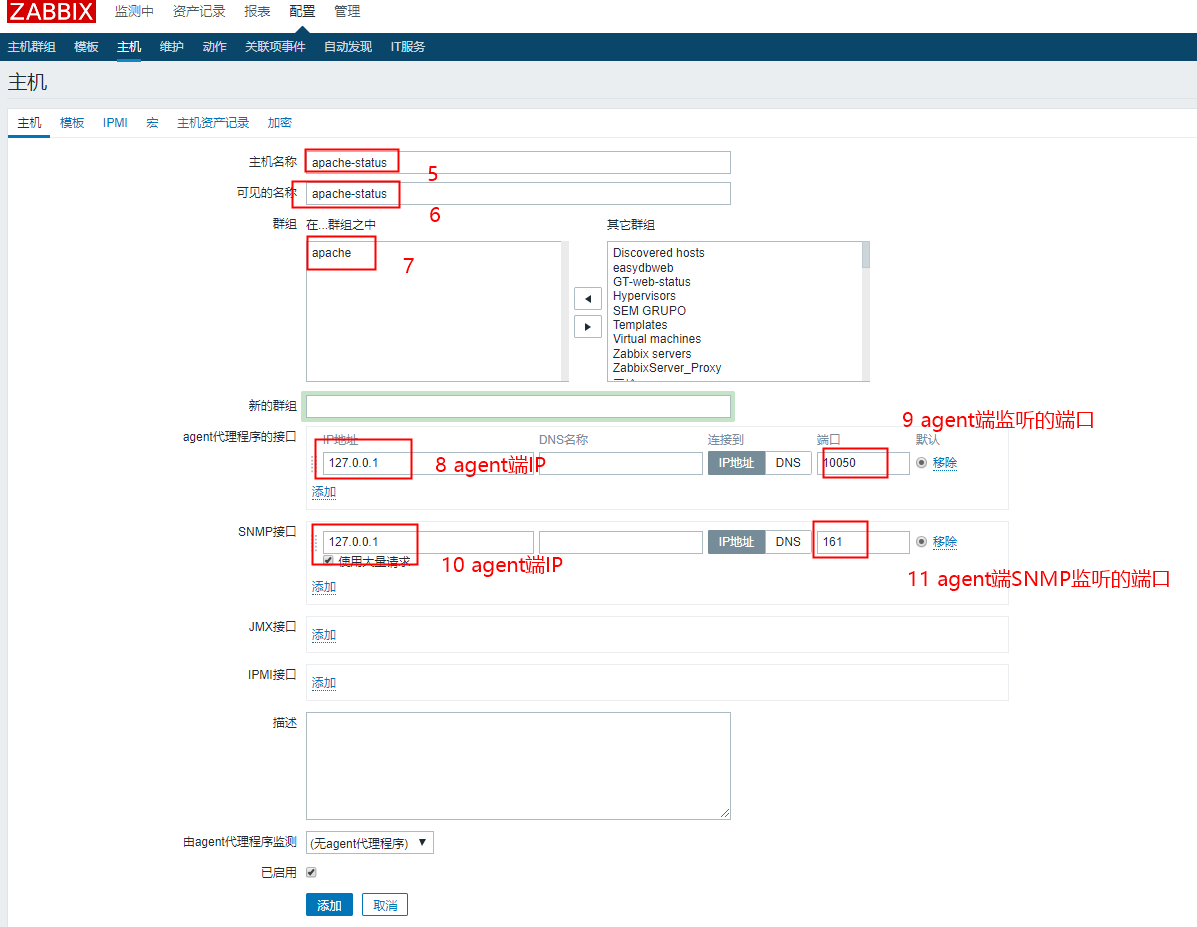
After creating a host, first check the status of the host. If it is green, it is normal. If it is red or gray, you need to troubleshoot.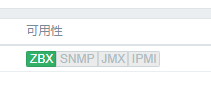
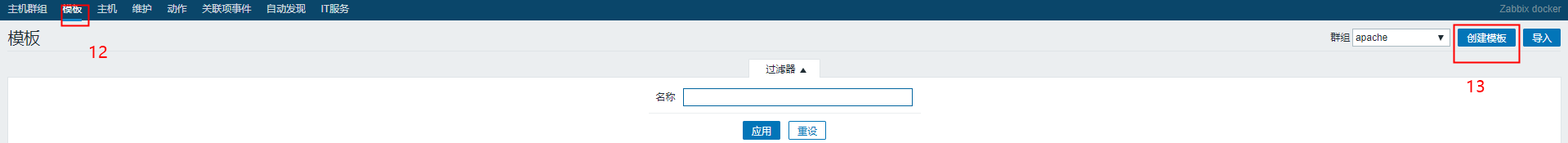
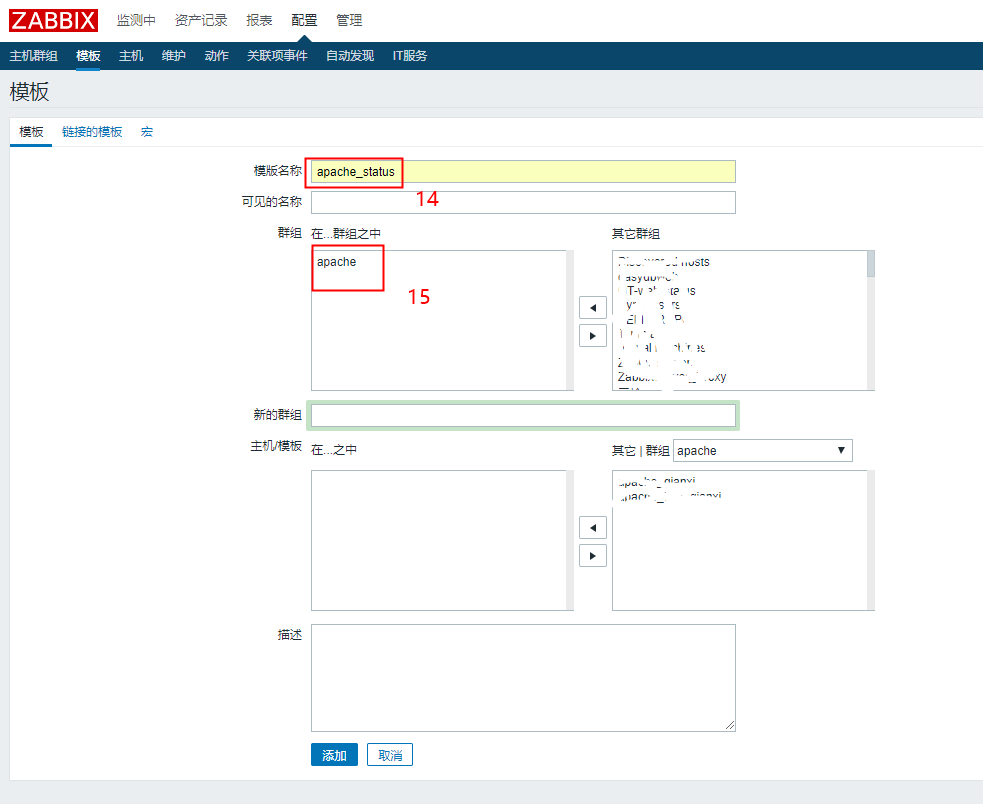


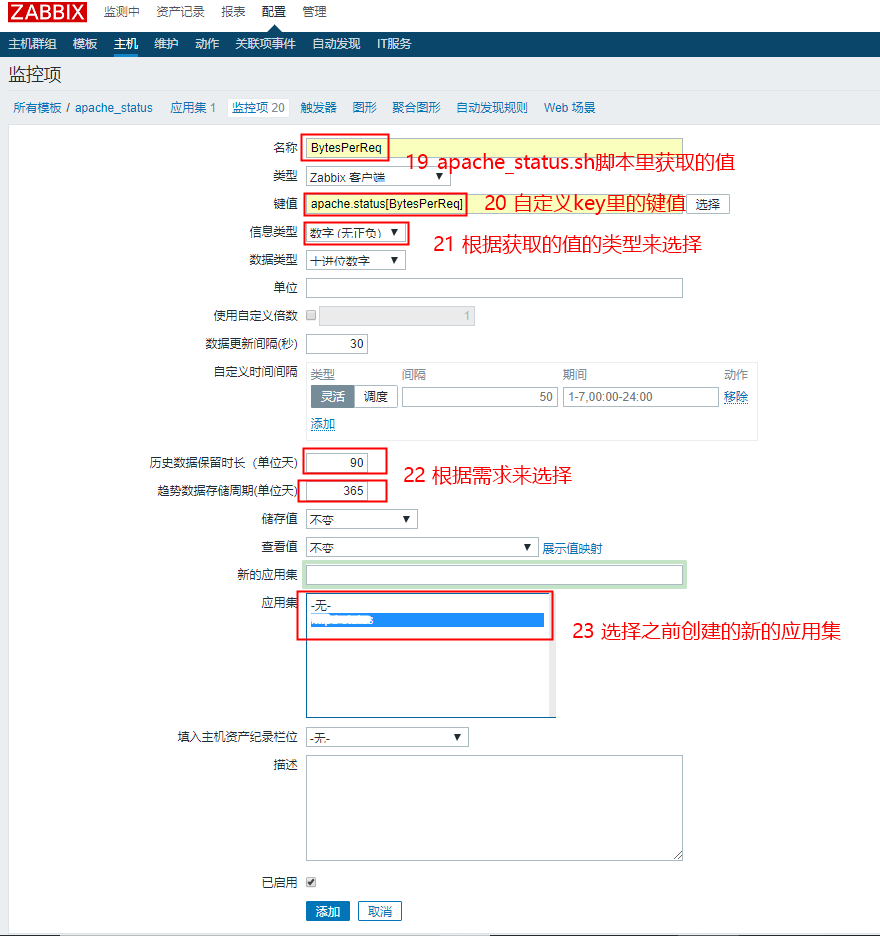
Add all the values obtained in the script as the monitoring items according to the figure above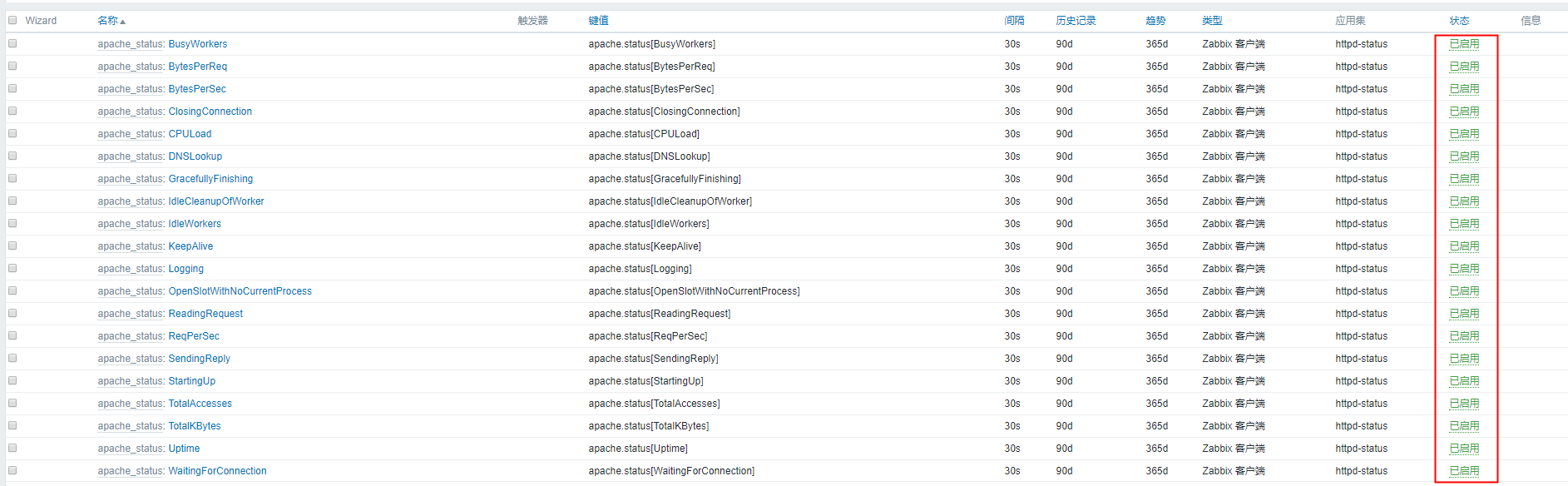
Check whether the status is enabled. If not, check it.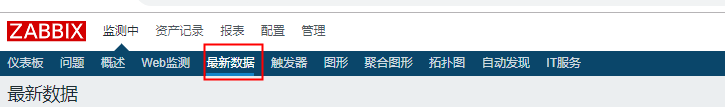
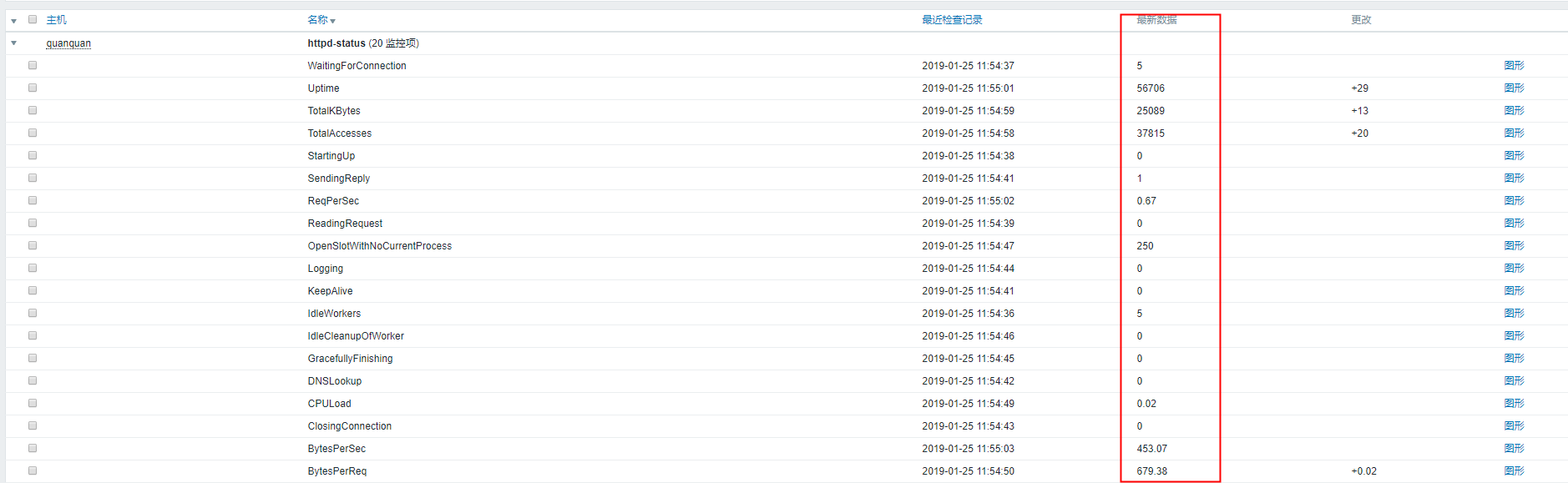
If there is the latest data, the monitoring item is configured successfully.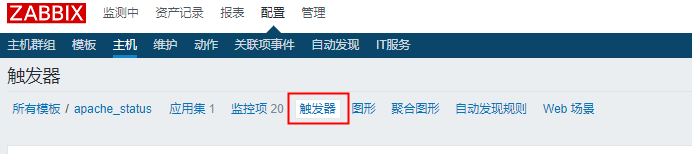
Configure triggers according to business conditions.