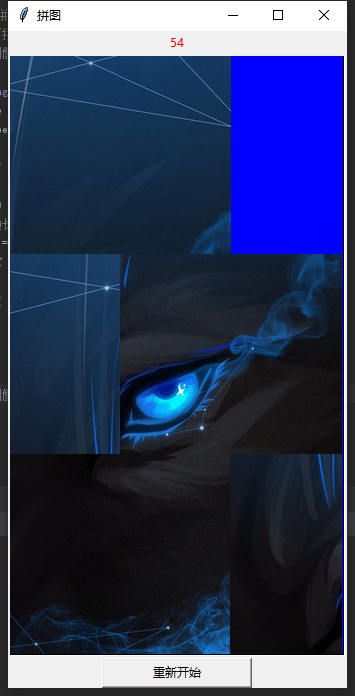2D game development course experiment report
This is a verification assignment. The code is given by the teacher.
1. Sequence application - word guessing game
Function introduction
The word guessing game is to randomly generate a word by a counting machine, to disrupt the alphabetical order for players to guess. This game uses the control character interface.
Code:
import random # Create a word sequence WORDS = ("python", "jumble", "difficult", "answer", "continue", "phone", "position", "game") # start the game print(""" //Word guessing game //Combine the letters into a correct word """) iscontinue = "y" while iscontinue == "y" or iscontinue == "Y": # Pick a word randomly from the sequence word = random.choice(WORDS) # A variable used to judge whether players are right correct = word # Create disordered words jumble = "" while word: # word is not an empty string time cycle # According to the length of word, the random position of word is generated position = random.randrange(len(word)) # Combine position position letters into disordered words jumble += word[position] # Remove the position position letter from the original word by slicing word = word[:position] + word[(position + 1):] print("Disordered words:", jumble) guess = input("\n Please guess:") while guess != correct and guess != "": print("Wrong guess.") guess = input("Continue to guess:") if guess == correct: print("Guess right!\n") iscontinue = input("\n\n Whether to continue(Y/N): ")
Operation result
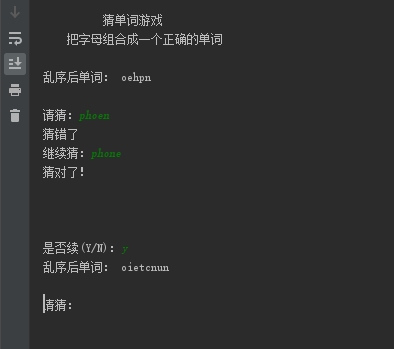
2. Object oriented design application licensing game
Function introduction
When four famous brand players play cards, the computer will randomly distribute 52 cards (not big or small) to four players, and display the cards of each player on the screen.
Code
# Card Module # Basic classes for a game with playing cards class Card(): """" A playing card """ # Number 1-13 RANKS = ["A", "2", "3", "4", "5", "6", "7", "8", "9", "10", "J", "Q", "K"] # Plum for plum, square for diamonds, red for hearts, black for spades SUITS = ["Plum blossom", "square", "red", "black"] def __init__(self, rank, suit, face_up=True): self.rank = rank # Refers to the number 1-13 self.suit = suit # It's about decor self.is_face_up = face_up # Whether to display the front of the card, True for the front, False for the back of the card def __str__(self): # print() if self.is_face_up: rep = self.suit + self.rank #+" " str(self.pic_order()) else: rep = "XX" return rep def filp(self): #Flop method self.is_face_up = not self.is_face_up def pic_order(self): #Serial number of the card if self.rank == "A": FaceNum = 1 elif self.rank == "J": FaceNum = 11 elif self.rank == "Q": FaceNum = 12 elif self.rank == "K": FaceNum = 13 else: FaceNum = int(self.rank) if self.suit == "Plum blossom": Suit = 1 elif self.suit == "square": Suit = 2 elif self.suit == "red": Suit = 3 else: Suit = 4 return (Suit - 1) * 13 + FaceNum class Hand(): """" A hand of playing cards """ def __init__(self): self.cards = [] def __str__(self): if self.cards: rep = "" for card in self.cards: rep += str(card) + "\t" else: rep = "No cards" return rep def clear(self): self.cards = [] def add(self, card): self.cards.append(card) def give(self, card, other_hand): self.cards.remove(card) other_hand.add(card) class Poke(Hand): """" A deck of playing cards """ def populate(self): # Generate a deck of cards for suit in Card.SUITS: for rank in Card.RANKS: self.add(Card(rank, suit)) def shuffle(self): # Shuffle the cards import random random.shuffle(self.cards) # Order of playing cards def deal(self, hands, per_hand=13): # Issue cards to players, 13 cards per player by default for rounds in range(per_hand): for hand in hands: top_card = self.cards[0] self.cards.remove(top_card) hand.add(top_card) if __name__ == "__main__": print("This is a module with classes for playing cards.") # Four game player players = [Hand(), Hand(), Hand(), Hand()] poke1 = Poke() poke1.populate() # Generate a deck of cards poke1.shuffle() # Shuffle the cards poke1.deal(players, 13) # 13 cards to each player # Show 4 players' cards n = 1 for hand in players: print("card-game competitor", n, end=":") print(hand) n = n + 1 input("\nPress the enter key to exit")
Operation result
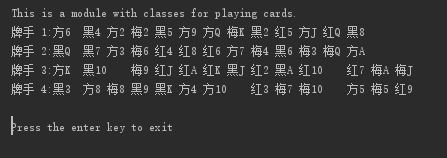
3. Graphic interface design - guessing digital games
Function introduction
In the game, the program randomly generates numbers within 1024, and then lets the players guess. If the guessed numbers are too large or too small, it will prompt, and the program will also count the number of guesses. Using Tkinter to develop digital guessing game
Code
import tkinter as tk import sys import random import re number = random.randint(0, 1024) running = True num = 0 nmaxn = 1024 nminn = 0 def eBtnClose(event): root.destroy() def labelqval(vText): label_val_q.config(label_val_q, text=vText) def numGuess(): if num == 1: labelqval('I lean on it! One answer') elif num < 10: labelqval('=_=Within ten times, I got the right answer....Number of attempts:' + str(num)) elif num < 50: labelqval('OK, number of attempts:' + str(num)) else: labelqval('OK.....You've tried it more than 50 times.....Number of attempts:' + str(num)) def eBtnGuess(event): global nmaxn global nminn global num global running if running: val_a = int(entry_a.get()) if val_a == number: labelqval("Congratulations!") num += 1 running = False numGuess() elif val_a > number: if val_a > nminn: nminn = val_a num += 1 label_tip_min.config(label_tip_min, text=nminn) labelqval("Oh, big.") else: if val_a < nmaxn: nmaxn = val_a num += 1 label_tip_max.config(label_tip_max, text=nmaxn) labelqval("Small.") else: labelqval("You're right...") root = tk.Tk(className="Figure guessing game") root.geometry("400x90+200+200") line_a_tip = tk.Frame(root) label_tip_max = tk.Label(line_a_tip, text=nmaxn) label_tip_min = tk.Label(line_a_tip, text=nminn) label_tip_max.pack(side="top", fill="x") label_tip_min.pack(side="bottom", fill="x") line_a_tip.pack(side="left", fill="y") line_question = tk.Frame(root) label_val_q = tk.Label(line_question, width="80") label_val_q.pack(side="left") line_question.pack(side="top", fill="x") line_input = tk.Frame(root) entry_a = tk.Entry(line_input, width="40") btnGuess = tk.Button(line_input, text="guess") entry_a.pack(side="left") entry_a.bind('<Return>', eBtnGuess) btnGuess.bind('<Button-1>', eBtnGuess) btnGuess.pack(side="left") line_input.pack(side="top", fill="x") line_btn = tk.Frame(root) btnClose = tk.Button(line_btn, text="Close") btnClose.bind('<Button-1>', eBtnClose) btnClose.pack(side="left") line_btn.pack(side="top") labelqval("Please enter any integer between 0 and 1024:") entry_a.focus_set() print(number) root.mainloop()
Operation result
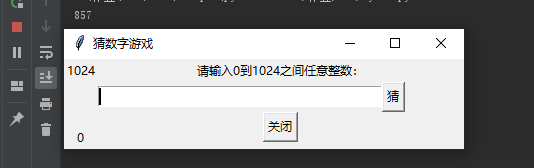
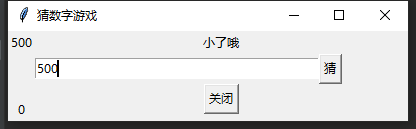
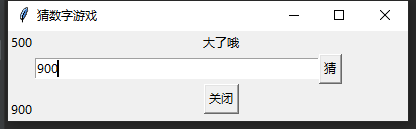
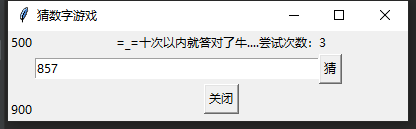
4.Tkinter graphic drawing - Graphic licensing program
Function introduction
52 cards (excluding king and Xiao Wang) are randomly distributed to four players, and the cards of each player are displayed on the screen. The operation effect of the program is shown in Figure 5-1. Next, we use Canvas to draw Tkinter module graphics as an example to introduce the method of building a simple GUI (graphical user interface) game interface.
Code
from tkinter import * import random n = 52 def gen_pocker(n): x = 100 while x > 0: x = x - 1 p1 = random.randint(0, n - 1) p2 = random.randint(0, n - 1) t = pocker[p1] pocker[p1] = pocker[p2] pocker[p2] = t return pocker pocker = [i for i in range(n)] pocker = gen_pocker(n) print(pocker) (player1, player2, player3, player4) = ([], [], [], []) (p1, p2, p3, p4) = ([], [], [], []) root = Tk() # Create a Canvas with a white background cv = Canvas(root, bg='white', width=700, height=600) imgs = [] for i in range(1, 5): for j in range(1, 14): imgs.insert((i-1)*13+(j-1), PhotoImage(file='images\\' + str(i)+'-'+str(j)+'.gif')) for x in range(13): # The 13 round m = x * 4 p1.append(pocker[m]) p2.append(pocker[m+1]) p3.append(pocker[m+2]) p4.append(pocker[m+3]) p1.sort() p2.sort() p3.sort() p4.sort() for x in range(0, 13): img = imgs[p1[x]] player1.append(cv.create_image((200 + 20 * x, 80), image=img)) img = imgs[p2[x]] player2.append(cv.create_image((100, 150 + 20 * x), image=img)) img = imgs[p3[x]] player3.append(cv.create_image((200 + 20 * x, 500), image=img)) img = imgs[p4[x]] player4.append(cv.create_image((560, 150 + 20 * x), image=img)) print("player1:", player1) print("player2:", player2) print("player3:", player3) print("player4:", player4) cv.pack() root.mainloop()
Operation result
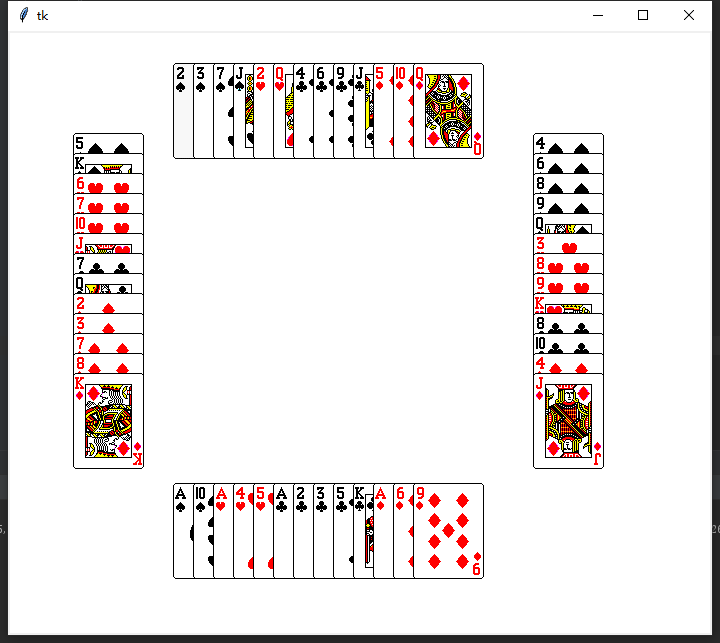
5.Python image processing -- character puzzle
Function introduction
A jigsaw puzzle divides a picture into several pieces and randomly scrambles them. When all the pieces are put back to their original positions, the puzzle is finished (the end of the game). This character puzzle game is composed of three lines and three columns. The blocks are arranged in random order. The player clicks around the blank blocks to exchange their positions until all the blocks return to their original positions. Jigsaw game operation interface
Code
from tkinter import * from tkinter.messagebox import * import random root = Tk('Jigsaw puzzle') root.title("Jigsaw puzzle") # Load external image Pics = [] for i in range(9): filename = 'pt\\' + "t" + str(i) + ".png" Pics.append(PhotoImage(file=filename)) # Define constants # Size of canvas WIDTH = 335 HEIGHT = 600 # Side length of image block IMAGE_WIDTH = WIDTH // 3 IMAGE_HEIGHT = HEIGHT // 3 # Number of rows and columns on chessboard ROWS = 3 COLS = 3 # Mobile steps steps = 0 # Save a list of all images board = [[0, 1, 2], [3, 4, 5], [6, 7, 8]] # Image block class class Square: def __init__(self, orderID): self.orderID = orderID def draw(self, canvas, board_pos): img = Pics[self.orderID] canvas.create_image(board_pos, image=img) # Initialize the puzzle def init_board(): # Scrambling image block coordinates L = list(range(8)) L.append(None) random.shuffle(L) # Filled puzzle for i in range(ROWS): for j in range(COLS): idx = i * ROWS + j orderID = L[idx] if orderID is None: board[i][j] = None else: board[i][j] = Square(orderID) # Reset game def play_game(): global steps steps = 0 init_board() # Draw game interface elements def drawBoard(canvas): # Draw a black box canvas.create_polygon((0, 0, WIDTH, 0, WIDTH, HEIGHT, 0, HEIGHT), width=1, outline='Black', fill='blue') # Picture block # The code is written here for i in range(ROWS): for j in range(COLS): if board[i][j] is not None: board[i][j].draw(canvas, (IMAGE_WIDTH * (j + 0.5), IMAGE_HEIGHT * (i + 0.5))) def mouseclick(pos): global steps # Convert the click position to the coordinates on the puzzle board r = int(pos.y // IMAGE_HEIGHT) c = int(pos.x // IMAGE_WIDTH) print(r, c) if r < 3 and c < 3: # Click the position in the puzzle to move the picture if board[r][c] is None: # Point to empty position and nothing moves return else: # Check the upper, lower, left and right positions of the current image block in turn, and move to the current image block if any current_square = board[r][c] if r - 1 >= 0 and board[r-1][c] is None: # Judgement above board[r][c] = None board[r-1][c] = current_square steps += 1 elif c + 1 <= 2 and board[r][c+1] is None: # Judge the right side board[r][c] = None board[r][c+1] = current_square steps += 1 elif r + 1 <= 2 and board[r+1][c] is None: # Judge below board[r][c] = None board[r+1][c] = current_square steps += 1 elif c - 1 >= 0 and board[r][c-1] is None: # Judge the left side board[r][c] = None board[r][c-1] = current_square steps += 1 #print(board) label1["text"] = str(steps) cv.delete('all') # Clear the canvas drawBoard(cv) if win(): showinfo(title="Congratulations", message="You did it!") def win(): for i in range(ROWS): for j in range(COLS): if board[i][j] is not None and board[i][j].orderID != i * ROWS + j: return False return True def callBack2(): print("Restart") play_game() cv.delete('all') # Clear the canvas drawBoard(cv) #Setup window cv = Canvas(root, bg='white', width=WIDTH, height=HEIGHT) b1 = Button(root, text="Restart", command=callBack2, width=20) label1 = Label(root, text="0", fg="red", width=20) label1.pack() cv.bind("<Button-1>", mouseclick) cv.pack() b1.pack() play_game() drawBoard(cv) root.mainloop()
Operation result