1. What is workflow approval
According to my understanding, it is approval process management.
2. What is flowable
1. Official interpretation
The official explanation is as follows:
The Flowable project provides a core set of open source business process engines that are compact and efficient. They provide a workflow and business process management (BPM) platform for developers, system administrators, and business users.
Its core is a lightning fast and proven dynamic BPMN process engine, along with DMN decision table and CMMN case management engine, all of which are written in Java. They are open source under the Apache 2.0 license and have a committed community.
All engines can be embedded in Java applications or run as services in servers, clusters and clouds. They can run as independent engines or services, or they can be integrated to provide a rich suite for business process management. They are perfectly integrated with Spring. With their rich Java and rest APIs, they are an ideal basis for orchestrating manual or robotic automated processing. They enable micro service orchestration or soft connect to the micro service itself.
Here is a summary:
- The purpose is to manage the business approval workflow.
- Use BPMN technology.
- It can be easily nested in the spring system.
2. A prominent family
Speaking of flowable, it also comes from activiti. Because the internal staff of activiti are inconsistent, a large number of small partners have made an appointment to start a business. But the pot is still the original pot, but the way of cooking is different. Therefore, there is little difference between flowable and activiti in thought. It's just more powerful.
3. What is BPMN
1. Explain BPMN
The official explanation is as follows:
The standard business process model and notation (BPMN) will provide enterprises with the ability to understand their internal business processes with graphical symbols, and enable organizations to communicate these processes in a standard way. In addition, graphical symbols will help to understand performance collaboration and business transactions between organizations. This will ensure that enterprises understand themselves and business participants, and enable organizations to quickly adapt to the new internal and B2B business environment.
Here is a summary:
- BPMN has developed a set of standard business process modeling symbols. The following figure is the symbol of modeling.
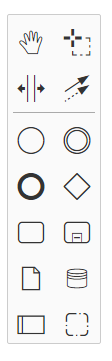
- BPMN defines a flowchart written using the above symbols. The following figure is a diagram drawn through BPMN rules.
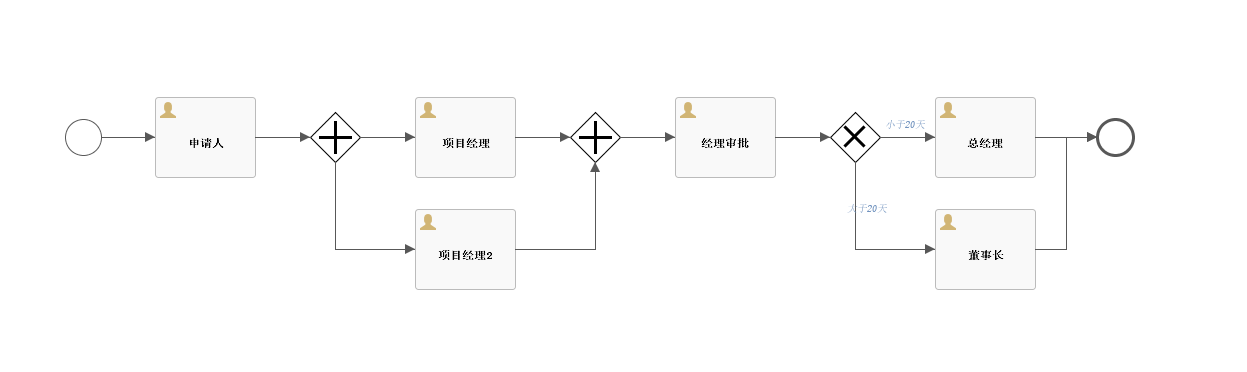
To put it bluntly, the rule diagram shown in the figure above is the BPMN flow chart.
2. Common symbols of BPMN
1. Start node
Indicates where to start the process.
2. Task node
It contains many tasks, as shown in the figure. One of the most commonly used is user tasks. This option is required for all specified approvers.
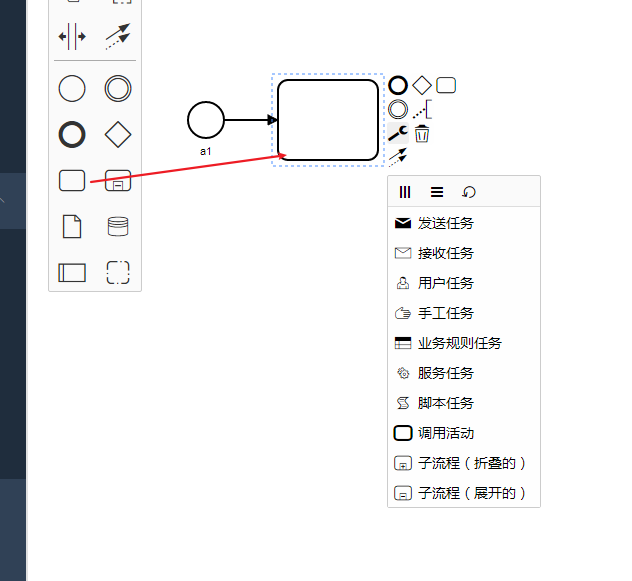
3. Gateway components
Gateway is equivalent to judgment (and, or, not). The three most commonly used gateways are mutually exclusive / exclusive gateway, parallel gateway and compatible gateway.
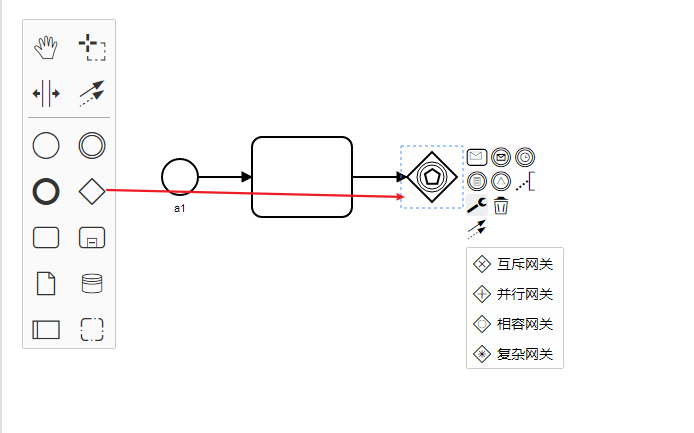
-
Mutually exclusive gateway: equivalent to judgment. For example, if the input value is greater than 20 nodes A and less than 20 nodes B.
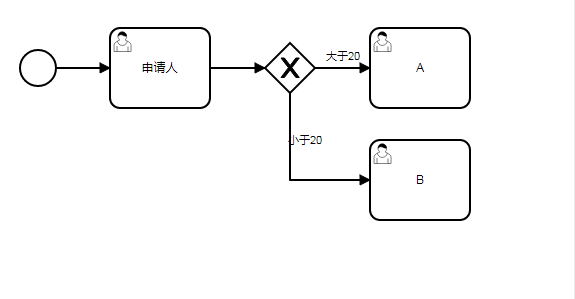
-
Parallel gateways: compatible gateways appear in pairs, indicating that all people in the gateway agree to enter the next node.
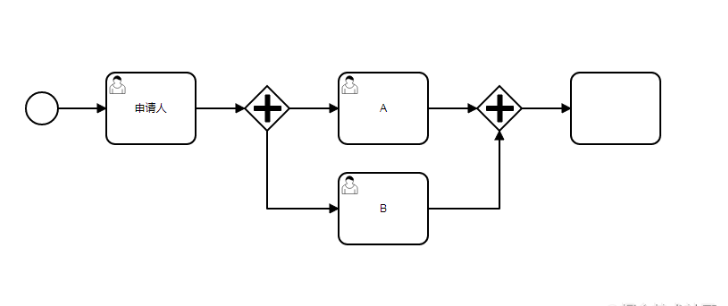
3. Compatible gateway: the combination of mutually exclusive gateway and parallel gateway. If both a and B are mutually exclusive, they need to flow. If only one is satisfied, only those that meet the conditions will flow.
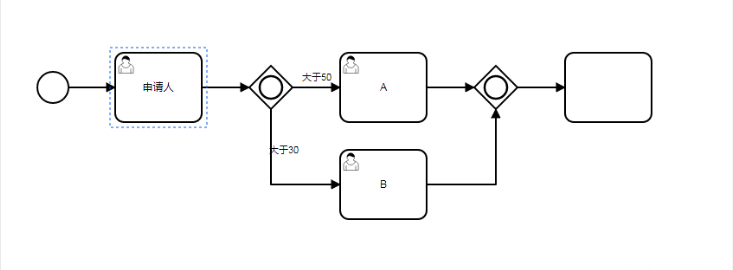
3. Give an example
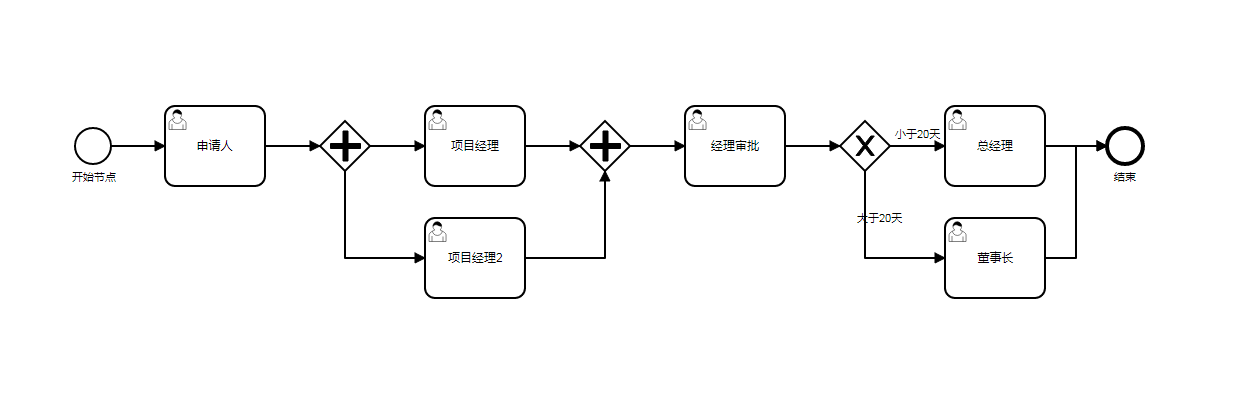
The description is as follows:
- Enter the approval stage after the submission of the approval applicant
- Two project managers need to approve and enter the next node after both agree.
- Managers can approve. Anyone whose business here is a manage r position can approve. (there is claim business here, not described here)
- Here, the approval of the General Manager / chairman is required if it is more than 20 days, and the approval of the general manager if it is less than 20 days.
4. Why choose flowable
In terms of technology selection, flowable is newer and more complete than activiti. In order to use the new instead of the old, it is recommended to use flowable. But compared with activiti, his online documents are very few. Getting started is also more difficult.
Of course, you can develop your own approval process system and design the fields of submitter and approver, which can be completed through sql query. This is the most time-consuming and laborious method, and there is no functional comparability with open source architecture. Moreover, open source flowable/activiti has formed its own system. When talking with customers, it highlights the professionalism of the system.
5. Common business processes
The standard approval process system has a set of standardized business processes. The following describes how to operate the approval process system.
1. Overall process
The business process is mainly divided into the following steps:
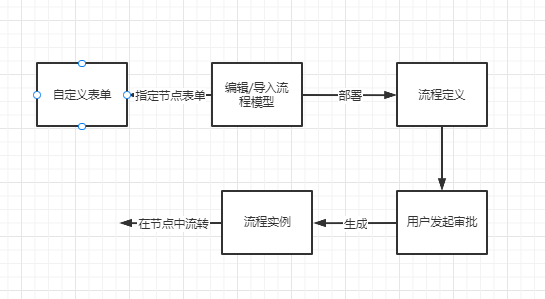
Generally, the module names in the system are as follows, please correspond to each other.
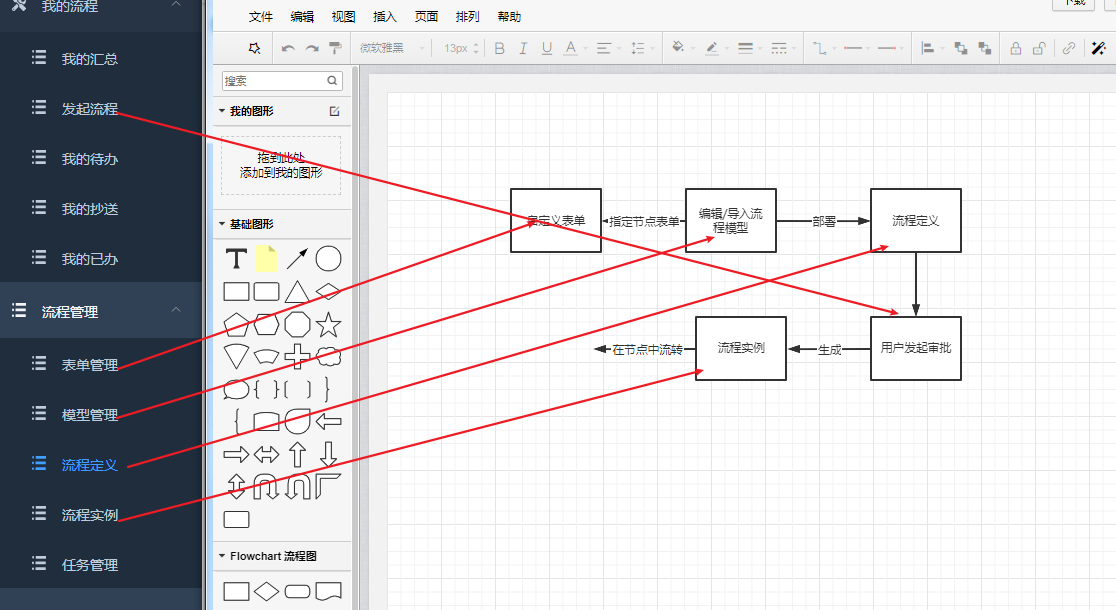
Task management here can view the specific information of each approval node of a process. Non essential business.
1. Editing process
This part is mainly about the production process.
1. Custom form
When the applicant approves, it is necessary to fill in the applied items and application data. If leave approval is required, leave time and leave reason shall be filled in. So we hope this form can be customized.
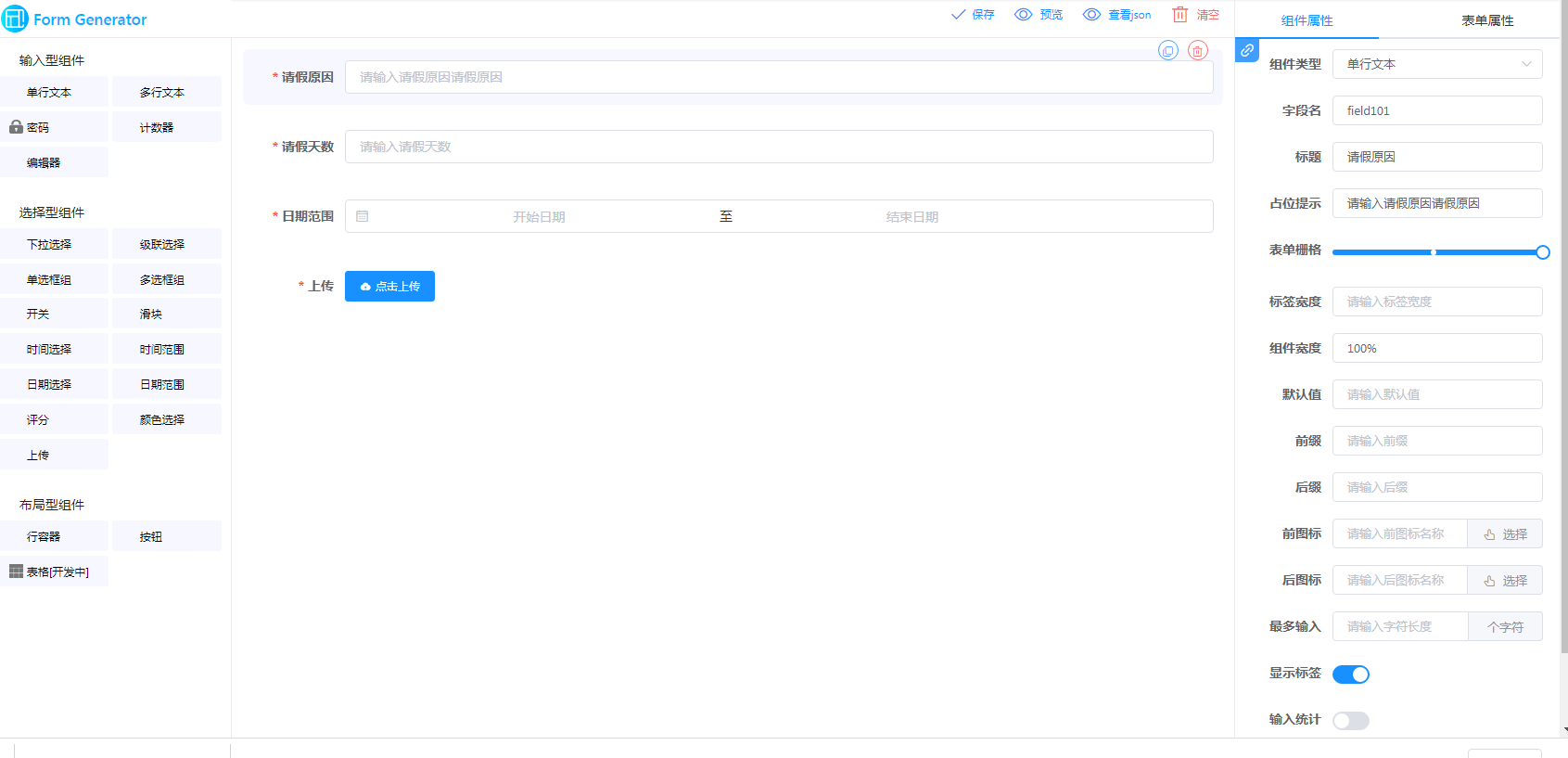
2. Edit process model
That is, BPMN is used to draw a flow chart, in which the form of the approval process, the personnel of the next approval node and the flow conditions entering the process will be specified.
Of course, you can also import a flowchart. At the same time, you can specify the form that the applicant needs to fill in when applying. (if the approver needs to add an approval form, it can also be configured here)
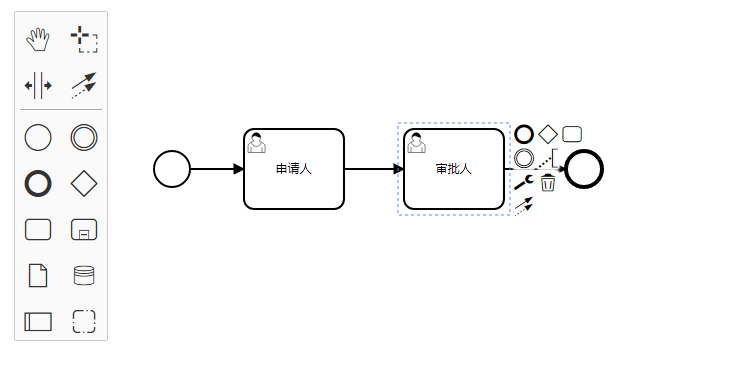
3. Deploy to process definition
The process model will not take effect after editing / importing. After that, the generated process definition can be used and approved. Of course, the process definition module also has functions such as export and activation.

2. Implementation approval
1. Function list
After designing the process, you can initiate and approve. Users have the following functions.
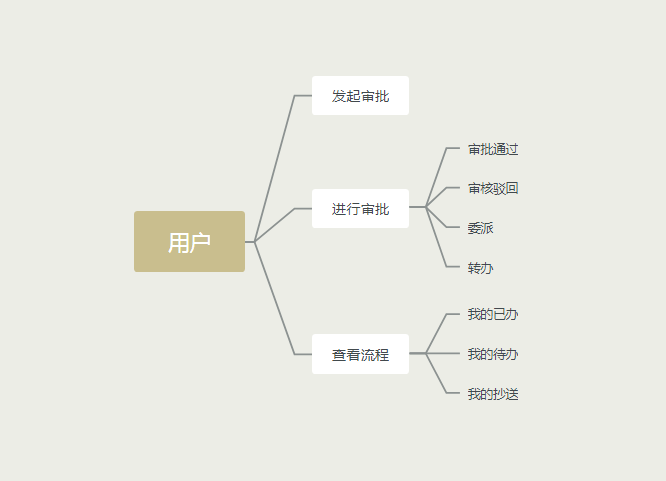
2. Functional interpretation
Reject: send approval reset to a node for re approval.
Transfer to: A transfers it to B for approval. After B approves, it enters the next node.
Delegate: a transfers it to B for approval. After B approves, it transfers it to A. after a approves, it enters the next node.
3. Query process instances and tasks
As can be seen from the above figure, process instances will be generated after approval is initiated. Process instance and task management can view the initiated approval.
- Each set of approval information generates a process instance information.
- A process instance has multiple approval nodes (drawn in the flowchart), and each approval node is a piece of task management information.
Note the process definition and process instance concepts.
6. How to develop
In fact, flowable is very simple, but because there is less information on the market and less understanding, it is difficult for the technology stack to circulate.
flowable provides us with 47 tables and 7 common APIs.
1. Table provided
All database tables of Flowable are represented by ACT_ start. The second part is a two character identifier that explains the purpose of the table. The naming of service API s also roughly conforms to this rule.
- ACT_RE_*: 'RE 'stands for repository. The table with this prefix contains "static" information, such as process definitions and process resources (pictures, rules, etc.).
- ACT_RU_*: 'RU 'stands for runtime. These tables store runtime information, such as process instance, user task, variable, job, and so on. Flowable saves run-time data only in the process instance run, and deletes records at the end of the process instance. This ensures that the runtime table is small and fast.
- ACT_ HI_*: ' 'Hi' stands for history. These tables store historical data, such as completed process instances, variables, tasks, and so on.
- ACT_GE_*: General data. Use in multiple places.
- ACT_ID_*: Represents organizational information, such as users, user groups, and so on. (rarely used)
- FLW_*. No official description was found and the table is empty.
1.ACT_GE_*
ACT_ GE_ Byte array: save the xml of bpmn of the process and the Image thumbnail of the process
ACT_GE_PROPERTY: basic information related to Flowable. For example, the version information used by each module.
2.ACT_RE_*
ACT_RE_DEPLOYMENT: deployment object, storage process name
ACT_RE_MODEL: process based model information
ACT_RE_PROCDEF: process definition table
3.ACT_RU_*
ACT_RU_ACTINST: active table of running instances
ACT_RU_DEADLETTER_JOB: when a JOB cannot be executed many times, it will be recorded in this table
ACT_RU_ENTITYLINK: not used yet. Update this table later.
ACT_ RU_ EVENT_ Subscrir: runtime events
ACT_RU_EXECUTION: running instance table
ACT_RU_HISTORY_JOB; Running scheduled task history table
ACT_RU_IDENTITYLINK: information of the current task executor
ACT_RU_JOB: running asynchronous task
ACT_RU_SUSPENDED_JOB: suspended task table. If an asynchronous task is running, it is suspended. Will be recorded in the thesaurus
ACT_RU_TASK: normal node task in operation
ACT_RU_TIMER_JOB: scheduled job table
ACT_RU_VARIABLE: process instance variable in operation
4.ACT_ID_*
ACT_ID_BYTEARRAY:
ACT_ID_GROUP: user group information
ACT_ID_INFO: user details
ACT_ID_MEMBERSHIP: relationship between user groups and users
ACT_ID_PRIV: permissions
ACT_ID_PRIV_MAPPING: relationship between user groups and permissions
ACT_ID_PROPERTY: user or user group attribute expansion table
ACT_ID_TOKEN: log in to relevant logs
ACT_ID_USER: user
5.ACT_HI_*
ACT_HI_ACTINST: process instance history
ACT_HI_ATTACHMENT: the historical attachment of the instance, which can hardly be used, will increase a large loading of the database
ACT_HI_COMMENT: historical comment of the instance
ACT_HI_DETAIL: instance process details
ACT_HI_IDENTITYLINK: the history generated if the target person is specified in the instance node
ACT_HI_PROCINST: process instance history
ACT_HI_TASKINST: task history of the process instance
ACT_ HI_ Variant: variable history of the process instance
6.FLW_*
FLW_CHANNEL_DEFINITION: pool pipe definition table
FLW_EVENT_DEFINITION: event definition
FLW_EVENT_DEPLOYMENT: event required
FLW_EVENT_RESOURCE: resource required by the event
FLW_EV_DATABASECHANGELOG: Records executed by Liquibase
FLW_ EV_ Databasechangelock: Liquibase execute lock
FLW_RU_BATCH: temporarily unknown
FLW_RU_BATCH_PART: temporarily unknown
2. Interface api provided
flowable provides seven common APIs, which correspond to all the above logic, so as long as you master these APIs, you can complete the development of approval business.
1.FormService
Form data management.
formService.getStartFormKey() Get form key formService.getRenderedStartForm()query form json((no data)
2.RepositoryService
Provides APIs for editing and publishing approval processes. Mainly business APIs for model management and process definition.
1.Provides the process definition of query model with conditions api repositoryService.createXXXQuery() For example: repositoryService.createModelQuery().list() Model query repositoryService.createProcessDefinitionQuery().list() Process definition query repositoryService.createXXXXQuery().XXXKey(XXX) (Query this key (exists) 2.Provides a general method for defining large wave models and processes Model correlation repositoryService.getModel() (Get model) repositoryService.saveModel() (Save model) repositoryService.deleteModel() (Delete model) repositoryService.createDeployment().deploy(); (Deployment model) repositoryService.getModelEditorSource() (Obtain model JSON Data UTF8 (string) repositoryService.getModelEditorSourceExtra() (obtain PNG Format (image) 3.Process definition related repositoryService.getProcessDefinition(ProcessDefinitionId); Get process definition details repositoryService.activateProcessDefinitionById() Activate process definition repositoryService.suspendProcessDefinitionById() Suspended process definition repositoryService.deleteDeployment() Delete process definition repositoryService.getProcessDiagram()Get process definition picture flow repositoryService.getResourceAsStream()Get process definition xml flow repositoryService.getBpmnModel(pde.getId()) obtain bpmn Object (used by the flowchart of the node currently in progress) 4.Process definition authorization related repositoryService.getIdentityLinksForProcessDefinition() Process definition authorization list repositoryService.addCandidateStarterGroup()Add group process authorization repositoryService.addCandidateStarterUser()Add user process authorization repositoryService.deleteCandidateStarterGroup() Delete group process authorization repositoryService.deleteCandidateStarterUser() Delete user process authorization
3.RuntimeService
Process a running process.
runtimeService.createProcessInstanceBuilder().start() Initiating process runtimeService.deleteProcessInstance() Delete a running process runtimeService.suspendProcessInstanceById() Suspended process definition runtimeService.activateProcessInstanceById() Activate process instance runtimeService.getVariables(processInstanceId); Get the value filled in the form runtimeService.getActiveActivityIds(processInstanceId)Get the flowchart node for (the flowchart used by the node currently in progress) runtimeService.createChangeActivityStateBuilder().moveExecutionsToSingleActivityId(executionIds, endId).changeState(); Termination process
4.HistoryService
After the user initiates approval, a process instance will be generated. historyService is an api for processing process instances, but it includes completed and unfinished process instances.
historyService.createHistoricProcessInstanceQuery().list() Query process instance list (historical process),(including unfinished) historyService.createHistoricProcessInstanceQuery().list().foreach().getValue() You can get information about forms in history historyService.createHistoricProcessInstanceQuery().processInstanceId(processInstanceId).singleResult(); eradicate id Query process instance historyService.deleteHistoricProcessInstance() Delete historical process historyService.deleteHistoricTaskInstance(taskid); Delete task instance historyService.createHistoricActivityInstanceQuery().processInstanceId(processInstanceId).list() Process instance node list (used by the flowchart of the node currently in progress)
If you are working with a running process instance, use runtimeService.
5.TaskService
Approve each node of a process instance.
Node approval of circulation taskService.createTaskQuery().list() To do list taskService.createTaskQuery().taskId(taskId).singleResult(); To do task details taskService.saveTask(task); Modify task taskService.setAssignee() Set approver taskService.addComment() Set approval comments taskService.complete() Complete current approval taskService.getProcessInstanceComments(processInstanceId); View task details (i.e. who has approved them and what are their opinions) taskService.delegateTask(taskId, delegater); Delegate tasks taskService.claim(taskId, userId);Claim task taskService.unclaim(taskId); Cancel claim taskService.complete(taskId, completeVariables); Complete the task Mandate taskService.addGroupIdentityLink()Add group task authorization taskService.addUserIdentityLink() New human task authorization taskService.deleteGroupIdentityLink() Delete group delegation taskService.deleteUserIdentityLink() Delete human task authorization
6.ManagementService
It mainly executes custom commands.
managementService.executeCommand(new classA()) implement classA Internal method of
In the custom method, you can use the following method to obtain the repository service.
ProcessEngineConfiguration processEngineConfiguration =
CommandContextUtil.getProcessEngineConfiguration(commandContext);
RepositoryService repositoryService = processEngineConfiguration.getRepositoryService();
You can also get the process definition method collection.
ProcessEngineConfigurationImpl processEngineConfiguration =
CommandContextUtil.getProcessEngineConfiguration(commandContext);
ProcessDefinitionEntityManager processDefinitionEntityManager =
processEngineConfiguration.getProcessDefinitionEntityManager();
as findById/findLatestProcessDefinitionByKey/findLatestProcessDefinitionByKeyAndTenantId Wait.
7.IdentityService
It is used to obtain and save identity information. Here, it is mainly used to obtain identity information.
identityService.createUserQuery().userId(userId).singleResult(); Get the specific information of the approval user identityService.createGroupQuery().groupId(groupId).singleResult(); Get the specific information of the approval group