The column series is as follows:
This article is mainly about Ubuntu 18 04 installing ROS melody
Install ROS
Select Tsinghua source
sudo sh -c '. /etc/lsb-release && echo "deb http://mirrors.tuna.tsinghua.edu.cn/ros/ubuntu/ `lsb_release -cs` main" > /etc/apt/sources.list.d/ros-latest.list' sudo apt-key adv --keyserver 'hkp://keyserver.ubuntu.com:80' --recv-key C1CF6E31E6BADE8868B172B4F42ED6FBAB17C654 sudo apt update sudo apt install ros-melodic-desktop-full echo "source /opt/ros/melodic/setup.bash" >> ~/.bashrc source ~/.bashrc sudo apt install python-rosdep python-rosinstall python-rosinstall-generator python-wstool build-essential sudo rosdep init rosdep update
sudo rosdep init appears
ERROR: cannot download default sources list from:
Step 1:
First enter
https://github.com/ros/rosdistrogithub.com/ros/rosdistro
Go and download this package.
Step 2:
Modify the rosdep / source in this package list. File 20 default under D / List, point this file to http://raw.githubusercontent.com The url address of the is all modified to the address pointing to the local file, that is, the address of the downloaded package. The following is a modified example:
# os-specific listings first yaml file:///home/xxx/rosdistro/rosdep/osx-homebrew.yaml osx # generic yaml file:///home/xxx/rosdistro/rosdep/base.yaml yaml file:///home/xxx/rosdistro/rosdep/python.yaml yaml file:///home/xxx/rosdistro/rosdep/ruby.yaml gbpdistro file:///home/xxx/rosdistro/releases/fuerte.yaml fuerte # newer distributions (Groovy, Hydro, ...) must not be listed anymore, they are being fetched from the rosdistro index.yaml instead
Note: in py language, the format of url local file address is: File: / / + file address, and it is the same when changing the address in other files later.
Step 3:
Modify / usr / lib / python2 7 / dist packages / rosdep2 sources under this folder_ list. Py file, as follows:
# default file to download with 'init' command in order to bootstrap # rosdep DEFAULT_SOURCES_LIST_URL = 'file:///home/xxx/rosdistro/rosdep/sources.list.d/20-default.list' # seconds to wait before aborting download of rosdep data
Step 4
Modify the code in the following two files:
/usr/lib/python2.7/dist-packages/rosdep2/rep3.py
/usr/lib/python2.7/dist-packages/rosdistro/init.py
The following are the modified examples:
/usr/lib/python2.7/dist-packages/rosdep2/rep3.py file:
# location of targets file for processing gbpdistro files REP3_TARGETS_URL = 'file:///home/xxx/rosdistro/releases/targets.yaml' # seconds to wait before aborting download of gbpdistro data
/usr/lib/python2.7/dist-packages/rosdistro/init.py file:
# index information DEFAULT_INDEX_URL = 'file:///home/xxx/rosdistro/index-v4.yaml' def get_index_url():
Then perform sudo rosdep init:
Install ros development environment
Download deb from the official website
https://code.visualstudio.com/docs/?dv=linux64_deb
sudo dpkg -i xxxx.deb
Install these plug-ins
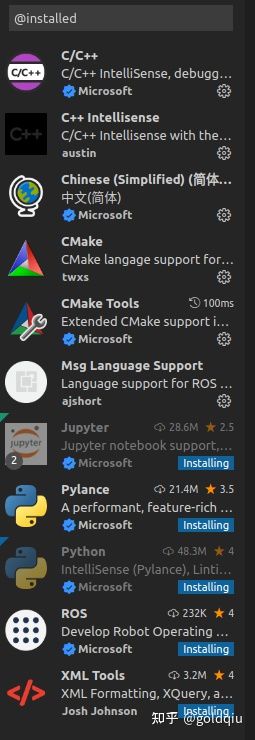
Create workspace:
mkdir -p test_ws/src cd test_ws/ catkin_make code .
Compiling ros in vscode:
The shortcut key ctrl + shift + B calls compilation and selects: catkin_make:build
Or modify vscode/tasks.json file
{
// About tasks JSON format, see
// https://go.microsoft.com/fwlink/?LinkId=733558
"version": "2.0.0",
"tasks": [
{
"label": "catkin_make:debug", //Descriptive information representing the prompt
"type": "shell", //You can choose shell or process. If it is a shell, the code runs a command in the shell. If it is a process, it runs as a process
"command": "catkin_make",//This is the command we need to run
"args": [],//If you need to add some suffixes after the command, you can write it here, such as - DCATKIN_WHITELIST_PACKAGES=“pac1;pac2”
"group": {"kind":"build","isDefault":true},
"presentation": {
"reveal": "always"//Optional always or silence, which indicates whether to output information
},
"problemMatcher": "$msCompile"
}
]
}Create ROS function pack
Select src and right-click -- > create catkin package
Set package name add dependency
Add cpp
/*
Console output HelloVSCode!!!
*/
#include "ros/ros.h"
int main(int argc, char *argv[])
{
setlocale(LC_ALL,"");
//Perform node initialization
ros::init(argc,argv,"HelloVSCode");
//Output log
ROS_INFO("Hello VSCode!!!");
return 0;
}
If there is no code prompt:
Modification vscode/c_cpp_properties.json
Setting "cppStandard": "c++17"
Configure cmakelists txt:
add_executable(Node name
src/C++Source file name.cpp
)
target_link_libraries(Node name
${catkin_LIBRARIES}
)At present, it seems that the node tab cannot be found here. Execute this sentence
rospack list
QT, vscade or clion are used for the commissioning of a ROS or cmake project.
QT is more often used for qmake as UI, clion is cmake, and vscade is cmake and ros, which are more convenient