1, Function description
When using the mobile music player, you will see the buttons of "previous", "pause / play", "restart" and "next".

It can be seen that the song name and singer name are displayed at the top of the screen, and four buttons are placed at the bottom to operate "previous", "pause / play", "restart" and "next" respectively. This article is about how to realize the functions of these buttons and play the prepared music resource files.
2, Program analysis
In this case, the service is embedded in the broadcast, and a simple music box is designed. It is roughly divided into two parts: UI design and function design.
(1) UI design
-
First, put all the picture resources into the [res] - [drawable] folder. Because the play / pause button needs to make different effects between clicking and not clicking, there are five pictures in total.
-
By the way, put the music resources into the [res] - [raw] folder. Since the raw folder didn't exist at first, you need to create it yourself:
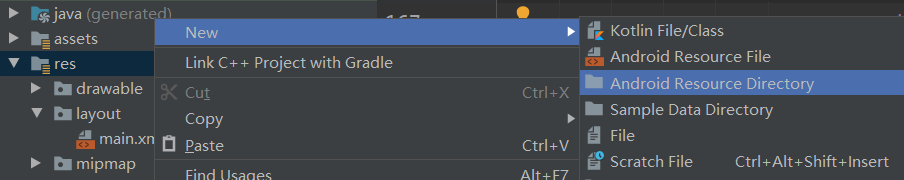
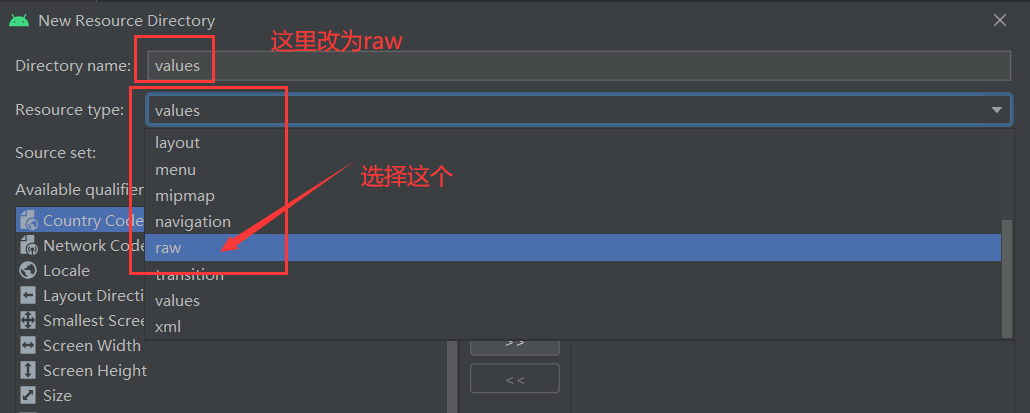
-
Create main in the layout folder XML file and set its style.
<?xml version="1.0" encoding="utf-8"?>
<?xml version="1.0" encoding="utf-8"?>
<LinearLayout xmlns:android="http://schemas.android.com/apk/res/android"
android:orientation="vertical"
android:layout_width="match_parent"
android:layout_height="180dp">
<TextView
android:id="@+id/title"
android:layout_width="match_parent"
android:layout_height="32dp"
android:layout_weight="1"
android:gravity="center"
android:ellipsize="marquee"
android:marqueeRepeatLimit="marquee_forever"
android:textColor="#9C27B0"
android:textSize="25sp"
android:text="Song name"/>
<TextView
android:id="@+id/author"
android:layout_width="match_parent"
android:layout_height="wrap_content"
android:gravity="center"
android:text="Singer name"
android:textSize="25sp" />
<LinearLayout
android:layout_width="match_parent"
android:layout_height="90dp"
android:orientation="horizontal">
<ImageButton
android:id="@+id/pre"
android:layout_width="wrap_content"
android:layout_height="wrap_content"
android:src="@drawable/pre" />
<ImageButton
android:id="@+id/play"
android:layout_width="wrap_content"
android:layout_height="wrap_content"
android:src="@drawable/play"/>
<ImageButton
android:id="@+id/stop"
android:layout_width="wrap_content"
android:layout_height="wrap_content"
android:src="@drawable/stop"/>
<ImageButton
android:id="@+id/next"
android:layout_width="wrap_content"
android:layout_height="wrap_content"
android:src="@drawable/next" />
</LinearLayout>
</LinearLayout>
(2) Functional design
MainActivity.java
- In mainactivity In Java, the variables and subclasses that need to be used are defined at the outermost layer.
- onCreate() function is used to get the corresponding button, add listener and register receiver.
@Override
public void onCreate(Bundle savedInstanceState)
{
super.onCreate(savedInstanceState);
setContentView(R.layout.activity_main);
// Get the two buttons in the program interface
front=(ImageButton)this.findViewById(R.id.front);
play = (ImageButton) this.findViewById(R.id.play);
stop = (ImageButton) this.findViewById(R.id.stop);
next=(ImageButton)this.findViewById(R.id.next);
title = (TextView) findViewById(R.id.title);
author = (TextView) findViewById(R.id.author);
// Add a listener for the click event of the two buttons
play.setOnClickListener(this);
stop.setOnClickListener(this);
front.setOnClickListener(this);
next.setOnClickListener(this);
activityReceiver = new ActivityReceiver();
// Create IntentFilter
IntentFilter filter = new IntentFilter();
// Specifies the Action that BroadcastReceiver listens to
filter.addAction(UPDATE_ACTION);
// Register BroadcastReceiver
registerReceiver(activityReceiver, filter);
Intent intent = new Intent(this, MusicService.class);
// Start background Service
startService(intent);
}
- The subclass of the activityservice is responsible for monitoring the broadcast status and displaying the music transmitted from the subsystem of the activityservice.
// The customized BroadcastReceiver is responsible for listening to the broadcast sent back from the Service
public class ActivityReceiver extends BroadcastReceiver
{
@Override
public void onReceive(Context context, Intent intent)
{
// Get the update message in Intent. Update represents the playback status
int update = intent.getIntExtra("update", -1);
// Get the current message in Intent. Current represents the song currently playing
int current = intent.getIntExtra("current", -1);
if (current >= 0)
{
title.setText(titleStrs[current]);
author.setText(authorStrs[current]);
}
switch (update)
{
case 0x11:
play.setImageResource(R.drawable.play);
status = 0x11;
break;
// The control system enters the playback state
case 0x12:
// Set the pause icon when playing
play.setImageResource(R.drawable.stop);
// Set current status
status = 0x12;
break;
// The control system enters a suspended state
case 0x13:
// Set play icon in pause state
play.setImageResource(R.drawable.play);
// Set current status
status = 0x13;
break;
}
}
}
- onClick function, use switch to judge the click event and send a broadcast to the Service.
@Override
public void onClick(View source)
{
// Create Intent
Intent intent = new Intent("org.xr.action.CTL_ACTION");
switch (source.getId())
{
// Press the play / pause button
case R.id.play:
intent.putExtra("control", 1);
break;
// Press the stop button
case R.id.stop:
intent.putExtra("control", 2);
break;
case R.id.front:
intent.putExtra("control",3);
break;
//Press next
case R.id.next:
intent.putExtra("control",4);
break;
}
// The broadcast is sent and will be received by the BroadcastReceiver in the Service component
sendBroadcast(intent);
}
MusicService.java
- In musicservice In Java, the variables and subclasses that need to be used are defined at the outermost layer.
- The onCreate function adds a listener, registers a receiver, and sends a broadcast to the Activity.
@Override
public void onCreate() {
super.onCreate();
am=getAssets();
//Create BroadcastReceiver
serviceReceiver=new MyReceiver();
//Create intentfilter
IntentFilter filter=new IntentFilter();
filter.addAction(MainActivity.CTL_ACTION);
registerReceiver(serviceReceiver,filter);
//Create MediaPlayer
mPlayer=new MediaPlayer();
//Bind listener for MediaPlayer playback completion event
mPlayer.setOnCompletionListener(new MediaPlayer.OnCompletionListener() {
@Override
public void onCompletion(MediaPlayer mp) {
current++;
if (current>=4)
{
current=0;
}
//Send broadcast notification Activity change text box
Intent sendIntent = new Intent(MainActivity.UPDATE_ACTION);
sendIntent.putExtra("current",current);
//The broadcast is sent and will be received by the BroadcastReceiver in the Activity component
sendBroadcast(sendIntent);
//Ready to play music
prepareAndPlay(musics[current]);
}
});
}
- MyReceiver subclass, which receives the information from MainActivity and sends the broadcast, defines the processing process after receiving the broadcast from MainActivity.
public class MyReceiver extends BroadcastReceiver
{
@Override
public void onReceive(Context context, Intent intent) {
int control =intent.getIntExtra("control",-1);
switch (control)
{
//Play or pause
case 1:
//It was not playing
if (status==0x11)
{
//Prepare and play music
prepareAndPlay(musics[current]);
status=0x12;
}
//It was playing
else if (status==0x12)
{
//suspend
mPlayer.pause();
//Change to suspended state
status=0x13;
}
//It was suspended
else if (status==0x13)
{
//play
mPlayer.start();
//Change state
status=0x12;
}
break;
//Stop sound
case 2:
// If the original is playing or pausing
if (status == 0x12 || status == 0x13)
{
// stop playing
mPlayer.stop();
status = 0x11;
}
break;
//Play previous song
case 3:
//It was not played or paused
if (status==0x11||status==0x13)
{
if(current==0) {
current=3;
prepareAndPlay(musics[current]);
}
//Prepare and play music
else {
current=current-1;
prepareAndPlay(musics[current]);
}
status=0x12;
}
//It was playing
else if (status==0x12)
{
//Previous / / prepare and play music
if(current==0) {
current=3;
prepareAndPlay(musics[current]);
}
else {
current=current-1;
prepareAndPlay(musics[current]);
}
}
break;
//Play the next song
case 4:
//It was not played or paused
if (status==0x11||status==0x13)
{
if(current==3) {
current=0;
prepareAndPlay(musics[current]);
} //Prepare and play music
else {
current=current+1;
prepareAndPlay(musics[current]);
}
status=0x12;
}
//It was playing
else if (status==0x12)
{
//Next
if(current==3) {
current=0;
prepareAndPlay(musics[current]);
}
else {
current=current+1;
prepareAndPlay(musics[current]);
}
}
break;
}
//Broadcast notification Activity change icon, text box
Intent sendIntent=new Intent(MainActivity.UPDATE_ACTION);
sendIntent.putExtra("update",status);
sendIntent.putExtra("current",current);
//The broadcast is sent and will be received by the BroadcastReceiver in the Activity component
sendBroadcast(sendIntent);
}
}
- The prepareAndPlay function is used to prepare and play music.
private void prepareAndPlay(String music)
{
try
{
//Open the specified music file
AssetFileDescriptor afd=am.openFd(music);
mPlayer.reset();
//Use MediaPlayer to load the specified music file
mPlayer.setDataSource(afd.getFileDescriptor(),afd.getStartOffset(),afd.getLength());
//Prepare sound
mPlayer.prepare();
//play
mPlayer.start();
}catch (IOException e) {
e.printStackTrace();
}
}
3, Operation interface

No matter whether it is currently playing or suspended, when you click the "next" button, you can enter the next song, and the song name and singer name will be switched.

4, Complete source code
Source code gitee address: Use broadcast design simple music box source code