1. Generics
1.1 generic definitions
Pass the data type of a class / interface / method / variable to the class / interface / method / variable like using parameters.
Parameterization and arbitrariness of data types.
1.2 why do you need generics?
first day int is required for x,y variables in class
public class Test1{
private int x;
private int y;
}
the second day The X and Y variables in the class need double. We created a new class and modified the data type of X and Y variables
public class Test2{
private double x;
private double y;
}
on the third day The X and Y variables in the class need String. We created a new class and modified the data type of X and Y variables
public class Test3{
private String x;
private String y;
}
the forth day The X and Y variables in the class need char. We created a new class and modified the data type of X and Y variables
......
When we need many java classes with similar business logic but different data types, we don't want to create multiple java classes with similar business logic but different data types.
We wonder if we can use one class to unify multiple java classes with similar business logic but different data types
To solve this problem, we will first deal with the unification of data types. To deal with the unification of data types, we will think of the java.lang.Object class.
public class ObjectTest {
private Object x;
private Object y;
public Object getX() {
return x;
}
public void setX(Object x) {
this.x = x;
}
public Object getY() {
return y;
}
public void setY(Object y) {
this.y = y;
}
}
ObjectTest o=new ObjectTest();
//o.setX(180);
//o.setY(36);
//Change the x,y variables to String
o.setX("one hundred and eighty");
o.setY("Thirty-six");
System.out.println(o.getX()+","+o.getY());
//Type conversion
// java.lang.ClassCastException
int sum=(Integer)(o.getX())+(Integer)(o.getY());
System.out.println(sum);
Although we can use Object to unify data types, we need to cast when using it
If the conversion is improper, a type conversion exception java.lang.ClassCastException will appear.
At this time, we will wonder whether we can pass the data type to the java class we need to use like parameters, which requires us to unify the type and avoid forced type conversion.
Generics are studied to solve the above problems.
1.3 how to create a generic class / generic interface
When creating a class, add a "< >" after the class name and a single uppercase letter to "< >" to receive a specific data type.
”<>” A single uppercase letter in can appear more than one, separated by ",".
The part of the class that needs data type can be replaced by a single uppercase letter. When we create the class, we can pass the specific data type to a single uppercase letter. All the parts of the class that need data type will become the specific data type we pass.
public class Test1<I,S> {
private I x;
private S y;
public I getX() {
return x;
}
public void setX(I x) {
this.x = x;
}
public S getY() {
return y;
}
public void setY(S y) {
this.y = y;
}
}
public static void main(String[] args) {
Test1<Integer,String> t1=new Test1<Integer,String>();
t1.setX(180);
int x=t1.getX();
t1.setY("Thirty-six");
String y=t1.getY();
}1.4 how to use generic classes / interfaces?
Generally, we rarely create generic related elements. We often use generic classes / interfaces in the development package provided by jdk.
1. When creating objects with generic classes, you need to pass specific data types
Test1 t1=new Test1(); // If it is illegal, a warning message will be generated
Test1<Integer,String> t1=new Test1<Integer,String>(); // correct
2. When a basic data type is used as a generic data type, it is not allowed. Instead, the encapsulation type corresponding to the basic type can be used
Test1<int,String> t1=new Test1<int,String>(); // error
Test1<Integer,String> t1=new Test1<Integer,String>();// correct
3. When we create a generic Object, we do not pass the specified data type. The default is Object type. It is accompanied by a warning message
public static void main(String[] args) {
Student stu1=new Student(1001,"zhangsan");
Student stu2=new Student(1002,"lisi");
Student stu3=new Student(1003,"wangwu");
List stulist=new ArrayList();
stulist.add(stu1);
stulist.add(stu2);
stulist.add(stu3);
for(Object obj:stulist){
Student stu=(Student)obj;
System.out.println(stu.getStuid()+","+stu.getStuname());
}
}The classes learned before are actually generic classes
java.util Class ArrayList<E>
java.util Class HashMap<K,V>
java.util Class Hashtable<K,V>
The interface learned before is actually a generic interface
java.util Interface Map<K,V>
public interface List<E>
public interface Collection<E>
2. Reflection
2.1 definition and function of reflection
In the process of program running, we can get the object of a class and call any variable and method in a class. This dynamic process of obtaining information is reflection.
Function: when we haven't seen a class, we can get all the method and variable information of the whole class only by a complete class name [package name + class name], such as access class name, access restriction modifier, return value, exception type, parameters, etc., but we can't get it in the method body.
Usage scenario of reflection:
1. jdbc loading database driver
2. web.xml configuration of Servlet
3. Spring framework
2.2 conversion between instance object and reflection object
Reflection object: the object of the class obtained through the reflection mechanism. The reflection object is an object of class type. [note the difference between class Keywords]
Class --- keyword to create a class
Class --- the class name of the class. The created class object is a reflection object.
public final class Class<T>
Instance object: at present, we have learned that there are three ways to obtain the instance object of a class (new, static method, reflection).
(1) Get reflected objects from instance objects
Get the reflection object corresponding to the current instance object through getClass() of the instance object
Through Class class forname (Class name [package name + Class name])
(2) Get instance objects by reflecting objects
The newInstance() method of the reflection object can get the instance object
package com.weiwei.test1;
public class Main {
public static void main(String[] args) throws Exception{
/*
//There are two ways to get reflected objects
// 1.Get reflected objects from instance objects
Student stu=new Student();//Get instance object
Class classstu1 = stu.getClass();//Get reflected object
//2.Through Class class forname (Class name [package name + Class name])
Class classstu2 = Class.forName("com.weiwei.test1.Student");
*/
//Get instance objects by reflecting objects
//The newInstance() method of the reflection object can get the instance object
Class classstu2 = Class.forName("com.weiwei.test1.Student");
Student student=(Student)classstu2.newInstance();
}
}2.3 get the complete structure of the class by reflecting the object
| Constructor<?>[ ] getConstructors() | Get the construction method |
| Field[ ] getDeclaredFields() | Get member variables |
| Method[ ] getDeclaredMethods() | Get member method |
| Class<?>[ ] getInterfaces() | Get interface |
| Class<? super T> getSuperclass() | Get parent class |
| Package getPackage() | Get package object |
| int getModifiers() toString(int) of Modifier mod) | Java language modifier Return string |
| String getName() | Get class name |
[note] the array returned in the above method indicates that there will be multiple arrays, which need to be traversed
Example: get the following information
package com.weiwei.test2;
public class Student extends Person implements MyInter,MyInte{
private int stuid;
private String stuname;
public Student(){
}
public String getInfo()throws Exception{
return "";
}
}Test class:
package com.weiwei.test2;
import java.lang.reflect.Constructor;
import java.lang.reflect.Field;
import java.lang.reflect.Method;
import java.lang.reflect.Modifier;
public class Main {
public static void main(String[] args) throws Exception{
//Get reflected object
Class stuclass = Class.forName("com.weiwei.test2.Student");
//Get package object
Package package1 = stuclass.getPackage();
//Get package name
String packname = package1.getName();
System.out.println("package"+"\t"+packname);
//Get the access restriction modifier of the class
String modifier = Modifier.toString(stuclass.getModifiers());
//System.out.println(modifier);//public
//Get the name of the class
//String classname1 = stuclass.getName();
//System.out.println(classname);//com.weiwei.test2.Student
//The obtained class name has a package name, so you need to use string operation class interception to create a new method
String classname = className(stuclass.getName());
//System.out.println(classname);//Student
//Get the parent object and parent name
Class superclass = stuclass.getSuperclass();
String supername = className(superclass.getName());//Person
//Get interface object and interface name
Class interfaces[] = stuclass.getInterfaces();//Get array
//System.out.println(interfaces.length);//2
String interface1=className(interfaces[0].getName());
String interface2=className(interfaces[1].getName());
//Complete structure of output class
System.out.println(modifier+" "+"class"+" "+classname+" "+"extends"
+" "+supername+" "+"implements"+" "+interface1+","+interface2+"{");
//Get member variables
Field[] fields = stuclass.getDeclaredFields();
//Traversal array
for(Field field:fields){
String fieldmodifier = Modifier.toString(field.getModifiers());
String fieldtypeName = className(field.getType().getName());
String fieldname = field.getName();
System.out.println("\t"+fieldmodifier+" "+fieldtypeName+" "+fieldname+";");
}
//Get the construction method
Constructor[] constructors = stuclass.getConstructors();
Constructor constructor = constructors[0];
String conmodifier = Modifier.toString(constructor.getModifiers());
String conname = className(constructor.getName());
System.out.println("\t"+conmodifier+" "+conname+"()"+"{}");
//Get example method
Method[] methods = stuclass.getDeclaredMethods();
Method method = methods[0];
String methodmodifier = Modifier.toString(method.getModifiers());
String methodreturn = className(method.getReturnType().getName());
String methodname = method.getName();
String exname = className(method.getExceptionTypes()[0].getName());
System.out.println("\t"+methodmodifier+" "+methodreturn+" "+methodname+"()throws"+" "+exname+"{"+"\n\treturn xxx"+"\n\t}");
System.out.println("}");
}
/**
* Get class name without package name
*
*/
public static String className(String classname){
return classname.substring(classname.lastIndexOf(".")+1);
}
}Output:
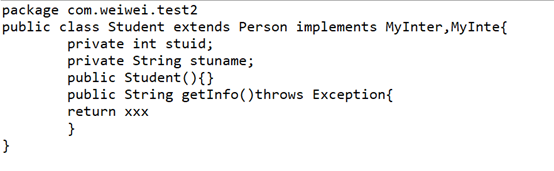
3. Notes
Note --- the text used to explain the meaning of the code
Annotation --- mark the code that explains the function
1.@Override Judge whether the method rewriting is correct
package com.weiwei.test2;
public class Son extends Person{
//Override the method of the parent class. Obviously, the method of the parent class is getinfo();
//Obviously, the purpose is to rewrite the method, but it is written as the subclass's own method, but it will not report an error
/*public void getInfo(){
System.out.println("Override the method of the parent class' ');
}
*/
//Therefore, you need to use annotations to help yourself. If they are inconsistent, errors will be reported
@Override
public void getinfo(){
System.out.println("Override the method of the parent class");
}
}2.@SuppressWarnings Suppress warning messages
There are parameters --- the reason for the warning
Location:
- Above the current code, only the warning information on the current code is suppressed
- Above the method code, only the same type of warning information in the current method is suppressed
- Class, only the warning information of the same type in the current class is suppressed
@SuppressWarnings({ "unused", "rawtypes" })
import java.util.ArrayList;
import java.util.List;
@SuppressWarnings({ "unused", "rawtypes" })
public class Main {
//@SuppressWarnings({ "unused", "rawtypes" })
public static void main(String[] args) {
/*
* @SuppressWarnings("unused")
Person per=new Person();
@SuppressWarnings("rawtypes")
List list=new ArrayList();
*/
Person per=new Person();
List list=new ArrayList();
}
public void test(){
Person per=new Person();
List list=new ArrayList();
}
}3. @Deprecated Identify variable / method / class / interface, obsolete.
Obsolete elements should be avoided as far as possible because of potential errors