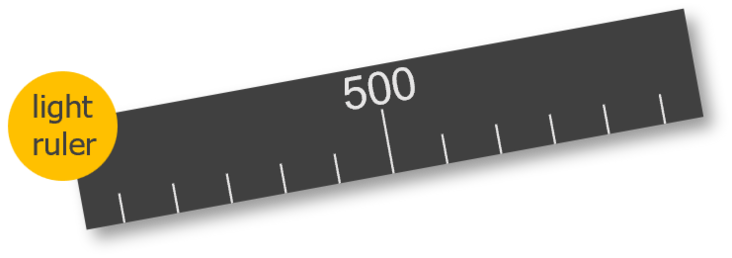preface
Front end colleagues who have worked as web side editors will more or less contact ruler plug-ins, similar to plug-ins in ps or PPT software.
Older web plug-ins, such as jqury, produce a lot of dom, so they write a ruler drawn with pure TS and canvas, which does not rely on any third-party library. The usage of the document is as follows. Welcome to use, contribute and issue!
PS: the auxiliary line function is not supported yet. It will be launched as soon as possible
The plug-in also refers to another Daniel's ruler plug-in in some ideas daybrush/ruler
light-ruler



Main features
- Drawing with canvas supports infinite scrolling and does not generate multiple DOM S and cause page redrawing
- Support custom ruler background color, text color, scale color and unit
- Support translate mode, that is, after drawing the ruler in canvas for the first time, the scrolling is realized through css transform
- It is written in Typescript and does not rely on any third-party library. After packaging, the file is only 26KB (including styles)
- Supports scaling scale values
- There are currently 2 ruler theme styles available
- Multi instance controller is provided to manage multiple ruler instances
Installation
npm i light-ruler
Use (Useage)
- Basic use
import LightRuler from "light-ruler";
const ruler = new LightRuler({
mode: "infinite",
wrapperElement: document.getElementById("box"),
scrollElement: document.getElementById("wrap"),
rulerId: "my-ruler",
width: 30000,
height: 30000,
style: {
mode: "right",
},
onScroll: (x, y) => {
console.log(x, y);
},
});- React use
import React, { useRef, useEffect } from "react";
import LightRuler from "light-ruler";
export default function () {
const rulerRef = useRef(null);
useEffect(() => {
const ruler = new LightRuler({
mode: "infinite",
mountRef: rulerRef.current,
scrollElement: document.getElementById("wrap"),
rulerId: "ruler",
width: 30000,
height: 30000,
onScroll: (x, y) => {
console.log(x, y);
},
});
}, []);
return (
<div id="root">
<div id="box">
<div id="wrap">...</div>
<div id="ruler" ref={rulerRef}></div>
</div>
</div>
);
}- Vue3 use
<template>
<div id="gomi-homePage">
<div
id="box"
:style="{ position: 'relative', width: '800px', height: '600px', overflow: 'hidden', background: 'red' }"
>
<div id="s" :style="{ width: '100%', height: '100%', overflow: 'auto' }">
<div id="wrap" :style="{ width: '30000px', height: '4600px' }"></div>
</div>
<div id="ruler" ref="ruler"></div>
</div>
<footer>
</footer>
</div>
</template>
<script lang="ts">
import LightRuler from 'light-ruler';
import { onMounted, ref, defineComponent } from "vue";
export default defineComponent({
name: "Home",
props: {},
setup: () => {
const ruler = ref(null);
onMounted(() => {
const myRuler = new LightRuler({
mountRef: ruler.value,
mode: "infinite",
scrollElement: "#s",
rulerId: "hh",
width: 30000,
height: 30000,
style: {
mode: 'right'
},
onScroll: (x, y) => {
console.log(x, y);
},
})
});
return { ruler };
},
});
</script>
<style scoped lang="scss">
</style>
Tips: because the ruler uses position: absolute, the container wrapping the ruler must set the position attribute.
At the same time, the ruler shall be fixed. The element monitoring the rolling shall not be the element wrapping the ruler
Configuration (Config)
| name | meaning | value |
|---|---|---|
| mode? | Draw mode | 'infinite'/'translate'/'auto' |
| mountRef? | DOM attached to the ruler (takes precedence over wrapperElement, and takes the parentElement of mountRef as the parent container) | HTMLElement |
| wrapperElement? | The dom of the ruler's parent container (the ruler DOM is automatically generated) | HTMLElement / CSSSelector |
| scrollElement? | Listening for scrolling DOM | HTMLElement / CSSSelector |
| width? | Ruler draw width | number |
| height? | Ruler drawing height | number |
| rulerId? | Ruler id | string |
| style? | Ruler style | Object |
| onScroll? | Scroll callback function | (x: number, y: number) => Function |
- style attribute
| name | meaning | value |
|---|---|---|
| size? | Scale size (if 20, the horizontal scale height is 20px and the longitudinal scale width is 20px) | number |
| backgroundColor? | Ruler background color | string |
| fontColor? | Ruler font color | string |
| fontSize? | Ruler font size (if it is not set, the appropriate size will be calculated automatically. If it is set, it will be an absolute value and will not be adaptive) | number |
| fontWeight? | Ruler font thickness | 'bold'/ number |
| tickColor? | Ruler scale color | string |
| unit? | Ruler unit style | Object |
| gap? | Scale interval | number |
| scale? | Scale value scaling factor | number |
| show? | Whether to display after ruler initialization | boolean |
| mode? | Ruler theme style | 'center'/'right' |
- unit attribute
| name | meaning | value |
|---|---|---|
| backgroundColor? | Unit background color | string |
| fontColor? | Unit font color | string |
| fontSize? | Unit font size | number |
| text? | Unit display content | string |
API
scale
Set the scale scaling factor, and the scale value will change according to the scaling factor
params
| name | meaning | value |
|---|---|---|
| scaleNumber | Scaling factor | number |
ruler.scale(0.5);
resize
Reset ruler width, height or size
params
| name | meaning | value |
|---|---|---|
| width? | Ruler draw width | number |
| height? | Ruler drawing height | number |
| size? | Scale size | number |
ruler.resize({
width: 1920,
height: 1080,
size: 18,
});update
Update ruler style
params
| name | meaning | value |
|---|---|---|
| style? | Ruler style | Object |
ruler.update({
fontColor: "#fff",
unit: {
text: "mm",
},
});changeScrollElement
Change the scrolling object that the ruler listens to
params
| name | meaning | value |
|---|---|---|
| scrollElement | Listening scroll object | HTMLElement/CSSSelector |
ruler.changeScrollElement("#wrap");show
Display ruler
ruler.show();
hide
Hide Rulers
ruler.hide();
destroy
Clear ruler
ruler.destroy();