- first Official website Download the installation package of Cygwin, and then double-click to start the installation. Select as follows:
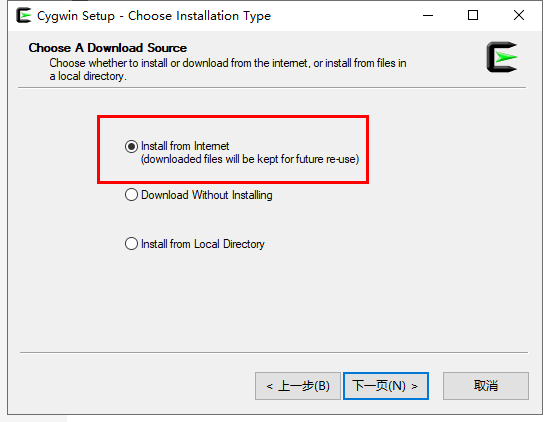
- You are free to choose the next installation address. The next step is to choose the image address. The domestic one is faster. I choose Ali here. You can also choose other ones:
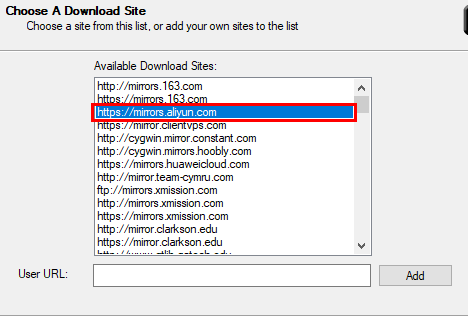
- Next, it is very important to decide whether the subsequent software installation is convenient or not. First select Full in View, and then be sure to search and download a wget (the wget originally displays Skip, you can double-click the Skip):
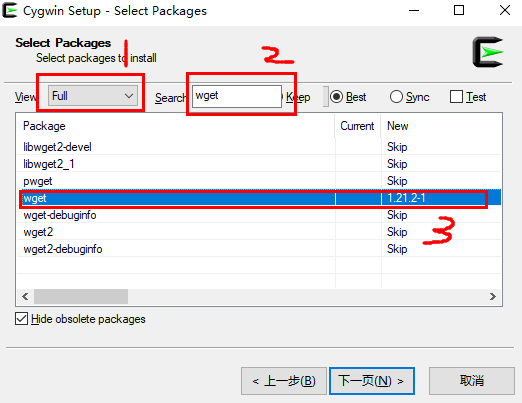
Generally speaking, it is enough to install this one temporarily. For subsequent software that needs to be installed, enter the software and then install it. Of course, if you have other specified requirements, you can also search and select in this interface.
Then continue to the next step until the installation is completed. It's up to you whether you want to create desktop shortcuts and start creating related folders:
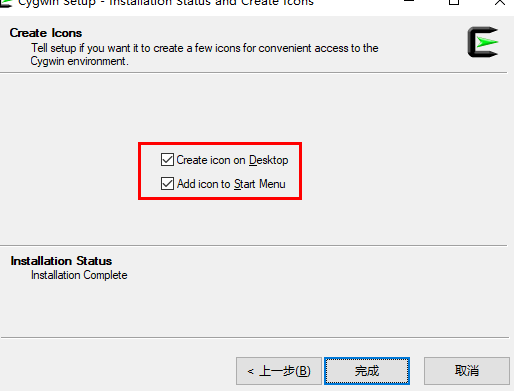
- After opening the software, many software should not have:
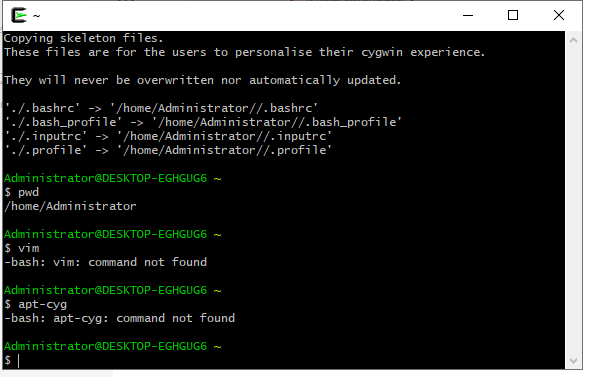
Next, it is very important to create a file named apt Cyg with Notepad, copy and paste the following contents:
#!/bin/bash
# apt-cyg: install tool for Cygwin similar to debian apt-get
#
# The MIT License (MIT)
#
# Copyright (c) 2013 Trans-code Design
#
# Permission is hereby granted, free of charge, to any person obtaining a copy
# of this software and associated documentation files (the "Software"), to deal
# in the Software without restriction, including without limitation the rights
# to use, copy, modify, merge, publish, distribute, sublicense, and/or sell
# copies of the Software, and to permit persons to whom the Software is
# furnished to do so, subject to the following conditions:
#
# The above copyright notice and this permission notice shall be included in
# all copies or substantial portions of the Software.
#
# THE SOFTWARE IS PROVIDED "AS IS", WITHOUT WARRANTY OF ANY KIND, EXPRESS OR
# IMPLIED, INCLUDING BUT NOT LIMITED TO THE WARRANTIES OF MERCHANTABILITY,
# FITNESS FOR A PARTICULAR PURPOSE AND NONINFRINGEMENT. IN NO EVENT SHALL THE
# AUTHORS OR COPYRIGHT HOLDERS BE LIABLE FOR ANY CLAIM, DAMAGES OR OTHER
# LIABILITY, WHETHER IN AN ACTION OF CONTRACT, TORT OR OTHERWISE, ARISING FROM,
# OUT OF OR IN CONNECTION WITH THE SOFTWARE OR THE USE OR OTHER DEALINGS IN
# THE SOFTWARE.
if [ ${BASH_VERSINFO}${BASH_VERSINFO[1]} -lt 42 ]
then
echo 'Bash version 4.2+ required'
exit
fi
usage="\
NAME
apt-cyg - package manager utility
SYNOPSIS
apt-cyg [operation] [options] [targets]
DESCRIPTION
apt-cyg is a package management utility that tracks installed packages on a
Cygwin system. Invoking apt-cyg involves specifying an operation with any
potential options and targets to operate on. A target is usually a package
name, file name, URL, or a search string. Targets can be provided as command
line arguments.
OPERATIONS
install
Install package(s).
remove
Remove package(s) from the system.
update
Download a fresh copy of the master package list (setup.ini) from the
server defined in setup.rc.
download
Retrieve package(s) from the server, but do not install/upgrade anything.
show
Display information on given package(s).
depends
Produce a dependency tree for a package.
rdepends
Produce a tree of packages that depend on the named package.
list
Search each locally-installed package for names that match regexp. If no
package names are provided in the command line, all installed packages will
be queried.
listall
This will search each package in the master package list (setup.ini) for
names that match regexp.
category
Display all packages that are members of a named category.
listfiles
List all files owned by a given package. Multiple packages can be specified
on the command line.
search
Search for downloaded packages that own the specified file(s). The path can
be relative or absolute, and one or more files can be specified.
searchall
Search cygwin.com to retrieve file information about packages. The provided
target is considered to be a filename and searchall will return the
package(s) which contain this file.
mirror
Set the mirror; a full URL to a location where the database, packages, and
signatures for this repository can be found. If no URL is provided, display
current mirror.
cache
Set the package cache directory. If a file is not found in cache directory,
it will be downloaded. Unix and Windows forms are accepted, as well as
absolute or regular paths. If no directory is provided, display current
cache.
OPTIONS
--nodeps
Specify this option to skip all dependency checks.
--version
Display version and exit.
"
version="\
apt-cyg version 1
The MIT License (MIT)
Copyright (c) 2005-9 Stephen Jungels
"
function wget {
if command wget -h &>/dev/null
then
command wget "$@"
else
warn wget is not installed, using lynx as fallback
set "${*: -1}"
lynx -source "$1" > "${1##*/}"
fi
}
function find-workspace {
# default working directory and mirror
# work wherever setup worked last, if possible
cache=$(awk '
BEGIN {
RS = "\n\\<"
FS = "\n\t"
}
$1 == "last-cache" {
print $2
}
' /etc/setup/setup.rc)
mirror=$(awk '
/last-mirror/ {
getline
print $1
}
' /etc/setup/setup.rc)
mirrordir=$(sed '
s / %2f g
s : %3a g
' <<< "$mirror")
mkdir -p "$cache/$mirrordir/$arch"
cd "$cache/$mirrordir/$arch"
if [ -e setup.ini ]
then
return 0
else
get-setup
return 1
fi
}
function get-setup {
touch setup.ini
mv setup.ini setup.ini-save
wget -N $mirror/$arch/setup.bz2
if [ -e setup.bz2 ]
then
bunzip2 setup.bz2
mv setup setup.ini
echo Updated setup.ini
else
echo Error updating setup.ini, reverting
mv setup.ini-save setup.ini
fi
}
function check-packages {
if [[ $pks ]]
then
return 0
else
echo No packages found.
return 1
fi
}
function warn {
printf '\e[1;31m%s\e[m\n' "$*" >&2
}
function apt-update {
if find-workspace
then
get-setup
fi
}
function apt-category {
check-packages
find-workspace
for pkg in "${pks[@]}"
do
awk '
$1 == "@" {
pck = $2
}
$1 == "category:" && $0 ~ query {
print pck
}
' query="$pks" setup.ini
done
}
function apt-list {
local sbq
for pkg in "${pks[@]}"
do
let sbq++ && echo
awk 'NR>1 && $1~pkg && $0=$1' pkg="$pkg" /etc/setup/installed.db
done
let sbq && return
awk 'NR>1 && $0=$1' /etc/setup/installed.db
}
function apt-listall {
check-packages
find-workspace
local sbq
for pkg in "${pks[@]}"
do
let sbq++ && echo
awk '$1~pkg && $0=$1' RS='\n\n@ ' FS='\n' pkg="$pkg" setup.ini
done
}
function apt-listfiles {
check-packages
find-workspace
local pkg sbq
for pkg in "${pks[@]}"
do
(( sbq++ )) && echo
if [ ! -e /etc/setup/"$pkg".lst.gz ]
then
download "$pkg"
fi
gzip -cd /etc/setup/"$pkg".lst.gz
done
}
function apt-show {
find-workspace
check-packages
for pkg in "${pks[@]}"
do
(( notfirst++ )) && echo
awk '
$1 == query {
print
fd++
}
END {
if (! fd)
print "Unable to locate package " query
}
' RS='\n\n@ ' FS='\n' query="$pkg" setup.ini
done
}
function apt-depends {
find-workspace
check-packages
for pkg in "${pks[@]}"
do
awk '
@include "join"
$1 == "@" {
apg = $2
}
$1 == "requires:" {
for (z=2; z<=NF; z++)
reqs[apg][z-1] = $z
}
END {
prpg(ENVIRON["pkg"])
}
function smartmatch(small, large, values) {
for (each in large)
values[large[each]]
return small in values
}
function prpg(fpg) {
if (smartmatch(fpg, spath)) return
spath[length(spath)+1] = fpg
print join(spath, 1, length(spath), " > ")
if (isarray(reqs[fpg]))
for (each in reqs[fpg])
prpg(reqs[fpg][each])
delete spath[length(spath)]
}
' setup.ini
done
}
function apt-rdepends {
find-workspace
for pkg in "${pks[@]}"
do
awk '
@include "join"
$1 == "@" {
apg = $2
}
$1 == "requires:" {
for (z=2; z<=NF; z++)
reqs[$z][length(reqs[$z])+1] = apg
}
END {
prpg(ENVIRON["pkg"])
}
function smartmatch(small, large, values) {
for (each in large)
values[large[each]]
return small in values
}
function prpg(fpg) {
if (smartmatch(fpg, spath)) return
spath[length(spath)+1] = fpg
print join(spath, 1, length(spath), " < ")
if (isarray(reqs[fpg]))
for (each in reqs[fpg])
prpg(reqs[fpg][each])
delete spath[length(spath)]
}
' setup.ini
done
}
function apt-download {
check-packages
find-workspace
local pkg sbq
for pkg in "${pks[@]}"
do
(( sbq++ )) && echo
download "$pkg"
done
}
function download {
local pkg digest digactual
pkg=$1
# look for package and save desc file
awk '$1 == pc' RS='\n\n@ ' FS='\n' pc=$pkg setup.ini > desc
if [ ! -s desc ]
then
echo Unable to locate package $pkg
exit 1
fi
# download and unpack the bz2 or xz file
# pick the latest version, which comes first
set -- $(awk '$1 == "install:"' desc)
if (( ! $# ))
then
echo 'Could not find "install" in package description: obsolete package?'
exit 1
fi
dn=$(dirname $2)
bn=$(basename $2)
# check the md5
digest=$4
case ${#digest} in
32) hash=md5sum ;;
128) hash=sha512sum ;;
esac
mkdir -p "$cache/$mirrordir/$dn"
cd "$cache/$mirrordir/$dn"
if ! test -e $bn || ! $hash -c <<< "$digest $bn"
then
wget -O $bn $mirror/$dn/$bn
$hash -c <<< "$digest $bn" || exit
fi
tar tf $bn | gzip > /etc/setup/"$pkg".lst.gz
cd ~-
mv desc "$cache/$mirrordir/$dn"
echo $dn $bn > /tmp/dwn
}
function apt-search {
check-packages
echo Searching downloaded packages...
for pkg in "${pks[@]}"
do
key=$(type -P "$pkg" | sed s./..)
[[ $key ]] || key=$pkg
for manifest in /etc/setup/*.lst.gz
do
if gzip -cd $manifest | grep -q "$key"
then
package=$(sed '
s,/etc/setup/,,
s,.lst.gz,,
' <<< $manifest)
echo $package
fi
done
done
}
function apt-searchall {
cd /tmp
for pkg in "${pks[@]}"
do
printf -v qs 'text=1&arch=%s&grep=%s' $arch "$pkg"
wget -O matches cygwin.com/cgi-bin2/package-grep.cgi?"$qs"
awk '
NR == 1 {next}
mc[$1]++ {next}
/-debuginfo-/ {next}
/^cygwin32-/ {next}
{print $1}
' FS=-[[:digit:]] matches
done
}
function apt-install {
check-packages
find-workspace
local pkg dn bn requires wr package sbq script
for pkg in "${pks[@]}"
do
if grep -q "^$pkg " /etc/setup/installed.db
then
echo Package $pkg is already installed, skipping
continue
fi
(( sbq++ )) && echo
echo Installing $pkg
download $pkg
read dn bn </tmp/dwn
echo Unpacking...
cd "$cache/$mirrordir/$dn"
tar -x -C / -f $bn
# update the package database
awk '
ins != 1 && pkg < $1 {
print pkg, bz, 0
ins = 1
}
1
END {
if (ins != 1) print pkg, bz, 0
}
' pkg="$pkg" bz=$bn /etc/setup/installed.db > /tmp/awk.$$
mv /etc/setup/installed.db /etc/setup/installed.db-save
mv /tmp/awk.$$ /etc/setup/installed.db
[ -v nodeps ] && continue
# recursively install required packages
requires=$(awk '$1=="requires", $0=$2' FS=': ' desc)
cd ~-
wr=0
if [[ $requires ]]
then
echo Package $pkg requires the following packages, installing:
echo $requires
for package in $requires
do
if grep -q "^$package " /etc/setup/installed.db
then
echo Package $package is already installed, skipping
continue
fi
apt-cyg install --noscripts $package || (( wr++ ))
done
fi
if (( wr ))
then
echo some required packages did not install, continuing
fi
# run all postinstall scripts
[ -v noscripts ] && continue
find /etc/postinstall -name '*.sh' | while read script
do
echo Running $script
$script
mv $script $script.done
done
echo Package $pkg installed
done
}
function apt-remove {
check-packages
cd /etc
cygcheck awk bash bunzip2 grep gzip mv sed tar xz > setup/essential.lst
for pkg in "${pks[@]}"
do
if ! grep -q "^$pkg " setup/installed.db
then
echo Package $pkg is not installed, skipping
continue
fi
if [ ! -e setup/"$pkg".lst.gz ]
then
warn Package manifest missing, cannot remove $pkg. Exiting
exit 1
fi
gzip -dk setup/"$pkg".lst.gz
awk '
NR == FNR {
if ($NF) ess[$NF]
next
}
$NF in ess {
exit 1
}
' FS='[/\\\\]' setup/{essential,$pkg}.lst
esn=$?
if [ $esn = 0 ]
then
echo Removing $pkg
if [ -e preremove/"$pkg".sh ]
then
preremove/"$pkg".sh
rm preremove/"$pkg".sh
fi
mapfile dt < setup/"$pkg".lst
for each in ${dt[*]}
do
[ -f /$each ] && rm /$each
done
for each in ${dt[*]}
do
[ -d /$each ] && rmdir --i /$each
done
rm -f setup/"$pkg".lst.gz postinstall/"$pkg".sh.done
awk -i inplace '$1 != ENVIRON["pkg"]' setup/installed.db
echo Package $pkg removed
fi
rm setup/"$pkg".lst
if [ $esn = 1 ]
then
warn apt-cyg cannot remove package $pkg, exiting
exit 1
fi
done
}
function apt-mirror {
if [ "$pks" ]
then
awk -i inplace '
1
/last-mirror/ {
getline
print "\t" pks
}
' pks="$pks" /etc/setup/setup.rc
echo Mirror set to "$pks".
else
awk '
/last-mirror/ {
getline
print $1
}
' /etc/setup/setup.rc
fi
}
function apt-cache {
if [ "$pks" ]
then
vas=$(cygpath -aw "$pks")
awk -i inplace '
1
/last-cache/ {
getline
print "\t" vas
}
' vas="${vas//\\/\\\\}" /etc/setup/setup.rc
echo Cache set to "$vas".
else
awk '
/last-cache/ {
getline
print $1
}
' /etc/setup/setup.rc
fi
}
if [ -p /dev/stdin ]
then
mapfile -t pks
fi
# process options
until [ $# = 0 ]
do
case "$1" in
--nodeps)
nodeps=1
shift
;;
--noscripts)
noscripts=1
shift
;;
--version)
printf "$version"
exit
;;
update)
command=$1
shift
;;
list | cache | remove | depends | listall | download | listfiles |\
show | mirror | search | install | category | rdepends | searchall )
if [[ $command ]]
then
pks+=("$1")
else
command=$1
fi
shift
;;
*)
pks+=("$1")
shift
;;
esac
done
set -a
if type -t apt-$command | grep -q function
then
readonly arch=${HOSTTYPE/i6/x}
apt-$command
else
printf "$usage"
fi
be careful:
-After writing and saving, you must delete the suffix of this file. If you write in Notepad, you must delete it txt, especially some files that do not display the file extension. You see, the file is called apt Cyg, but it is by the extension and is not displayed
-After writing the text, open it with vscode and change the line feed character CRLF under windows to LF under linux:
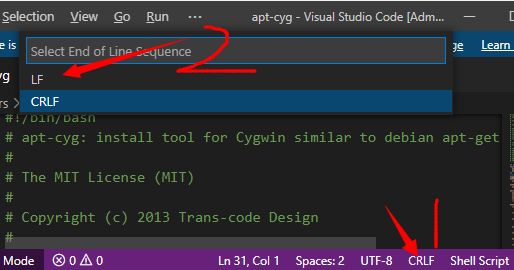
Otherwise, you should get an error when you use it later:
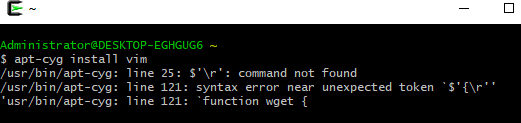
Of course, you can also edit it on linux and download it. I'll share another one here Baidu network disk , extraction code: 4hr4, you can use this file directly.
- Next, cut and paste the apt Cyg file into the bin folder of the Cygwin installation directory (if you can't remember where it is installed, right-click the shortcut on the desktop and select the location where the file is opened).
- Then you can happily install the relevant requirements software without even restarting:
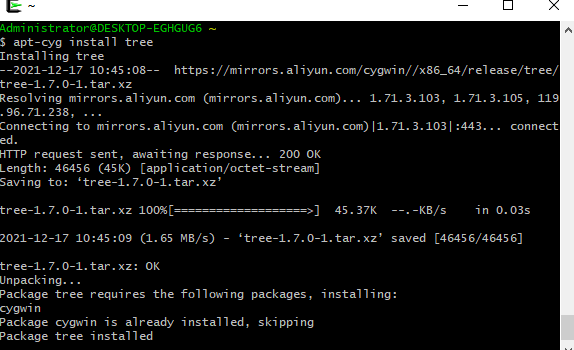
I hope I can help you~