target
Through practice, learn the basic writing method of bat file.
Main reference tutorials:
http://www.trytoprogram.com/batch-file/
https://www.tutorialspoint.com/batch_script/index.htm
0. First bat file
Open a text editor and enter the following text:
@echo off echo Hello bat pause
Save it as a suffix bat file.
Just double click the file to run it:
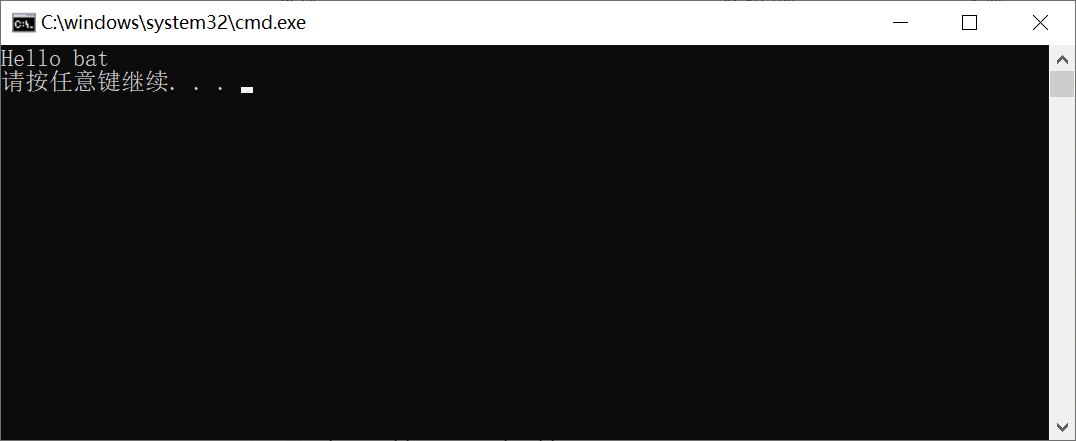
1. Notes
REM and:: are used to add comments:
@echo off REM This line is a comment :: This line is also a comment echo Hello bat pause
2. Some common commands
For example, REM, echo and pause are commands.
More commonly used commands can be referenced https://www.tutorialspoint.com/batch_script/batch_script_commands.htm , each of which has examples.
3. Variables
Variables in bat do not need to be declared. Just assign values with SET.
The name of the variable cannot be a reserved word. For example, the command name above cannot be used as the name of the variable.
Try creating two variables:
@echo OFF SET var1=hello ECHO %var1% SET var2=7 ECHO %var2% PAUSE
Output:
hello 7
be careful:
Please do not add spaces around the equal sign. For example, SET name=Apple is correct and SET name=Apple is incorrect.
4*. Use / A to evaluate the expression
For example, for the following bat:
@echo OFF SET var=2+2 ECHO %var% PAUSE
Will output:
2+2
The right side of the equal sign will be evaluated as an expression only after / A is added:
@echo OFF SET /A var=2+2 ECHO %var% PAUSE
The following is output:
4
5*. Check whether a variable exists
The following statement can be used to determine whether "MyVar" exists.
IF DEFINED MyVar (ECHO It IS defined) ELSE (ECHO It is NOT defined)
For example, try to judge "DATE":
@echo OFF IF DEFINED DATE (ECHO It IS defined) ELSE (ECHO It is NOT defined) PAUSE
Will output:
It IS defined
Try to judge "yaksue":
@echo OFF IF DEFINED yaksue (ECHO It IS defined) ELSE (ECHO It is NOT defined) PAUSE
Will output:
It is NOT defined
6. Global and local variables
By default, all variables are global.
The variables assigned between SETLOCAL and ENDLOCAL are local variables.
For example, the following bat:
@echo OFF SETLOCAL SET var=hello ECHO %var% ENDLOCAL PAUSE
Will output:
hello
And if you try to access outside the scope of a variable:
@echo OFF SETLOCAL SET var=hello ENDLOCAL ECHO %var% PAUSE
An error will be displayed:
ECHO Is off.
7. If else branch
Check that the two values are equal:
@echo OFF SET a=1 SET b=2 SET c=2 IF %a%==%b% (echo They are equal) ELSE (echo They are diffrent) IF %b%==%c% (echo They are equal) ELSE (echo They are diffrent) PAUSE
Will output:
They are diffrent They are equal
8. for loop
The syntax is as follows:
FOR %%variable IN list DO Some things
For example:
@echo OFF FOR %%i IN (1 2 3) DO ECHO %%i PAUSE
Will print:
1 2 3
/L means in a range. The syntax is as follows:
FOR /L %%variable IN (minimum value, increment, Maximum) Do Some things
For example:
@echo OFF FOR /L %%i IN (0, 2, 10) DO ECHO %%i PAUSE
Will output:
0 2 4 6 8 10
You can also cycle through files in the path.
For example:
@echo OFF FOR %%f IN (D:/test/*) DO @ECHO %%f PAUSE
It will output all files in the "D:/test /" folder
9. Function
Use the: function to define the function, and use the CALL: function to CALL the function.
For example, call a function that can perform multiplication:
@echo OFF CALL :test_function 3, 7 EXIT /B 0 :test_function SET /A result=%~1*%~2 ECHO %result% PAUSE EXIT /B 0
Output:
21
But now the experiment has come down.
It seems that the "function" in bat is more like "goto"?
For example, the following bat:
@echo OFF CALL :f1 echo beforef1 :f1 ECHO f1 :f2 ECHO f2 CALL :f4 :f3 ECHO f3 :f4 ECHO f4 PAUSE
Will output:
f1 f2 f4
If exit / B% errorlevel% is added to f1:
@echo OFF CALL :f1 echo beforef1 :f1 ECHO f1 EXIT /B %ERRORLEVEL% :f2 ECHO f2 CALL :f4 :f3 ECHO f3 :f4 ECHO f4 PAUSE
When f1 is executed, it will leave the program directly.
In this case, can't bat actually implement real functions?