React setState event bus controlled component
- Reference: Teacher Wang Hongyuan's React
setState
- During development, we cannot directly update the interface by modifying the value of state:
- After modifying the state, we want React to re render the interface according to the latest state, but React does not know that the data has changed;
- React does not implement an object similar to that in Vue2 Define property or Proxy in Vue3 to monitor data changes;
- We must inform React that the data has changed through setState;
- setState source code:
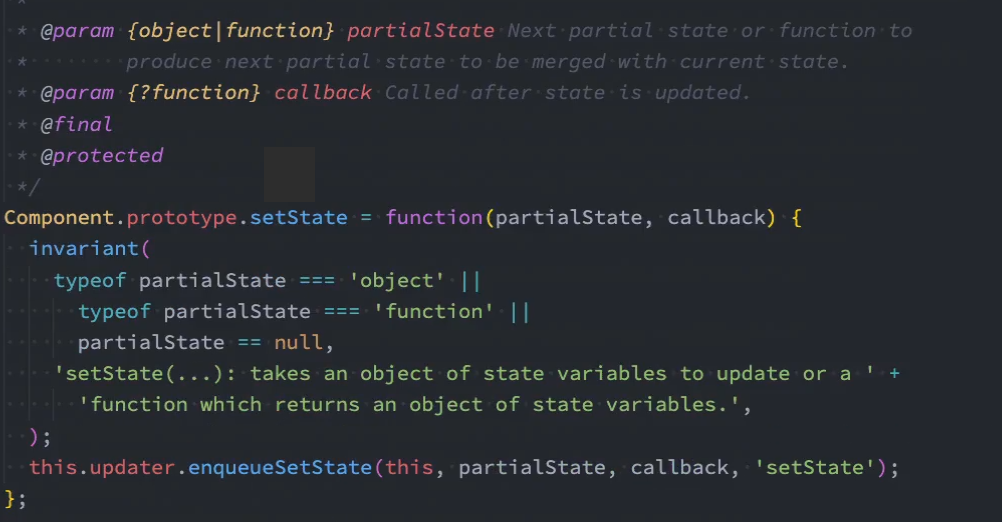
setState asynchronous update
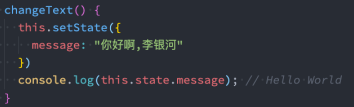
- Is the update of setState asynchronous?
- The final print result is Hello World;
- It can be seen that setState is an asynchronous operation. We can't get the latest state results immediately after executing setState
- reason:
- setState is designed to be asynchronous, which can significantly improve performance;
- If the setState is updated every time it is called, it means that the render function will be called frequently and the interface will be re rendered, which is very inefficient;
- The best way is to get multiple updates and then update them in batches;
- If the state is updated synchronously, but the render function has not been executed, the state and props cannot be synchronized;
- state and props are not consistent, which will cause many problems in development;
- setState is designed to be asynchronous, which can significantly improve performance;
How to get asynchronous results
- Method 1: callback of setState
- setState accepts two parameters: the second parameter is a callback function, which will be executed after updating;
- The format is as follows: setState(partialState, callback)
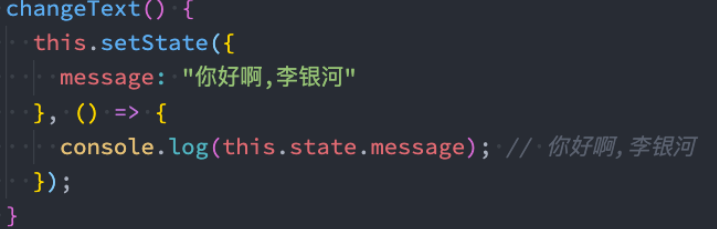
- Mode 2: in the life cycle function:
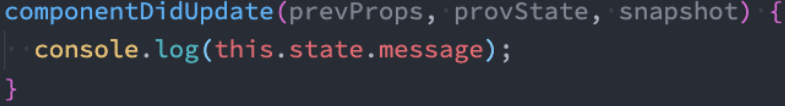
Must setState be asynchronous?
- Update in setTimeout:
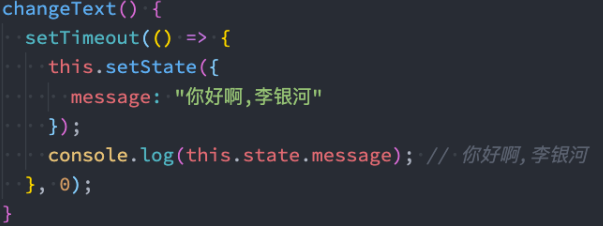
- Native DOM events

- There are actually two situations:
- In component life cycle or React composition events, setState is asynchronous;
- In setTimeout or native dom events, setState is synchronous;
-
Consolidation of data
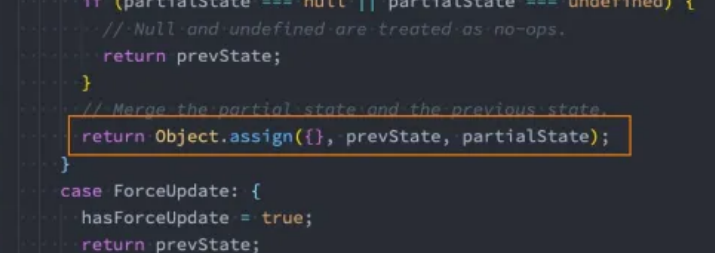
Merging of multiple state s
- If an object is passed in, it will be merged and will not be executed multiple times. When a function is passed in, it will be executed multiple times.
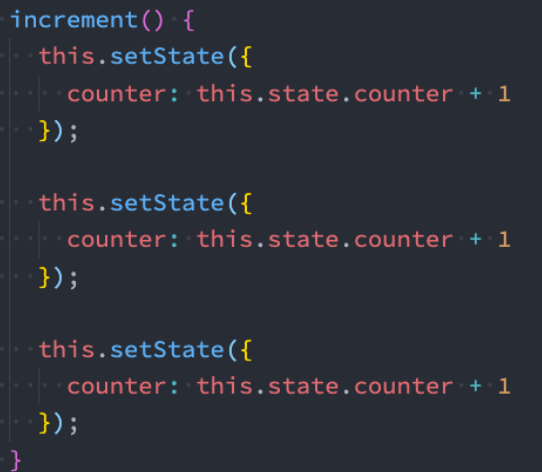
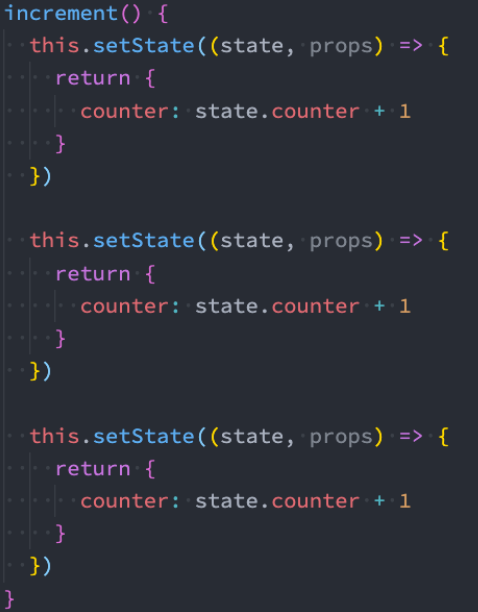
shouldComponentUpdate
- React provides us with a life cycle method shouldComponentUpdate (often referred to as SCU). This method accepts parameters and needs a return value:
- The method has two parameters:
- Parameter 1: the latest props attribute after nextProps is modified
- Parameter 2: the latest state attribute after the nextState is modified
- The return value of this method is a boolean type
- If the return value is true, you need to call the render method;
- If the return value is false, the render method does not need to be called for a long time;
- The default return is true, that is, whenever the state changes, the render method will be called;
- For example, we add a message attribute to the App:
- jsx does not rely on this message, so its change should not cause re rendering;
- However, because render listens to the change of state, it will render again, so the render method is finally called again;
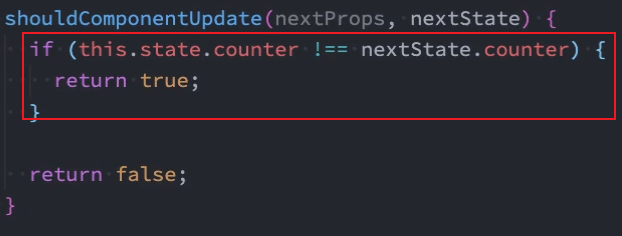
PureComponent
- If we need to manually implement shouldComponentUpdate for all classes, it will add a lot of workload to our developers.
- Let's imagine the purpose of various judgments in shouldComponentUpdate?
- Whether the data in props or state has changed determines whether shouldComponentUpdate returns true or false;
- In fact, React has taken this into account, so React has been implemented for us by default. How to implement it?
- Inherit class from PureComponent.
High order component memo
- We need to use a high-order component, memo:
- We wrap the previous Header, Banner and ProductList through the memo function;
- Footer does not use the memo function for wrapping;
- The final effect is that when the counter changes, the functions of Header, Banner and ProductList will not be re executed, but the functions of Footer will be re executed;
- Example:
import React, { PureComponent, memo } from 'react';
// Header
const MemoHeader = memo(function Header() {
console.log("Header Called");
return <h2>I am Header assembly</h2>
})
// Main
class Banner extends PureComponent {
render() {
console.log("Banner render Function called");
return <h3>I am Banner assembly</h3>
}
}
const MemoProductList = memo(function ProductList() {
console.log("ProductList Called");
return (
<ul>
<li>Item list 1</li>
<li>Product list 2</li>
<li>Product list 3</li>
<li>Product list 4</li>
<li>Product list 5</li>
</ul>
)
})
class Main extends PureComponent {
render() {
console.log("Main render Function called");
return (
<div>
<Banner/>
<MemoProductList/>
</div>
)
}
}
// Footer
const MemoFooter = memo(function Footer() {
console.log("Footer Called");
return <h2>I am Footer assembly</h2>
})
export default class App extends PureComponent {
constructor(props) {
super(props);
this.state = {
counter: 0
}
}
render() {
console.log("App render Function called");
return (
<div>
<h2>Current count: {this.state.counter}</h2>
<button onClick={e => this.increment()}>+1</button>
<MemoHeader/>
<Main/>
<MemoFooter/>
</div>
)
}
increment() {
this.setState({
counter: this.state.counter + 1
})
}
}setState immutable power
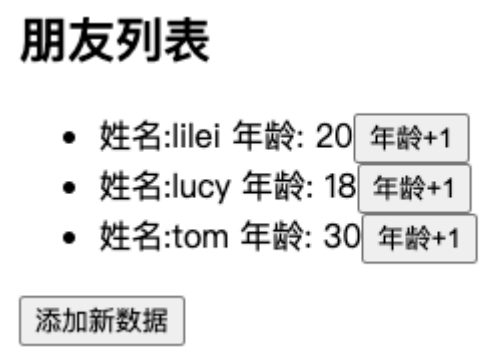
import React, { PureComponent } from 'react';
export default class App extends PureComponent {
constructor(props) {
super(props);
// reference type
this.state = {
friends: [
{ name: "lilei", age: 20 },
{ name: "lily", age: 25 },
{ name: "lucy", age: 22 }
]
}
}
// shouldComponentUpdate(newProps, newState) {
// if (newState.friends !== this.state.friends) {
// return true;
// }
// return false;
// }
render() {
return (
<div>
<h2>Friends list:</h2>
<ul>
{
this.state.friends.map((item, index) => {
return (
<li key={item.name}>
full name: {item.name}
Age: {item.age}
<button onClick={e => this.incrementAge(index)}>age+1</button>
</li>
)
})
}
</ul>
<button onClick={e => this.insertData()}>Add data</button>
</div>
)
}
insertData() {
// 1. Don't do this in development
// const newData = {name: "tom", age: 30}
// this.state.friends.push(newData);
// this.setState({
// friends: this.state.friends
// });
// 2. Recommended practices
const newFriends = [...this.state.friends];
newFriends.push({ name: "tom", age: 30 });
this.setState({
friends: newFriends
})
}
incrementAge(index) {
const newFriends = [...this.state.friends];
newFriends[index].age += 1;
this.setState({
friends: newFriends
})
}
}
Event bus
- Previously, data sharing is mainly realized through Context, but what should be done if there is event transmission between cross components in development?
- In Vue, we can quickly implement an event bus through the instance of Vue to complete the operation;
- In React, we can rely on a more used library events to complete the corresponding operations;
- We can install events through npm or yarn:
- yarn add events
- Common API s for events:
- Create EventEmitter object: eventBus object;
- Issue event: eventbus Emit ("event name", parameter list);
- Listening event: eventbus AddListener ("event name", listening function);
- Remove event: eventbus Removelistener ("event name", listening function);
- Example:
import React, { PureComponent } from 'react';
import { EventEmitter } from 'events';
// Event bus: event bus
const eventBus = new EventEmitter();
class Home extends PureComponent {
componentDidMount() {
eventBus.addListener("sayHello", this.handleSayHelloListener);
}
componentWillUnmount() {
eventBus.removeListener("sayHello", this.handleSayHelloListener);
}
handleSayHelloListener(num, message) {
console.log(num, message);
}
render() {
return (
<div>
Home
</div>
)
}
}
class Profile extends PureComponent {
render() {
return (
<div>
Profile
<button onClick={e => this.emmitEvent()}>Click profile Button</button>
</div>
)
}
emmitEvent() {
eventBus.emit("sayHello", 123, "Hello Home");
}
}
export default class App extends PureComponent {
render() {
return (
<div>
<Home />
<Profile />
</div>
)
}
}How to use ref
- How to create refs to get the corresponding DOM? There are three ways:
- Method 1: incoming string
- Use this refs. Get the corresponding element in the incoming string format;
- Method 2: pass in an object
- The object is through react Created by createref();
- When using, the created object is obtained, in which a current attribute is the corresponding element;
- Method 3: pass in a function
- This function will call back when the DOM is mounted. This function will pass in an element object, which we can save ourselves;
- When using, you can directly get the previously saved element object
- Example:
export default class App extends PureComponent {
constructor(props) {
super(props);
this.titleRef = createRef();
this.counterRef = createRef();
this.titleEl = null;
}
render() {
return (
<div>
{/* <h2 ref=String / object / function > Hello react</h2> */}
<h2 ref="titleRef">Hello React</h2>
{/* Current methods recommended by React */}
<h2 ref={this.titleRef}>Hello React</h2>
<h2 ref={arg => this.titleEl = arg}>Hello React</h2>
<button onClick={e => this.changeText()}>Change text</button>
<hr/>
<Counter ref={this.counterRef}/>
<button onClick={e => this.appBtnClick()}>App Button</button>
</div>
)
}
changeText() {
// 1. Usage method 1: string (not recommended, subsequent updates will be deleted)
this.refs.titleRef.innerHTML = "Hello Coderwhy";
// 2. Usage mode 2: object mode
this.titleRef.current.innerHTML = "Hello JavaScript";
// 3. Usage mode 3: callback function mode
this.titleEl.innerHTML = "Hello TypeScript";
}
appBtnClick() {
this.counterRef.current.increment();
}
}Type of ref
- The value of ref varies according to the type of node:
- When the ref attribute is used for HTML elements, react. Is used in the constructor The ref created by createref() receives the underlying DOM element as its current attribute;
- When the ref attribute is used to customize a class component, the ref object receives the mounted instance of the component as its current attribute;
- You cannot use the ref attribute on function components because they have no instances;
- Functional components have no instances, so their instances cannot be obtained through ref:
- But sometimes, we may want to get a DOM element in a functional component;
- At this time, we can use react Forwardref, we will also learn how to use ref in hooks later;
Controlled components
- In React, HTML forms are handled differently from ordinary DOM elements: form elements are usually saved in some internal state s.
- For example, the following HTML form elements:
- This processing method is the DOM's default behavior of processing HTML forms. When the user clicks submit, it will be submitted to a server and the page will be refreshed;
- In React, this behavior is not prohibited, but it is still valid;
- However, JavaScript functions are usually used to facilitate form submission and access the form data filled in by users;
- The standard way to achieve this effect is to use "controlled components";
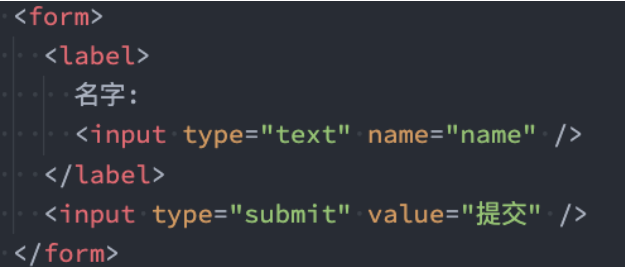
- Since the value attribute is set on the form element, the displayed value will always be this state. Value, which makes React's state the only data source.
- Since handleUsernameChange executes and updates the state of React every time you press a key, the displayed value will be updated with user input.
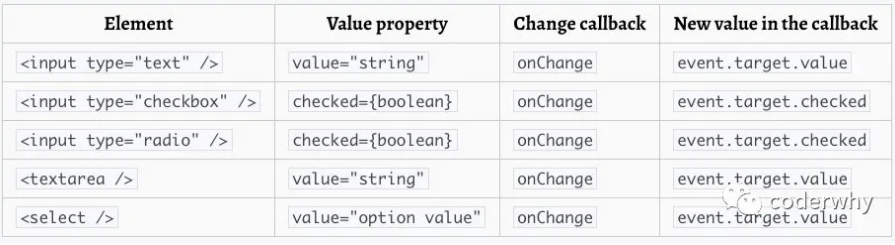
- Example 1:
export default class App extends PureComponent {
constructor(props) {
super(props);
this.state = {
username: ""
}
}
render() {
return (
<div>
<form onSubmit={e => this.handleSubmit(e)}>
<label htmlFor="username">
user:
{/* Controlled components */}
<input type="text"
id="username"
onChange={e => this.handleChange(e)}
value={this.state.username}/>
</label>
<input type="submit" value="Submit"/>
</form>
</div>
)
}
handleSubmit(event) {
event.preventDefault();
console.log(this.state.username);
}
handleChange(event) {
this.setState({
username: event.target.value
})
}
}- Example 2:
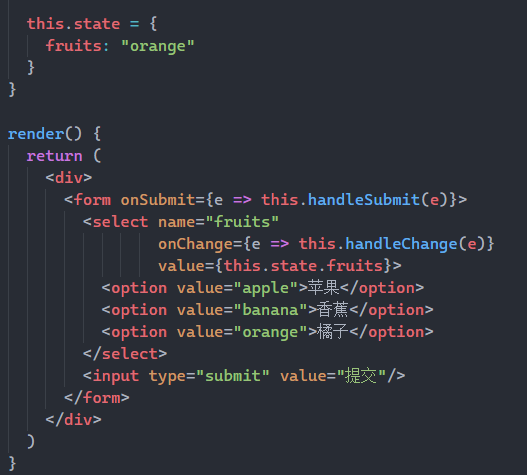
- Example 3:
export default class App extends PureComponent {
constructor(props) {
super(props);
this.state = {
username: "",
password: "",
valid: ""
}
}
render() {
return (
<div>
<form onSubmit={e => this.handleSubmit(e)}>
<label htmlFor="username">
user:
<input type="text"
id="username"
name="username"
onChange={e => this.handleChange(e)}
value={this.state.username}/>
</label>
<br/>
<label htmlFor="password">
password:
<input type="text"
id="password"
name="password"
onChange={e => this.handleChange(e)}
value={this.state.password}/>
</label>
<br/>
<label htmlFor="valid">
verification:
<input type="text"
id="valid"
name="valid"
onChange={e => this.handleChange(e)}
value={this.state.valid}/>
</label>
<br/>
<input type="submit" value="Submit"/>
</form>
</div>
)
}
handleSubmit(event) {
event.preventDefault();
const {username, password, valid} = this.state;
console.log(username, password, valid);
}
handleChange(event) {
this.setState({
// Calculated attribute name
[event.target.name]: event.target.value
})
}
}
Uncontrolled components
- React recommends using controlled components to process form data in most cases:
- In a controlled component, form data is managed by React component;
- Another alternative is to use uncontrolled components, in which case the form data will be handled by the DOM node;
- If we want to use the data in the uncontrolled component, we need to use ref to get the form data from the DOM node.
- Let's do a simple exercise:
- Use ref to get the input element;
- In uncontrolled components, defaultValue is usually used to set the default value;
export default class App extends PureComponent {
constructor(props) {
super(props);
this.usernameRef = createRef();
}
render() {
return (
<div>
<form onSubmit={e => this.handleSubmit(e)}>
<label htmlFor="username">
user:
<input type="text" id="username" ref={this.usernameRef}/>
</label>
<input type="submit" value="Submit"/>
</form>
</div>
)
}
handleSubmit(event) {
event.preventDefault();
console.log(this.usernameRef.current.value);
}
}