redis high availability cluster deployment scheme
1. redis installation and deployment
redis installation is recommended to use source code compilation and installation, which is applicable to most linux systems
# To download the redis file, it is recommended to create a new folder where you want to install it, and then download it to the folder. You can select the version number according to your needs. wget http://download.redis.io/releases/redis-5.0.7.tar.gz # Unzip the source file tar -xzf redis-5.0.7.tar.gz # Create connection ln -s redis-5.0.7 redis # Compile (before compiling, you need to confirm that the gcc environment is installed on the system. If it is not installed, centos can be installed using sudo yum -y install gcc) make # install make install # It is recommended to start redis in the form of configuration file # There are three startup paths: the current installation directory, the directory where the soft connection is created, / usr/local/bin nohup ./redis-server /opt/redis/redis/redis.conf &
2. redis sentinel solution
2.1 preparation before configuration
In this simulation, three virtual machines are deployed on this machine as deployment preparation, respectively:
- master: 192.168.159.128
- slave-1: 192.168.159.129
- salve-2: 192.168.159.130
It is planned to use one server as the master and two servers as the slave. The three servers are sentinel nodes for each other to realize master-slave replication and automatic fault migration without human interference
The architecture diagram is as follows:
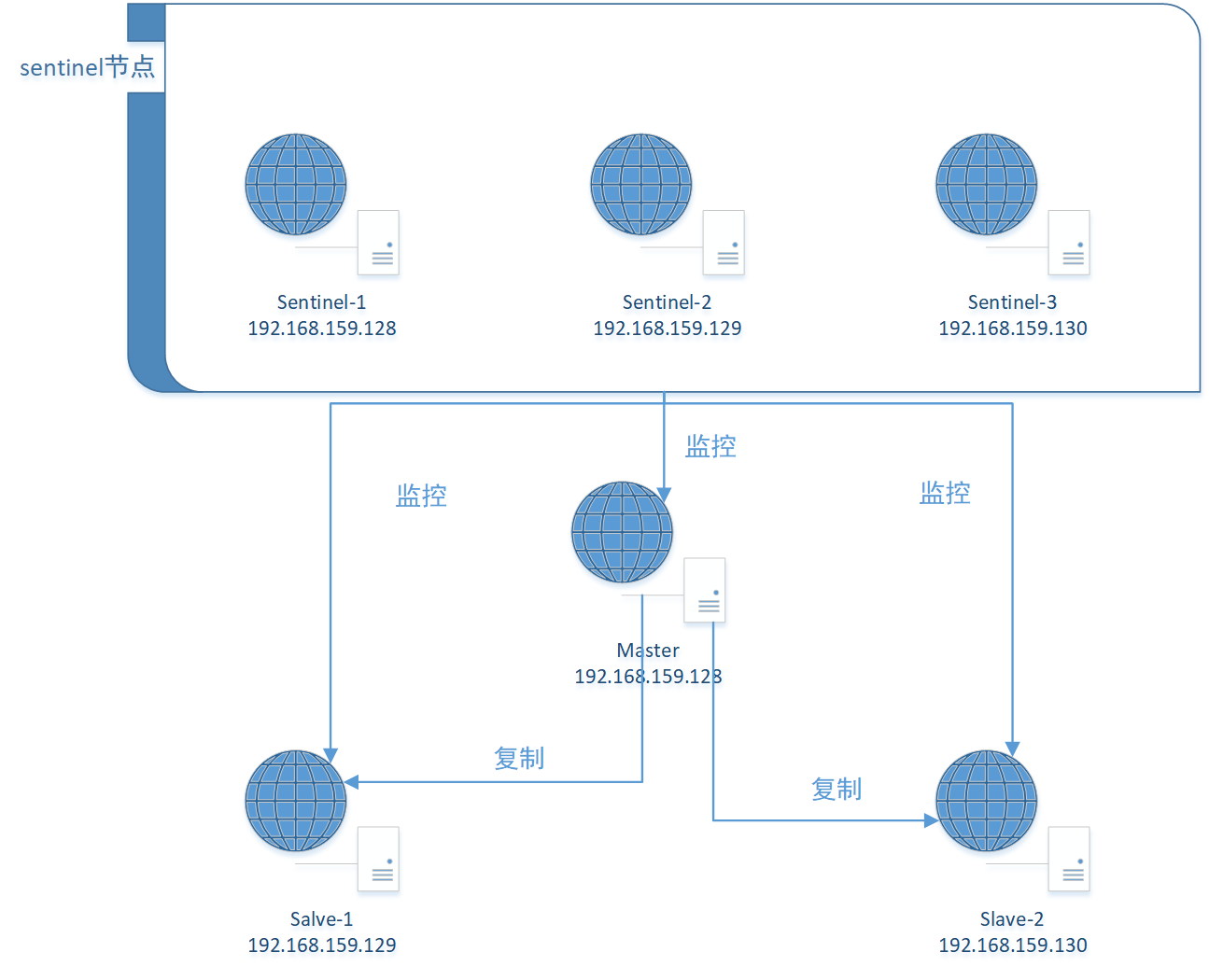
2.2 master node configuration
logfile "redis.log" # Configure log file storage location port 6379 # Configure the port. Use the default port here daemonize yes # Configuration starts as a daemon dir /opt/redis/redis/data/ # Configuration file write directory bind 0.0.0.0 # There are many online statements about this parameter. I tried it several times. If several nodes are configured on the same device and distinguished by port number, it is configured as 127.0.0.1, otherwise it is configured as 0.0.0.0
Restart redis service after configuration
2.3 slave node configuration
logfile "redis.log" # Configure log file storage location port 6379 # Configure the port. Use the default port here daemonize yes # Configuration starts as a daemon dir /opt/redis/redis/data/ # Configuration file write directory bind 0.0.0.0 # There are many online statements about this parameter. I tried it several times. If several nodes are configured on the same device and distinguished by port number, it is configured as 127.0.0.1, otherwise it is configured as 0.0.0.0 replicaof 192.168.159.128 6379 # Configure the IP and port of the master node. Some configuration files do not have this item. You can directly add it to the configuration file; masterauth 123 # Configure the password of the primary node redis; If the password is empty, this item can be omitted
2.4 verification
Master node Perspective
127.0.0.1:6379> info replication # Replication role:master connected_slaves:2 slave0:ip=192.168.159.129,port=6379,state=online,offset=11335,lag=0 slave1:ip=192.168.159.130,port=6379,state=online,offset=11335,lag=1 master_replid:013734ec7f21c521d15d003f57165c290c88bdaf master_replid2:0000000000000000000000000000000000000000 master_repl_offset:11335 second_repl_offset:-1 repl_backlog_active:1 repl_backlog_size:1048576 repl_backlog_first_byte_offset:1 repl_backlog_histlen:11335
From the node Perspective
127.0.0.1:6379> INFO replication # Replication role:slave master_host:192.168.159.128 master_port:6379 master_link_status:up master_last_io_seconds_ago:5 master_sync_in_progress:0 slave_repl_offset:14583 slave_priority:100 slave_read_only:1 connected_slaves:0 master_replid:013734ec7f21c521d15d003f57165c290c88bdaf master_replid2:0000000000000000000000000000000000000000 master_repl_offset:14583 second_repl_offset:-1 repl_backlog_active:1 repl_backlog_size:1048576 repl_backlog_first_byte_offset:1 repl_backlog_histlen:14583
Master slave replication verification
# The master node generates key value pairs 127.0.0.1:6379> set redis best OK 127.0.0.1:6379> get redis "best" # Verify replication from node 1 127.0.0.1:6379> get redis "best" # Verify replication from node 2 127.0.0.1:6379> get redis "best"
So far, the master-slave copy function is completed
2.5 pits stepped at this stage
- ERROR CONDITION ON SOCKET FOR SYNC: NO ROUTE TO HOST
It is found that the ip: port of the primary node through telnet is also unavailable. Check the reason for the limitation of the firewall of the primary node server
Solution: turn off the firewall of the master node server (this method is not recommended. It is recommended to configure the firewall on the master node to allow it to pass through)
2.6 sentinel configuration
sentinel will finally implement failover. During failover, a salve will be randomly selected as the master
Stepped pits, and solutions
- If the redis node needs to be configured with a password, all nodes need to be configured with the same password and the configuration needs to be synchronized, which is mainly reflected in:
redis.conf–>masterquth xxx - Similarly, in order to ensure that the fault can jump accurately, all nodes need to pay attention to the firewall settings (the three nodes need to be able to access each other normally)
sentinel.conf configuration:
sentinel.conf # Configure the port. The bind parameter is masked port 26379 daemonize yes logfile "redis-sentinel.log" dir /opt/redis/redis/data # Configuring the monitored redis master node IP, port and the following 2 means that two or more sentinels are required to agree before the master node is determined to be down and a new master node is jointly elected sentinel monitor mymaster 192.168.159.128 6379 2 # The last three items are configured as the default configuration in sentinel sentinel down-after-milliseconds mymaster 30000 sentinel parallel-syncs mymaster 1 sentinel failover-timeout mymaster 180000
Start sentinel
./redis-sentinel sentinel.conf
When all sentinel nodes are up, the sentinel configuration file will change as follows:
# In addition to the master node, two slave nodes were found sentinel known-replica mymaster 192.168.159.128 6379 sentinel known-replica mymaster 192.168.159.130 6379 # Two other sentry nodes sentinel known-sentinel mymaster 192.168.159.129 26379 e3a68083cc8f7bb61f217e923963cadfb856ed40 sentinel known-sentinel mymaster 192.168.159.128 26379 9341e0e29c853e035bbfdcd02b0f0e6e79ad7dae
After the above changes, the side proves that all sentinel nodes have been up;
Simulate failover
- No failure:
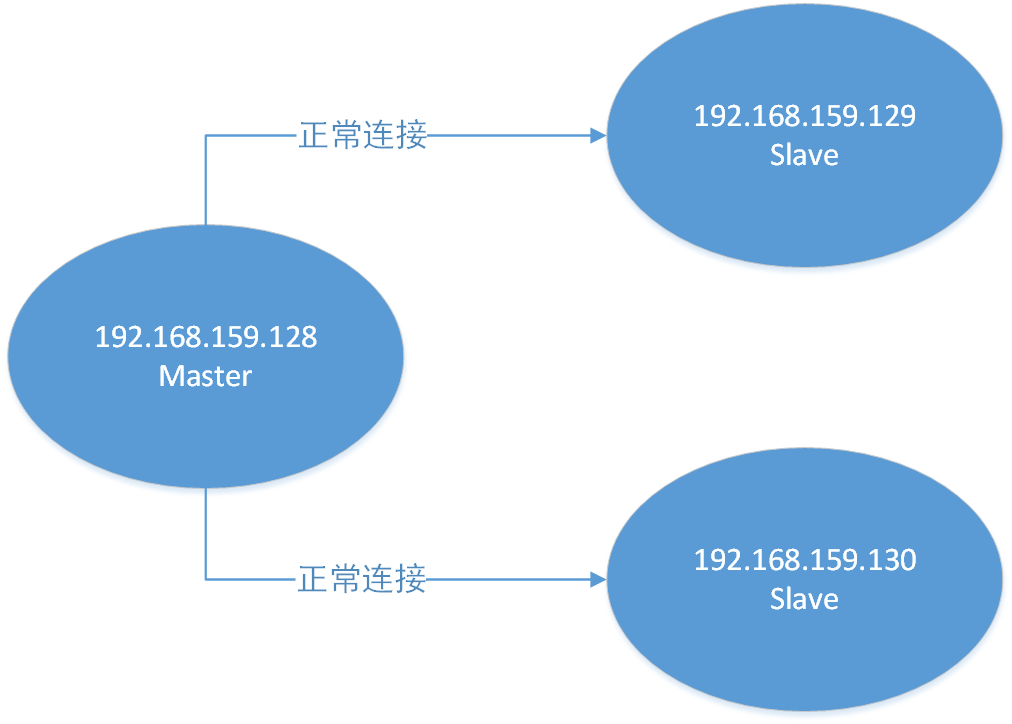
- Master node failure
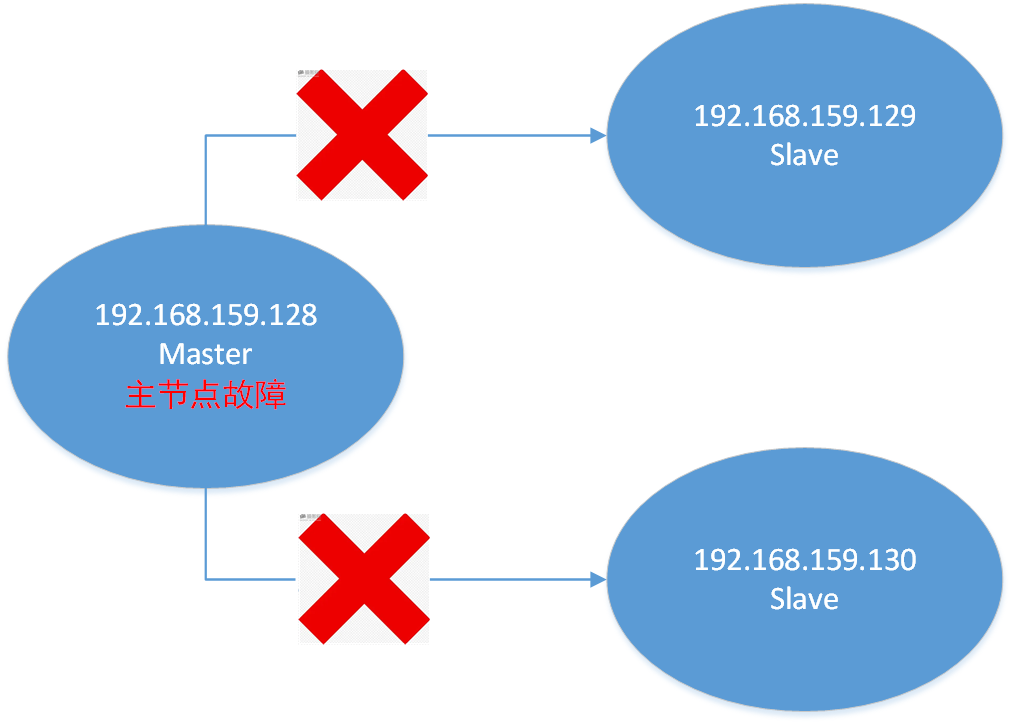
- Failover
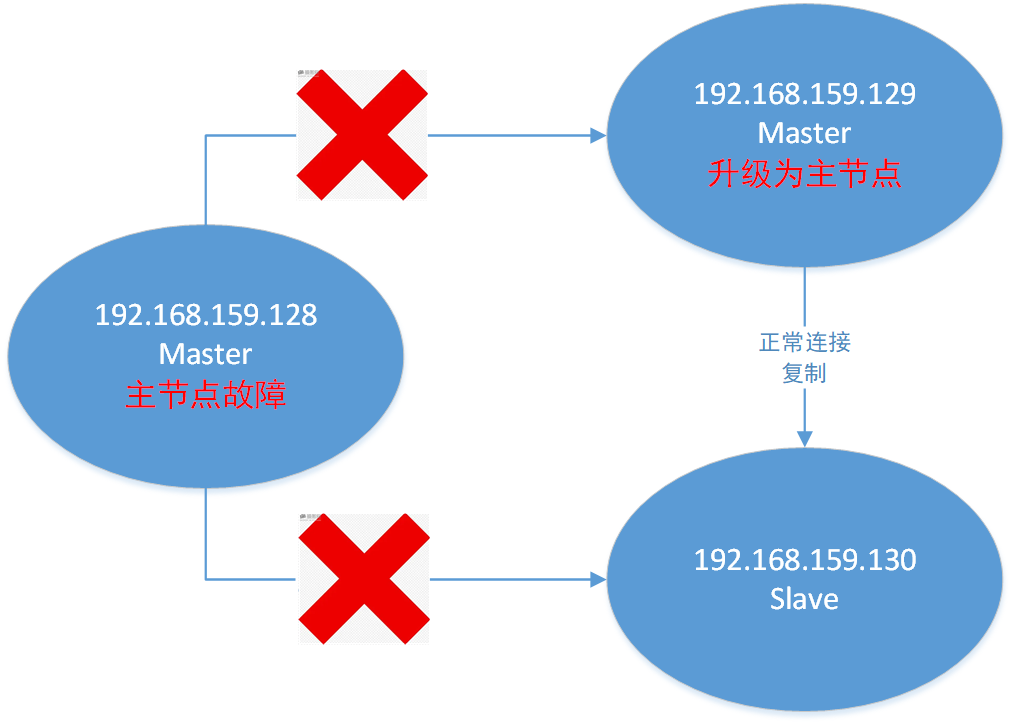
- After the original down master node is up:
-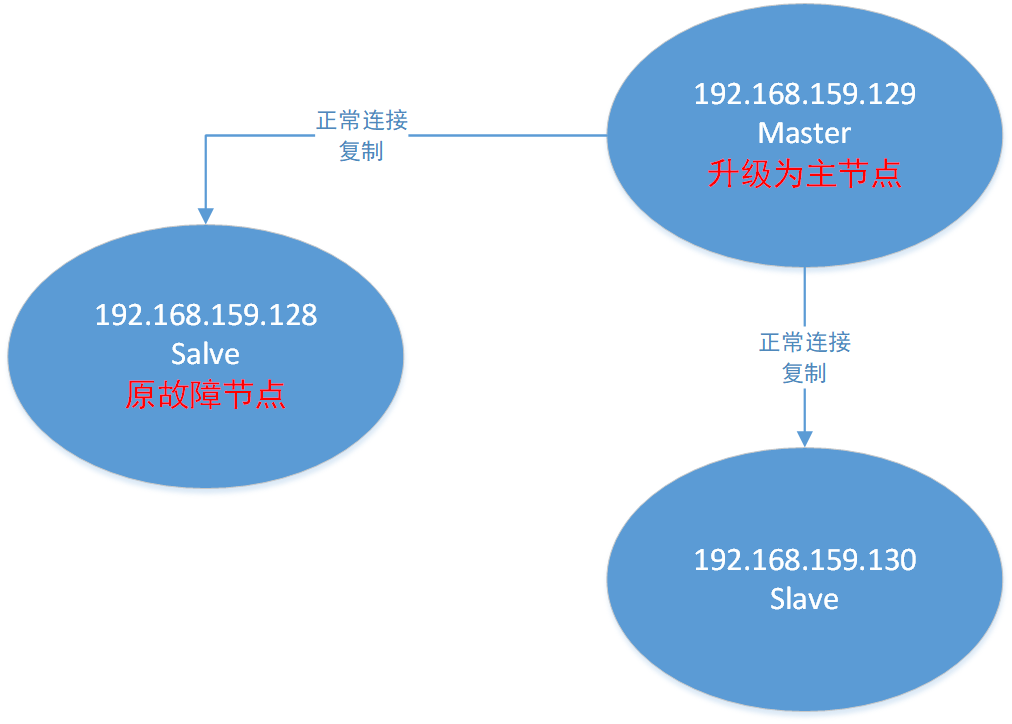
To sum up: - It is recommended to use the source code to install redis
- If redis has a password, all redis nodes need to configure the same password and the masyerauth field;
Due to the first deployment, many problems were encountered during the process. The downloads were not recorded one by one. Read the logs and report errors. The basic problem is not big.